Achievement 2@sylvocollins Task: Basic security on steem
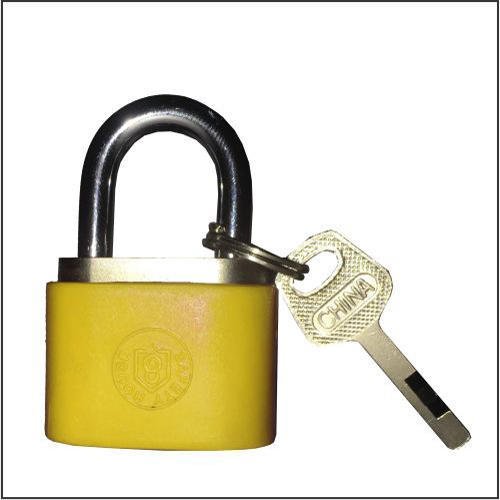
Hello steemians, Hope you're all having a great time here on this platform? I guess you are. Alright, let me start by saying I'm really happy being here and my journey so far has been
super amazing. Today, I will be talking about the basic security on steem. And to achieve that I will be answering the following questions;
Question 1: Have you retrieve all your keys on steem?
Yes, I have. I was able to retrieve all my keys immediately I got signed up on the steemit platform.
Question 2: Do you know each of these key functions and restrictions?
Yes I do. Let me talk on them briefly. There are 5 major keys and they include;
a. The posting key
b. Active key
c. Owner key
d. Memo key and
d. Public key
In details;
The posting key is majorly used in performing social networking actions, like posting, commenting and voting. This key is restricted from monetary actions.
The active key can be used for transferring and exchanging token. This key is required when the user is to carry out wallet-related actions.
The owner key is the most important key as it can be used to change the other keys when need be.
The memo key is majorly used to encrypt and decrypt private messages that are sent through blockchain.
The public key is connected with the user's name and is used to look up associated transactions on the block chain. Well, from the name, you can tell this key is not really confidential as compared to the other keys.
Question 3: How do you intend to keep your master password?
I already have my master password saved in my mail. I had it saved there because, chances are that I may lost the document containing my private keys or even lose my phone. Hence; having my master password retrieved won't be much a problem as I can easily have access to it whenever I get a new phone. So I think in that way, it's quite secured.
Question 4: Do you know how to transfer your steem token to another steem user account?
Yes, and to do that beneath are the following steps I took;
Step 1:
Sign in to your wallet account
Step 2:
Locate and click on steem, a drop-down with five different options will appear as shown below;
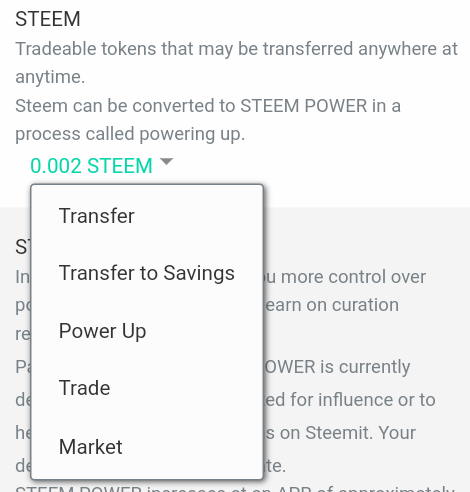
Step 3
Click on transfer, you will then be redirected to a page showing a dialogue box to carry out the transfer. A blank space to fill in the name of the user to whom the transfer is to be made is provided. The amount of steem to be transferred should also be imputed in the provided space.
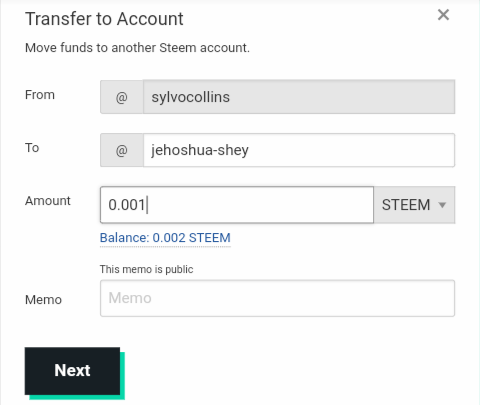
Step 4:
After completing the task above, click on the next button, and another dialogue box will appear, so as to confirm the transaction.
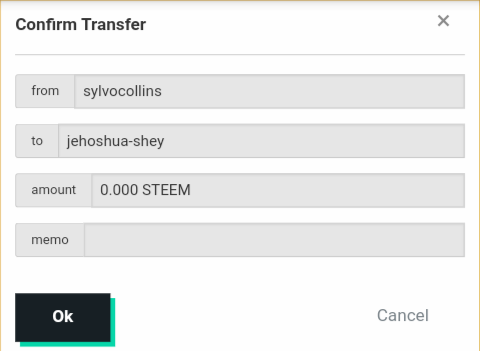
Step 5:
After confirming the amount of steem to be transferred, click on the 'OK' button and proceed to the last stage which will require you to impute your active or owner key, or master password to complete the transfer. The process is completed by clicking on the sign in button as seen below;
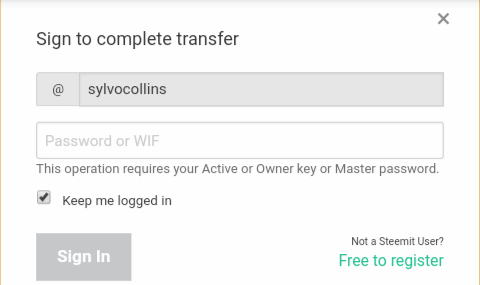
Question 5: Do you know how to power up your steem?
Yes I can, powering up my steem has similar process of transferring a steem token to another user. And to do that, Below are the steps to take;
Step 1:
Sign in to your wallet account, click on steem. A drop-down will appear. Locate power-up and click on it as shown below;
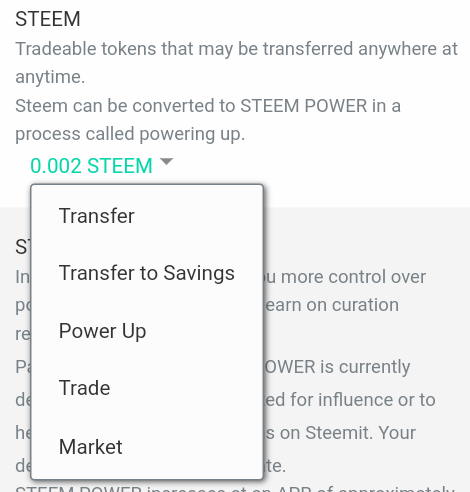
Step 2:
When you click on power up, a dialogue box will appear indicating the amount of steem you would like to power up.
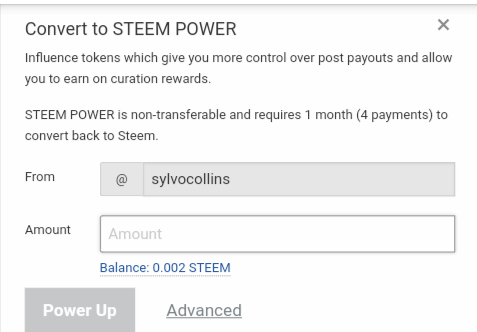
Step 3:
When done with the above, click on power up and you will be redirected to another dialogue box to confirm the process.
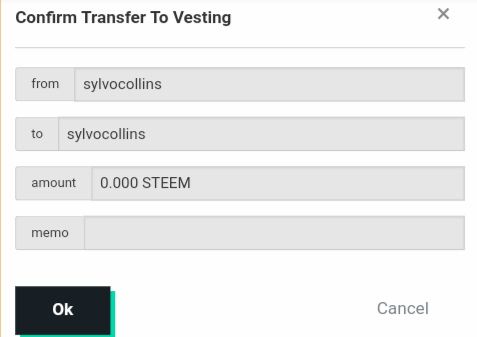
Step 5:
click on the 'OK' button and you will be redirected to another dialogue box which is the last stage of completing the power up process. And this required the use of your owner or active key or master password. After which the process is completed and power-up automated.
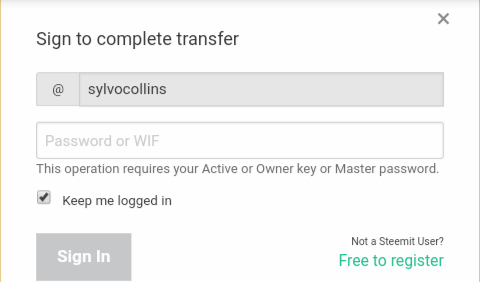
In conclusion, Basic security on steem is a very crucial level on the steemit platform I really took time to study on, as it concerns the privacy, restrictions and certain rules guiding the platform. Thanks for reading through. To the attention of @bright-obias and @cryptokannon
Hey, how are you, we have a new community named whole world's diary
The steemit team said us that if we have actvive user the they will give us community or booming vote, so if you Wanna booming support then please come to this community subscribe this community,vote and post here..you will get booming support within e very short time
https://steemit.com/hive-170662/@whole-world/ikysa-welcome-to-whole-world-s-diary-community-or-or-bienvenido-a-la-comunidad-de-diarios-del-mundo-entero
You have been upvoted by @bright-obias, Steem Greeter from STEEM POD Project and we are voting with the Steemit Community Curator @steemcurator03 account to support the newcomers coming into steemit. Follow @steemitblog for the latest update on Steem Community. Steem on!
Alright, I'm grateful.