Adding Music, Capturing all Audio on a Mac for OBS #tenminteach
on the PC you can just capture everything natively with the free OBS software but on the mac it’s a little more difficult and you have to jump through a few hoops - it’s not the best way to do it really because it’s another potential link in the change that can go wrong.
to get this working the first thing you need to do is install the free ishowu capture software from shiny white box, they make some great software and you need to install this drive to capture system wide audio. once installed you can select that audio input in OBS.
from here on in it’s pretty plain sailing, all we need to do is to turn the output to ishowu and your input as microphone, at this stage you won’t be able to hear any system wide audio, for that i use another piece of software called sound source which allows me to use a ‘play thru’ to play back the audio through my headphones.
this is where it gets a bit confusing but once you understand it then it’s straight forward, we use the ishowu as an input, which means that all sound, effects and anything audio will be play into the capture, you can hear them back (music playing etc) by switching on output for headphones.
SOUNDSOURCE - https://rogueamoeba.com/soundsource - $10
iSHOWU CAPTURE - free download
SOUNDSOURCE SETTINGS
- output set to ishowu (output)
- input is your microphone
- sound effects to ishowu
OPEN PLAY-THRU SETTINGS
- ishow u audio capture as the input
- output for headphones and then click start play-thru
adding another level of software to the mix obviously is problematic especially if the software fails. it’s another potential link in the chain for something to go wrong therefore if you can afford it i’d consider looking into a hardware box that you can feed your xlr audio and music into, especially because you can have multiple audio inputs in OBS.


pinterest epic wins pinboard → brand advocate for nokia, 1000heads, verisign → won vloggie for node666 (san fran 2006) → television for time team history hunters 1999 (burton on trent) → sold me.dm to evan williams in april 2011 → went to phil campbell, alabama to help raise money after tornado ripped up the town (was on sky news, bbc news)→ CNN for sxsw 2013 about austin south by southwest event → video chat with robert scoble from rackspace → music video can you spot me? → won the digital derry contest for 5k euros → crowdfunded digital signage concept called pi street → now living life through digital blockchains.
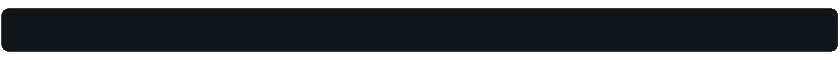
My video is at DLive
 | 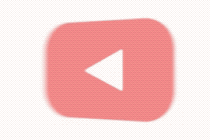 | 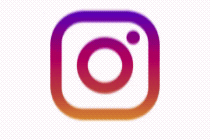 | 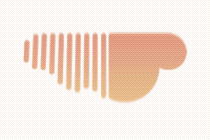 |
|---|


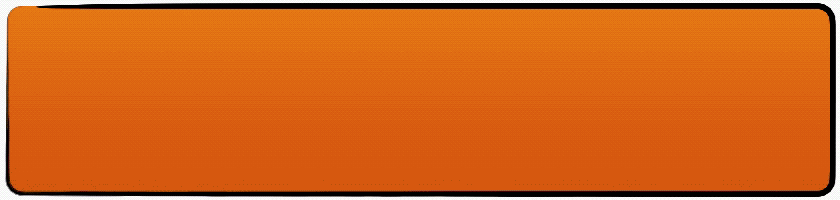
hey @teamhumble good post, it make it easier.. thanks for the info.
Have a good day.
Cheers
no worries man. glad you got something from it! :)
Thank you for the information you shared with us here @teamhumble
you bet, hope it's helpful! :)
Thanks bro. I figured it out from what you told me in Discord, but this video is awesome. One thing that also happened was some of my music gear got latency after awhile, but I figured out when that happened, all I had to do was restart the play thru and it synced right back up.
right, i've had that a few times, the best way is a hardware mixer but for a cheap software hack this works out ok, the only other downside is recording i've found can be off but it's fine for streaming.