Crypto Academy /Season 3 /Week 3 - Homework Post for Prof @sapwood / Multiple Transfer or Batch Click at one Click.
INTRODUCTION
Over the months I joined steemit, I have wondered how steemit tokens are sent to multiple accounts after a contest of many participants with more than one winner. For example in @steemAlive contests where every participant is a winner. Some times there can be up to 30 participants in a contest. I have thought with myself This must be a loaded work for the organizers.

(1) What do multiple transactions in a single click mean? How does it save transaction fees? What are the other benefits?
Multiple Transactions in a single click is the process by which cryptocurrencies or crypto tokens in a blockchain are sent to more than one address in the same blockchain at once. It is the method or strategy by which the sending of crypto asset one by one to different users in the same blockchain is done at the same time.
The idea of doing this multiple tranfer in just a single click can be done in different ways as the situation warrants.
- It can be sending the same amount of tokens to different users at once.
- It can be sending different amount of tokens to different users at the same time
- It can be sending different amount of tokens to different/same person at a spaced period of time.
The only DApps that offers this multiple transfer options are the Ethereum DApps and steem DApps. While sending tokens in the Ethereum ecosystem requires a token transfer charge, sending tokens using the steem DApps requires no charge.
Sending an amount of a crypto asset to a different wallet requires a fee. Without this fee, the transaction will not be processed. An individual who wants to send crypto amount to different persons in the same blockchain would be charged differently if the transaction are done one by one. That is the same transaction fee which is deducted for the first transaction would be deducted for the second. For instance, if 0.02ETH would be deducted for the first , second and third transaction, the total transaction fee would be 0.06ETH.
In a situation, where all the three transfers are to be done in just one click of send, the same fee of 0.02ETH for one of the transaction would be deducted for all.
Some other benefits of multiple transactions in a single click are :
- Saves time: Transfer of tokens or cryptos to different users can consume a lot of time. The use of multiple transfers in one click is a solution to this problem.
- Saves Energy: It reduces the strenuous work of sending tokens to different addresses one by one.
- Accuracy is ensured: It also leads to the avoidance of mistake which may result from a work which may be too cumbersome and tiring.

(2) How do you connect your Etherum Wallet(Metamask) to Multisend or Multisender(dApps) & perform multiple transactions(ETH/ERC20) in one click? Using Steemyy how do you perform multiple transactions(STEEM or SBD) in one click? Explain the detailed steps in both the apps(One from Etherum & the other from Steem Blockchain)?(Screenshot needed, real transactions in Multisender or Multisend may not require, however, a real transaction in Steem Blockchain using Steemyy a must for this Task). Further, using Steemyy demonstrate how to send the different amounts to different users with different memo and how to send repetitive/recurring amount at the pre-defined interval?
How do you connect your Etherum Wallet(Metamask) to Multisend or Multisender(dApps) & perform multiple transactions(ETH/ERC20) in one click?
To perform multiple transactions using Ethereum Multisend, simply follow the following steps.
Step 1: Go to https://www.multisender.app
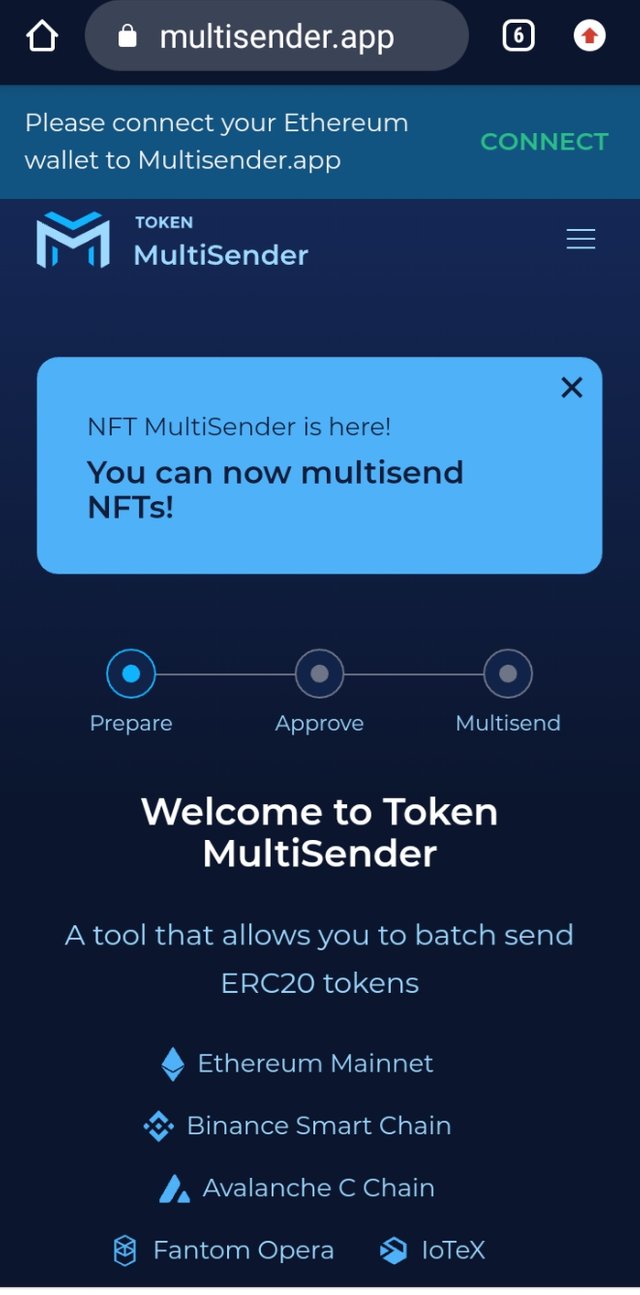
Step 2: Connect your Ethereum wallet to metamask and click authorize. Click connect above.


Step 3: Select the token type either ETH and ERC20

Step 4: Enter the address lists, and amounts. A comma should separate them.
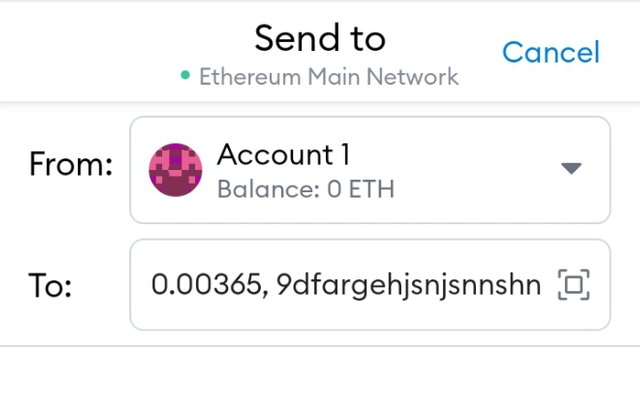
- Click send
HOW TO PERFORM MULTIPLE TRANSACTIONS (STEEM OR SBD) IN ONE CLICK USING STEEMYY.
In order to send STEEM to different users at the same time, the following steps would help.
Step 1: Go to https://www.steemyy.com.
- Click on Tools.
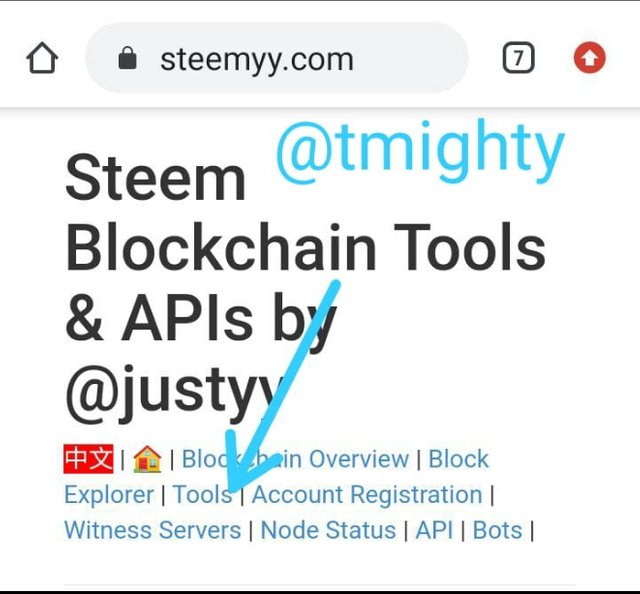
3.Click on Steem Wallet Tools - send SBD or STEEM to multiple accounts
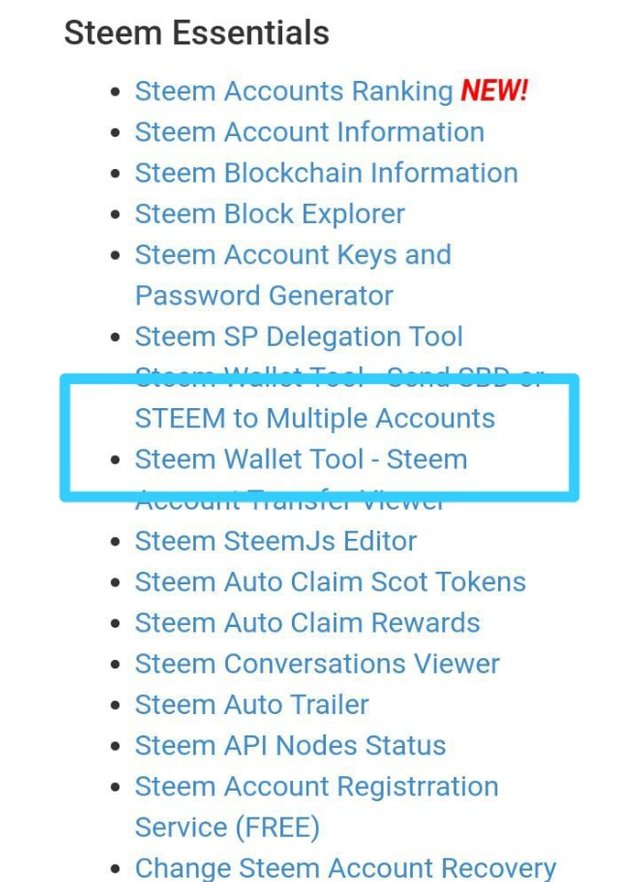
From the page that follows, the operation can now be performed depending on the amount to be sent to each user. If the same amount of STEEM is to be sent to all the users, a format different from that of difference in amount or the same amount paid to a user at different time is used.
Below is a practical example of a step by step guide of transaction I did. I sent a different amount of STEEM with same memo to different users.
In the page below, I filled in my ID, that is my username, my active key, left out the amount since I was going to send different amounts to different users, and I selected STEEM/HIVE. The columns that followed suit the operation I wanted to perform, so I left them that way.
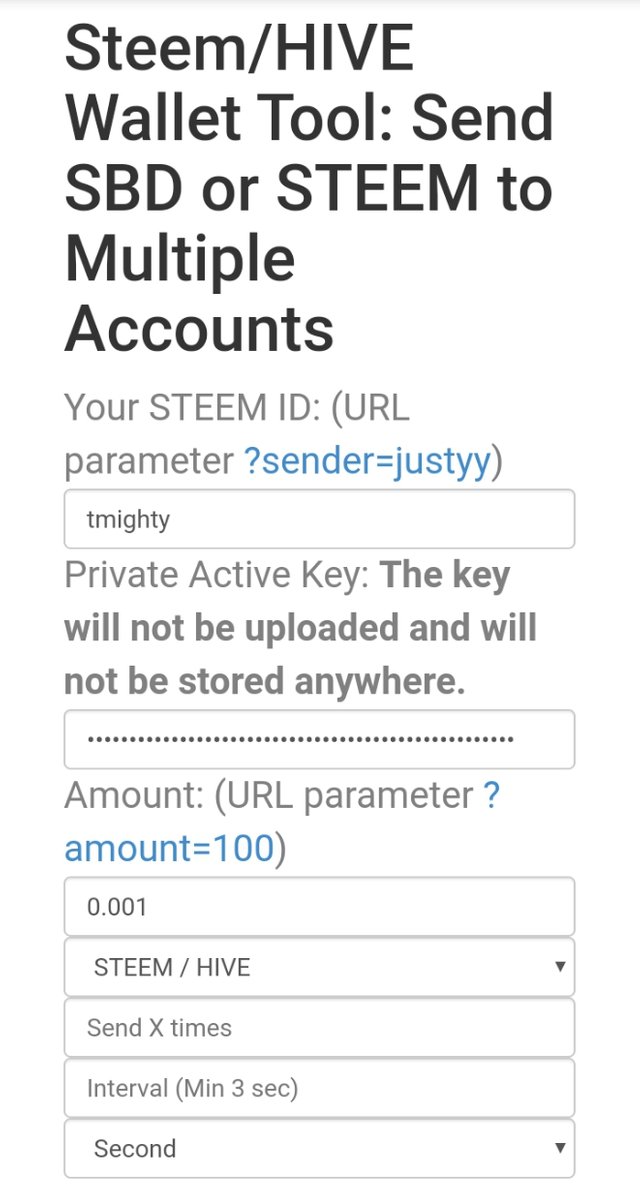
On the page below, I entered a memo. since it was the same memo I used for all. Then I scrolled to the box in blue lines and entered the accounts that are to receive the STEEM with the amount and the unit which is STEEM.
When I was done, I clicked send below the page.
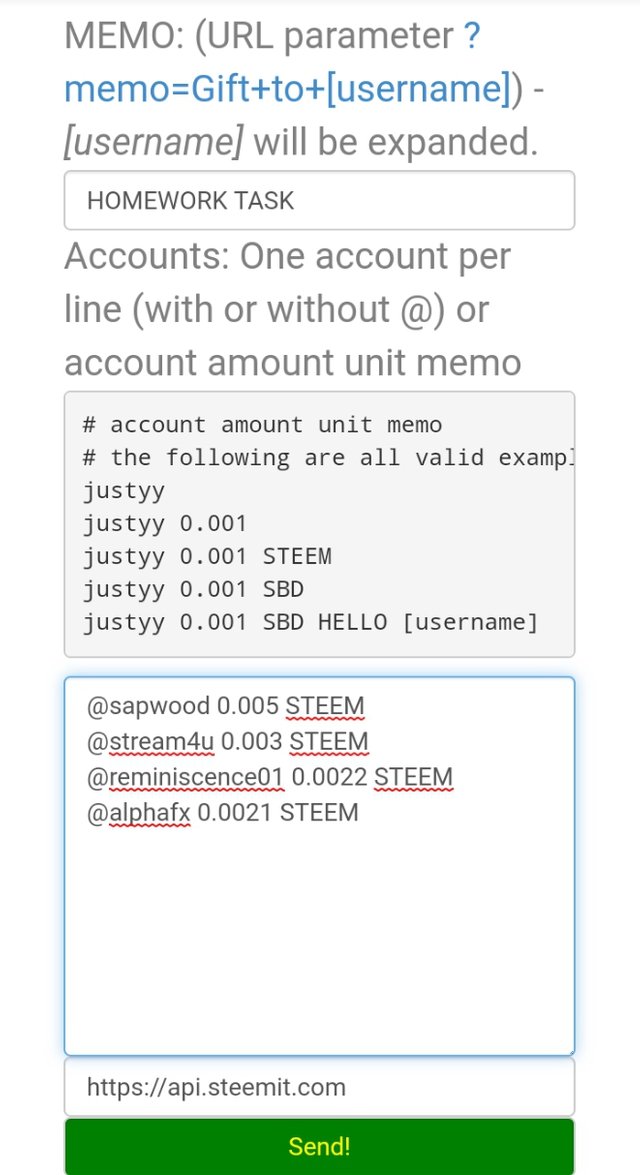
This page pops out (for Android phones). It is a confirmation page. I click ok and that was all.
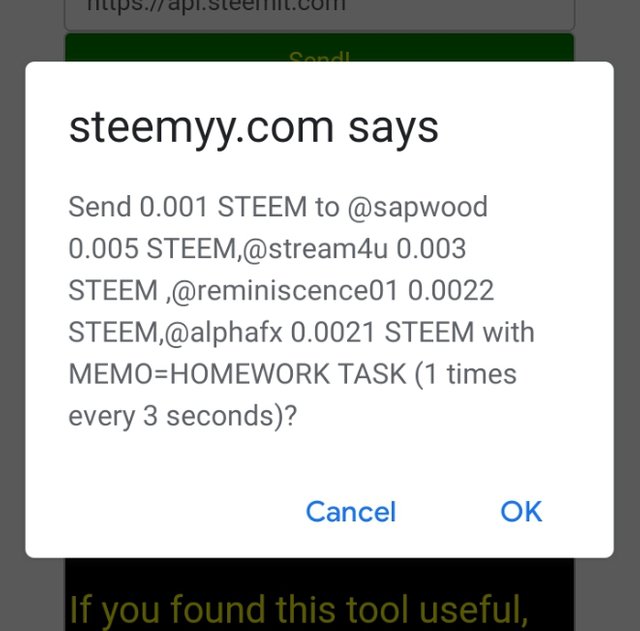
A page was displayed that showed the details of the the transaction that was ongoing.

How to send the different amounts to different users with different memo.
From the same site, following the steps mentioned in the first part of this question, follow these procedures on the first image below.
- Enter your user ID, that is username.
- Enter your private active key.
- Leave the amount space as it is since you are going to specify it in the next page.
- Select STEEM/HIVE
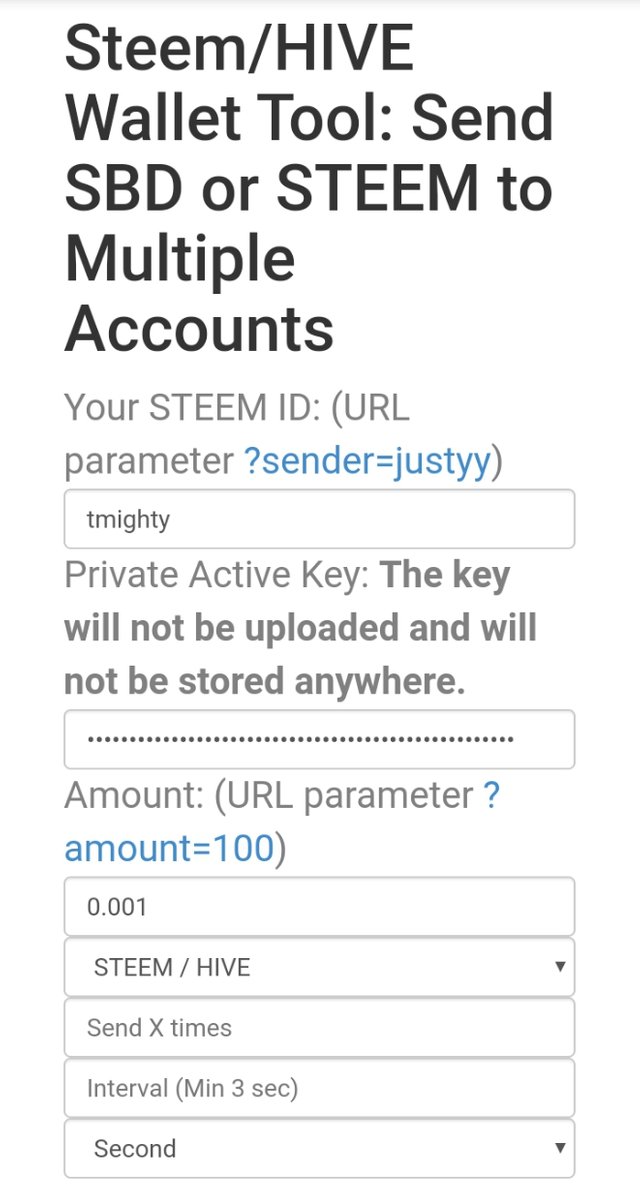
On the second image below,
- Leave the column for memo as it is. It is going to be stated below.
- Enter the receivers' username, amount, STEEM and memo, making sure there is a space between them.
- Click send.
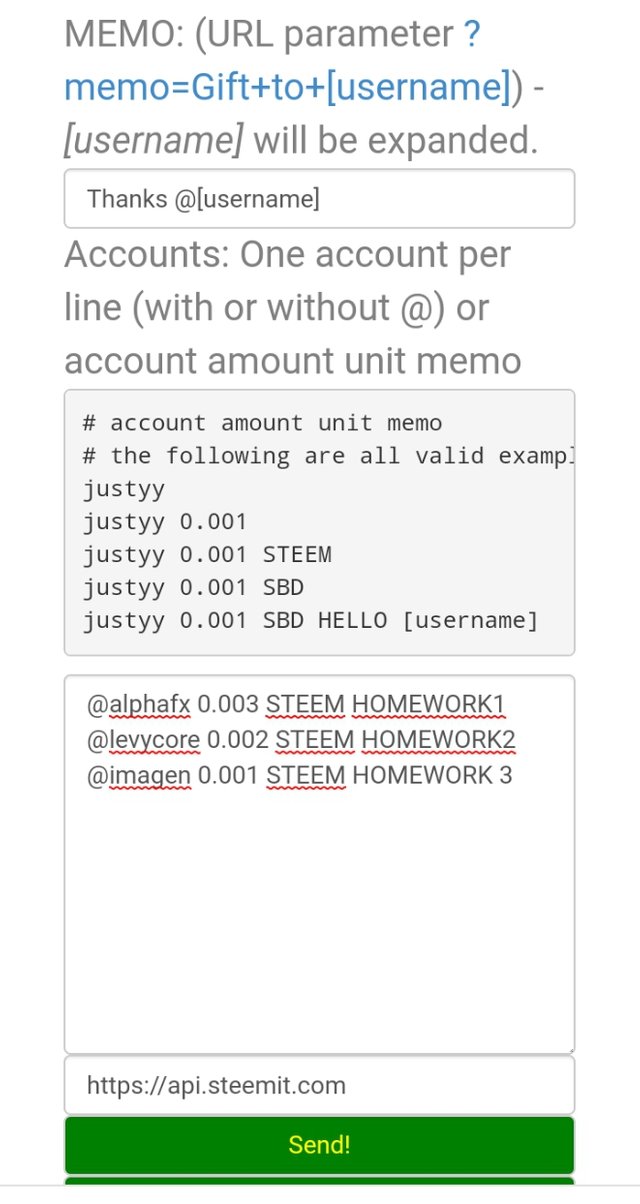
- For Android phone users, the following page will pop up, simply click Ok to finalize the transaction.
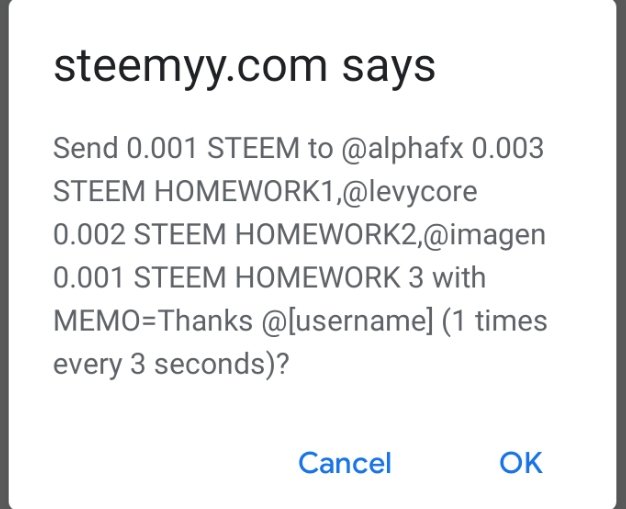
The ongoing transaction or the transaction that has just been initiated would be displayed. The box below states the information of the transaction.
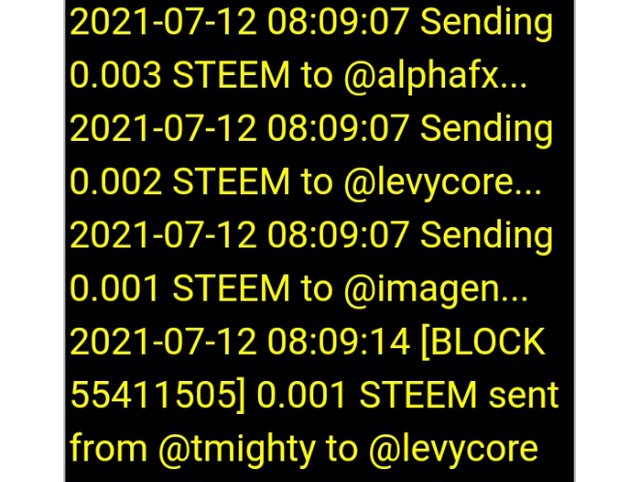
How to send repetitive/recurring amount at the pre-defined interval?
Let's assume you are owing two persons 0.003 STEEM each and you are permitted to pay in installments. This is the time to use this method of multiple transactions in just one click.
Also, from the first page used for the other two transactions I have done,
- Enter your username as user ID.
- Enter your active key
- Enter the steem amount, let's say 0.001
- Select STEEM/HIVE
- Here you have to enter the times.
- Enter the interval in which you want 0.001 STEEM to send in that number of times. Let's use 3 seconds.
- Select the time interval you want this to be, it can be second, hour, day and week etc. Let's use hour.
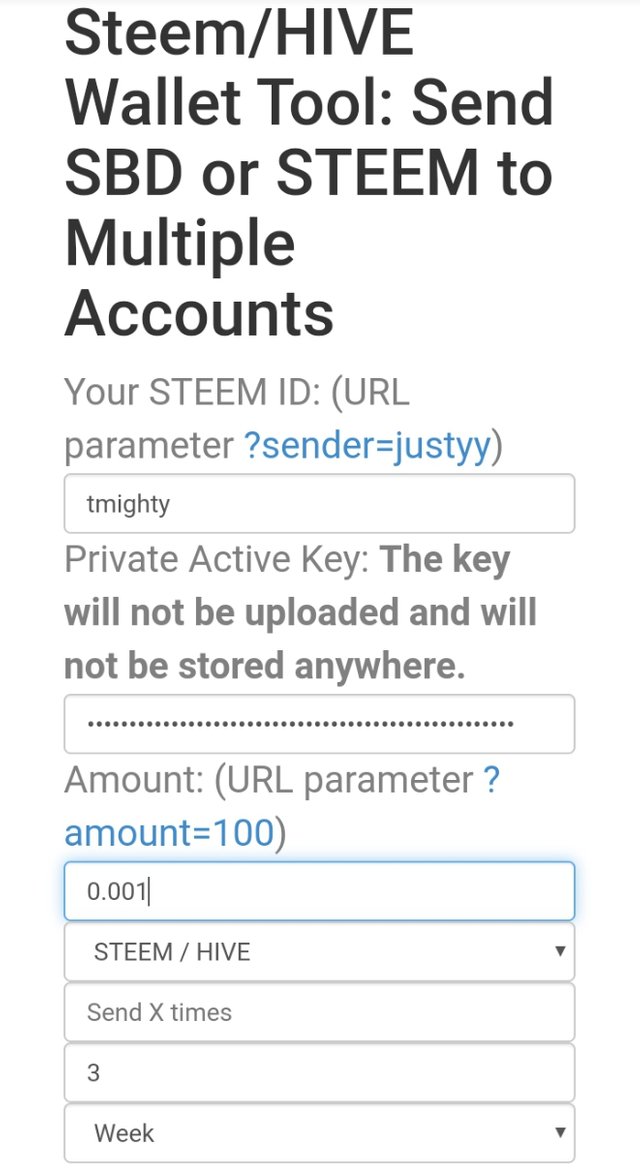
On the next page,
- Enter the memo you wish to use.
- Go to the blue coloured box and enter the receiving accounts username, amount, steem and memo.
- Click send to initiate the transaction.

- On the next page that pops up, click okay to keep the transaction running.

The following page is the detail of the transaction that has been performed.
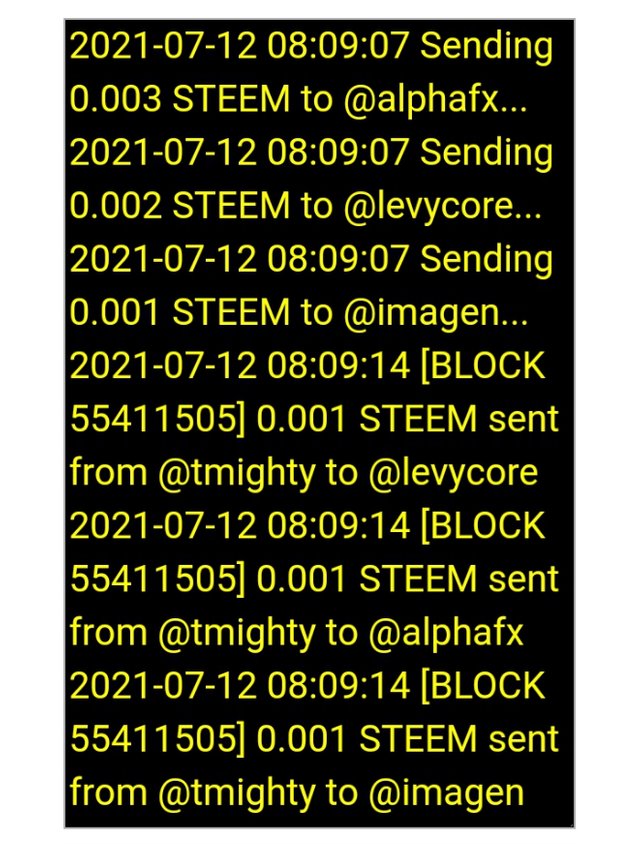

(3) What if you enter a wrong/invalid address in Multisender or Multisend(dApps) and Steemyy(dApp)? Does the application(Steemyy in Steem Blockchain or Multisender in Etherum) allow the transaction to go through if you have entered a wrong/invalid address? Showcase with the screenshot(what does the application says when you enter a wrong address)?
In making multiple transactions using the multisender of steemyy in STEEM or multisender in Ethereum if the sender makes mistake in the address, the transaction will not go.
I tried this out using the steemyy in STEEM and the following screenshots showed below shows the process and the final results of the transaction. I tested this by forming a username that does not exist to see the result.
The error message read unknown key, unknow key, unknown key. This simply means that the transaction is not executived.

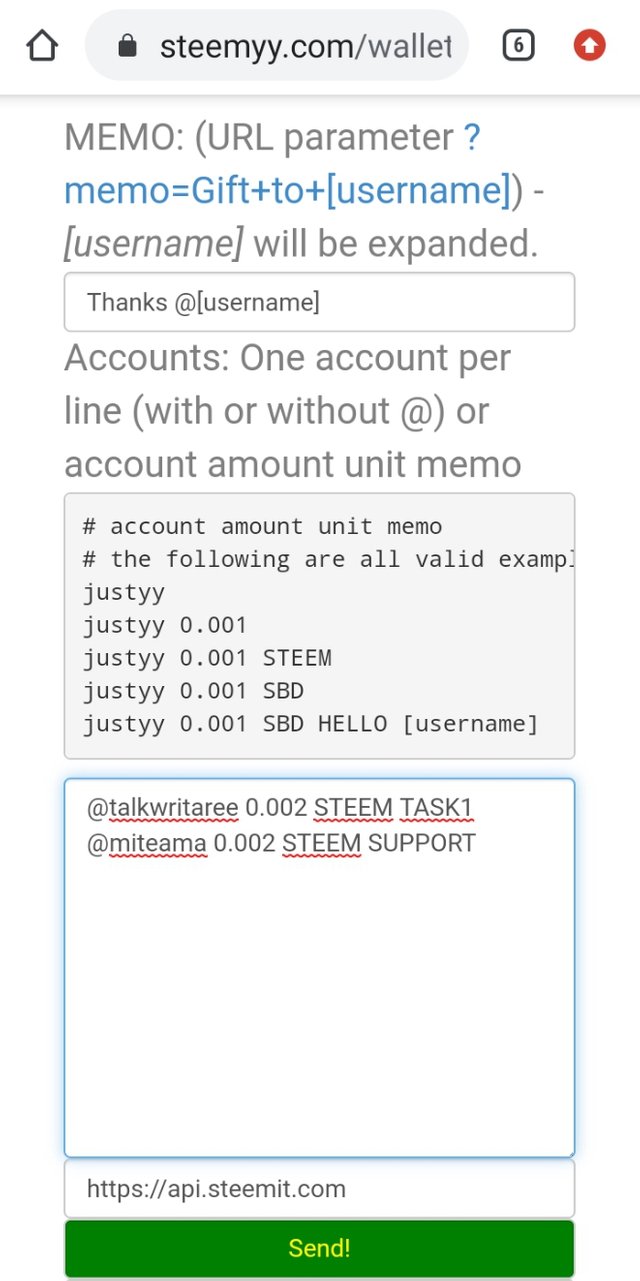
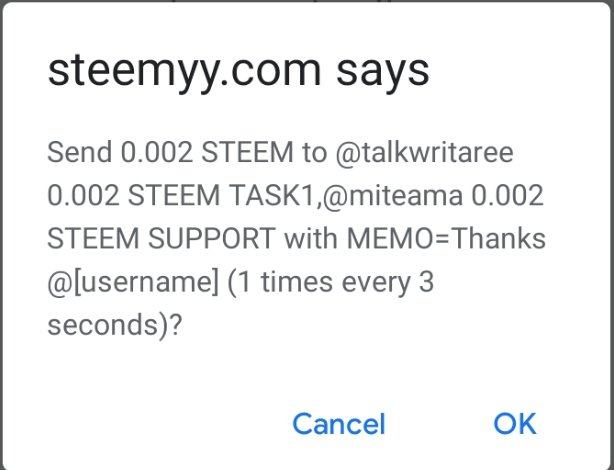

Final result of the transaction
This shows that the transaction would not go through, it will not be executed.
Conclusion:
Multiple transactions in one click is a way 9f carrying out multiple transfer transactions from within a Blockchain. This method helps save time and energy. The STEEM DApps and and Ethereum DApps offers this feature in their blockchain allowing users to make multiple transactions within a short time interval.
This is my entry!
Special Mentions:
@sapwood
@stream4u
.jpeg)