Inserting Images Into the Writing Using GIMP Applications

Hallo Steemian !!!
We meet again, on this occasion I will share a tutorial about GIMP applications. But this time I will share a different tutorial, that is tutorial insert the picture into writing.
As always, you have to open the GIMP application first.

A display will appear like this.
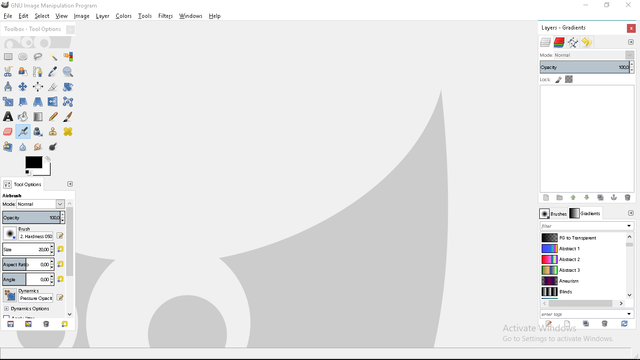
Then, see the dimensions of the image to be used.
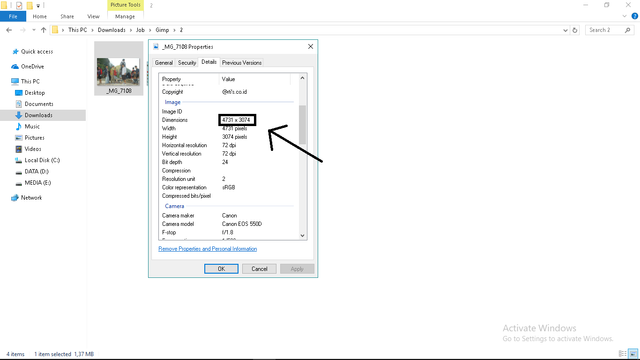
Create New Image (Ctrl+N).
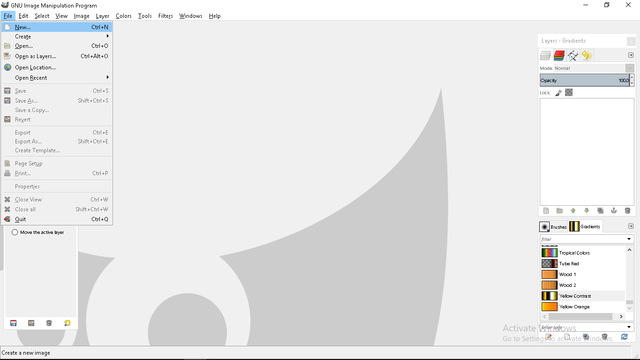
Adjust image dimensions and create new image dimensions.
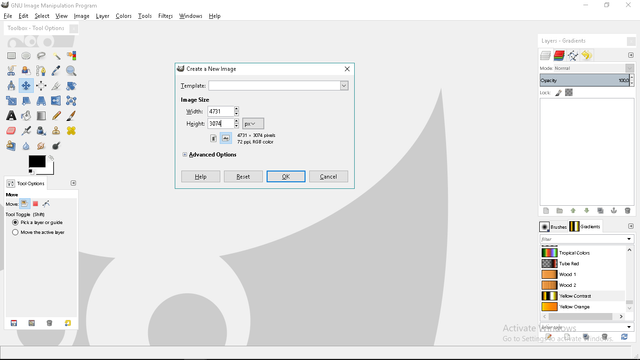
Drag the image you want to use in GIMP. I use my drawing with my best friend.
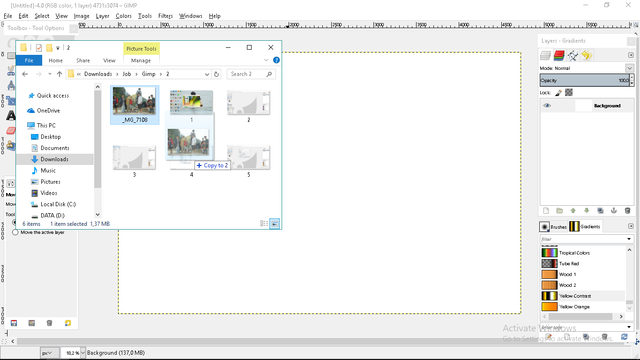
Then delete the first layer. Because it is not transparent.

Next, create a new layer that is transparent.

Then write the words you want with the size and model of writing that you like.

The next step, right click on the top layer, then select "Merge Down".

Then, right click on the writing layer, select "Add Layer Mask".
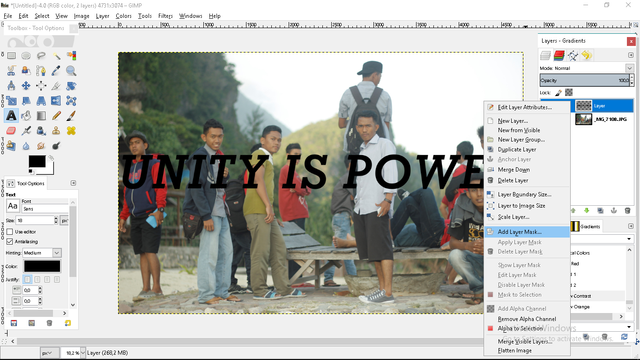
Finish.
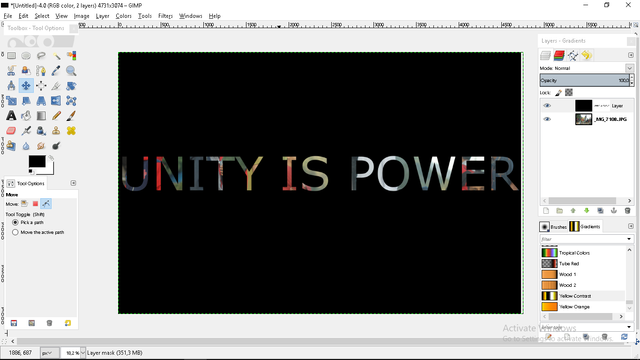
The last step you only need to export the edits in a way (Ctrl + E).
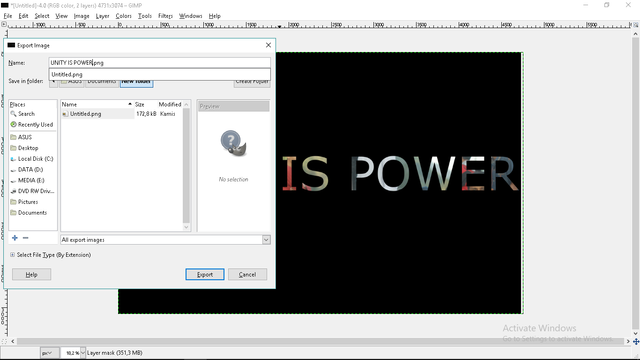
Hopefully, this tutorial can help for GIMP users. For those of you who want to download can use this link : Download
Posted on Utopian.io - Rewarding Open Source Contributors
Hey @viqral I am @utopian-io. I have just upvoted you!
Achievements
Suggestions
Get Noticed!
Community-Driven Witness!
I am the first and only Steem Community-Driven Witness. Participate on Discord. Lets GROW TOGETHER!
Up-vote this comment to grow my power and help Open Source contributions like this one. Want to chat? Join me on Discord https://discord.gg/Pc8HG9x
thank you
Thanks for sharing information
thanks
I follow you so please you also follow me
done
Thank you for the contribution. It has been approved.
You can contact us on Discord.
[utopian-moderator]
thanks