Achievement 2: BASIC SECURITY ON STEEMIT
BASIC SECURITY ON STEEMIT
The value of a Steemit account makes security a very important aspect of Steemit. A leak in security would result in great lost and some level of identity theft.
Here is a link to my Achievement1.
[Question One:]
Have You Retrieve All Your Keys?
Yes.
[Question Two:]
Do you understand the Functions And limitations of each key?
Yes.
The Memo key
The memo Key was to be used to encrypt communications related to transactions. But the memo key is not used on Steemit for now.
The Posting key
In the hierarchy of Steemit keys, the posting key comes next after the memo key. It is used for basic activities like:
- Making a post
- Makking comments or replies
- Editing a post.
- or casting a vote
The Active key
Next after the posting key is the Active key. The active key has the power to do transactions involving money. Which the posting key can't. The active key can:
- Making Steem transfers.
- Convert Steem to Steem-Power
- Make power up and profile changes.
The Master Key
The master key is at the top of the hierarchy with the highest authority. It is often used solely for account recovery.
[Question Three:]
How Do You Plan To Keep Your Master Password?
- Save it in my Gmail which is protected with a two ways authentication.
- Saved in a flash drive kept in my safety deposit box.
- Printed on a hard copy and laminated.
- that which is on my phone is protected by a password.
Question four
Do You know How To Transfer Your Steem Token To Another Steem User Account?
Yes I can make a transfer.
Step 1:
Select wallet from the profile screen
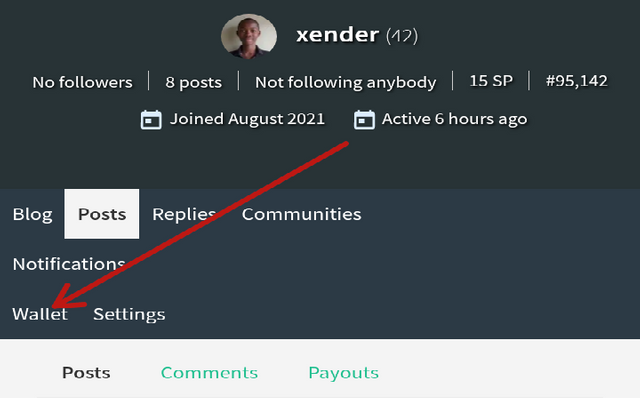
Step 2:
Use the Active key to Get signed into the wallet.
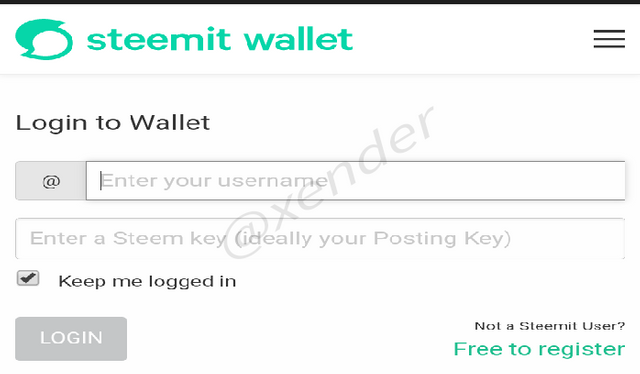
Step 3:
Click on Steem then select the transfer option
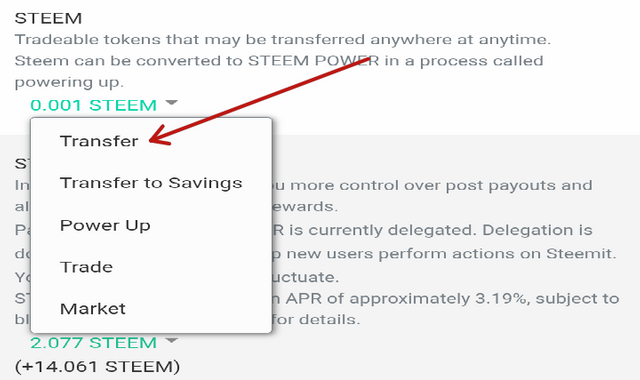
Step 4:
Type in the recipient's user ID followed by the steem amount to be transferred.
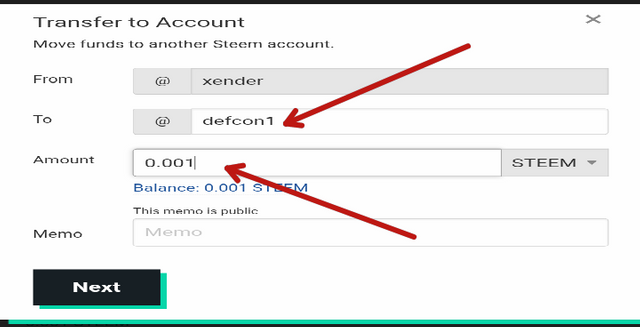
Step 5:
Click next,
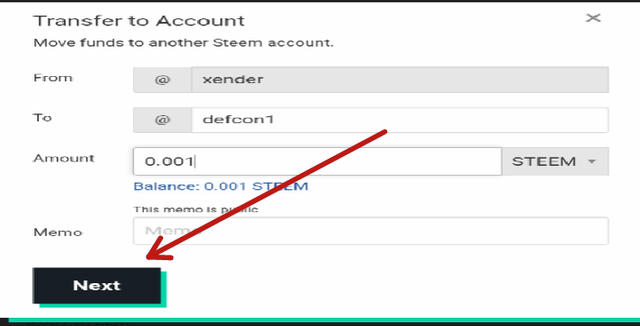
Step 6:
Click on ok
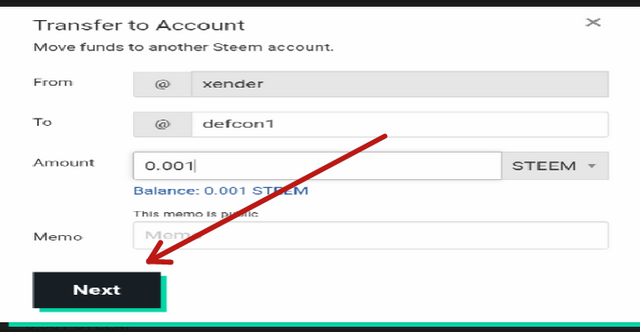
To Make a power up
Step 1:
Login to wallet with active key.
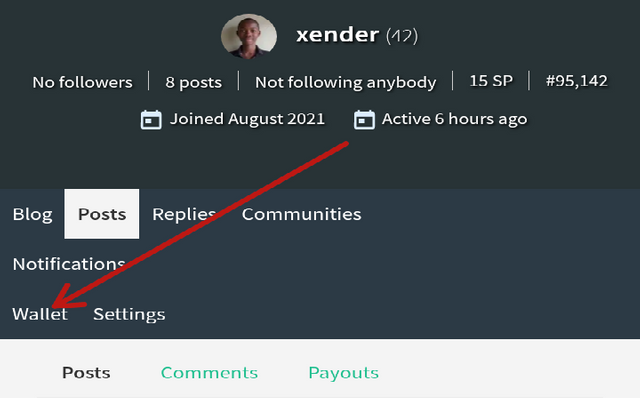
Step 2:
Click here and select power up,
The convert to steem power window will show.
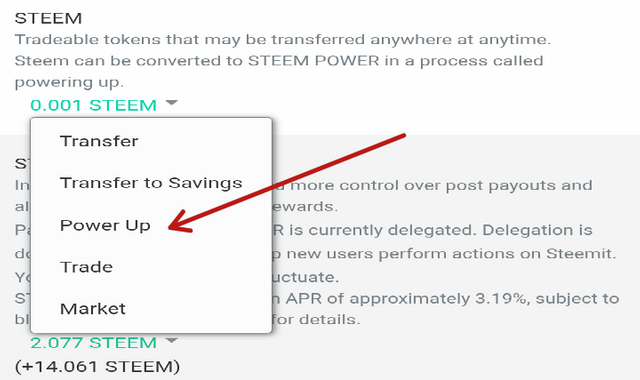
Step 3:
Enter the amount you want to Power-up
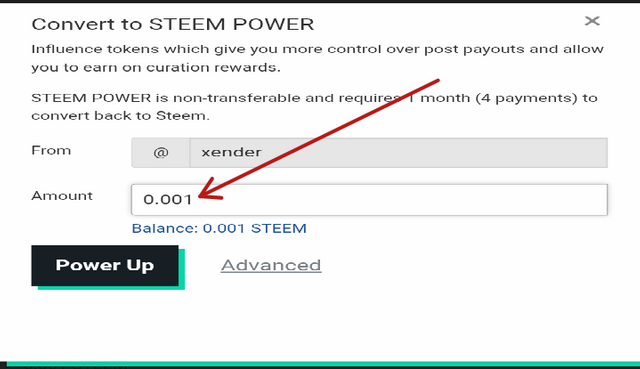
Step 4:
Click power up,
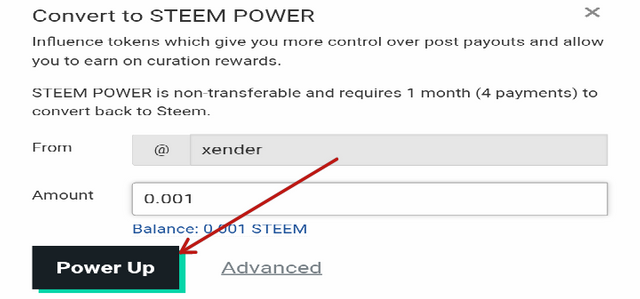
Step 5:
Click , OK to confirm.
I am thankful to @ngoenyi for supporting new Steemians like me..
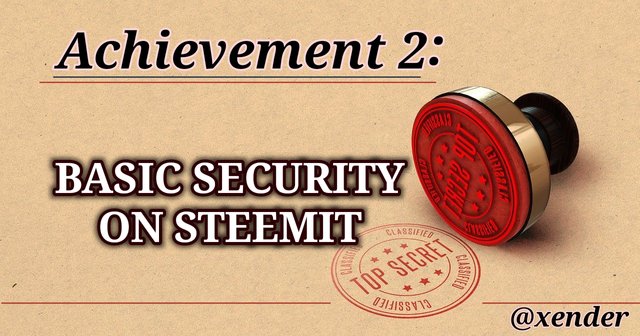
Hi @xender, congratulations on your successful completion of your Achievement 2.
It is my pleasure to announce to you that you can proceed with Achievement 3 which is content etiquette
I also want to encourage you to complete all the Achievement posts in the newcomers community by @cyptokannon. Check here. This will place you in a position to take advantage of the helps rendered to all newcommers.
It's also very important for you to join #club5050. To join the club you need to power up at least 50% of your monthly earnings. You can also join #club75 where you will power up 75% of your earnings for 2 months or #club100 where you are to power up all your earnings for 3 months.
Thank you for completing this Achievement!
Hi, @xender,
Your post has been supported by @sm-shagor from the Steem Greeter Team.
Thank you so much...