Achievement 2: Basic Security Keys To Steemit By @yawjunior
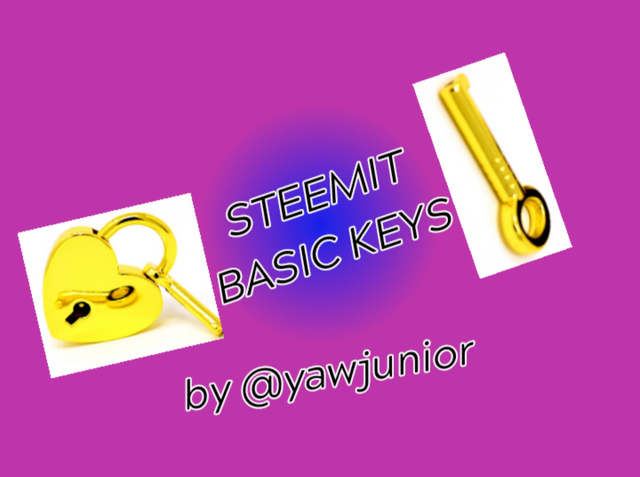
Hi, fellow steemian, hope you are all doing well. I am glad to continue with my achievement 2 task on basic security keys to steemit platform.
Have you retrieve all your keys on steemit?
Yes, immediately I signed up on steemit blockchain all my keys were given to me, as demanded in a pdf format. These keys includes; posting key, owner key, active key, master key, memo key which we need to keep them in a safe place.
Do you know each of these keys functions and restrictions?
Yes I do, and below shows some of their functions on the blockchain.
Active key : The active key is used to perform financial functions like; transferring funds, convert steem dollar, power up or down transactions.
Posting key : The posting key is used to login to your steemit account, vote on original content, comment, follow publish a post, resteem and mute accounts.
Memo key : The memo key is used to encrypt and decrypt private messages. Thus sending and receiving messages on your steemit account.
Master key : The master key is very important key, because it is the key used to generate all other keys of the account and also recovery of the account, and so it need to be keep safe from hackers or scammers.
Owner key : The owner key is used to reset your keys or account recovery in case you have problem with your account, and must be keep it offline to make it safe.
How do you plan to keep your master password?
Since the master key is the master of all the keys to steemit blockchain, so it very necessary to keep it safe from hackers or scammers, which I have planed to keep my master key offline, save in my email account and also print it on a hard copy to make it more secure.
Do you know how to transfer your steem token to another steem account?
Yes, here shows the steps involve in transferring your steem token to another steem account.
Step1: Login to your steemit account and go to wallet.
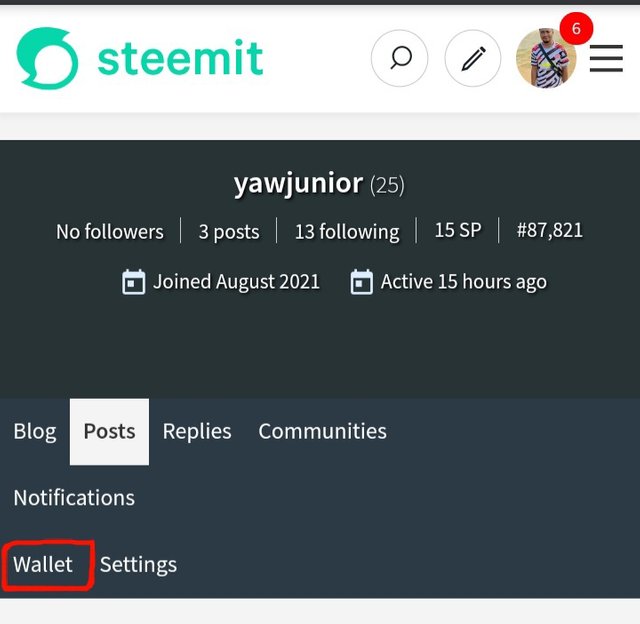
Step2: Login to your steemit wallet account.
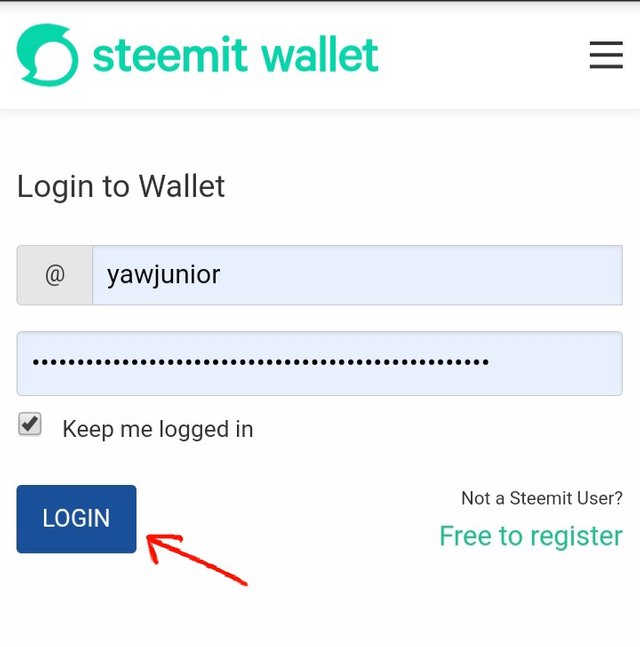
Step3: Click on the arrow pointing down beside steem dollar balance
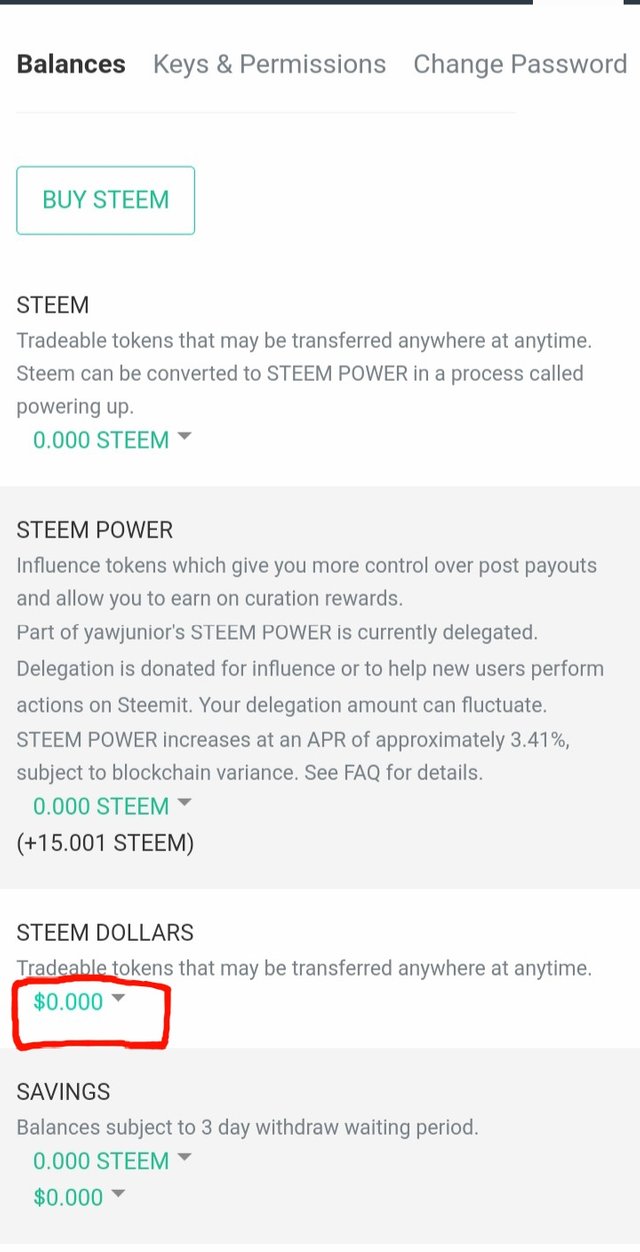
Step4: Then select transfer
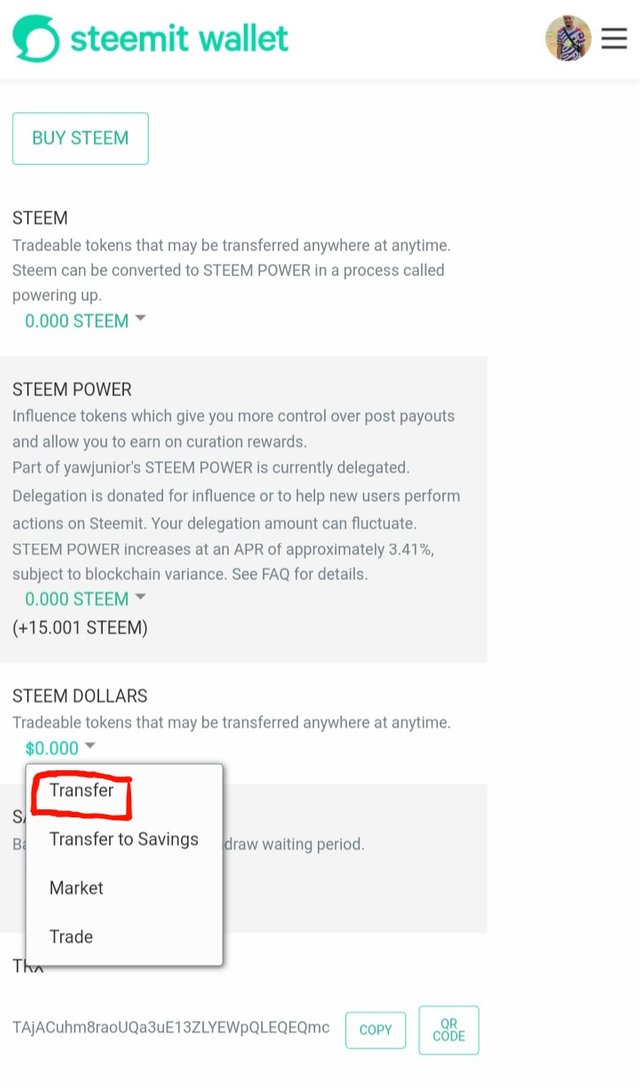
Step5: Now type the amount you want to transfer and the username of the person and click on next to confirm.
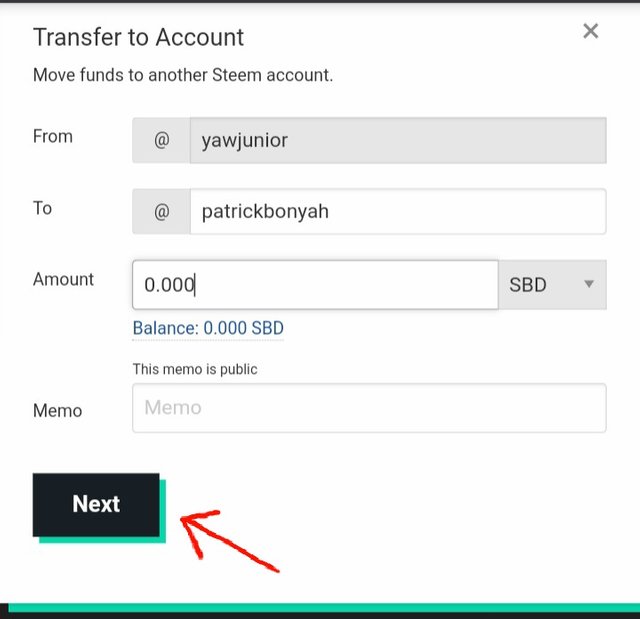
Do you know how to power up your STEEM?
Yes, below shows the steps involve in powering up your steem.
Step1: Login to your steemit account and go to wallet
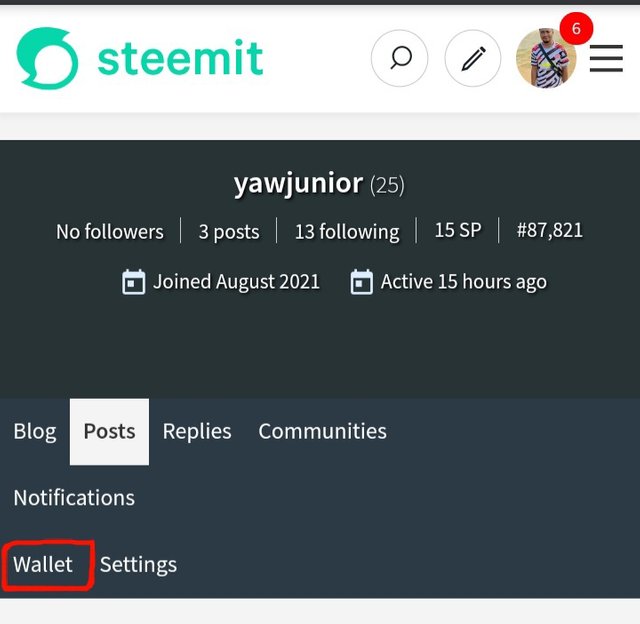
Step2: Login to your steemit wallet account
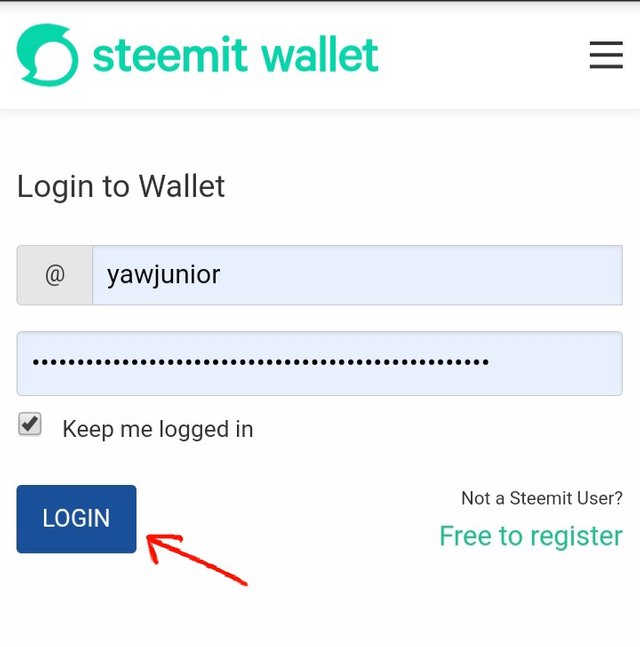
Step3: Then click on steem, and a page will pop up
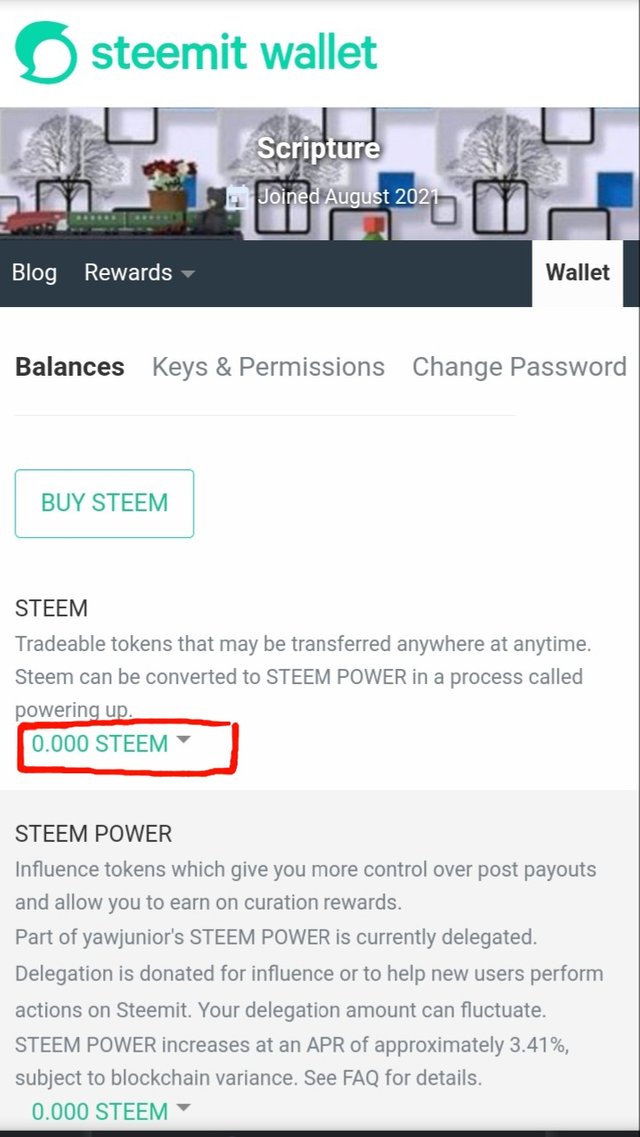
Step4: Now select power up
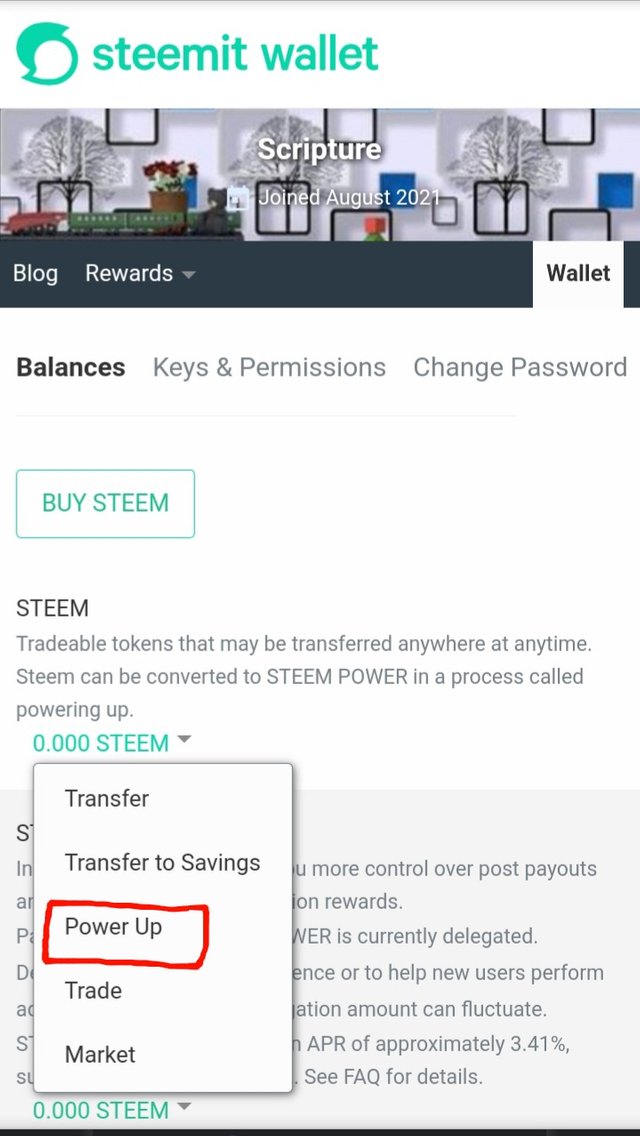
Step5: Type the amount you want to convert and click on power up and your steem will convert to steem power ( sp ), the more your steem power, the more influence you have on the blockchain.
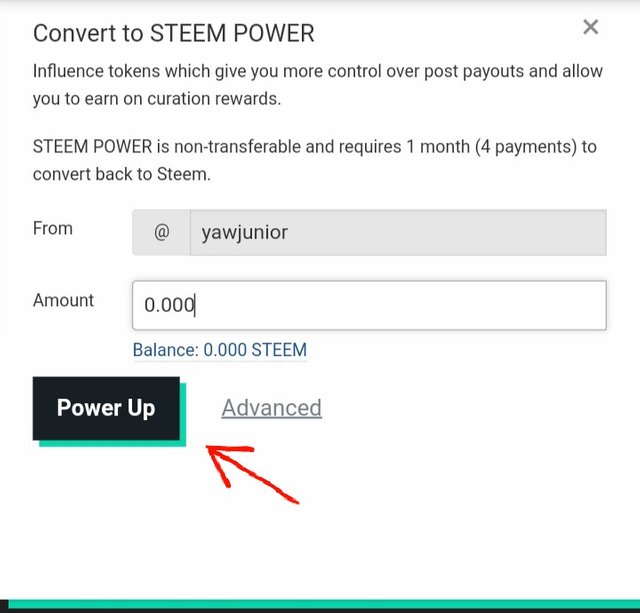
Conclusion
I will like to say that every steemian should take his or her keys very serious and keep them in a safe place, because without the keys one can not perform any function on the blockchain. I can not end without extending my gratitude to my country reps @njaywan and @oppongk and those who spend their precious time to read my post, I say thank you.
Hello @yawjunior, your achievement task 2 has been verified. You can now continue with the next achievement task.
Rate:2
Thank you
Hi, @yawjunior,
Your post has been supported by @heriadi from the Steem Greeter Team.