LOW POLY ARTWORK #3 - PHOTOSHOP
Hello Steemians
Today I want to share a photo editing work with the theme of Low Poly Artwork that I just finished editing with a cool object that is a tiger
Hello Steemians
Hari ini saya mau membagikan sebuah karya editing photoshop dengan tema Low Poly Artwork yang baru selesai saya edit tadi dengan objek yang keren yaitu macan

Design Low Poly Artwork I created with a different object with the yesterday is a tiger dashing and cool, why I wear this object because I think this object matches my theme this time
In the design of Low Poly Artwork I use a lot of layers in photoshop and I also use a lot of Polygonal Lasso Tool added with filter-blur-average to make the effect nice and perfect
Desain Low Poly Artwork ini saya buat dengan objek yang berbeda dengan yang kemaren yaitu macan yang gagah dan keren, kenapa saya memakai objek ini karena menurut saya objek ini cocok dengan tema saya kali ini
Di desain Low Poly Artwork ini saya banyak menggunakan layer di photoshop dan saya juga banyak menggunakan Polygonal Lasso Tool di tambah dengan filter-blur-average untuk membuat efeknya bagus dan sempurna
Now I will direct you all into the editing process of Low Poly Artwork
Sekarang saya akan arahkan anda semua kedalam proses pengeditan Low Poly Artwork
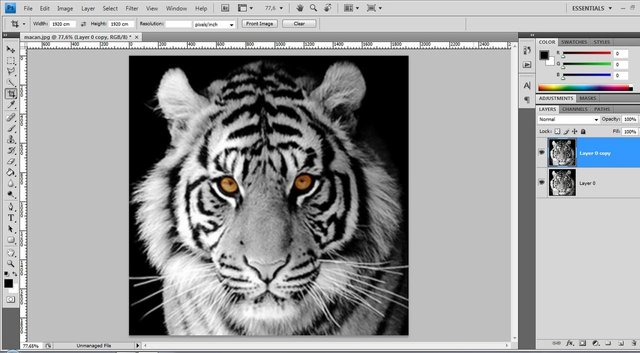
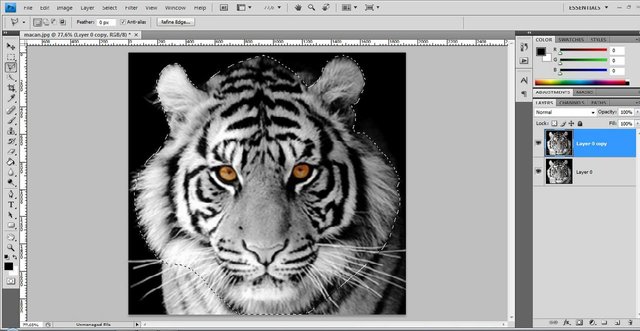

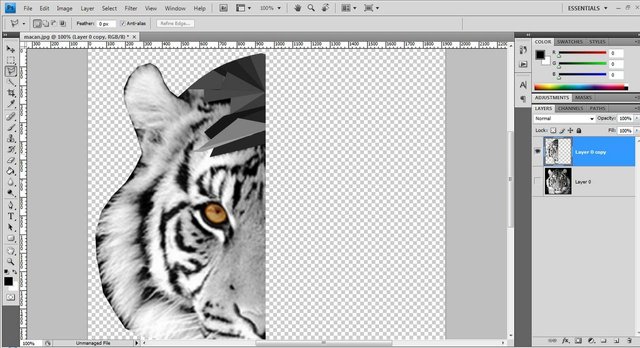
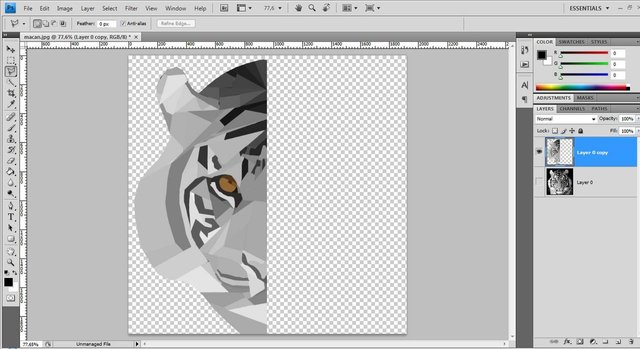


I hope the all steemians like my post, I apologize if there is a mistake in writing or anything, BEST REGARD STEEMIT
Saya berharap steemians semua menyukai postingan saya, saya mohon maaf jika ada kesalahan dalam penulisan atau apapun, SALAM STEEMIT
Special Thanks to @adsactly & @reggaemffin for support me in steemit


Its a bit messy
I am still in the learning phase
I am still in the learning phase
ini sangat keren @zikra
terimakasih kawan