ADOBE PHOTOSHOP TUTORIAL -LESSON 15
HI friends, Namaste !
Today I am going to share another tutorial on Adobe Photoshop, and here is the 15th lesson on Adobe Photoshop.
Adobe Photoshop Tutotial
Lesson : 15
How laser printer works
Color printers produce images by breaking up a page into thousands, or millions, of small dots that the computer can address individually. The printer can print a dot of color, two or three colors layered on top of each other, or it can leave the space empty as it advances across and down the page (white). Understanding the colors that are used and the patterns in which they are printed is necessary to comprehend digital printing.
CMYK
(Cfor cyan, M for magenta, Y for yellow, and K for black).
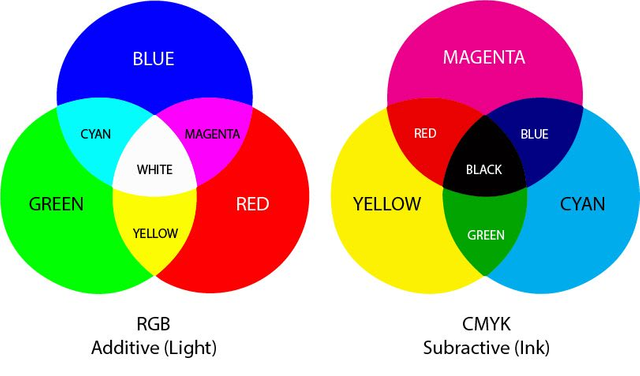
SOURCE
Red, Green, and Blue (RGB) are the three colors that color displays use to produce color images on the screen. Since white results from combining all three colors, this technique is known as additive color.
A separate technique known as subtractive color is utilized by color printers. Three subtractive primaries—cyan, magenta, and yellow—are used in this procedure. Red, green, or blue are formed when two of these are overprinted.
Overprinting all three results in the formation of black. The majority of printers come with separate black ink to produce a darker black than what is produced by blending the primary colors. This is helpful when printing text as well as for deeper blacks in images. The name of the color system is derived from these four hues— CMYK
We utilize what are known as color models to reproduce colors on the screen or printed page. The widest range is seen in one model, Lab. The color model contains each and every color from the two most widely used color models, RGB and CMYK. The only colors included in the RGB gamut are those that can be seen on a computer screen. A monitor cannot reliably display some colors, such as pure cyan or pure yellow. The smallest gamut is found in the printing model CMYK. Out-of-gamut colors are those that cannot be seen on screen or reproduced on paper because they fall outside the range of a certain device.
In the following lessons, we will learn about other tools of photoshop. Below are the links I have created for posts of previous studies so far. I hope it will be helpful for you.
LESSON1 | LESSON2 | LESSON3 | LESSON4 | LESSON 5 | LESSON 6 | LESSON 7 | LESSON 8 | LESSON 9 | LESSON 10 | LESSON 11 | lesson12 | Lesson 13 | Lesson 14
Thank you, I will meet you in the next lesson.


Regards
@sduttaskitchen(Moderator)
Steem India - @steemindiaa
Thank you sister for the great review
You are doing a great job on the steemit platform. We are learning a lot about photoshop from you. A good post.