Achievement 5 Task 1 by @manuelhooks : Review Steemworld.org

Welcome to my review of the Steemworld.org application. It is a collection of useful tools that would very helpful if discovered early in ones steemit journey. The Steemworld.org app is a creative masterpiece from @steemchiller.
Some of the things you can achieve with the help of Steemworld.org are reward checking and analysis helps you know how much was made by each post. With this application, you can make and reverse a delegation of Steem power from any account or community. Voting pathans on an account can be viewed including other activities including beneficiary history and a lot more.
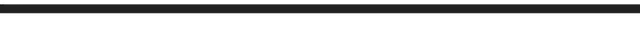
Checking Reward Summary
To check your reward summary using steemworld, you will have to provide an account name and it's posting key.
Assuming we are to chack reward summary for @manuelhooks
To check an account's reward summary:
Load your web browser,
Go to the address bar and enter https://steemworld.org/manuelhooks
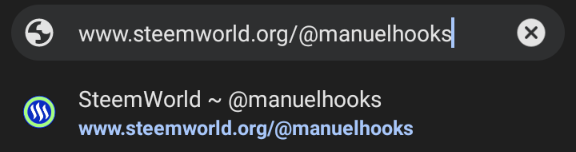
Alternatively you may use the login button at the top right conner of the screen

Enter a valid User name and your posting key.
This will open into the main screen where you are to select dashboard

• Scroll down to the reward summary tap. - select here you will be providedf with the account rewared for 7 days, 30 days and for the account's entire earnings.
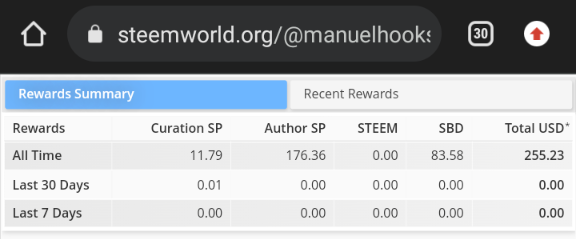
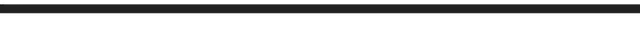
Steem Power Delegation
Making a Delegation means empowering by entrusting another user with the right to manage and control a portion of your Steem power while still maintaining ownership of the Steem. Both the account empowering and the account receiving the empowerment is still part of the delegation.
The steemit platform recognizes two types of delegations, which is termed
• an Out-going delegation and
• an In-coming delegation
An Outgoing Delegation
A delegation is termed outgoing on the part of the one giving off control over his steem power. This is the party that initializes the delegation which will result in a reduction of Steem power. Represented by a minus in perenthesis
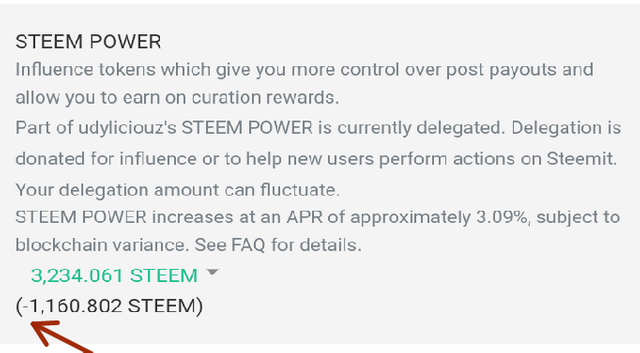
Outgoing delegation indicated with a minus sign in your wallet
An Incoming Delegation
The recipient on the other hand who has been empowered by the delegation is experiencing an incoming delegation. This results in a corresponding increase in Steem power
This is represented by a plus in perenthesis
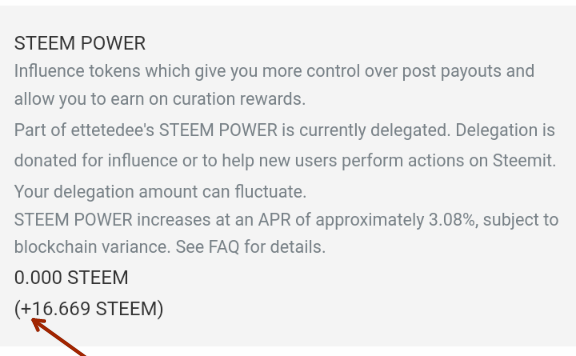 Incoming delegation indicated with a plus sign in your wallet
Incoming delegation indicated with a plus sign in your wallet
How to make a Delegation using steemworld.org
To make an outgoing delegation through steemworld.org
• Login to steemworld using your username and posting key
• Select the dashboard icon

• Scroll down and select the feed, community, wallet tab.
Select Delegations then select deligate
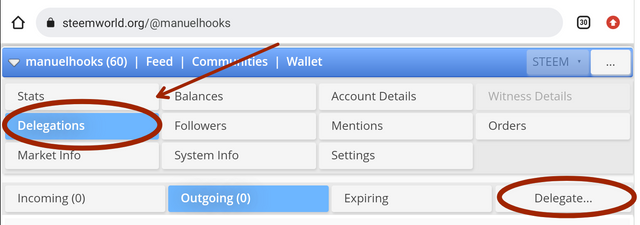
• This displays the delegate window.
• Enter the recipient's account and the Amount you want to delegate
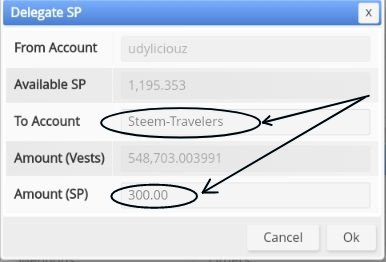
Confirm the transaction by selecting ok.
Some important Facts about delegation
• The recipient of a delegation is not allowed to power down delegated steem, so your Steem is safe.
• An account can not delegate the Steem power that was delighted to it.
• A user can not delegate more than what he has. You can not delegate what you don't have.
• if you want to cancel a deligation, you will need about seven days to fully cancel the delegation.
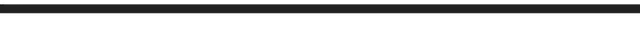
How to check Incoming and Outgoing Votes
To Check your Incoming Votes
-logging into Steemworld.org
-Select Dashboard icon
-Scroll down to feed, community, wallet tab.
-Select States
-Select 'Inc. Votes...' button.
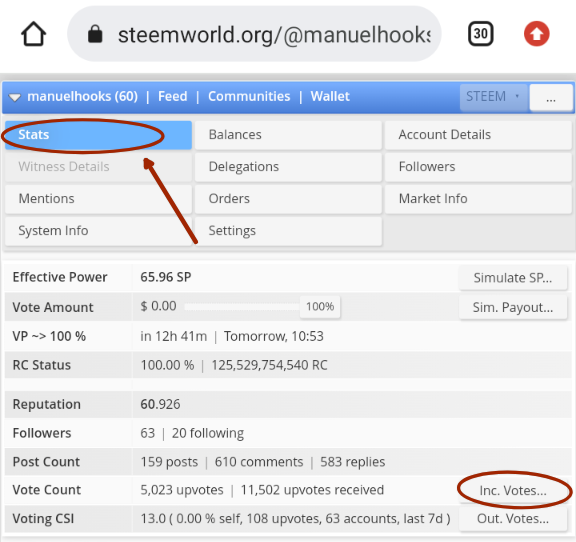
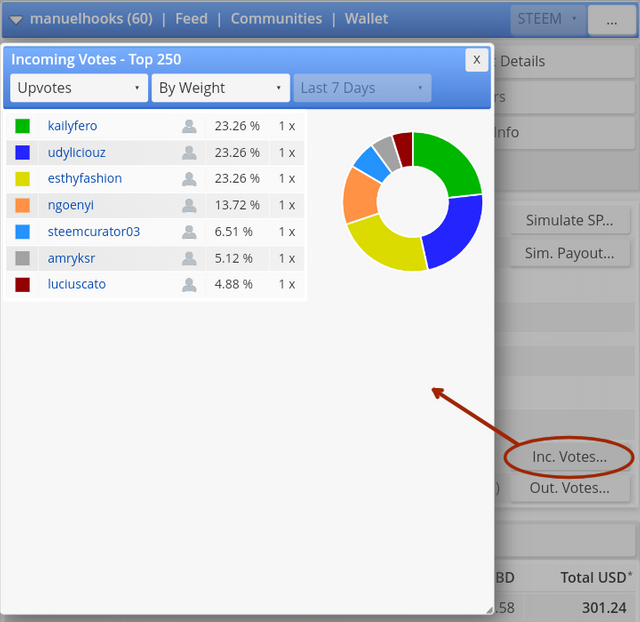
** To Check outgoing Votes**
-logging into Steemworld
-Select 'Dashboard'
-Select 'States'
-Go for 'Out. Votes...'
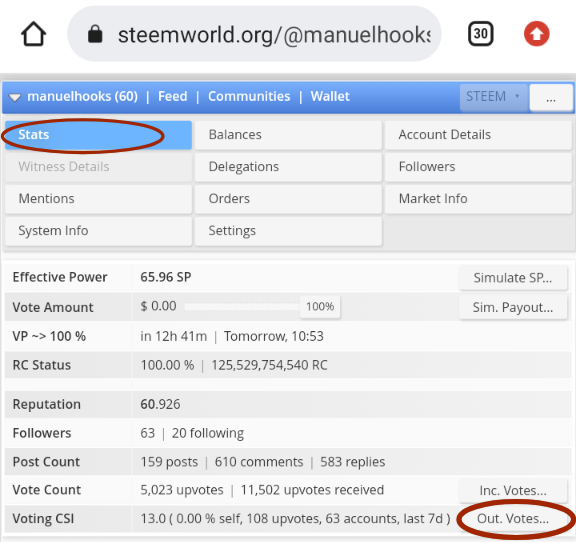
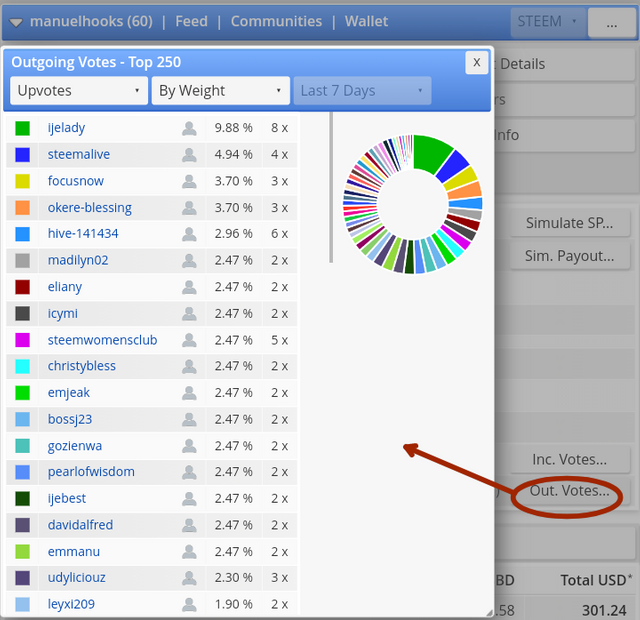
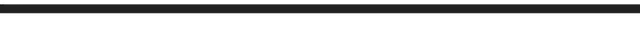
How to Monitor Account Activities.
• login to Steemworld with username and posting key
• scroll down and select Dashboard
• Scroll down to the Account Operation section
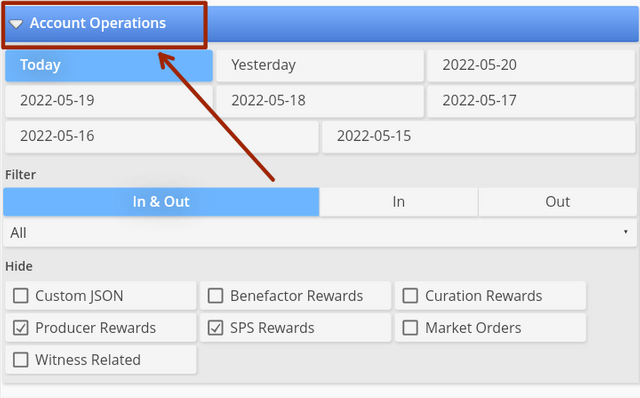
At this point, you can monitor what happened in the account today, yesterday and all through last week.
Other things you can do here are:
• Checking Benefactor Rewards
• Checking Curation Rewards
• Analysis of Market Order and
• Producer Rewards
• SPS Rewards
• Custom JSON
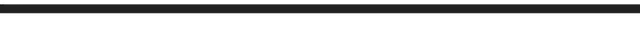
Check Author, Curation and Beneficiary Rewards
• After the login process
• scroll down and select Dashboard
• Scroll down to the Coming Rewards section
Author Reward
This is the reward we get for posting quality content on steemit.
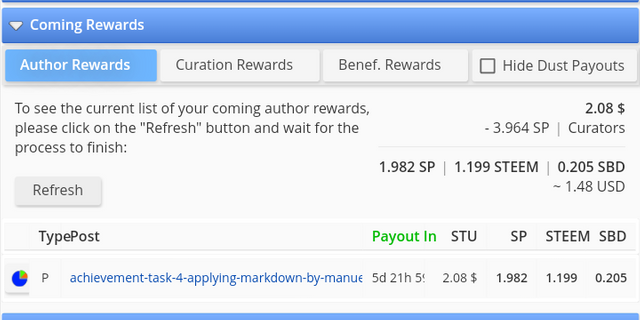 My author reward for the past 7 days
My author reward for the past 7 days
Curation Reward
This is the rewared that comes to us for curating the works of others. This comes when we vote on people's work.
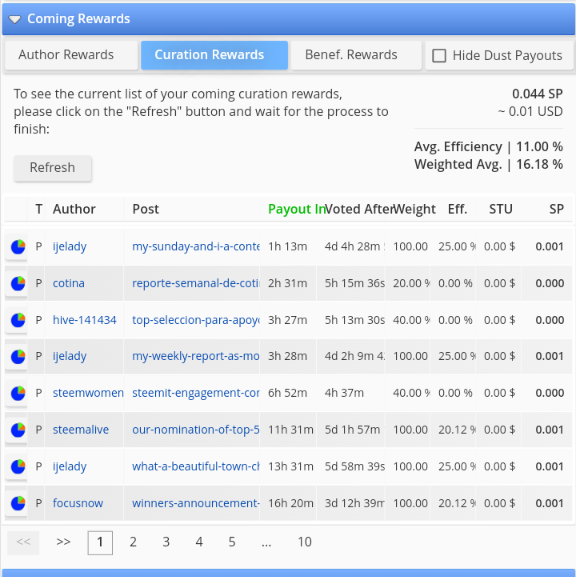 My curation reward for the past 7 days
My curation reward for the past 7 days
Beneficiary Reward
This is the result of a request made by another user that a specific percentage be sent to us once the post pays out.
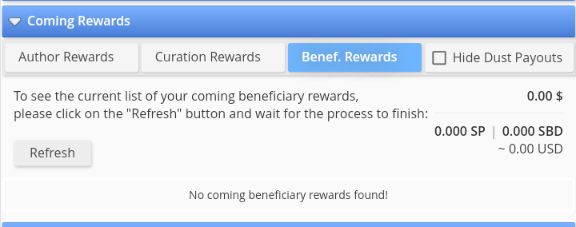 No Beneficiary for the past 7 days
No Beneficiary for the past 7 days
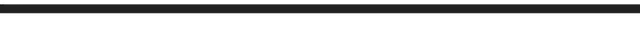
How to check my upvote value
The voting weights outcome
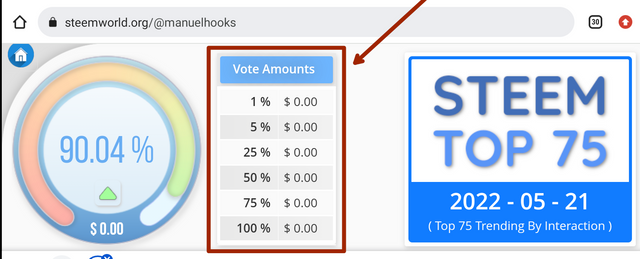 Regardlessof the percentage I set at the moment, the result will be $0.00
Regardlessof the percentage I set at the moment, the result will be $0.00
This is the first item that displays at the top of the steemworld page.
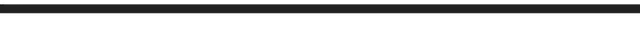
Best regards @manuelhooks I am pleased to congratulate you on the correct fulfillment of slogan 1 corresponding to Achievement 5 you can continue your development with the slogan 2 that will allow you to complete this achievement
It is important that you know and be part of the #club5050, for this you must maintain during each month a balance when turning on (POWER UP) no less than 50% of your withdrawals and transfers, in this way you will be contributing to the platform and you can be considered for have the support of the steemit team, learn more here
Greetings 👍
Hi, @manuelhooks,
Your post has been supported by @inspiracion from the Steem Greeter Team.
Esta publicación ha sido votada por @vivigibelis con el apoyo de la comunidad All- sports
Únete a nosotros.