Structure and Functions of Wallet TronLink.
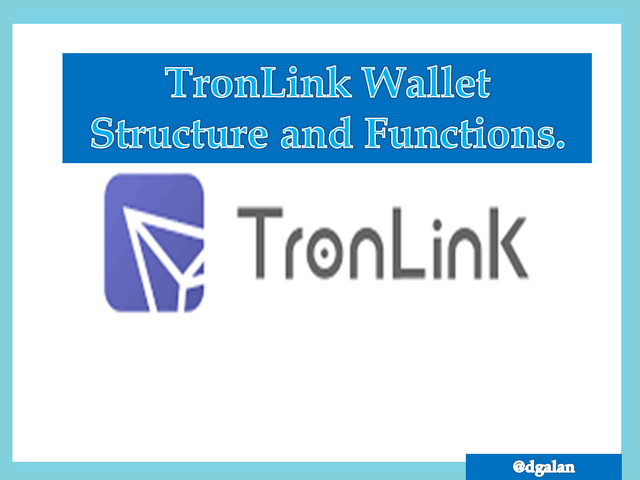
Author: @dgalan,through Power Point 2010 tool, and using public domain image https://walletcheck.de/product/tronlink/
To begin I want to send a big greeting to all friends of steem and especially to the members of this prestigious community, today I come to share with you this publication reacted with the TronLink Wallet, to publicize its structure and components, this wallet is very useful to use it in the blockchain, as it allows us to perform different operations, join me to give you a better explanation.
To start first we must have our TronLink wallet added as an extension in our computer browser, you can also use it on your smartphone, select it and put the username and password as shown below to access it.
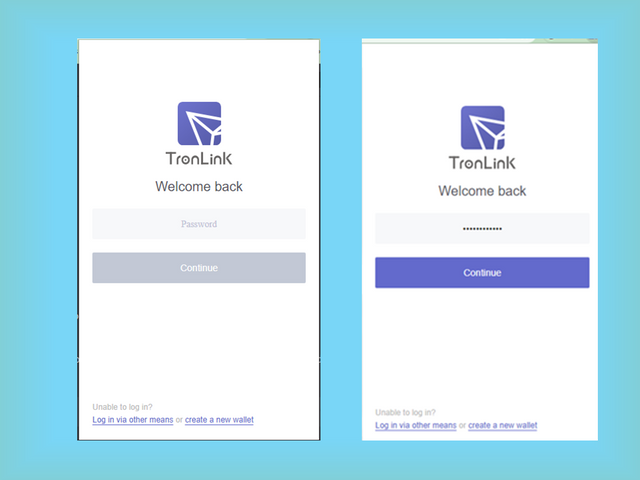
When we loquearnos shows us the TronLink wallet, as you can see, is a very good wallet with a blue color and with several functions, very useful and easy to use.
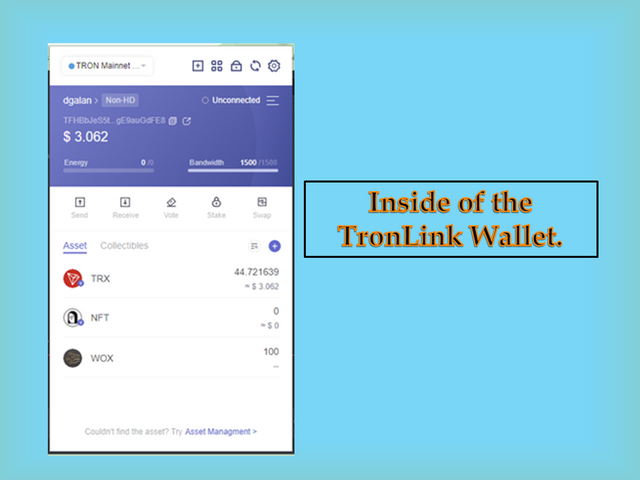
At the top we find several options among them the add account, when we click on it, a tab opens where we can open a new account, we can also recover an existing account by importing its secret seed keys and we can also connect a hardware.

Next we get the Dapp button, where we get all the decentralized applications with which you can connect the wallet to do some TRX token exchange.
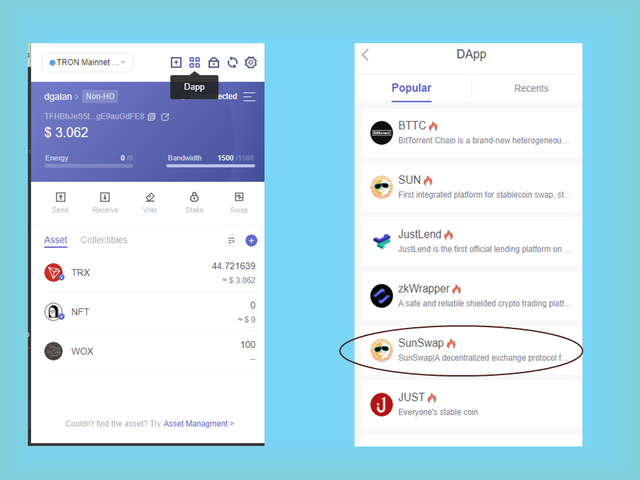
We also get the Lock button, as shown in the picture, which is used to close the wallet, next to this button we have the refresh button, which is used to refresh the wallet.
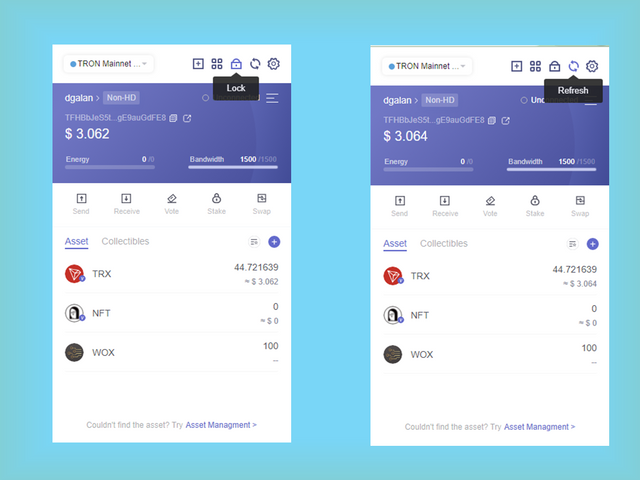
Next we find the wallet settings button, which is used to make adjustments within the same as shown in the image, here we get the address book, the function to change the name to the accounts that we have already registered, change the language of the application, place some time of the default for blocking the application, see the list of frequently used applications, as well as we can also see the privacy policies of the wallet..
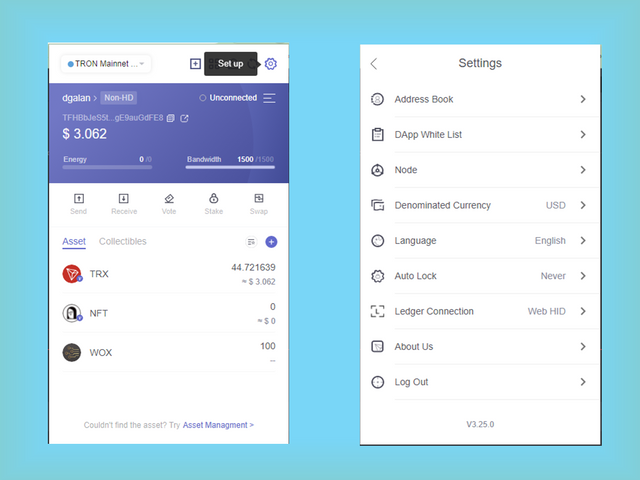
Then in the blue box of the Wallet we find several elements that are very important to know:
A.-It is the user's name.
B.-Here we can verify if the Wallet is connected or disconnected.
C.-This is the account number of our wallet and if we give link, you can copy and paste it wherever you want to make transactions.
D.-The percentage of Energy that is used to make some transactions.
E.-The bandwidth equal to the energy used to make transactions.
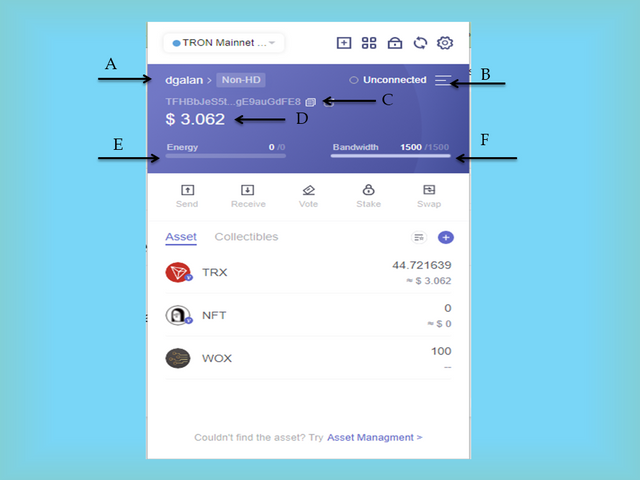
At the bottom of the blue color we find the Send function, which is used to send tokens as shown in the image, select the account where we are going to send the tokens, then the token and the amount to send, then click again on Send and ready.
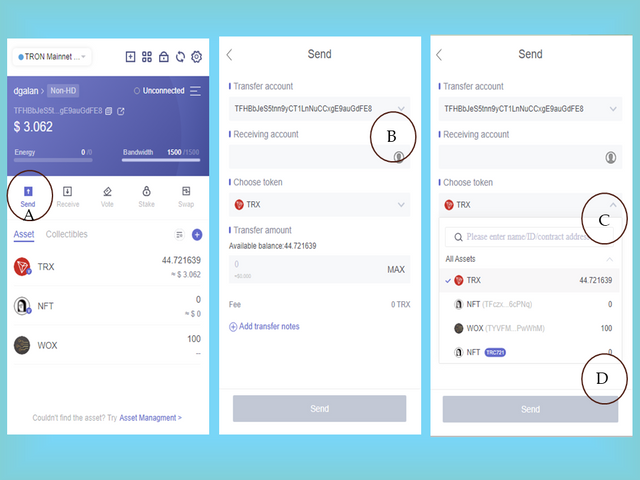
Then we have the recieve button, which is used to receive token, it is important to note that it must be by tron networks. One of the common ones is the TRC20 tokens.
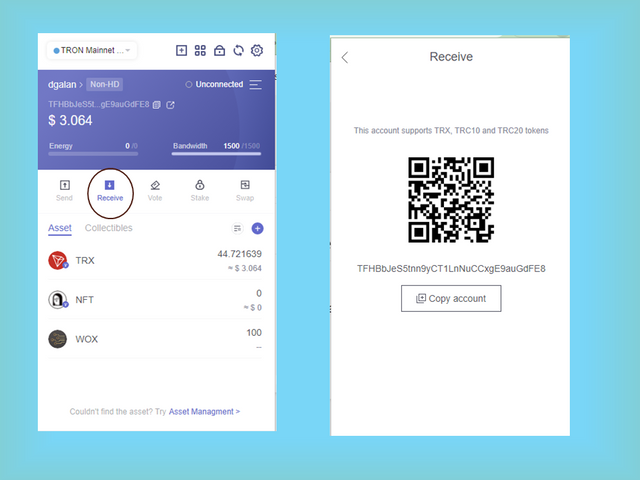
Then we get the vote button, this function allows us to vote for the witnesses as shown in the image.
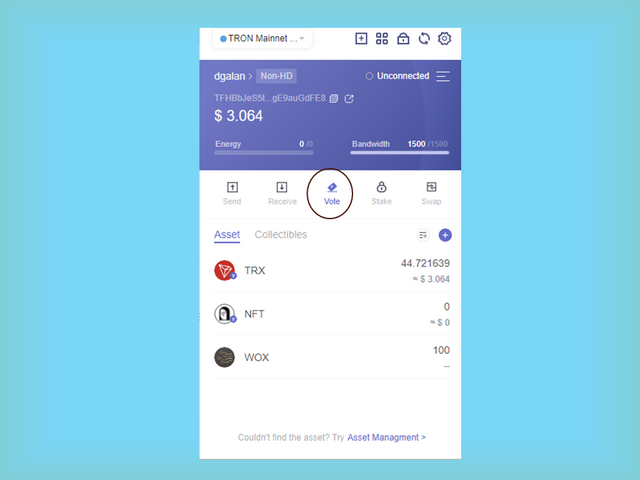
After clicking on it, a window opens where we are directed to TRONSCAN, there we can select the witnesses and click again on vote.
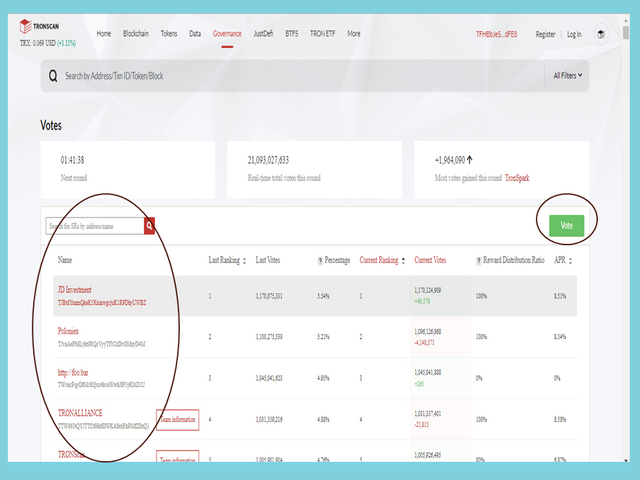
Next we get the Stake button, which is used to bet income, through TRX and generate passive income.
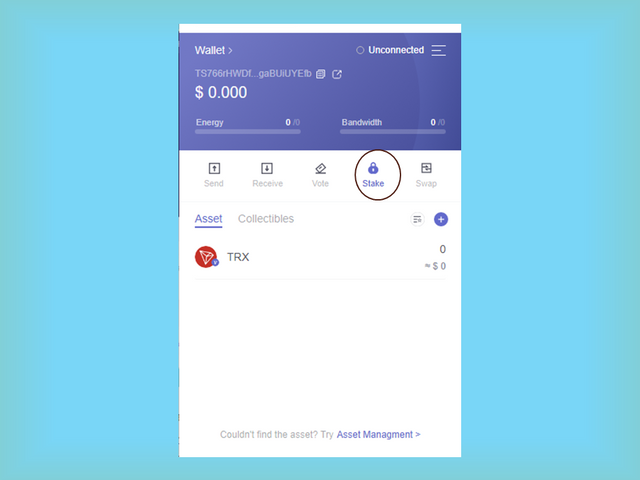
Then we get the Swap button, which directs us to the decentralized exchange platform SunSwap based on Tron. Here you can enter anyone who wants to invest. It should be noted that we can also see all the tokens that we have in our possession as shown in the image below.
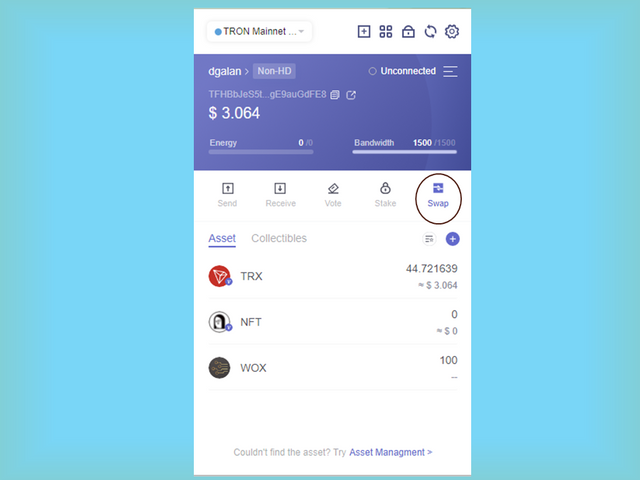
After we are in the SunSwap protocol we must switch to the V2 version, to be able to make the operations we want, such as buying and exchanging TRC20 tokens, as well as adding automated liquidity to the market.
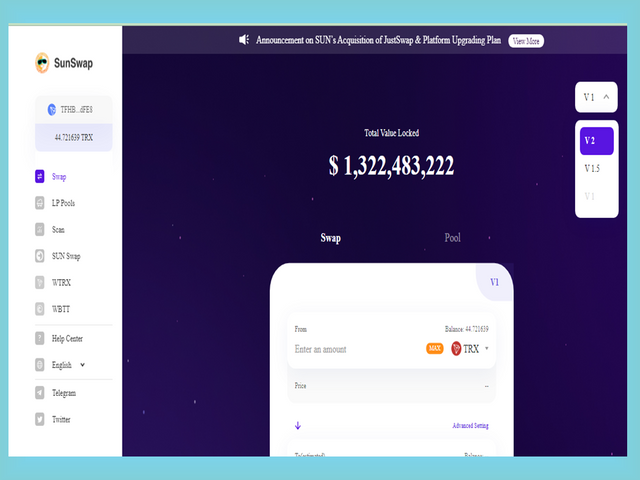
I hope this publication will be helpful for all those who are using the wallet for the first time and can learn a little more about all the functions that can be done with the TronLink wallet.
Note: All images in the TronLink Wallet are my property and modified through the Power Point tool.
Nice work! You just got yourself a $1.87 upvote. Enjoy! Check us out at acom.uno or swing by for a chat at ACOM Discord
Greetings @acom _
Thank you very much for your support
Wow This is very good explanation of the wallet and how to use it , a new user will not find any problem using it as you have explained everything very nicely.thanks for sharing.
@tipu curate
Upvoted 👌 (Mana: 1/5) Get profit votes with @tipU :)
Greetings @alokkumar121. Thank you very much for your support.
Your post is manually rewarded by the
World of Xpilar Community Curation Trail
STEEM AUTO OPERATED AND MAINTAINED BY XPILAR TEAM
https://steemit.com/~witnesses vote xpilar.witness
Thank you very much for your support