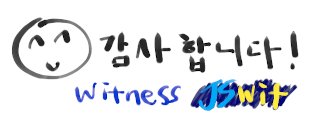[AVLE] Active Key Dialog
Hi, I am @etainclub who develops several apps for steem such as Play Steem. Recently I have started to run a witness node. Please vote for me as a witness.
You can vote here:
https://steemitwallet.com/~witnesses
(find etainclub ranked at 46)
or here:
https://steemyy.com/witness-voting/?witness=etainclub&action=approve
Active Key Dialog
When you transfer Steem or SDB, you need to enter active key or above. The below shows transferring SBD.
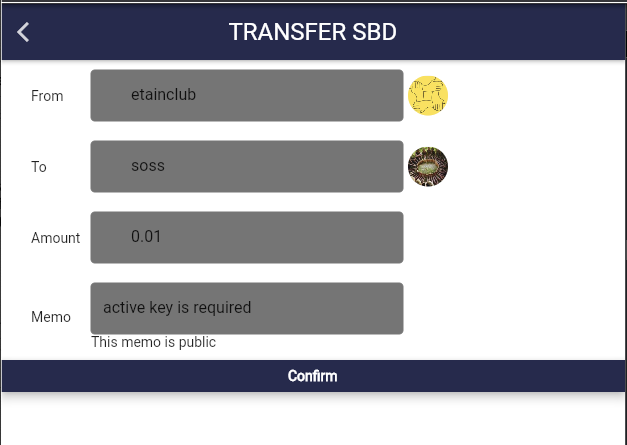
When pressing the 'Confirm' button, the app checks if the key is active or above. If not, it shows the following dialog:
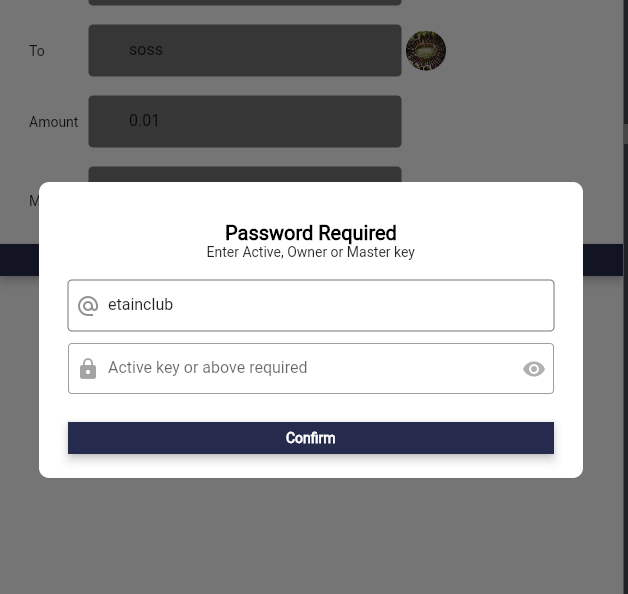
Then you need to enter your active key, owner key or master password.
If so, the transferring will be processed smoothly.
The result will be shown in the snackbar like this:
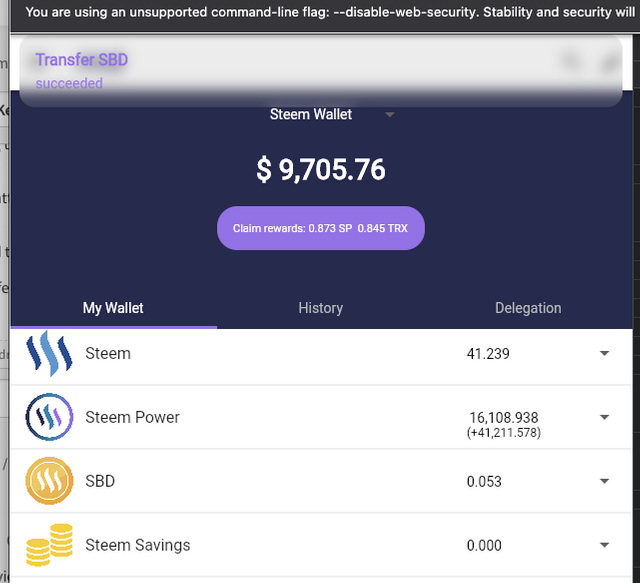
Vote for etainclub as a Witness

https://steemitwallet.com/~witnesses
https://steemyy.com/witness-voting/?witness=etainclub&action=approve
cc. @zzan.witnesses
Resteem / Vote / Comment / Follow / Support
This project will Make STEEM Great Again! I, the developer of PLAY STEEM mobile app, am doing my best to bring people to the STEEM ecosystem.
Thank you for your support.
@steemcurator01
@pennsif

Upvoted! Thank you for supporting witness @jswit.