Club5050 // Improve Internet Speed With These Tips In Mobile Phones // By @husnain775
Improve Internet Speed With These Tips.

Changes In Internet Settings.
.png)
Source
If your smartphone supports 4G, change its default settings from 4G to 3G so that it has better network access. You can make this change by going to Mobile Network Settings within your mobile settings.

Clean The Cache.

Source
Keep your smartphone cache clean. Some phones already have this type of cleaner, but if you do not have it installed on your phone, you can download an application like CC Cleaner from the Play Store.

Install The Best Browser.

Source
Download a browser with better reviews. Spend some time on the Play Store and review the ratings and reviews of the most popular browsers and choose the best browser that suits your needs. At first glance, using a new browser can be a bit daunting, but once you understand its functionality, it is possible that you will feel better internet speed.

Close Background Apps.
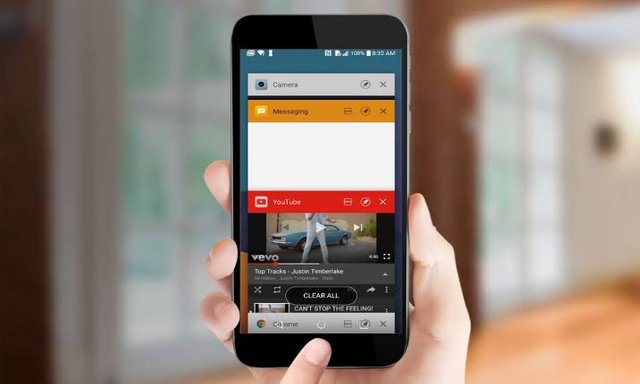
Source
Close back-running apps before using the Internet. Not only will this improve your internet speed but it will also make your mobile phone work better.

Turn Off The Auto-Update Feature.

Source
Turn off the auto-update feature of less important apps and keep this option on only when connected to Wi-Fi.

Beware Of Third Party Apps That Use The Internet.
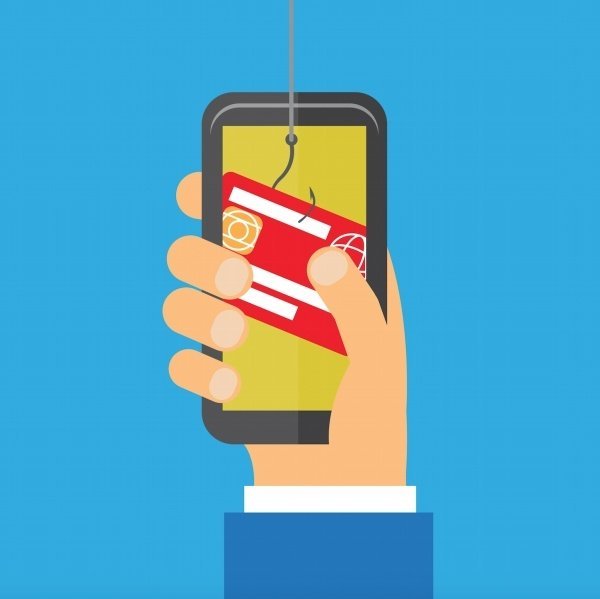
Source
Do a thorough research before installing third party apps that use the Internet, as these apps can slow down your Internet for no reason by using the Internet backend. By the way, any new app can be uninstalled or its settings can be changed through settings, an app called No Root Firewall is also helpful in this regard.

Special Mention
Regards By



Thank you for contributing to #LearnWithSteem theme. This post has been upvoted by @daytona475 using @steemcurator09 account. We encourage you to keep publishing quality and original content in the Steemit ecosystem to earn support for your content.
Regards,
Team #Sevengers