ImageUSB - Copy, backup, or clone USB Flashdrives! (Think "system recovery drives" for instance!)

ImageUSB is a free utility which lets you write an image concurrently to multiple USB Flash Drives. Capable of creating exact bit-level copies of USB Flash Drive (UFDs), ImageUSB is an extremely effective tool for the mass duplication of UFDs. ImageUSB also supports writing of an ISO file byte by byte directly to an USB drive (*). ImageUSB can also be used to install OSFClone to a USB Drive for use with PassMark OSForensics™.
Unlike other USB duplication tools, ImageUSB can preserve all unused and slack space during the cloning process, including the Master Boot Record (MBR). ImageUSB can perform flawless mass duplications of all UFD images, including bootable UFDs.
imageUSB includes functionality to Zero a USB Flash Drive. This will replace the contents of the entire drive with 0s. Or alternatively to just Zero the MBR and/or GPT entries that exists on the drive. In addition, imageUSB has the ability to reformat even hard to format drives and reclaim any disk space that may be lost previously.
https://www.osforensics.com/tools/write-usb-images.html
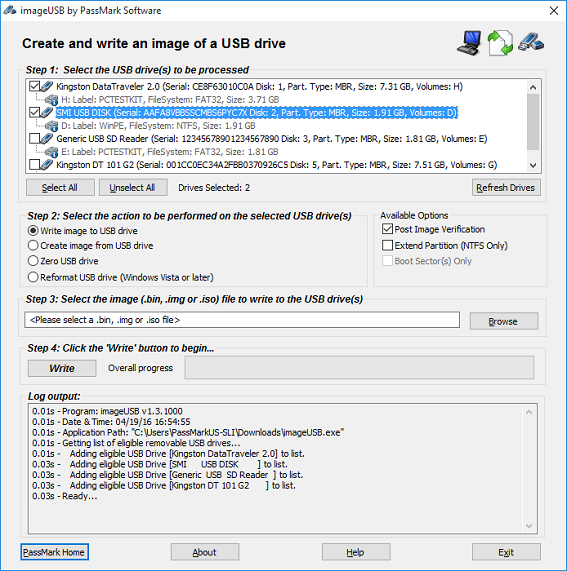
***For those who don't understand that, it means that you can use this to back up your "USB system restore drives", and this is a LOT more important, since manufacturers no longer provide restore discs with...well...anything, anymore. Back up your "restore drive" to a file on an external hard drive, to a file on another flashdrive, ot make a copy of it.
***NOTE: Under Windoze 10, your "recovery drive" changes every time the "what used to be an operating system but you're now supposed to believe is a subscription." This means that EVERY SINGLE TIME MICROSCHLONG FORCES A NEW UPDATE ON YOU, YOU NEED TO RECREATE YOUR "updated" RECOVERY USB MEDIA to keep it current!!! Even if you reuse the same set of a few flashdrives, eventually, they're gonna fry...there are only so many writes per cell on a flashdrive!
16Gig flashdrives are relatively inexpensive these days, but after a while, it gets expensive! If you want to store all of those "recovery drives" for the future (as many people do), this will help you get it done, and you can cut your costs, and provide additional emergency security while you do so.
PS: It's a FREE utility! There's NO EXCUSE for you not to at least give it a shot!