Localcryptos Review - A Decentralized Non-Custodial Marketplace That Allows You To Buy & Sell Crytpo With Your Local Currency
Greetings to all. I'm glad you're here reading my blog today. Today, I'll talk about a decentralized peer-to-peer exchange that allows users to buy and sell cryptocurrencies in exchange for their local currencies. I'll also go over to explain how to create an account, how to secure your private key after creating your account, and how to create a buy and sell offers that involve real transactions. Let's get started.

It has been extremely challenging to sell or buy crypto directly using our local currency (Naira) because the Nigerian government banned banks and finance institutions from getting involved in cryptocurrency transactions. But the introduction of peer-to-peer marketplace has made it simple for people to buy and sell cryptocurrency using local currency. A number of platforms have created this peer-to-peer marketplace to make it simple for users to buy cryptocurrency using local currency. One of these platforms is Localcryptos, but the beauty of this one is that it's a decentralized peer-to-peer marketplace; you don't need to submit KYC before you can trade (buy or sell), unlike Binance, which is a centralized platform managed by a central authority and necessitates a complete KYC before trading.
Creating Account On Localcryptos
The first step is to create a new account, which only requires your email, before you can engage in trade (buy or sell).
Step 1: I visited Localcryptos and click on the menu at the upper right corner of the page, scroll down and select Sign in.

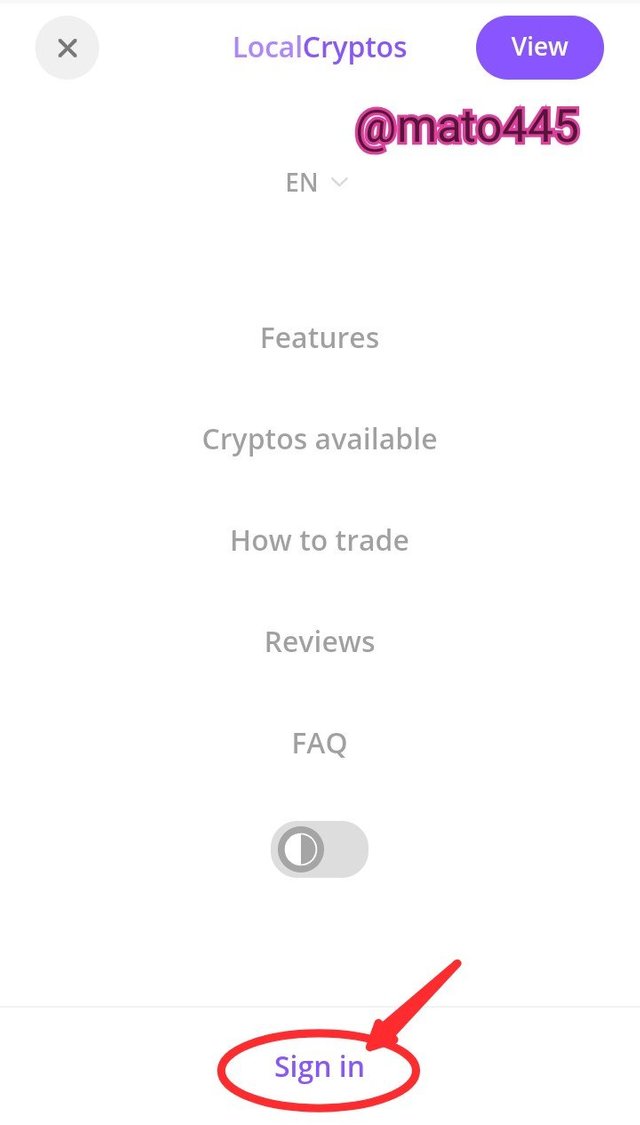
Step 2: In the next page, I scroll down and click on Don't have an account? Let's create one, since I'm creating account with my email, I select the email option and click on Continue
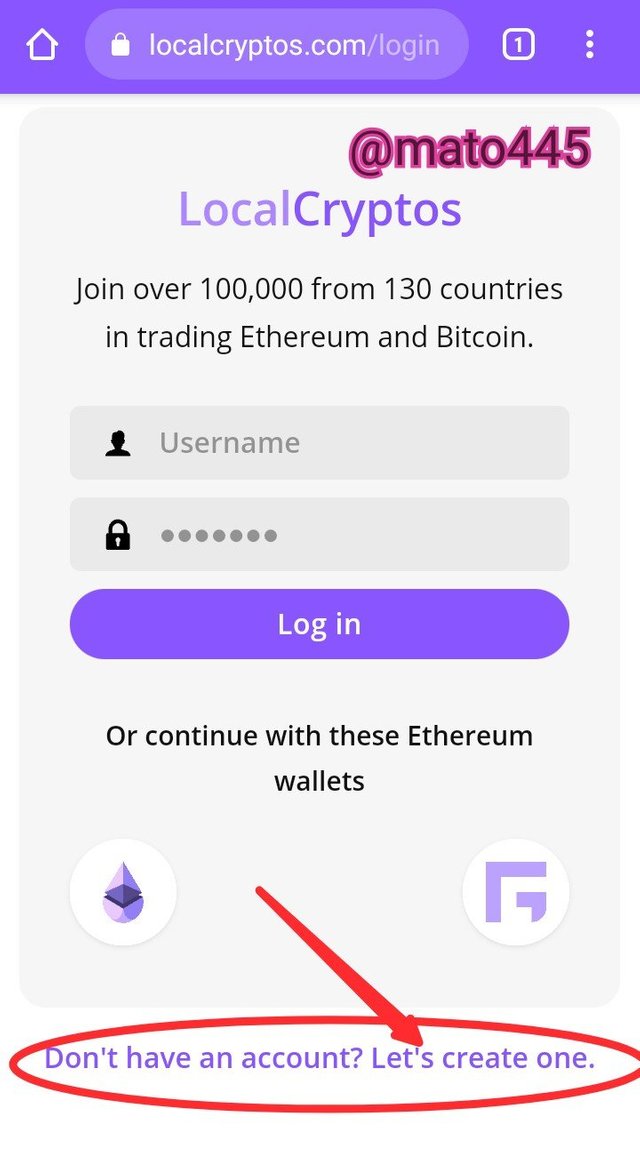
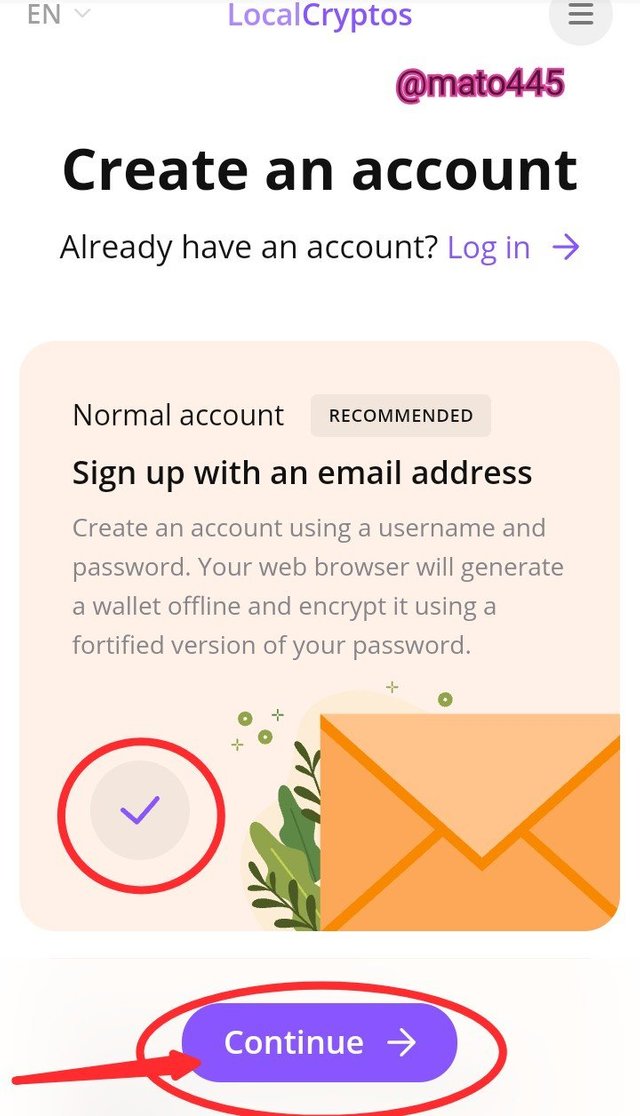
Step 3: Enter your preferred username, the email address, a strong password which is re-entered again to confirm the password, tick the box to agree to all the terms and conditions and finally click on Create account
Important Note: Since it's a decentralized platform, there is no way to recover your password, thus you should use additional caution when creating it.
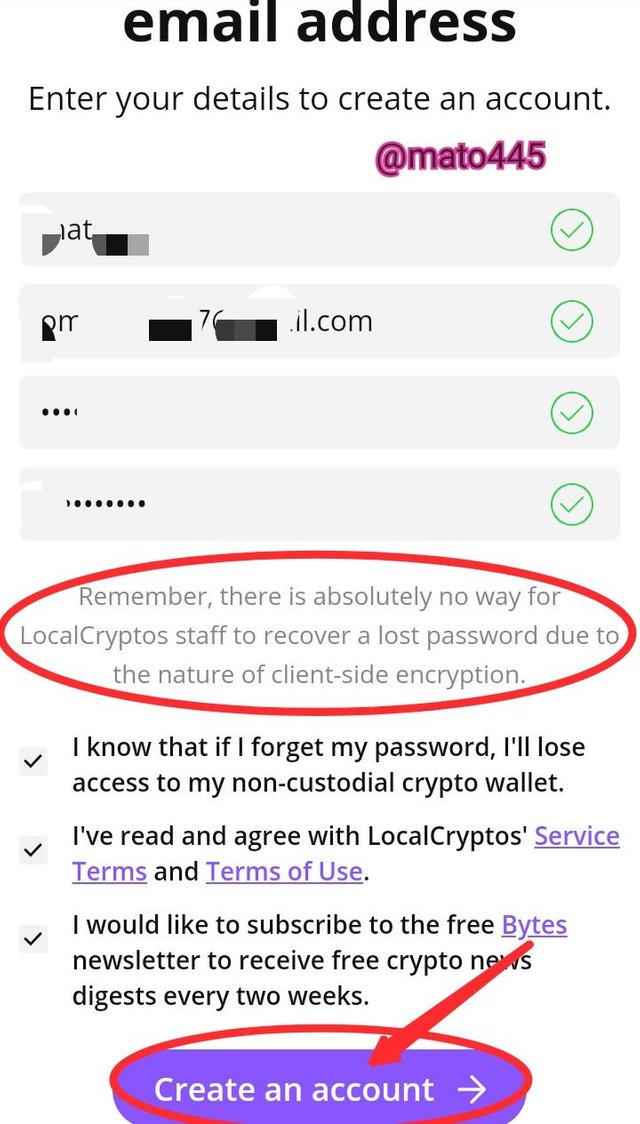
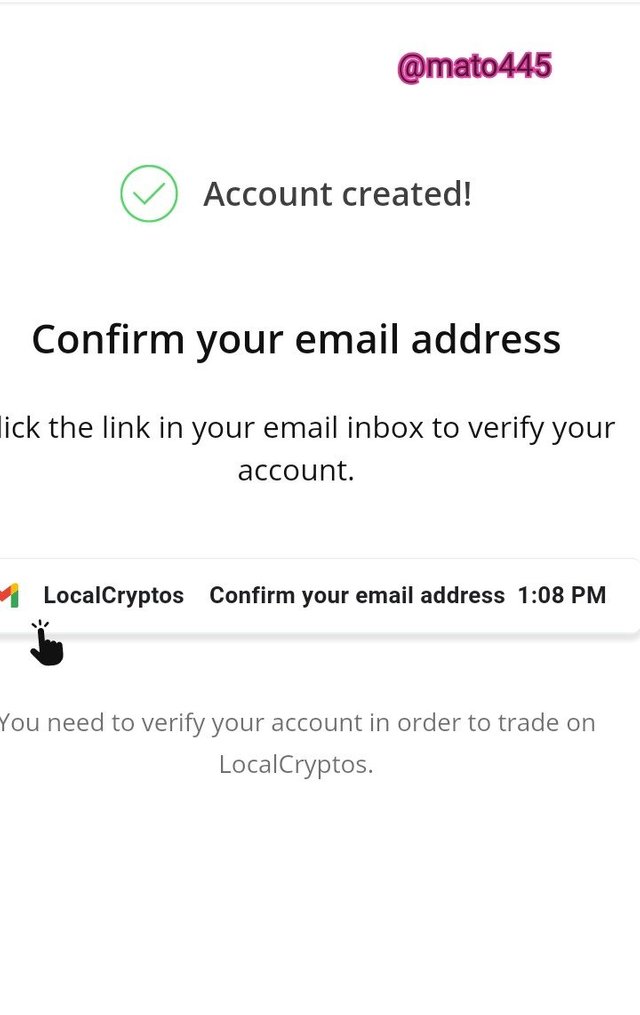
Step 4: A verification link will be sent to your email, open your email and navigate to your inbox and confirm your email address.
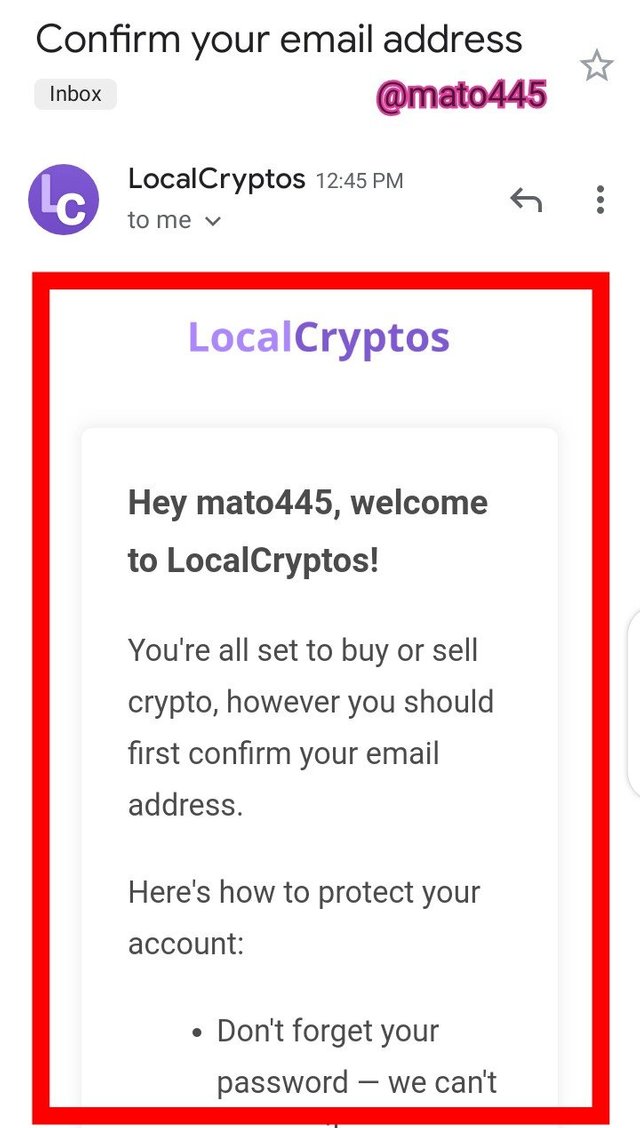
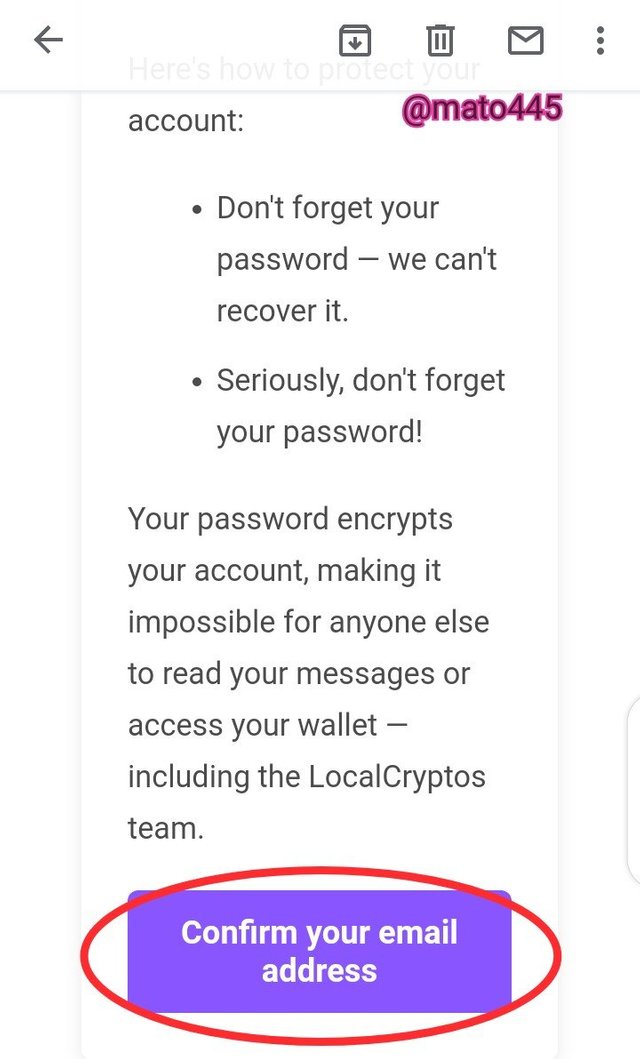
Step 5: A new page will appear after I confirm my email address asking if I live in Australia or not. I decide to select that I do not live in Australia.
Now that the account has been successfully created, I can buy and sell cryptocurrency to my local currency
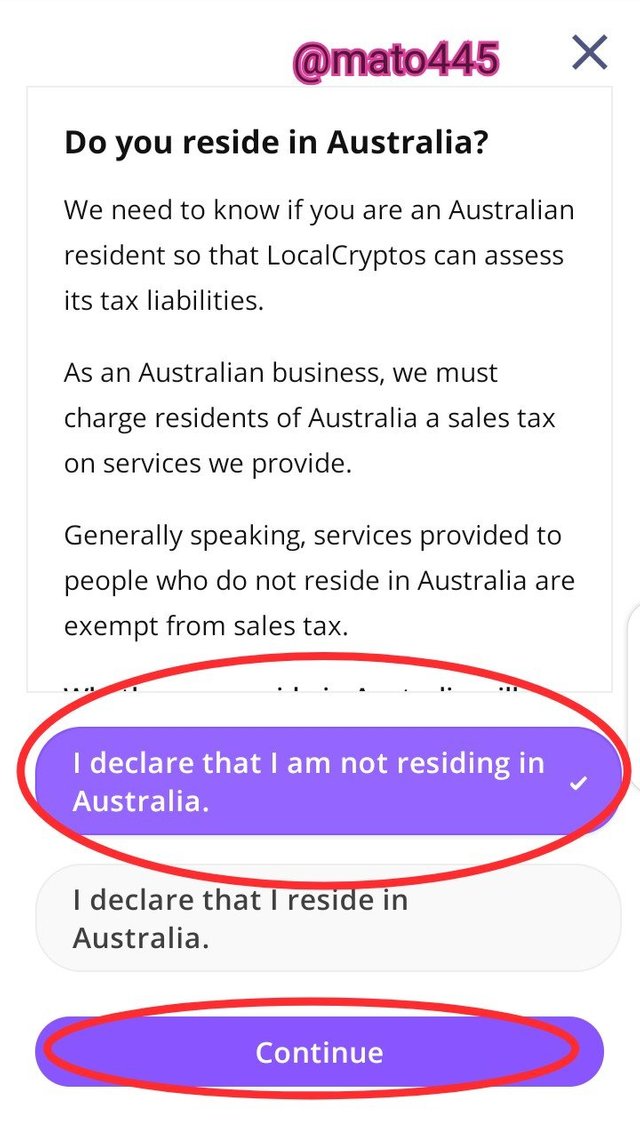
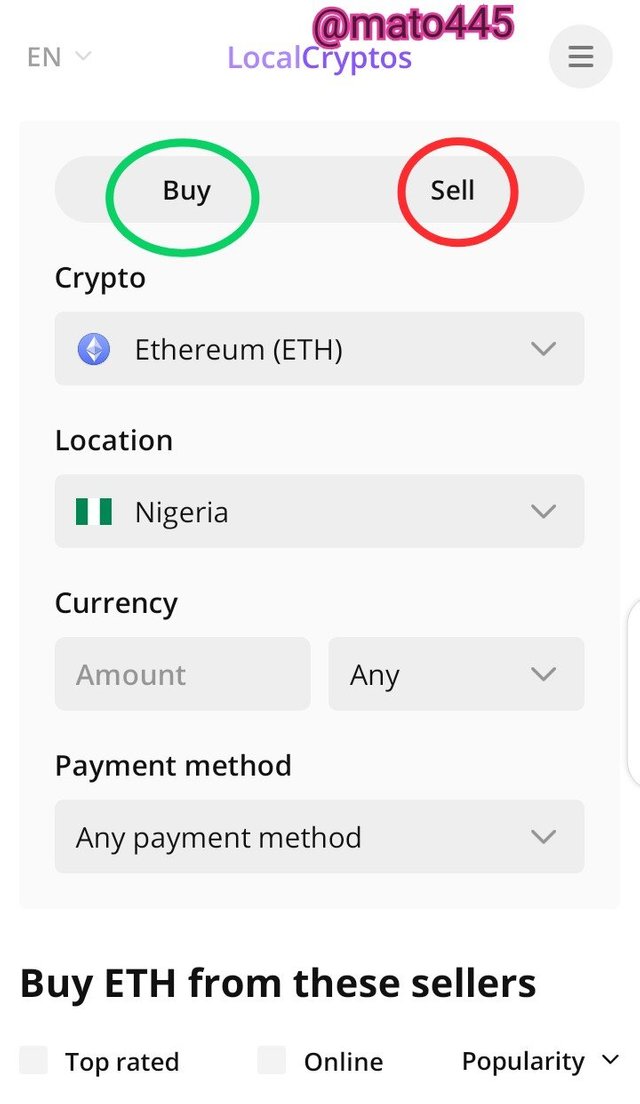
Securing Your Private Key
Localcryptos make use of non-custodial wallet, this means that users have full access to their private key and complete control over their funds. There are just five cryptocurrencies offered by Localcryptos: Litecoin (LTC), Dash (DASH), Ethereum (ETH), Bitcoin (BTC) and Bitcoin Cash (BCH). So Localcryptos only provides four non-custodial wallets for each of the four cryptocurrencies, customers can only trade these four currencies.
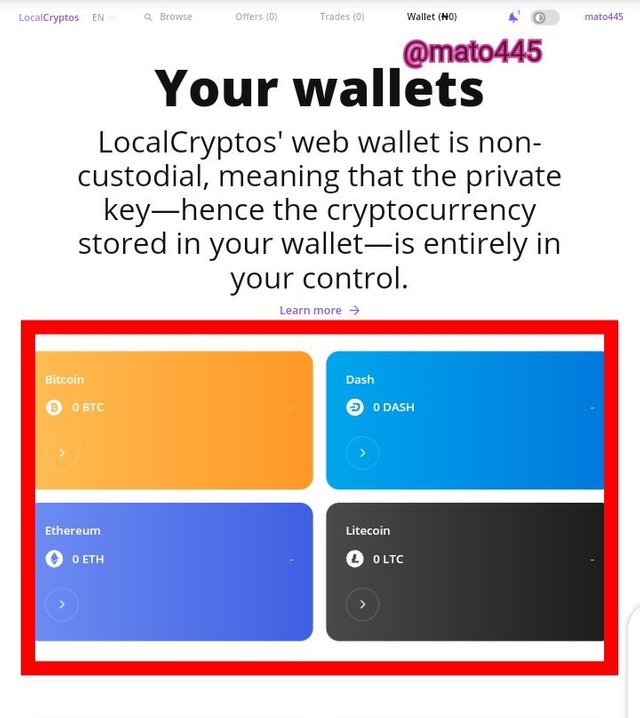
Bear in mind that every cryptocurrency wallet has its own private key, which should be exported and saved offline in a place that only you can access. To prevent internet hacking attacks that could lead to the loss of wallet assets, it is preferable to have the private keys printed, laminated, and stored offline in a secure location. Your private keys can be secured in two different ways.
Exporting The Private Key Of Each Crypto Wallet.
You can choose to export the private key of any of your cryptocurrency wallets (BTC, ETH, DASH, and LTC). For example, I wish to export the private key of my BTC wallet.
The first step is to select the desired wallet; in this instance, I've chosen BTC. Next, click the export private key button under the public address. Finally, click Display private key to show the private key, which you can then copy and keep offline.
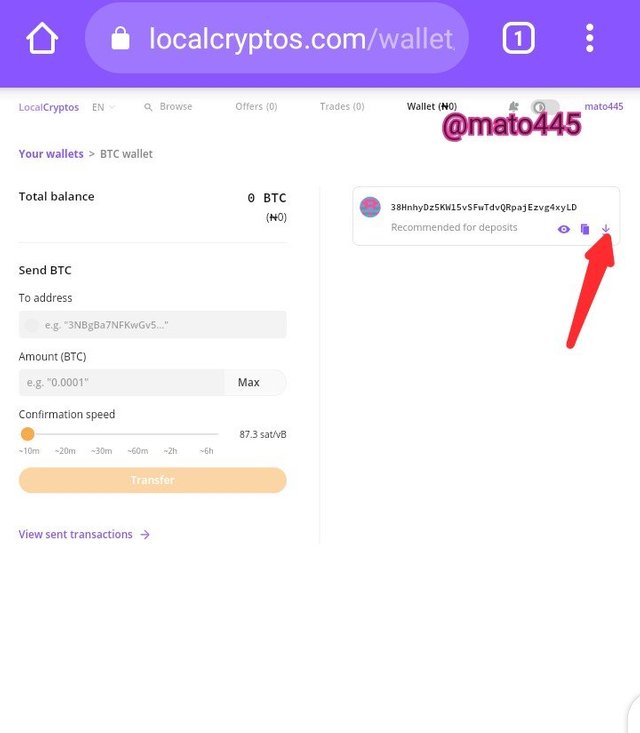 | 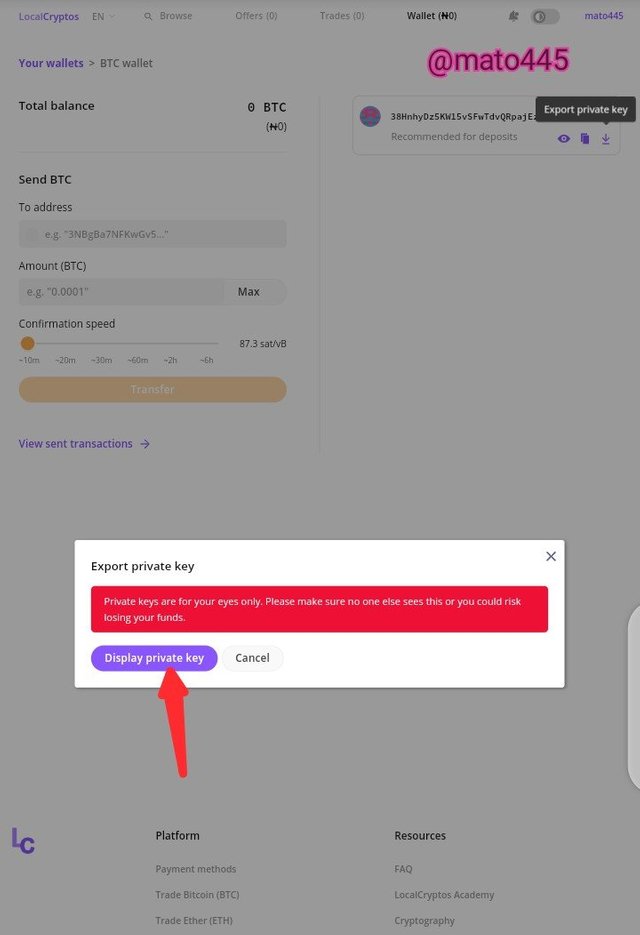 | 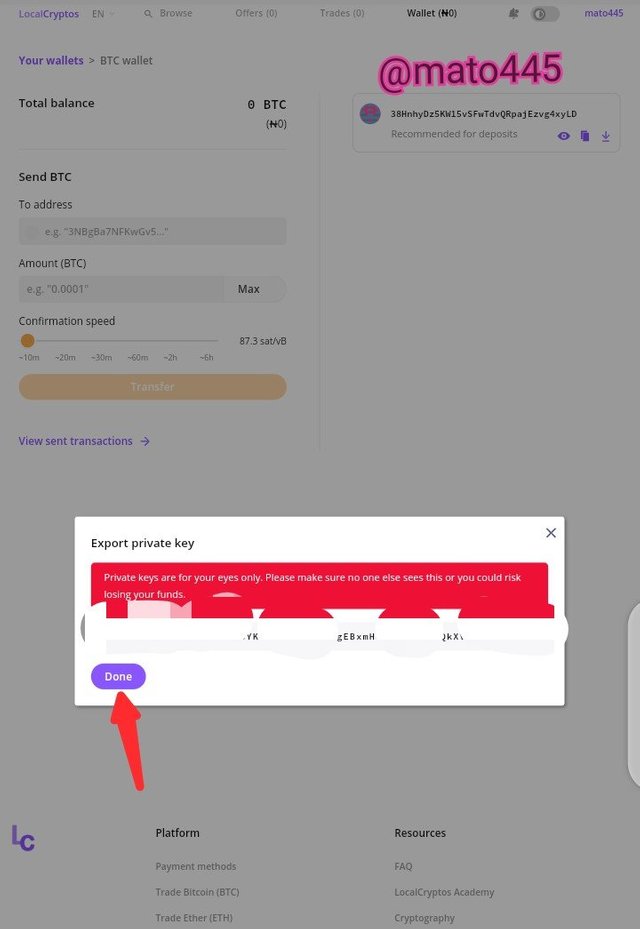 |
|---|
Backing Up Your Entire Wallet
You can choose to secure your private keys by backing up your entire wallet and store it in a safe and secure place.
To do this, scroll down and select Back up your wallet You will be taken to a different page where you may select Download wallet backup and then click "Ok" to confirm.
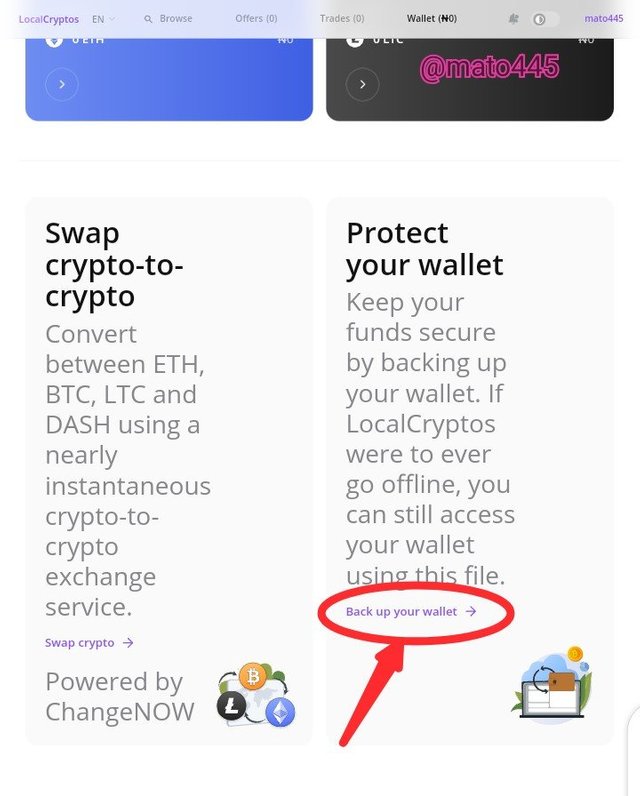 | 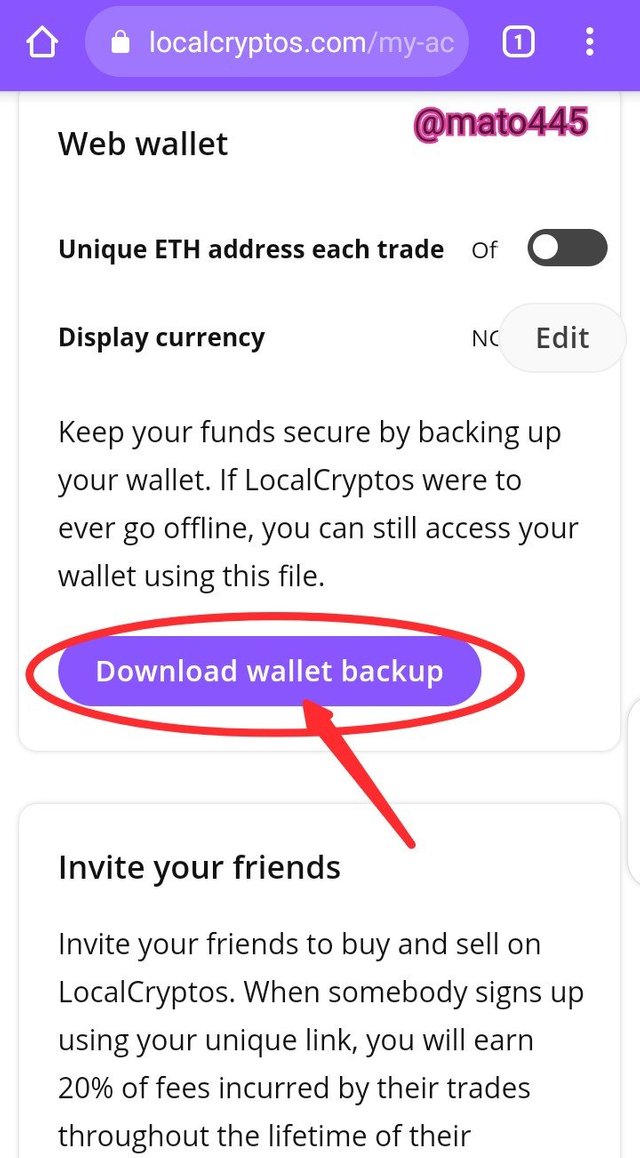 | 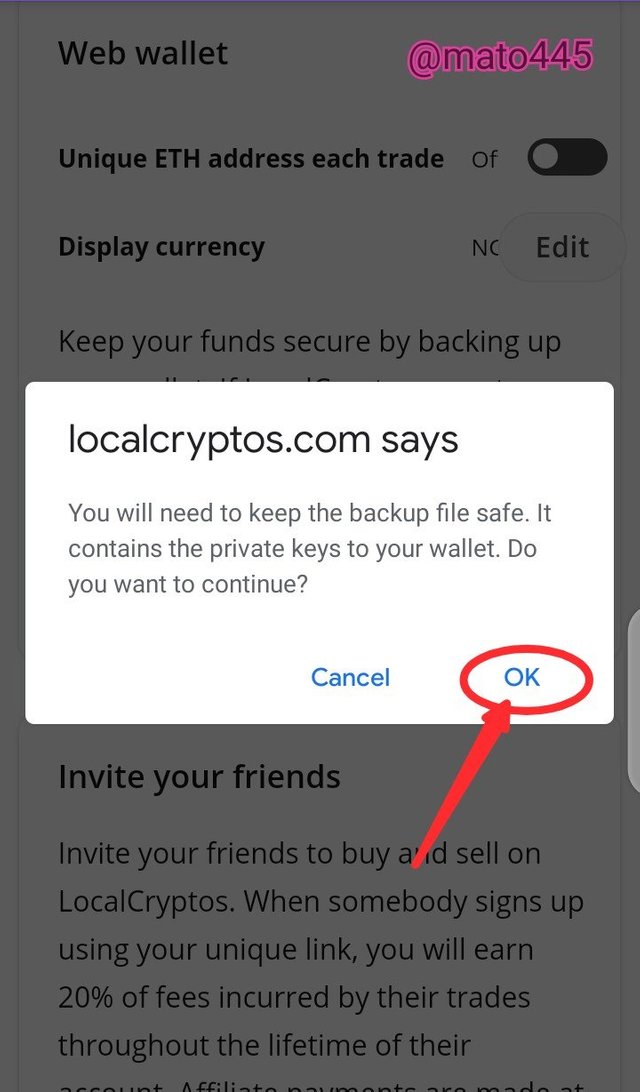 |
|---|
The entire wallet backup should be kept in a very secure location; I personally keep mine on a brand-new, virus-free flash drive that I keep in a very safe place.
Creating a Buy/Sell Offer On Localcryptos
You have the option of creating a buy or sell offer and then wait for a customers to select it, much more like an advertisement or order. As a result, I will demonstrate in this section how to create a buy offer on the Localcryptos. I'll be using DASH as an example, so I'll show the step by steps process with relevant screenshots.
Step 1: On the landing page, click on the menu and select Offer, then click on , Create offer
Important Note: You'll be charged 0.25% as fee for creating an offer.
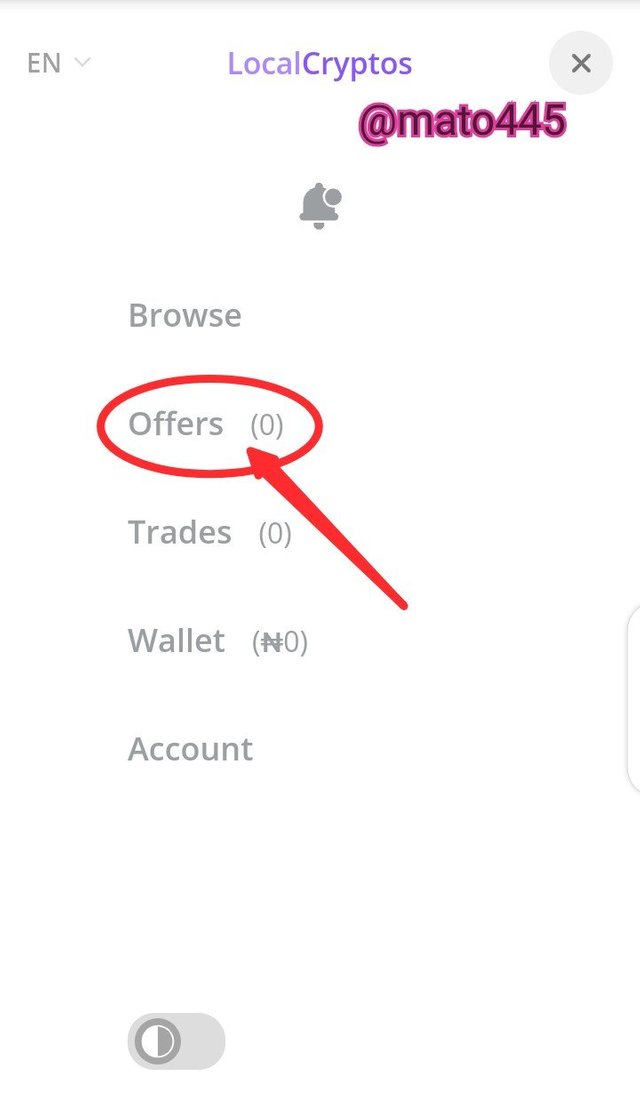
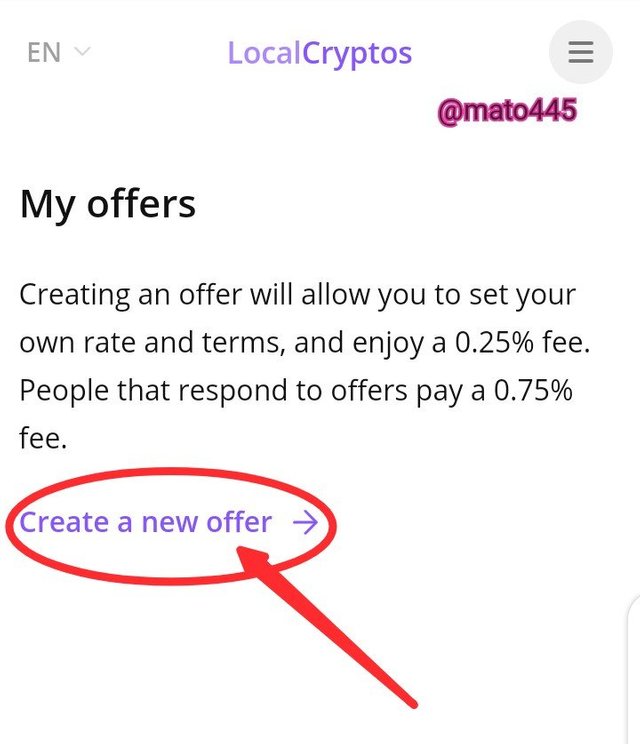
Step 2: The offer categories are displayed. Since I'm making a buy offer, I choose to Buy DASH, specify my location as Lagos, Nigeria, and my currency as NGN, and then click Continue to step 2.
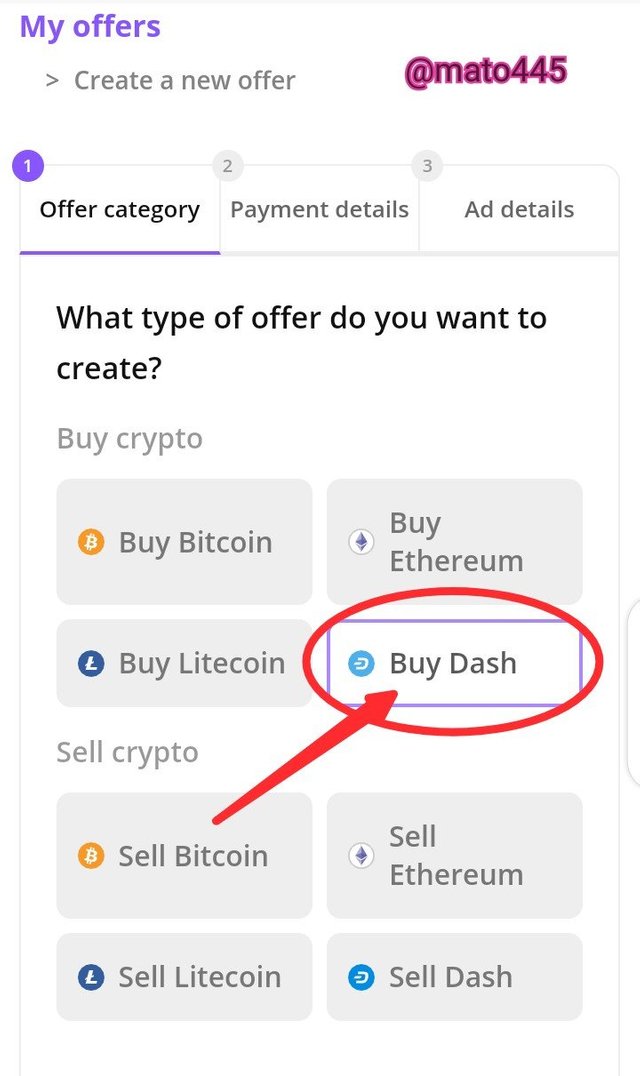
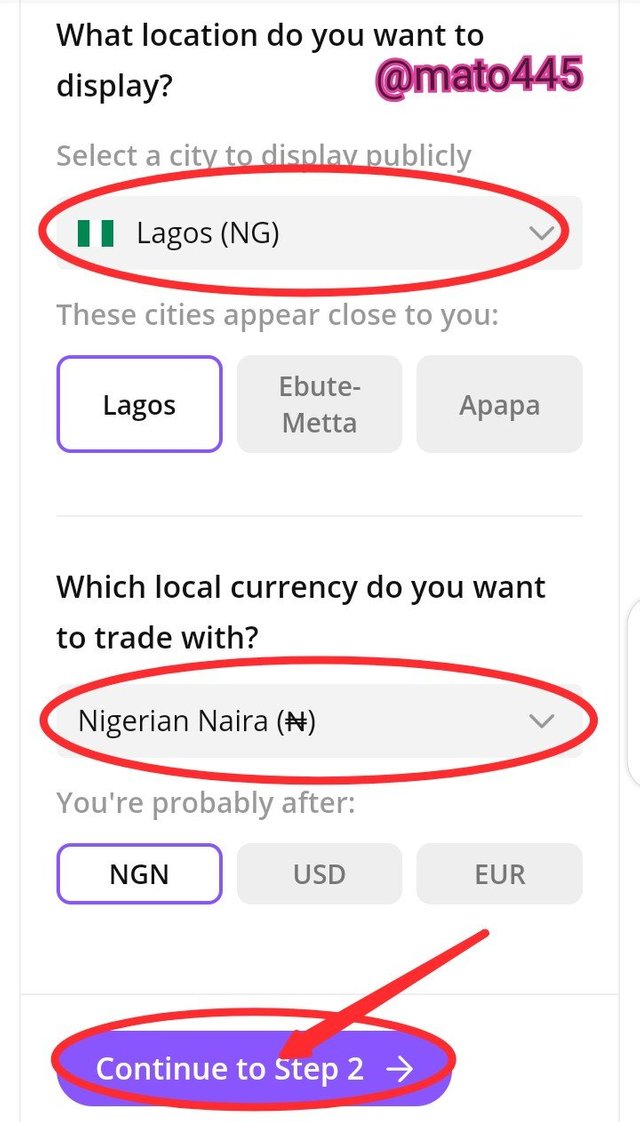
Step 3: The next step is to choose my desired payment method, "Bank Transfer." I then go on to set my rate to 1% above the current market rate to guarantee that my order is processed more quickly. I also selected DASH/USD on Coinbase as my preferred market price. Then I click Continue to step 3
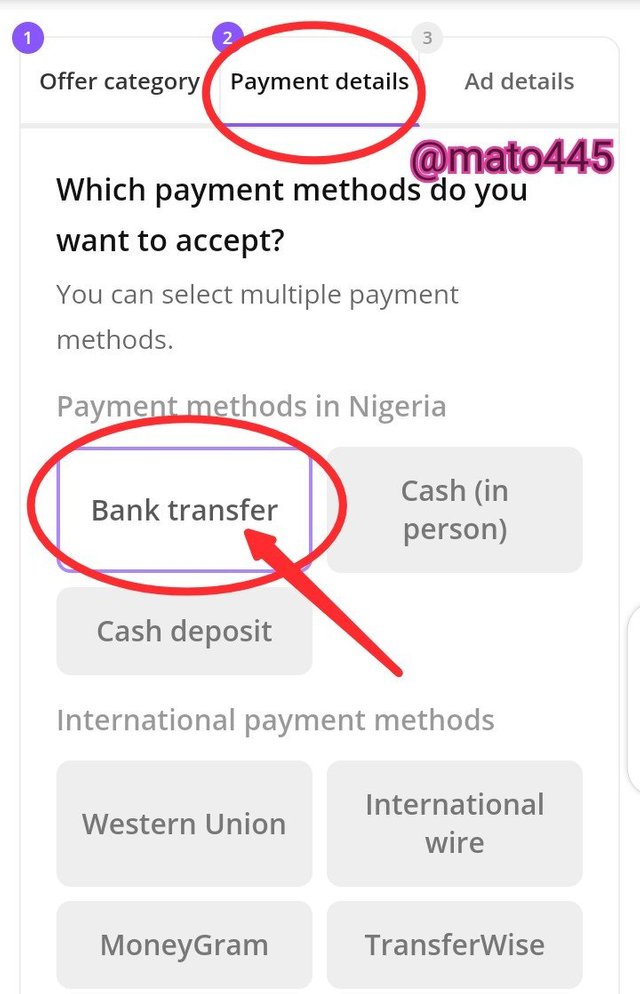
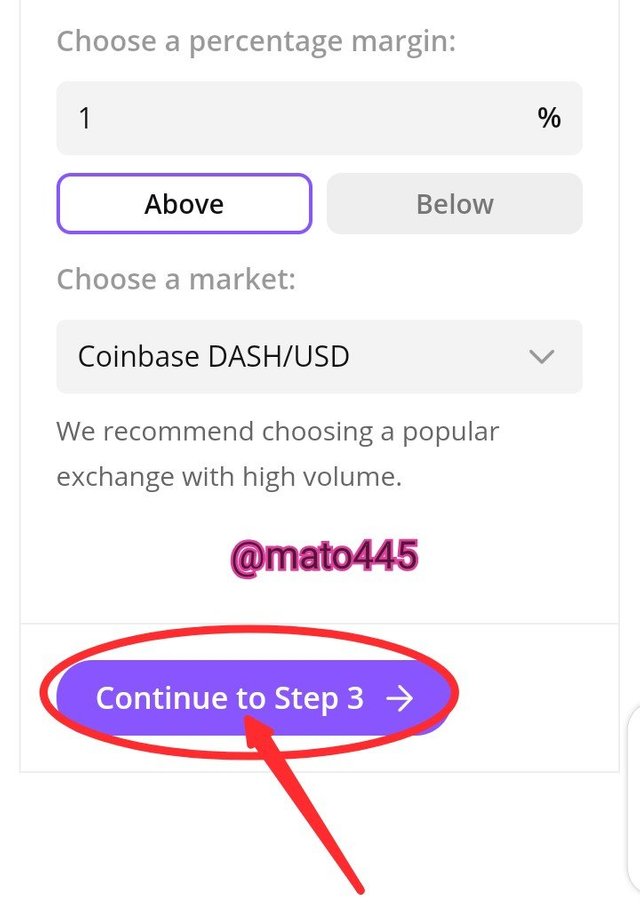
Step 4: The next step is to set my offer title, terms, and conditions, or more like a brief description of the offer, so that the seller can learn more about the offer, how quickly I respond, and my do(s) and don't(s).
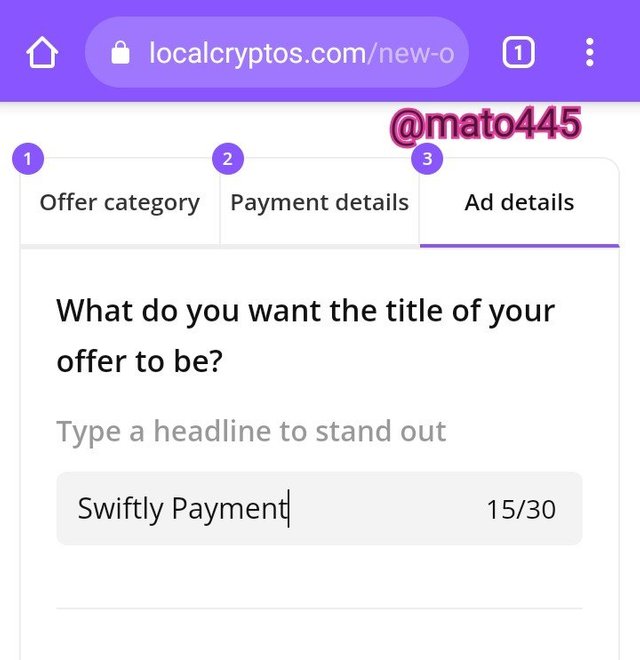
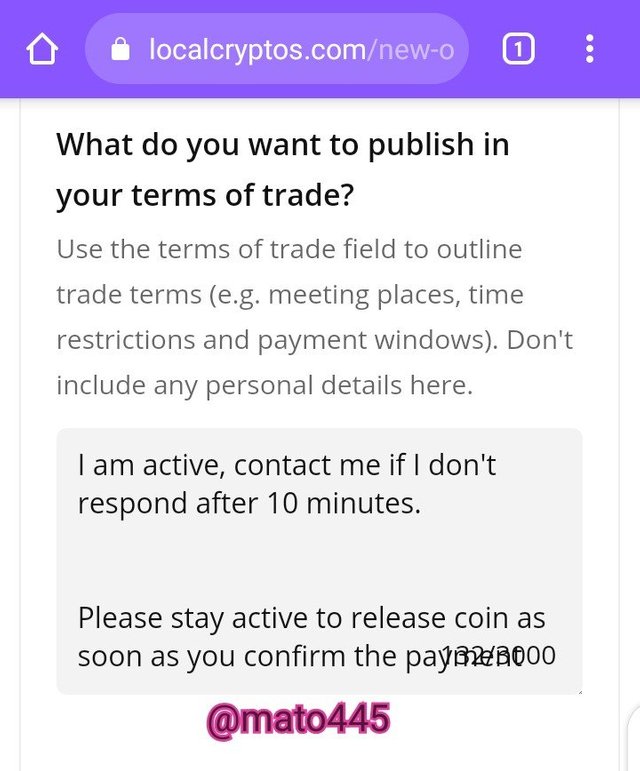
Step 5: The next step is to choose the range of DASH coins I want to buy. I'll select minimum and maximum amounts, followed by the time frame (9am to 7pm), which will let the seller know whether or not I'll be online at that particular moment.
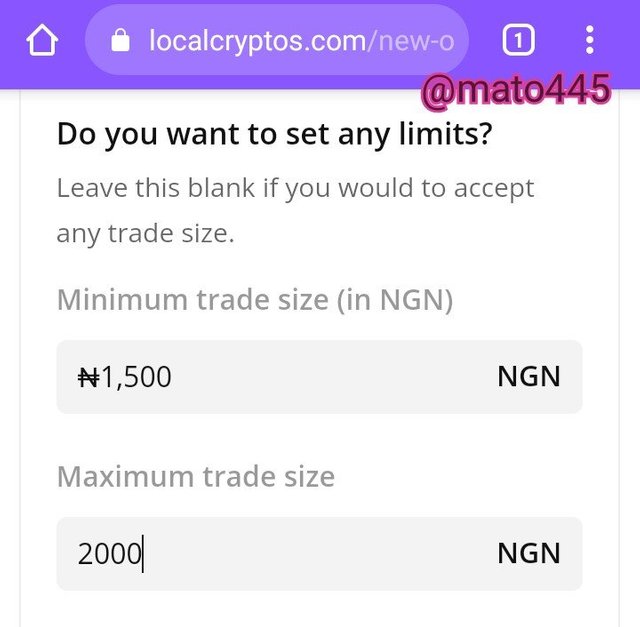
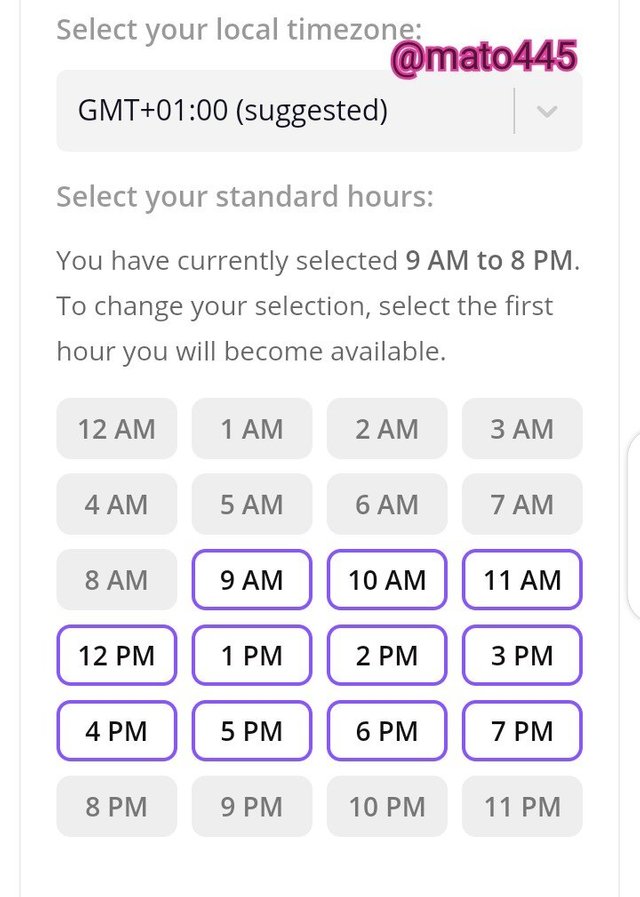
Step 6: The next step is to choose who you want to trade with. I choose Anybody and then check the box to require the seller to disclose their location in order to facilitate an easy payment since I don't want to deal with anyone outside of Nigeria, then I finally click on Post offer
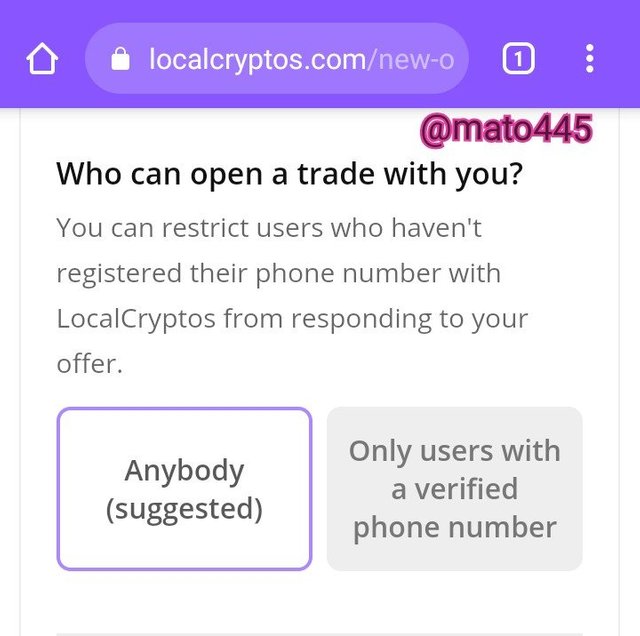
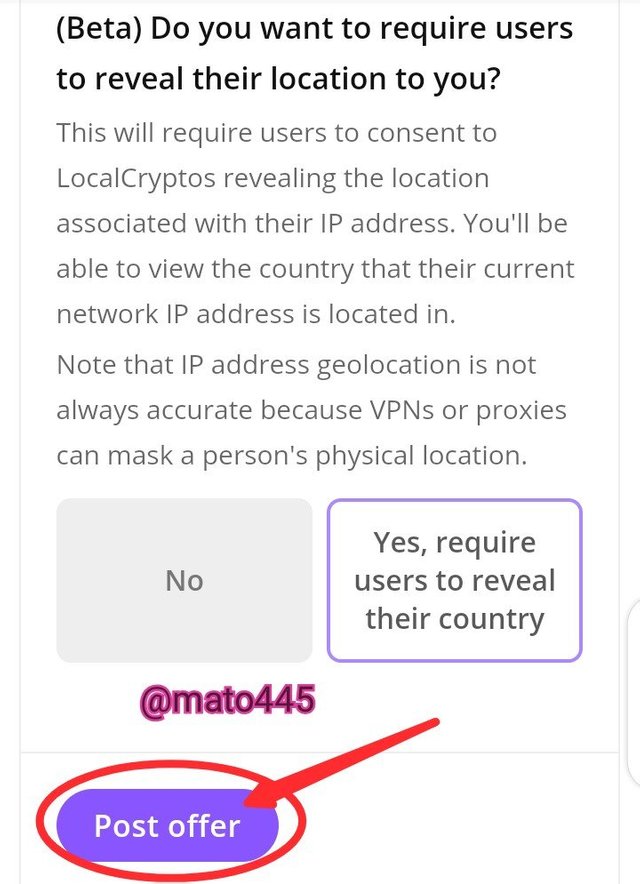
And here we go... I've created a successful offer to buy Dash, and the summary of the buy offer is displayed in the screenshot below.
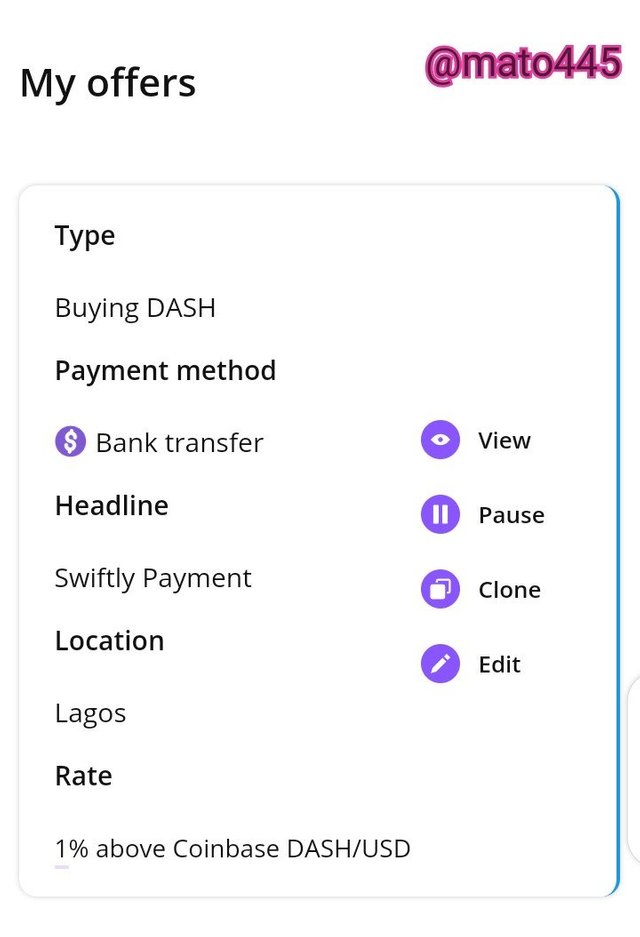
If you want to create a sell offer, you can as well follow the above steps, you just have to select the Sell offer at the beginning instead of Buy Offer
Performing a Real Transaction On Localcryptos
The platform essentially allows you to buy and sell cryptocurrency using your local currency; you can choose to create your own buy/sell offer, like I've previously explained, or you can select from among the available offers. Choose any of the available offers if you don't want to create an offer and wait for it to be selected.
I'll be explaining how to sell DASH in this section, but first I want to quickly deposit some DASH into my wallet that I'll be selling on the Localcryptos marketplace before I create a real-time transaction on the platform.
Depositing DASH In My Wallet
The procedures I took to deposit DASH to my wallet are listed below;
Click on the menu, select Wallet from the list of options displayed, now navigate to DASH and click on it.
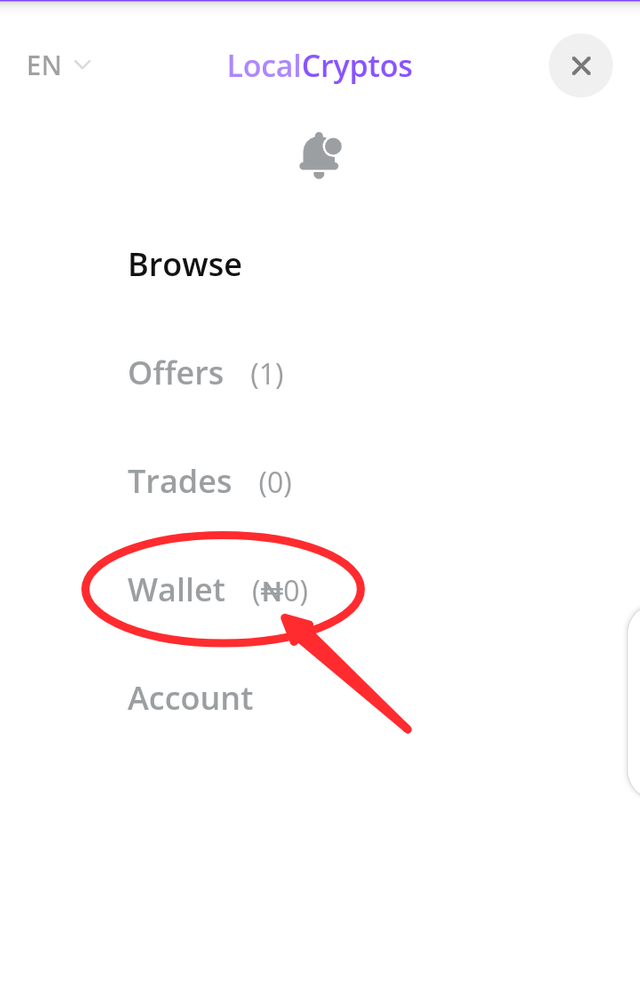 | 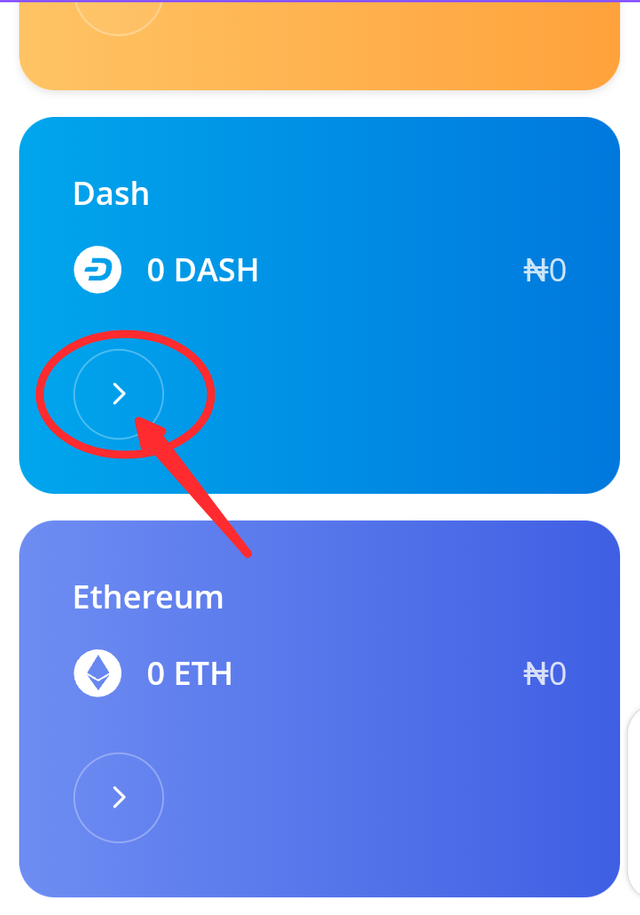 |
|---|
I copy the address, go to the wallet I want to withdraw from, and paste the address. Then, I withdraw the DASH, and a little while after, the DASH was successfully deposited.
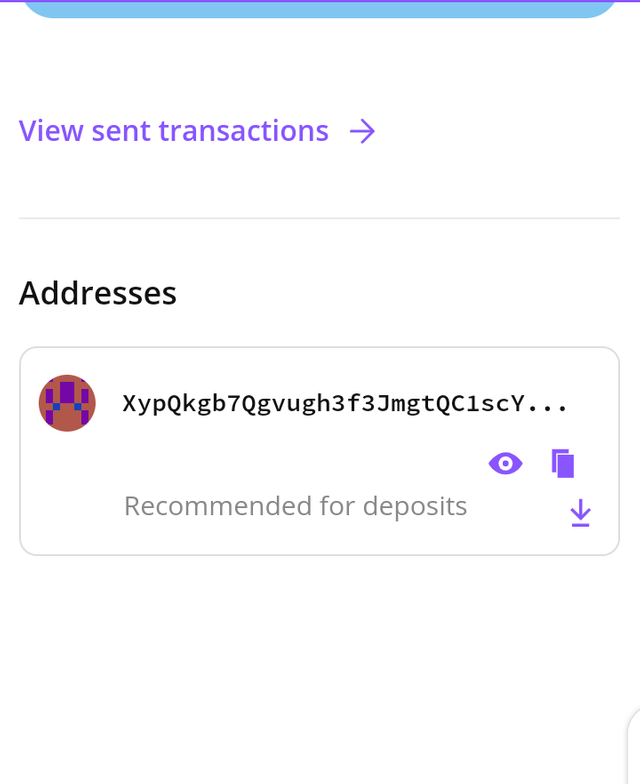 | 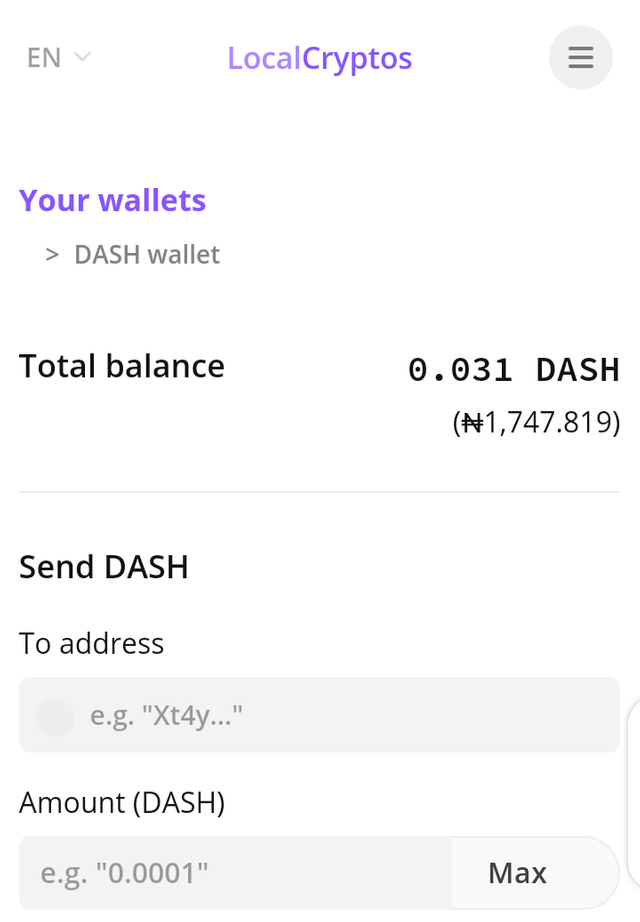 |
|---|
Let's go on to selling now that I've successfully deposited the DASH.
Selling DASH
Since I don't want to create a sell offer, I go to the Browse section, click on Sell, and select Dash as the coin I wish to sell. The offers that are currently available are displayed; I click on one, read the terms, and enter the amount of Dash I am willing to sell. I then drop a message and click on Open trade. I proceed to fund the escrow by clicking Fund escrow, funding escrow means the system will hold the coin (middle man) and when I confirm the payment they will they released it with my permission.
Important Note: If you've fund the escrow, you won't be able to cancel trade
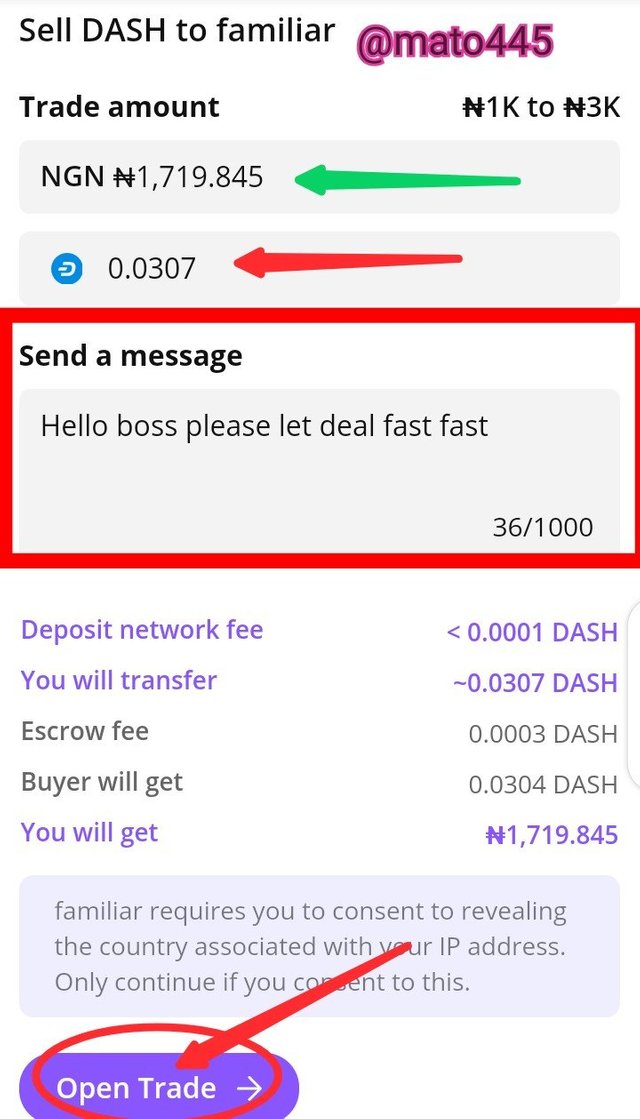
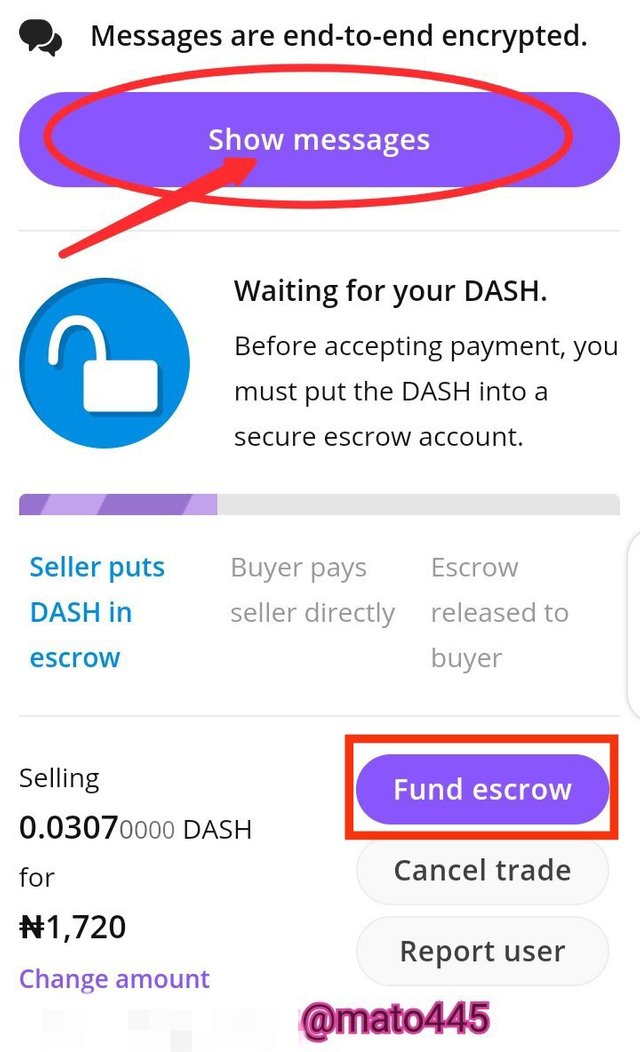
I waited for the buyer to respond, and after a short while he asked for my account information so he could pay, I quickly provided it. After a little while, he responded that the payment had been made and that I should confirm it before releasing the coin. I clicked Release escrow once I had confirmed the payment.
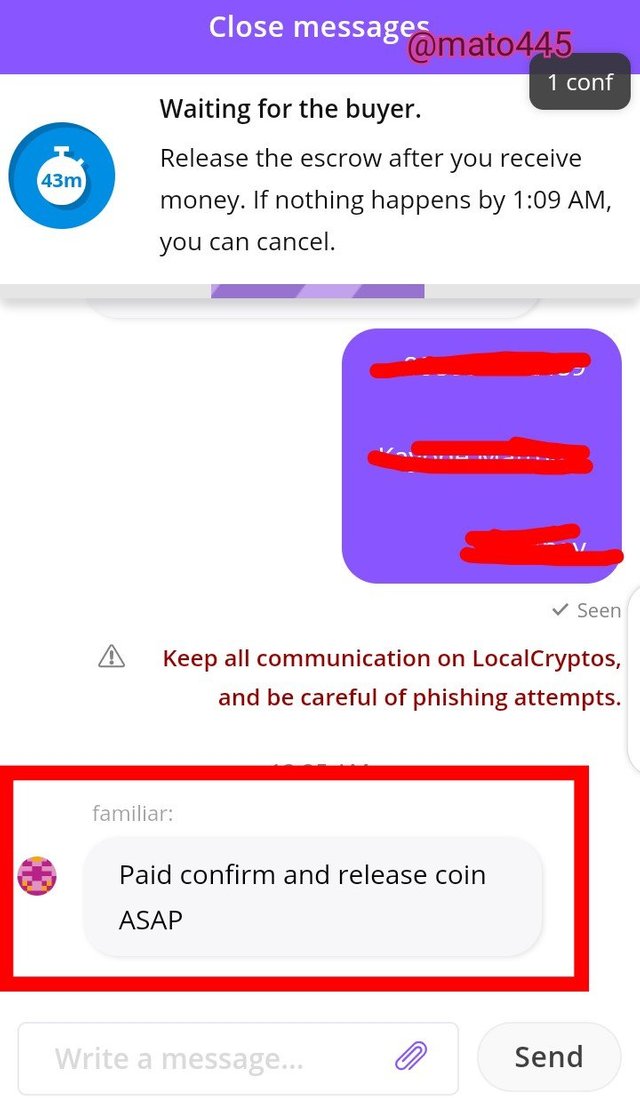
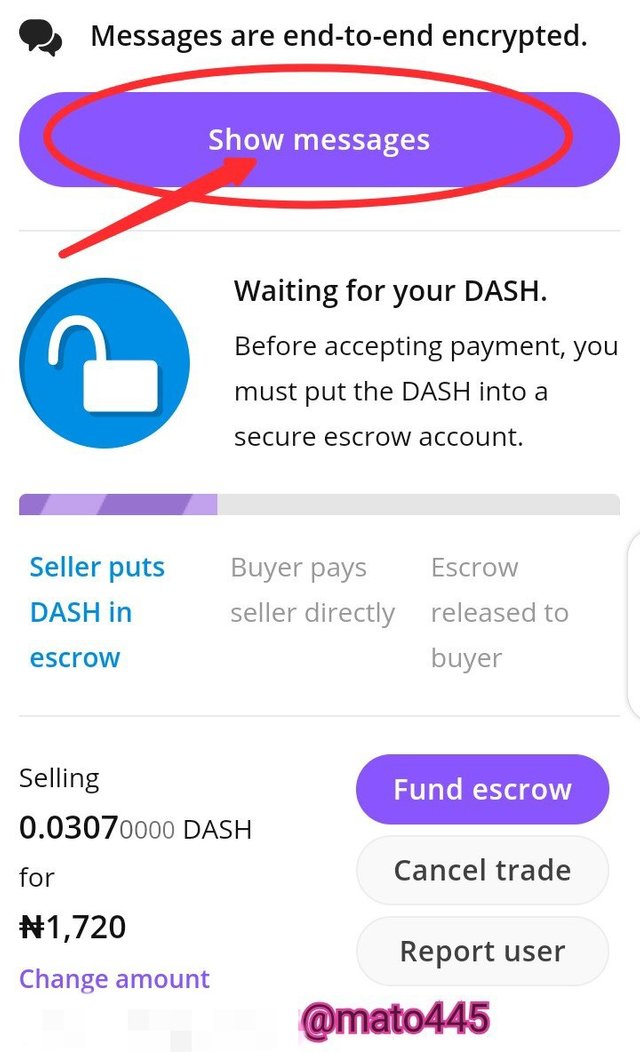
I will finally be asked if I really do want to release the coin. After I click "Yes, release the coin," a notification stating that the crypto asset has been released and that my reputation has improved will popup.
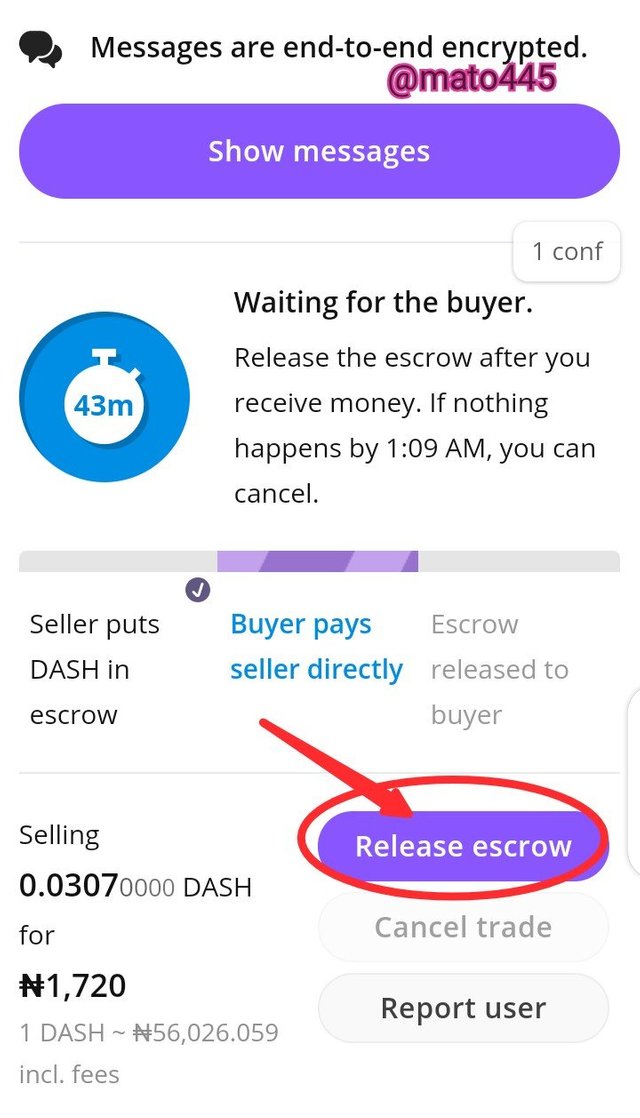
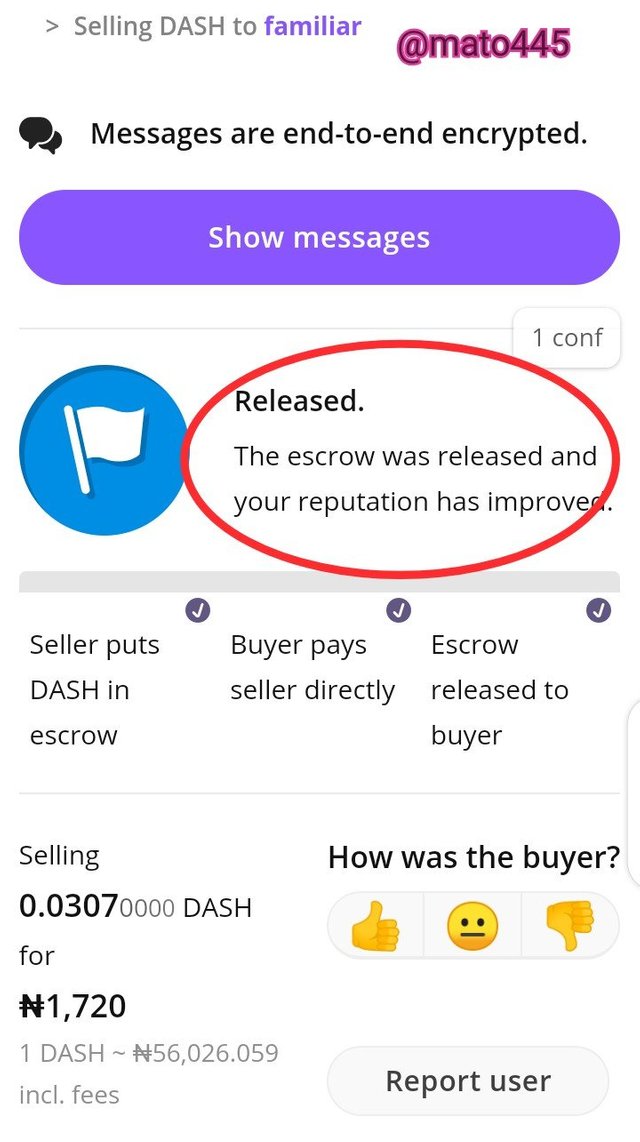
All of these guidelines and processes are part of the Localcryptos system's effort to guarantee trading platforms that are secure, free of fraud, and fair.
Important Note: You'll be charged 0.75% fee for picking an offer, this is higher compared to when you create an offer
How Localcryptos Safeguard Both Buyer & Seller
As a buyer, when you log in to the site to acquire an asset, you have two choices: buy from the offers that are currently available, where sellers have published their offers, or create your own offer (I've shown you how to do this).
So, if you chose to buy from any seller using the offers that were made available, you would have select one of the offers, started a chat conversation with the seller in that section, and then agreed to pay the seller as long as the seller funded the escrow on their own dime. The coins will be released from escrow once payment has been received and confirmed by the seller, removing all financial risk and enabling the buyer to make a direct payment to the seller with optimism.
As a seller, you can sell your crypto asset by using one of the available sell offers, or creating your own sell offer. If you're opt-in to use one of the available offers, select your preferred offer, chat with the buyer, when you've conclude fund the escrow and wait for the buyer to make the payment, as a seller make sure you confirm the payment before releasing the asset. Since if you release without confirming, the escrow has no recourse and your asset is lost. If there is a dispute—perhaps the buyer didn't pay but claims to have done so, or the seller won't release the assets—the LocalCryptos arbitrator will step in, and following a careful inquiry, escrow will release the locked coin to its true owner.
Payment Methods On Localcryptos
Localcryptos offers P2P alternatives for crypto-crypto and crypto-fiat and supports a wide range of currencies. Users from all over the world can select the fiat currency they like for transactions on the Localcryptos P2P marketplace from a variety of fiat currencies that are included. The list contains currencies like the US dollar (USD), euro (EUR), British pound (GBP), Indian rupee (INR), and also my own country's currency, the Nigerian naira (NGN)
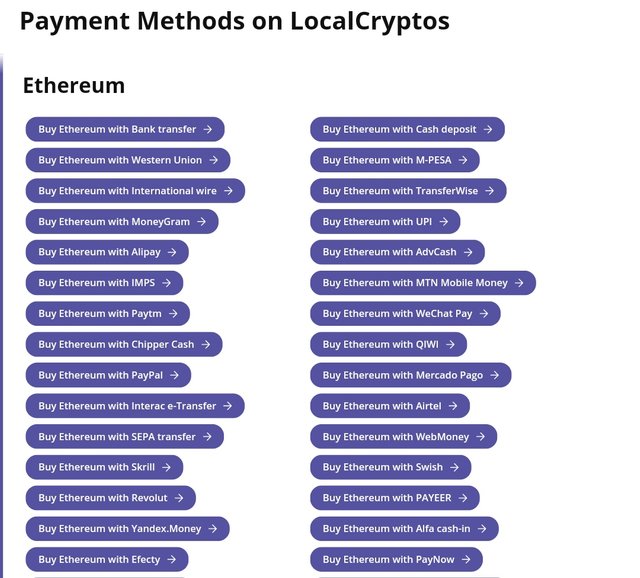
For the purpose of transmitting money for one's assets, Localcryptos offers a variety of payment methods, including bank transfers, international wire transfers, MoneyGram, Western Union, PayPal, Paytm, Skrill, Chipper Cash, Cash App, and many more. Users can choose from a plethora of options to execute their transactions as they see fit.
Conclusion
In nations like Nigeria, where the government has banned finance institutions from interacting with crypto, P2P systems have become more and more important. Centralized exchanges are the most well-known type and they have inevitable centralization issues.
Localcryptos integrates the p2p environment to the crypto world by offering a non-custodial p2p market. Since there is no such thing as KYC and a variety of payment options are accessible, even those without bank accounts can use cryptocurrencies. The transaction is made more secure via an escrow system using smart contracts.
Additionally, users on Localcryptos have access to the private keys for their wallets, which may be exported or backed up. It does have some limitations, such as the fact that it is currently only compatible with five crypto assets (BTC, ETH, LTC, BCH and DASH), and that it has a higher fee than other centralized exchanges like Binance, which has no fees. Additionally, because there is no KYC, users are unable to replace lost or stolen keys. Overall, it's a fantastic peer-to-peer exchange that enables users to buy and sell cryptocurrency with their local currency.
Thank you for the support @chiabertrand
interesting explanation to listen to. Thank you for sharing here and I can certainly read good posts
I'm glad you've found my content useful
Its a great opportunity to buy and sell with local currency. Thanks for sharing elaborately with screenshots.
You've shared a great post on how to buy and sell... Thank you for sharing
You've made a great post on this decentralized P2P marketplace