Digital Art- photo manipulation: Foggy Way || Tron Fan Club ||
Hello fellow steemians this is @svshuvo and I am thrilled to be here in Tron Fan Club. Finally a community where we can share our digital art, gaming experience and most importantly talk about tron blockchain. This is my first post in TFC community and hopping for a great journey ahead with all of you.
 |
|---|
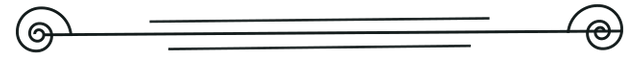
The photo manipulation art I am shearing today is called Foggy Way. The whole concept of this is art is based on a uncertain path. In life we face many situation where we do not know what life has store for us. we just have to keep moving forward and in the end we'll find the lite.
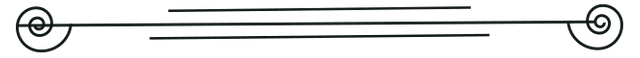
Photos that I have used for this photo manipulation project.

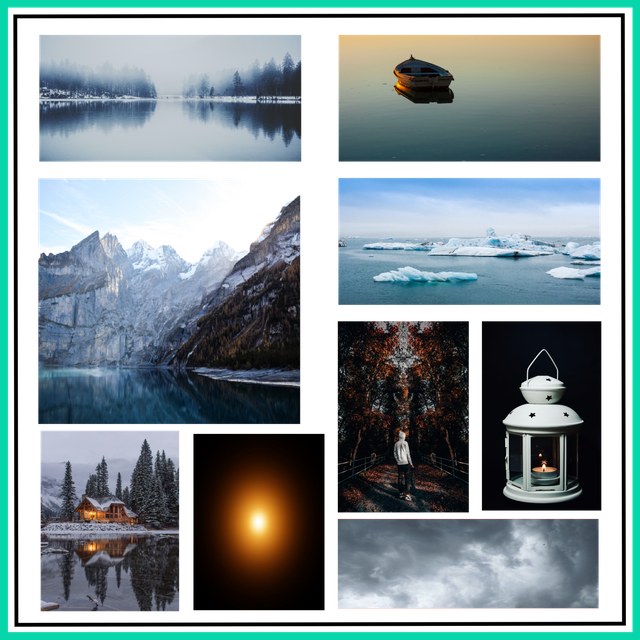

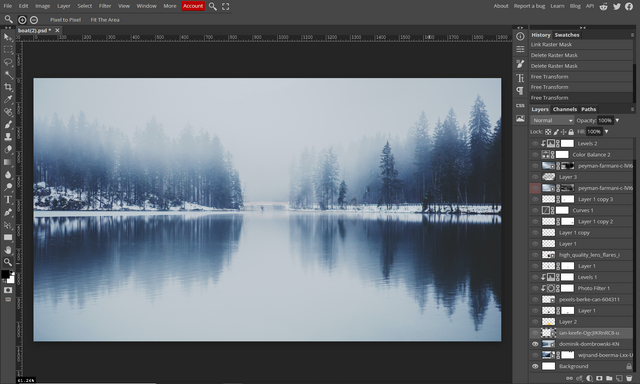 |
|---|
We'll open the Photopea application and insert the first image. We'll be using this foggy lake image as the main background.
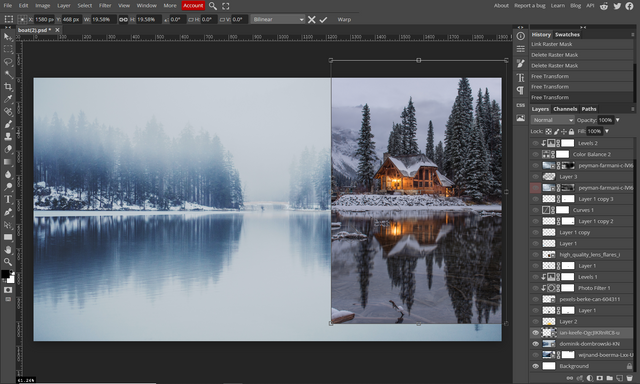 |
|---|
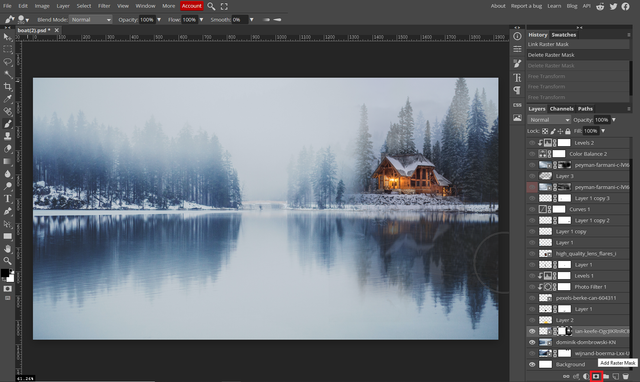 |
|---|
Then we'll insert our second image. We'll only need the house from this image. That's why we'll add raster mask and remove the rest of the portion from this image.
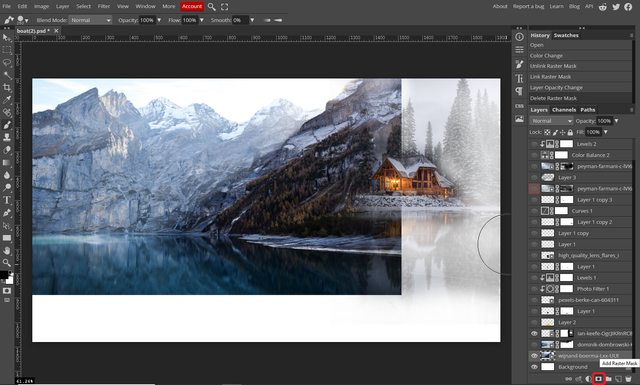 |
|---|
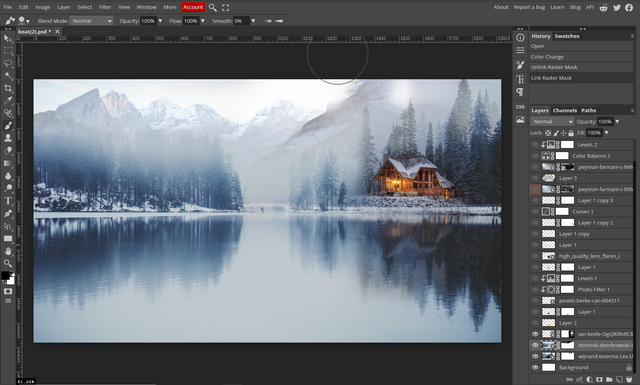 |
|---|
Now we'll add the mountain image. With the help of raster mask and brush tool we'll set this image in the background as a transparent layer.
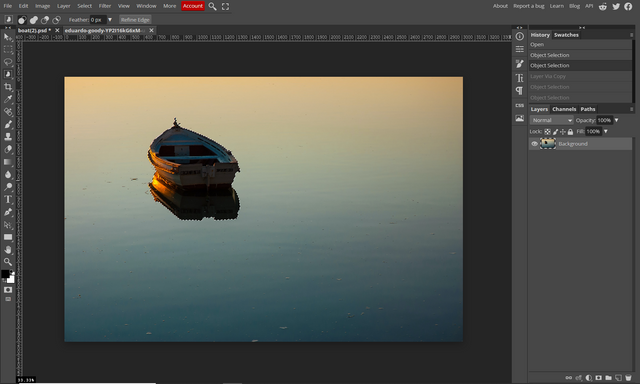 |
|---|
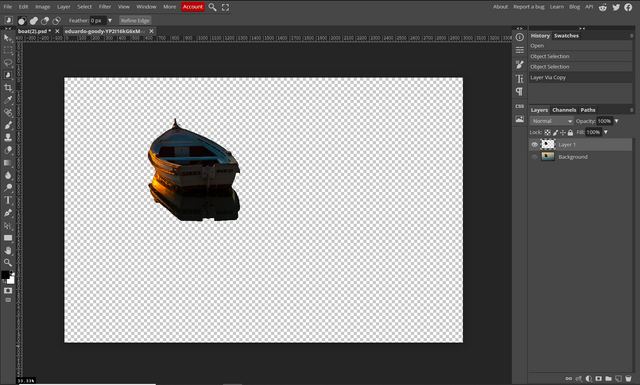 |
|---|
Now we'll open the boat image in a new tab and with quick selection tool we'll remove the background of the image. So that we can use only the boat image.
 |
|---|
 |
|---|
We'll insert this transparent boat image in our photo and make it blur at the bottom of the boat with raster mask.
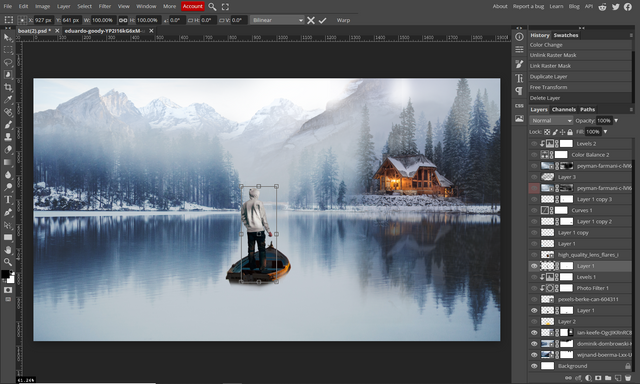 |
|---|
Now we'll insert the boy in our photo. We have make this image transparent as the same way we used before.
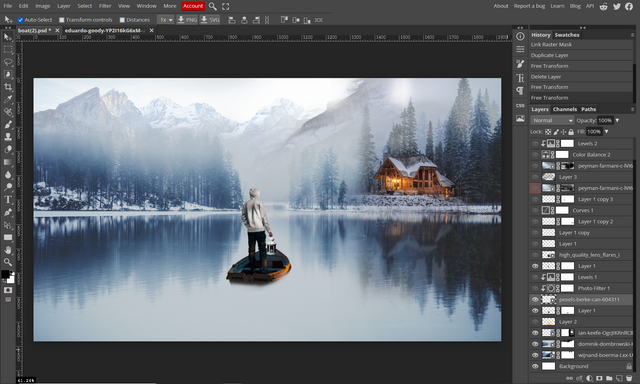 |
|---|
Now we'll add a lamp in the boy's hand.
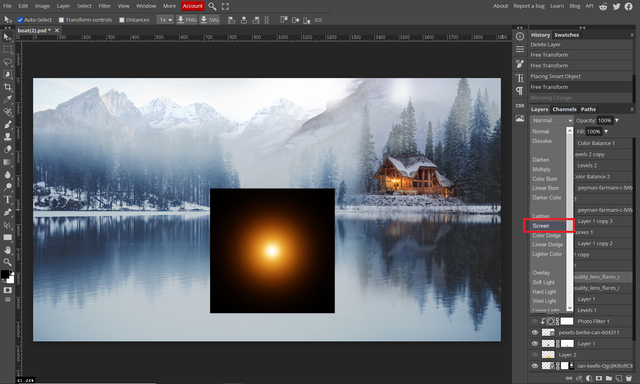 |
|---|
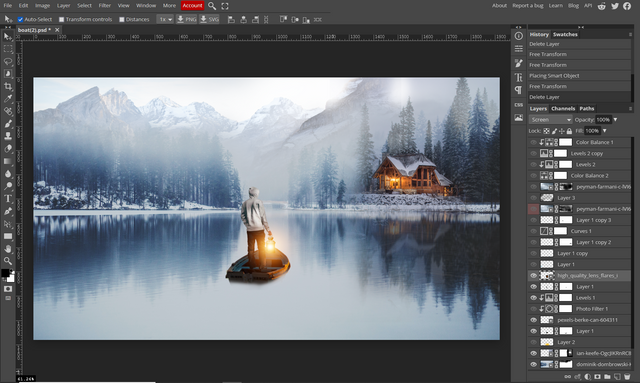 |
|---|
Next we'll add a glowing light in the lamp's position and select the screen option.
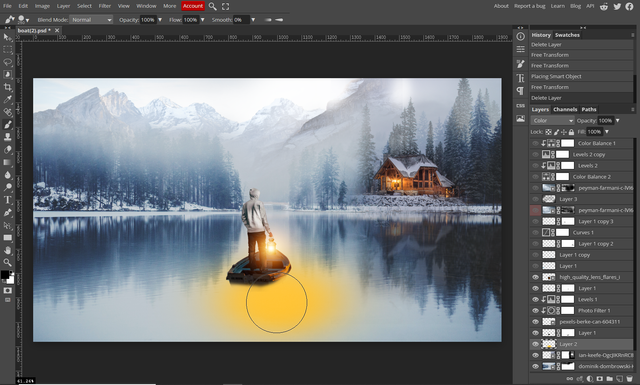 |
|---|
We'll add a new layer and with the help of brush tool we'll make a glowing effect in the water. So that it looks like the reflection of the lamp's light in the water.
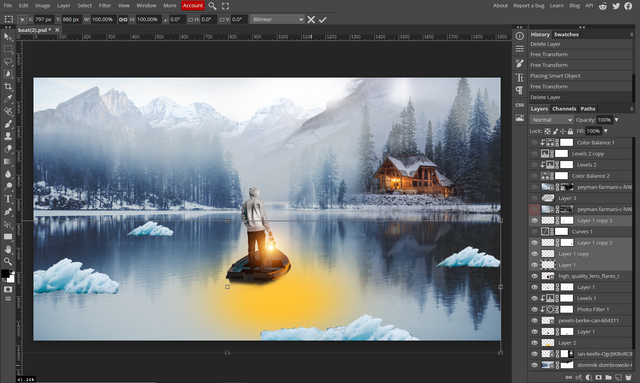 |
|---|
Now we'll add some floating ice on the photo.
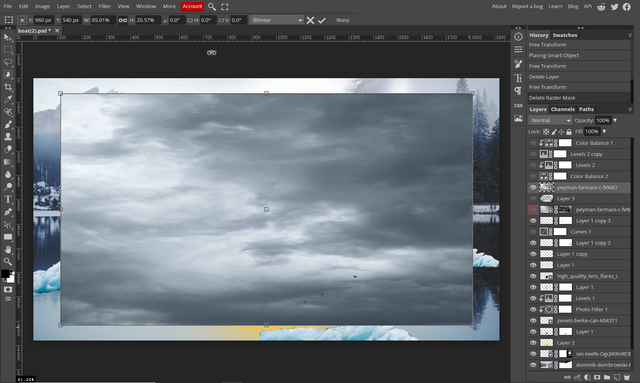 |
|---|
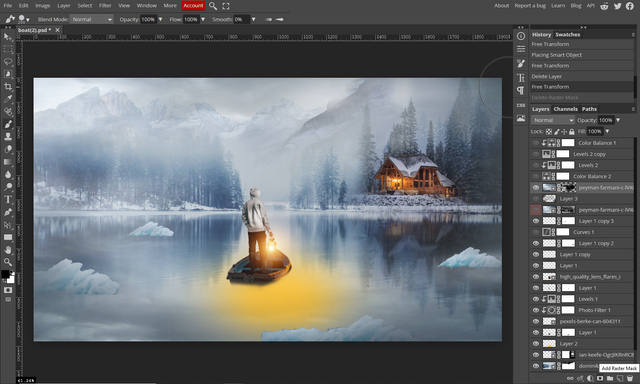 |
|---|
After that we'll use a cloudy image and with the help of raster mask and brush tool we'll make this image almost transparent.
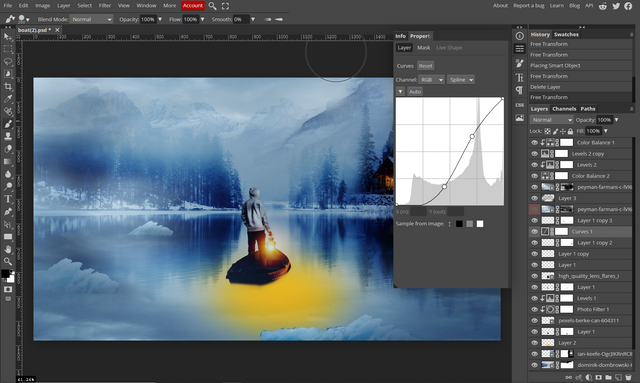 |
|---|
This is the last step. We just have to adjust some color and the photo manipulation is complete.
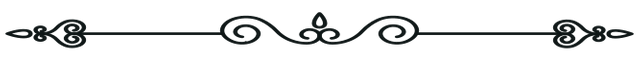
 |
|---|
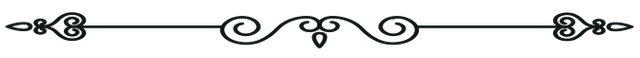
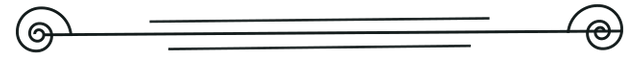
At this stage this is only a digital painting in png format. But I can turn this into a NFT art by using a NFT marketplace. There are many NFT marketplaces in the web but I personally choose OpenSea. By converting this into a NFT art any potential buyer would be able to purchase it's claim.
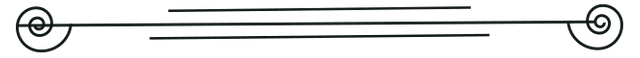
Instrument and software that I have used.

| Machine | Ryzen 5 pc |
|---|---|
| Software | Photopea |

Thank you for being here.


I personally like the manipulation and what you have done so far. It would be great if you write a few things about how this project can help Tron blockchain or whether you want to make it nft or not, want to sell it as nft or not...
I have added a few lines about what you suggested. thank you bro for the appreciation.
In fact, I really like these works and I would like to make them too, but I hope I will be able to try it with a lot of skill. I was inspired to see you. It was very good and presented in a very beautiful way
thank you brother. I know you can do it if you try. best of luck.
https://twitter.com/svshuvo2/status/1493255225536557058
wow, amazing manipulation artwork. I loved it.
Thanks for select OpenSea as a NFT Marketplace. But I suggest you to select Tron Based NFT Marketplace.
Thank you.
thank you brother. I will keep that in mind next time.