Upload your profile picture to your wordpress site & Add picture Link to Steemit Profile
I read a great blog on Steemit showing how to add a profile pic and set up steemit profile. The only thing that made me uncomfortable is that I had to upload my image to a 'strange' website called "gravatar' and post that link here. Then when I clicked on the gravatar.com link the site was down. I was like ok that's it! I am going to upload my image to my own website and use the link from my own website to post here.
So this guide is for how to do it from a Wordpress site, However this can be done on any website where you have access to the admin section or ftp, or cpanel.
Step 1 Login to your WP panel
Step 2
From your dashboard click Media, then add new media
From here you can drag and drop your files over, or click the button to add them.
Click on the image that you just uploaded
Right click and click Copy Image address
Now go to your steemit profile and paste the address that you just copied into the "Profile Picture URL" box in steemit.
Click Save and you are done.
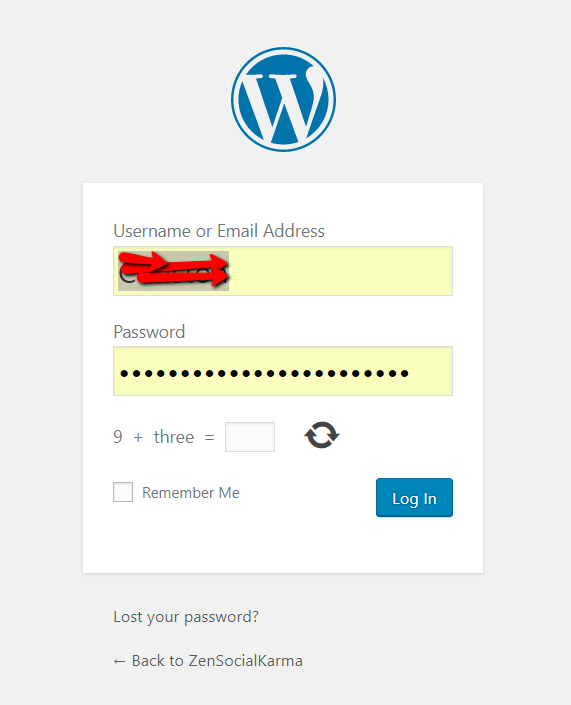

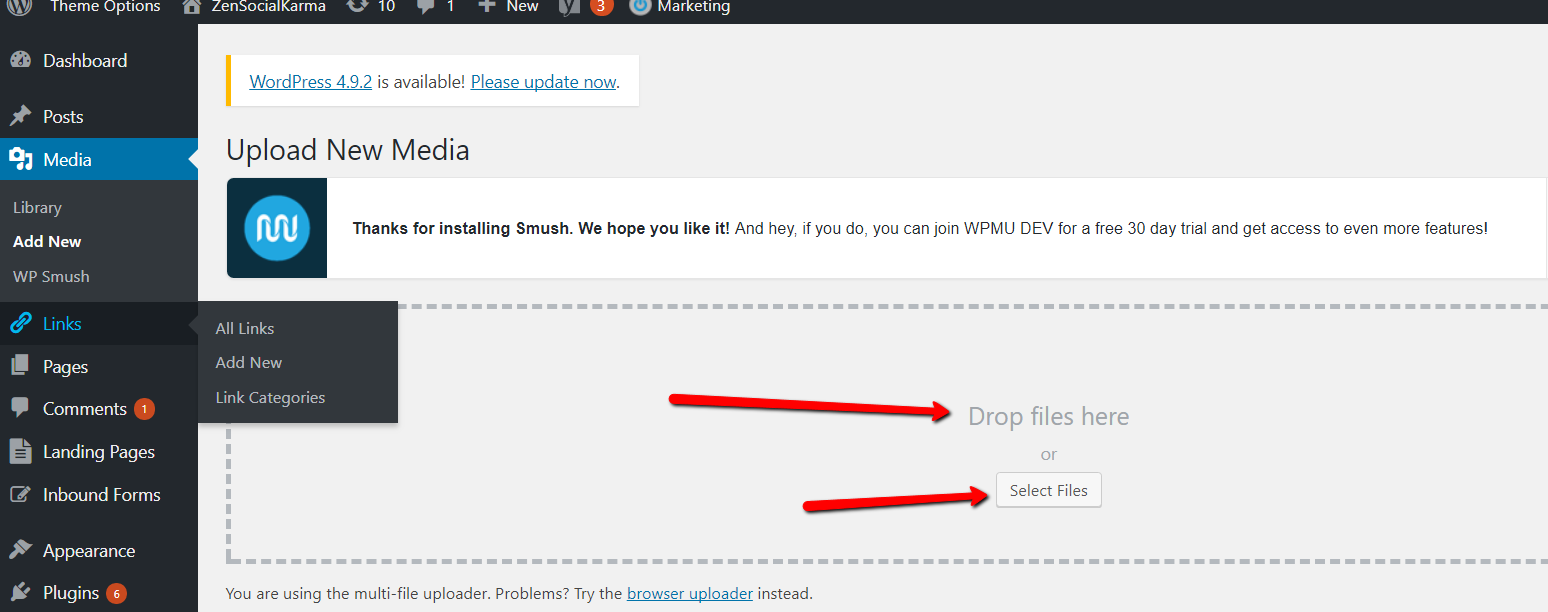

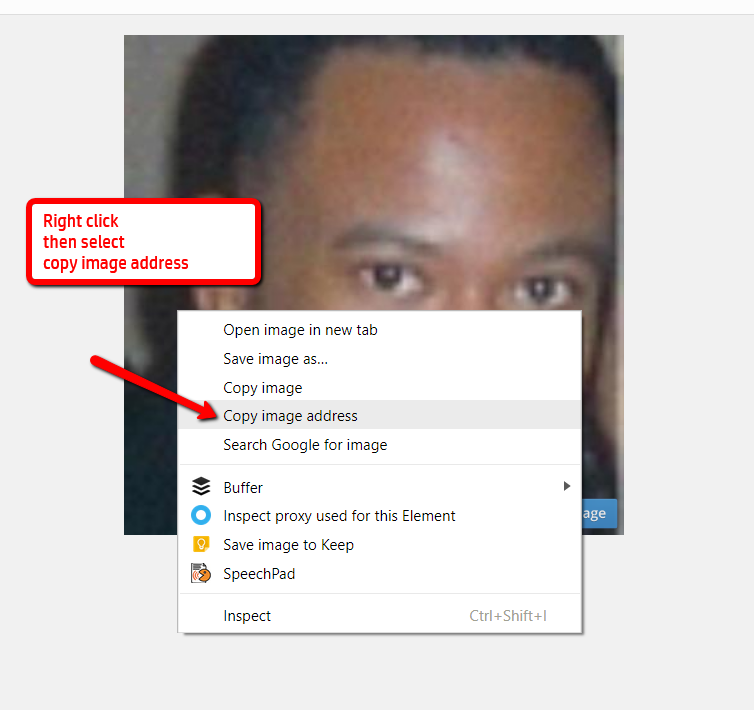

Congratulations @constone, you have decided to take the next big step with your first post! The Steem Network Team wishes you a great time among this awesome community.
The proven road to boost your personal success in this amazing Steem Network
Do you already know that awesome content will get great profits by following these simple steps, that have been worked out by experts?