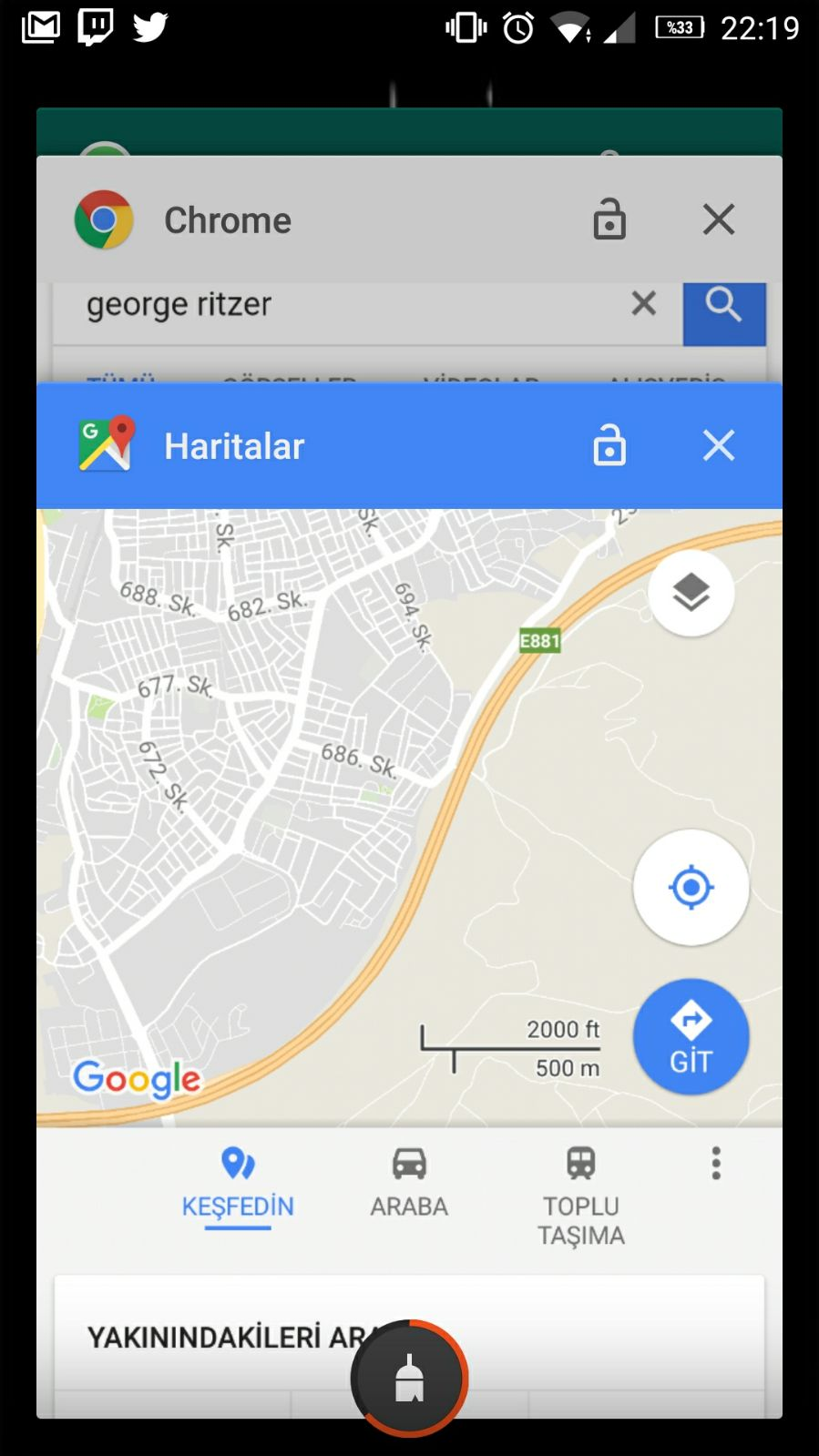How do you open two apps same time in Android?
If you have an Android version of Android 7.0 Nougat and above, now we'll tell you how you can use two applications at the same time on your phone.
There are quite a lot of devices that make premiums in the market claiming that you can divide the screen into two and use both applications at the same time. But if you have a smartphone with Android Nougat, did you already know that you can do this with your existing phone? It's very simple to make the dual-screen feature, a small life-saving feature, like looking at your map while you're explaining it to your friend, WhatsApp.
First, you choose two applications that you want to use at the same time in your phone. Let's say these two apps are Google Chrome and Google Maps. First you press the square key to come up to the screen with the applications open in the background. Then, if the application you want to use on the top of the screen is Google Maps, you hold down the top of the Google Maps app's frame.
If you hold down then you will see a text at the top of the screen that says, "Drag the screen here to use it as a split." You just drag the application you're holding here up the screen. Then the background applications will remain open under the split screen. Here, too, you just need to choose the application you want to use the second screen as you would normally want to see the backplane.