DRAWING AQUAMAN (JASON MOMOA)
It's time to take the pencil and paper in hand again, following the series of portraits I've done in recent months, where I've given myself the task of immortalizing the heroes I've followed since I was a child, especially those who are being taken to the big screen.
This time it's Aquaman's turn, played by actor Jason Momoa (eternally Khal Drogo), in the DC film world, we already witnessed his incorporation to the big screen in 2016 with the film "Justice League", but his return was announced alone in a feature film entitled with the character's name, scheduled to be released in mid-December of this year, of which we already have the first trailer.As for the portrait, I have to confess that it has taken me a long time, since it took me around 20 hours of drawing, but don't be alarmed, I have distributed them in small sessions for five days, which I have enjoyed to the fullest, since my goal is to achieve hyperrealism and I take advantage of each illustration to practice.

Materials
- Graphite pencils HB, 3B and 6B
- Graphite Dust
- Opaline 200 gr (21.5 x 28 cm)
- Fade, brush, napkin, rubber eraser
- Reference image

Process
I have started sketching the face, for it I have used the HB pencil, applying it softly on the paper; this in order to avoid leaving very hard traces, that later cannot be completely erased, in addition if it is applied with too much pressure, cracks in the paper can be generated, which can reappear in unwanted places at the moment of shading.
The main objective of the sketch is to establish the proportions of the face, such as the height of the eyes, the width of the nose, the distance between the eyebrows and so on. The sketch is the skeleton of the portrait, it doesn't matter if your sketch is not yet identical to your reference photo in terms of features, it only seeks to capture the pose and gestures correctly.

Next, it's time to start shading, I've done it from the left eye (right for the character), to capture its essence, let's remember that the eyes are the windows to the soul, through them we are able to express countless emotions, so I usually capture them almost entirely from the beginning, using the 3B pencil, as it allows me to set increasingly strong tones as I review the strokes. In addition, I have contoured the nose, to give it the feeling of volume and prevent it from being a flat drawing, I have also added a little shading to the skin, making use of graphite powder, blur and napkin paper.

Next, it is to add volume to the skin, seeking to establish the tones that light generates when it bounces off the skin. If you are using a color reference image, it is recommended to use some software that allows you to change it to black and white; in case you do not have one, you must mentally set the gray tone you want, adjusting the intensity according to the lights and shadows you can see.
It is advisable not to look for the darkest shades at first, as pressing too hard on the pencil can tear the paper or create cracks that will be impossible to undo, so gradually apply layer after layer of graphite until the desired result is achieved. It is important to remember that graphite does not generate completely black tones, no matter how much you apply.
 |
 |
 |
 |

Since the actor in question has a lush beard and hair, I have again made use of graphite powder, covering large areas, which I have later defined better with the help of the 6B pencil and eraser, generating more realistic locks of hair, with their proper shadows and lights. For the left area of the scalp, I have made more use of the pencil, to better define the locks of hair; for the right area, I have covered everything with graphite powder, and then I have removed lights with the eraser, defining the shine and the lighter shades of the hair, in addition, I have used 6B to draw some hairs in darker shades.

In order to be able to guide you on the shading, in the following gif you can observe how I make use of the blur next to the graphite powder, applying them softly in a circular way, in order to cover the desired area uniformly, if you want to obtain a stronger tone, you must repeat the process on the same area. I have used this technique throughout most of the portrait, and it is most evident in the tattoo on Aquaman's neck.

Apparently the portrait could be considered as finished, but we must remember that it is the details that give more realism to any drawing, so I have rested a little, I have gone in search of all those little things that I have forgotten to add.
Among them I can highlight the moles located next to the left eye (of the actor), accentuate the shading in that same eye and the details of the forehead, the latter are usually forgotten because technically in the forehead there is usually no important information for the drawing, but if we are meticulous we can find some wrinkles, scars or surfaces that generate new shadows when encountering light. So I remind you, don't forget the details, be meticulous no matter how many hours the drawing takes, enjoy it and if tiredness takes over your bodies, rest and resume the drawing a few hours later.




This work is licensed under a Creative Commons Attribution 4.0 International License..
If you want to reproduce or reuse it, don't forget to give me the corresponding credits.
Thank you for your support







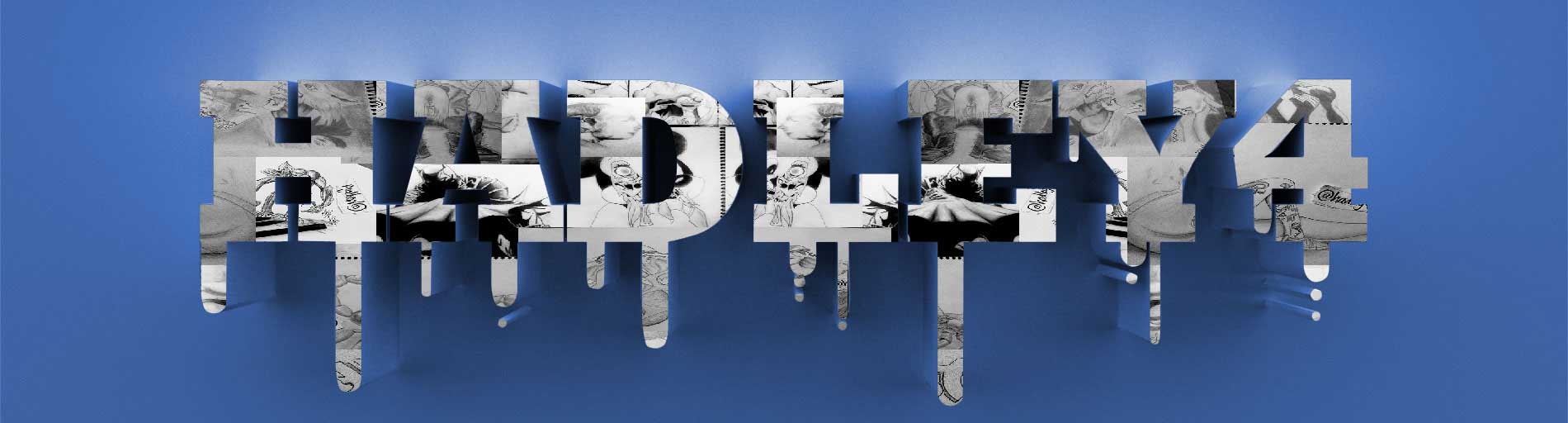
This post was shared in the Curation Collective Discord community for curators, and upvoted and resteemed by the @c-squared community account after manual review.
Bro, this is amazing!
That is some spectacular drawing, liked it already.
I love your Khal Drago....erhm Aquaman!
That hair coloring gif made me smile! Little gifs go a long way to make your process post feel alive! It is amazing how much he starts jumping out of the page the more your work on him!
Cheers!
Aquaman 2018