Blender Gets A Big Boost From Two Game Development Giants, And Other Good News
Standing Tall on the Backs of Giants
Blender 2.80: The Latest Version Is Out, And More...
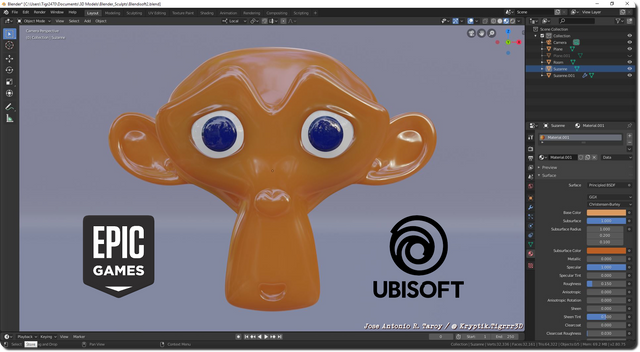
A lot of good stuff has happened in the Blender world since my last post, and this blog is all about some of those great things. And even while I was writing this, I received word of other great news for Blender, and had to stop writing to check those new things out and see if they were worth being included here.
What I found out blew me away, so had to download those special Blender builds and test them so I could make some videos of me trying out those new features. But, before we go to the eye candy part of this blog, let's talk about the recent big news that have made Blender users all over the world, more proud of our favorite DCC tool.
It is going to be a very exciting future for all of us, as the highly-anticipated new version of Blender has just been released. But before it came out, some big news from two well-known entities in the game development world were announced. It's safe to assume that most of you reading this blog who are also 3D artists, know who Epic Games and Ubisoft are.
But, for those who don't, both are some of the biggest game development companies in the whole world, with each having several best-selling game titles to their credit. And, you don't need to be a gamer or a rocket scientist to know that both are giant entertainment outfits with very deep pockets, as well as a lot of influence in the entertainment industry.
Epic Grants and A Major Studio Adoption for Serious Production
1.2 million American, an amount that you could truly call epic had you been lucky enough to win the lottery with such an amount for a prize. And, that's exactly the amount that Epic Games gave to the Blender Foundation, in support of Blender's ongoing development.
As if we Blenderheads couldn't take more, Ubisoft Animation Studio (UAS), the in-house studio of Ubisoft Film and Television dedicated to creating animated films and series, announced their decision to adopt Blender as their main digital content creation (DCC) tool, and also to actively help its development, as well.
With Epic's MegaGrant and Ubisoft joining hands with Blender as Corporate Gold sponsors, Blender's development fund is now at almost € 70,000 per month, or around 14 full-time paid developers. That infusion of cash is surely going to make all those developers work harder to make Blender better, faster, and more capable than it was before.
The Most Anticipated Feature of This New Version of Blender
The EEVEE Real-time Preview Renderer in Action
With Blender 2.80 finally out since last week, users all over the world didn't waste time creating artwork with it, and rendering them with a new renderer that's been making a buzz in the entire 3D/CGI industry the moment it was first introduced two years ago.
The new renderer is called EEVEE, which stands for Extra Easy Virtual Environment Engine, is something that a lot of artists working in game development and virtual reality have been looking forward to having in Blender.
EEVEE is basically an OpenGL realtime preview renderer on steroids, giving game artists a means to preview their game assets within Blender and see how it would like like in a game, without needing to export them to other similar third-party tools, such as Marmoset, which offer a similar purpose.
Since it is a realtime renderer, it is incredibly fast. And that speed, coupled with its near photorealistic capabilities, have made it as a renderer of choice for even non-game artists and animators who are looking for a means to render their models and animations faster than Cycles, Blender's other, but more powerful renderer meant for TV and movie productions, and product visualization.
Here are two more demo scenes that show EEVEE in action, and below are the images that make up these animated GIFs. The EEVEE renders are the fourth frames in the GIFs. These two scenes and the one in the video above were downloaded from Blender's site.
"Mr. Elephant"
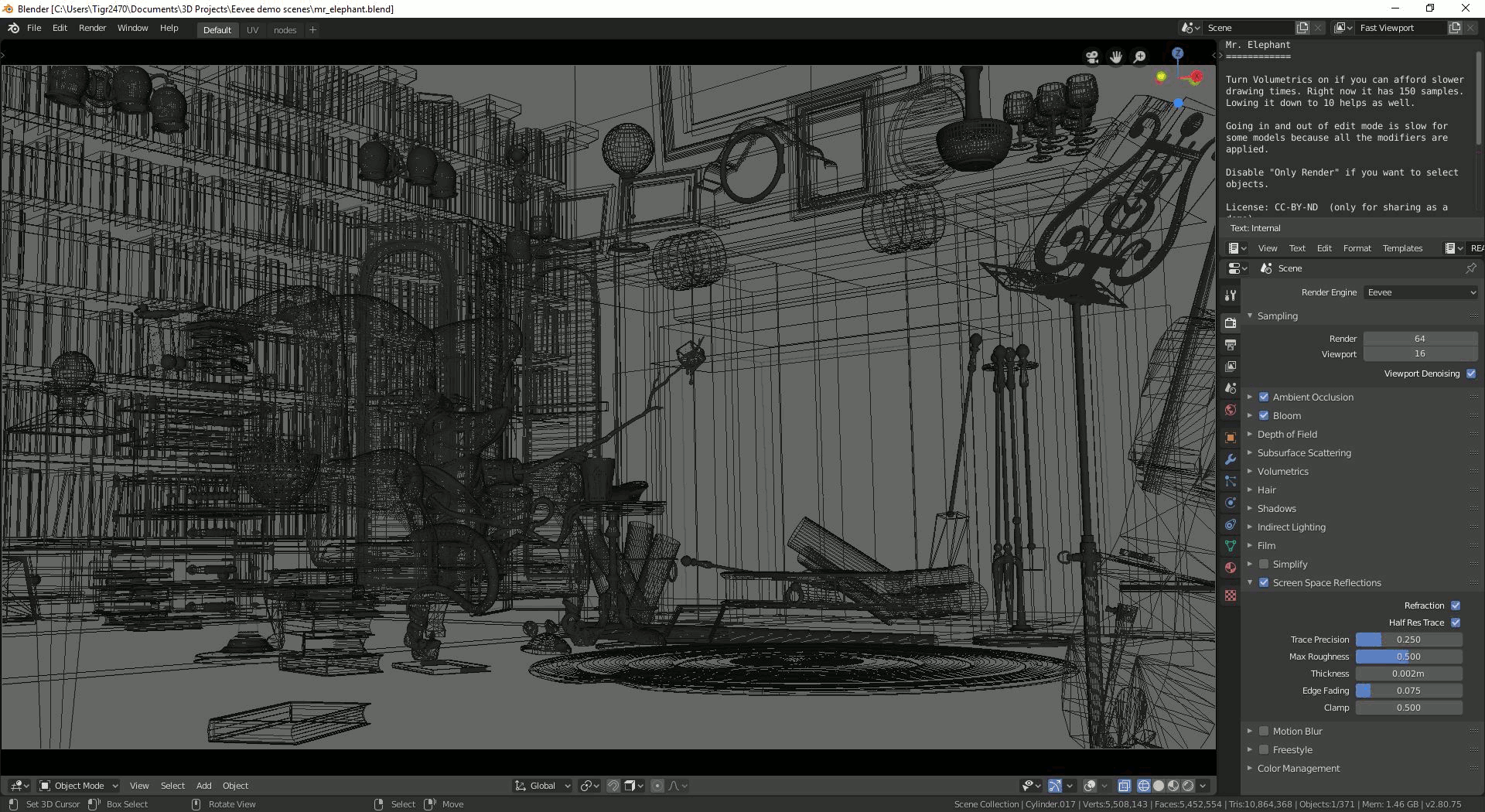
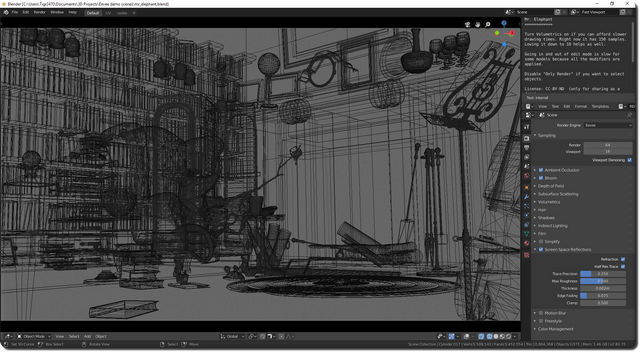 | 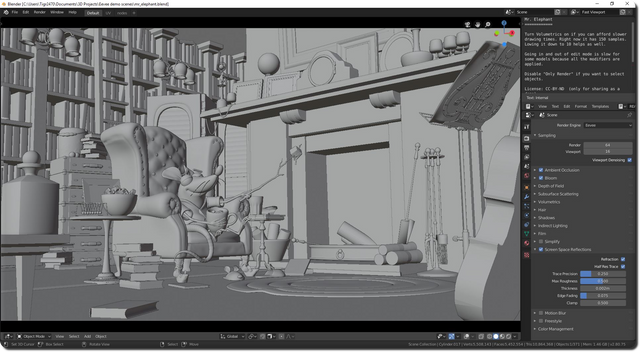 |
|---|---|
 |  |
"Race Spaceship"
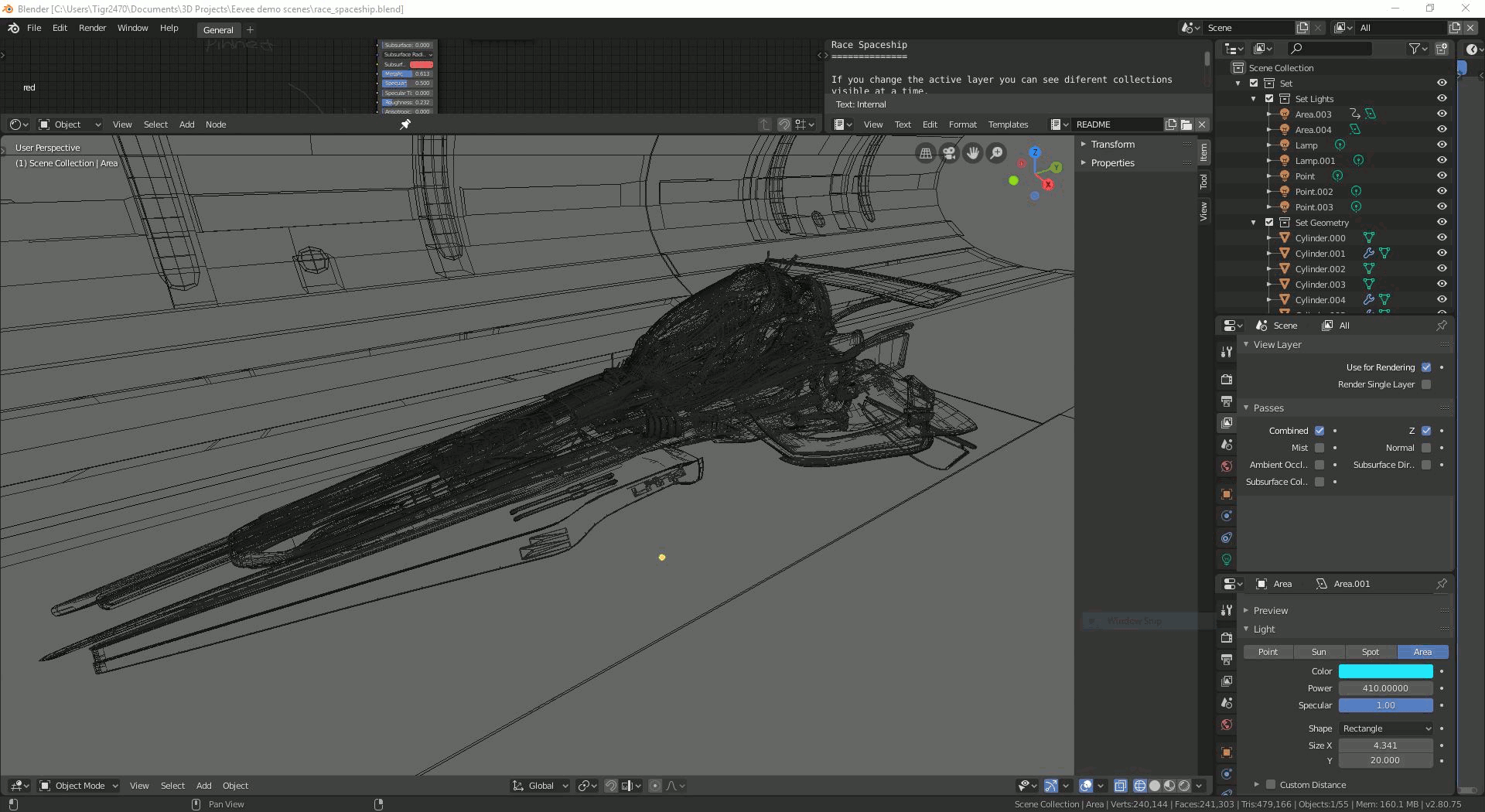
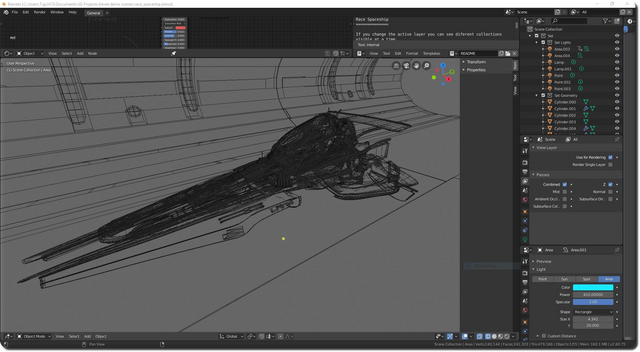 | 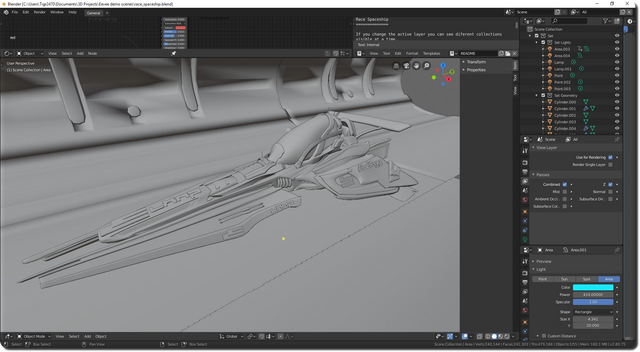 |
|---|---|
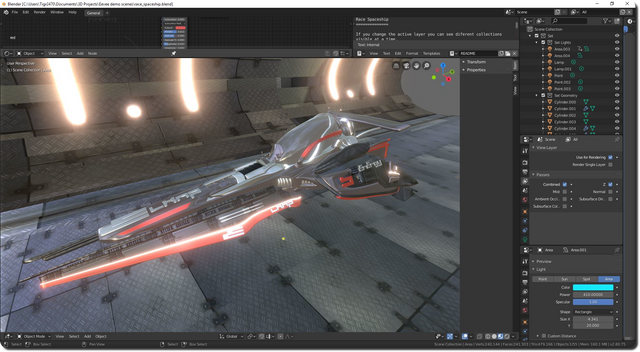 | 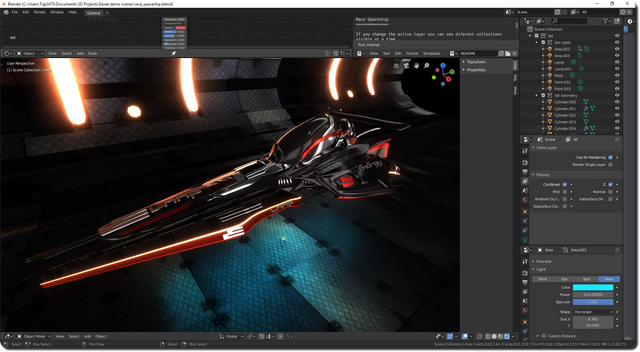 |
And More Goodies, as If Those Above Weren't Enough
Upcoming Improvements in Sculpting
The video above shows me trying out an experimental version of Blender, one in which the sculpt tools are being enhanced by Pablo Dobarro, a computer engineer turned artist and developer from Spain, who is on a mission to improve Blender's sculpting capabilities.
His goal is to bring in some of ZBrush's functionality into Blender, as well as performance improvements in the sculpting brushes and in the modeling tools too. You can see in the video that it has twin cursors similar to ZBrush, a feature that I've been wishing for since I began sculpting in Blender a month ago.
And it looks like we'll be seeing these tools merged with master (the main development effort) soon, with Pablo being formally brought in as a full-time developer, thanks to the 1.2M grant from Epic Games. I'm excited to see all these improvements slowly being implemented in the experimental builds that I've tested, and I can't wait to have them included in the next official update of Blender.
I will be using this experimental sculpt build to create more artworks to post here, and also to continue the work on others I've posted previously.
Octane Render 2019 for Blender
Here is another wonderful news for Blender 2.80 users like me, who are into fast GPU renderers. Octane Render has been around since 2012 and is one of the fastest GPU renderers available today.
What makes this really good news is that its makers have decided to give a free, fully functional, unwatermarked version for Blender users.
It is free to use even for commercial purposes, so that means I can use it for the things I will post here, unlike the free version of Pixar's Renderman which cannot be used anything that will be monetized.
However, it is limited to one GPU only, so if you want to use two or more GPUs, you will have to switch from free version to the subscription plans they offer.
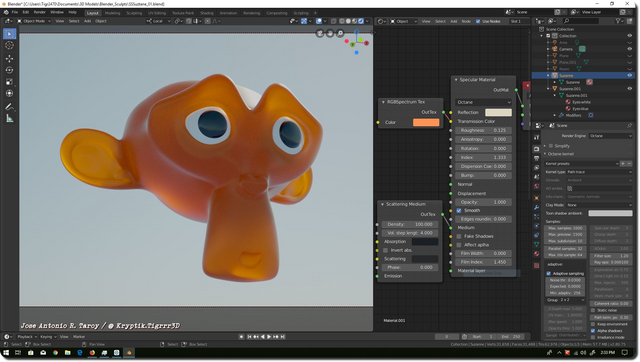
With all these developments happening right now, especially with this newly-released version of Blender, and all the other great new tools we have at our disposal, I can truly say that today is a great time to be a 3D artist!
And not only that, I have seen all the online communities burst into life, with new artists coming aboard, learning the tools and creating artworks that they post everyday. It seems like everyone I see is excited and inspired to create and share their works.
Development of version 2.80 was so hyped up and highly-anticipated, and it looks like all that hype paid off. Not only has the user base expanded considerably, we now also have the financial and technical backing of two giant content creation companies, as well as the support of other big ones last year.
But, what I am really excited the most right now, is that I can see that we are on the cusp of a 3D/CGI Renaissance, and Blender and its serious, hardcore users will be riding high on it.
Ok, that's all for now. You will see more sculpting and 3D modeling sessions soon. I've got these new toys to play with, and I can't wait to create new artworks with them.
Stay tuned for them, and also for the next parts of the blog about the green turtle I'm sculpting for @jacinta.sevilla.
If you liked this post and found it helpful, or informative, please consider giving an upvote, a resteem, and a follow. God Bless, and rock on, people!
Further Information and Other Resources
Blender - https://www.blender.org/
Pablo Dobarro's blog about the sculpt branch features - https://www.artstation.com/pablodp606/blog
Pablo Dobarro's experimental sculpt branch build downloads - https://blender.community/c/graphicall/Tdbbbc/
EEVEE demo files - https://www.blender.org/download/releases/2-80/#try-it-yourself
Octane Render 2019 download (signup required) - https://render.otoy.com/forum/viewtopic.php?f=7&t=72241
eSteem Surfer, Blender, Octane Render, OBS, Shotcut, and GIMP.
Nice overview. The news about Ubisoft and Epic is huge and I can't wait to see how the money is used to improve the project.
Yeah, thanks! Can't wait for 2.81 and all the new sculpting tools, and everything else that they will fix. Blender really needs to be looked at by coders who are experts in optimization, and maybe Ubisoft can help with it.
Thanks for using eSteem!
Your post has been voted as a part of eSteem encouragement program. Keep up the good work! Install Android, iOS Mobile app or Windows, Mac, Linux Surfer app, if you haven't already!
Learn more: https://esteem.app
Join our discord: https://discord.gg/8eHupPq
Congratulations @kryptik.tigrrr3d! You have completed the following achievement on the Steem blockchain and have been rewarded with new badge(s) :
You can view your badges on your Steem Board and compare to others on the Steem Ranking
If you no longer want to receive notifications, reply to this comment with the word
STOPTo support your work, I also upvoted your post!
Hi kryptik.tigrrr3d,
Visit curiesteem.com or join the Curie Discord community to learn more.
Oh, hello, and thank you again for this. :)
I've been using it since day 1 full release and yet I still get so excited reading this post XD
Especially when I found out about the sculpting branch a few days ago. Like the master branch itself is not a big enough thing to get hyped about, this guy made a blog post on ArtStation about it and shared the download link for everyone on Twitter. Can't wait for stronger sculpting on Blender.
But one thing that I truly hope the guys at Blender add to the program is layer system for the texture painting. Everyone knows how effective layer system is in graphic softwares, so why not have it in Blender, right? Sure, everyone can go to some painting-specific program such as Substance Painter, but not everyone does it like that. Just like sculpting, not everyone uses ZBrush even if they can afford it.
And by the way, that's a really great looking sculpture there, I like the look and the concept! Looking forward to seeing the final result if you're going to post it. Great post, thoroughly informative!
I am hoping he and the other devs get to fix the biggest problems that Blender has, with regards to modeling and sculpting. The reason why we can't really sculpt at higher resolutions without slowing Blender down to an unusable state, is that Blender's mesh system is broken.
Also, both the mesh system, and the sculpting tools happen to be the largest chunks of legacy code, and since the sculpting tools depend on the mesh system, fixing it would vastly improve Blender's performance, in both modeling and sculpting.
But, that is beyond Pablo's capabilities, as he admitted. So, he needs the help of those who know how to do those things. This sculpt branch is truly a gamechanger, and it made my boss rethink his decision of getting another 10 ZBrush licenses to augment the 10 we already have.
As for painting, yeah, I agree too. I lost my enthusiasm about learning Substance when it was announced that Adobe had snapped them up into their empire. So, I'm looking for alternatives, and there is one named "ArmorPaint", but it is not free.
So, for now, I am going to just rely on vertex painting in Blender, as my sculpts will be just for concept work for now.
And yeah, you will see this creature concept in its entire stage of evolution. I will have to backtrack a bit, and do a re-sculpt and timelapse showing it go from sphere to its current look, plus a body too.
Check out the video below where Pablo Dobarro explains his plans for the sculpt branch, as well as Blender's problems that also need to be fixed.
I'm pretty happy about all those things (especially the update to the viewport renders as that was seriously killing me last version), but was quietly confident that it was only a matter of time before larger studios started picking it up :)
If it's able to include decent texture painting (which I'm not expecting because that seems to be hard) and retopo it will be killer.
I'm not that into texture painting, and that it's not my job to texture the models I create at work.
But now that I'm creating my own characters for my demo reel, I know that I will have to choose something to work with.
As such, I only have Krita and GIMP, but I know that they will be more than enough for what I want to accomplish. The rest will be from vertex painting.
For retopo, I'm always on the lookout too for tools that would make our lives easier when it comes to that task. Have no fear, I saw some a few weeks ago, and they might just be the answer to your needs.
Just let me test them first, and if they are viable, I'll let you know about them in my usual way - with a demonstration here! :D
I use 3dC for texturing and retopo because the retopo tools are magical (the strokes tool is kind of like Bsurfaces I think it was called, but without needing to hatch in a specific direction/order, and was amazing for being able to work out polyflow and then press enter and bang mesh) and while I can paint on flat uv maps I really, really, really hate it XD Painting directly on the model is much quicker and easier.