Art Portrait By MilsArt
TOOL USED: ADOBE PHOTOSHOP
IMAGE DIMENSION: 2000 X 1335
RESOLUTION: 72dpi
IMAGE SOURCE: www.pexels.com
Hey guy, you all are welcome to my blog. As you all know my name is Miliano (nickname actually), am a graphic designer and digital artist. Today I was working on something simple and I decided to share it with you guy.
I was trying to come up with a digital pop art from this photo, I guess the imperfection made it something else, but it came out nice I guess. I really don’t know what to call this portrait yet, but I would love your suggestions and thoughts about the portrait. You can leave a comment below or chat me up on Steemit.chat @miliano.
So I started out by opening up the image in Photoshop, since the image was of high resolution, there was no need for me to make any changes to the resolution of the image, so I proceeded with the editing. I turn the image to a smart object in Photoshop so I could adjust any filter added to the image, made two (2) extra copy of the image, so total in my work layer were three images.
The first layer was looking like this:
The second:
And the third I applied no effect to it, so it was the original and base image for the portrait effect:
Like I said earlier, this portrait I haven’t named it yet, it was support to be a pop art portrait, but its looking comic or “cartoonish”(if there’s a word like that) I guess.
Anyways if you look this work you could Upvote and leave a Comments below, Resteem if you think its something others should see.
You can also contact me on steemit.chat @miliano if you would love a personal portrait like this, or probably for a love one.


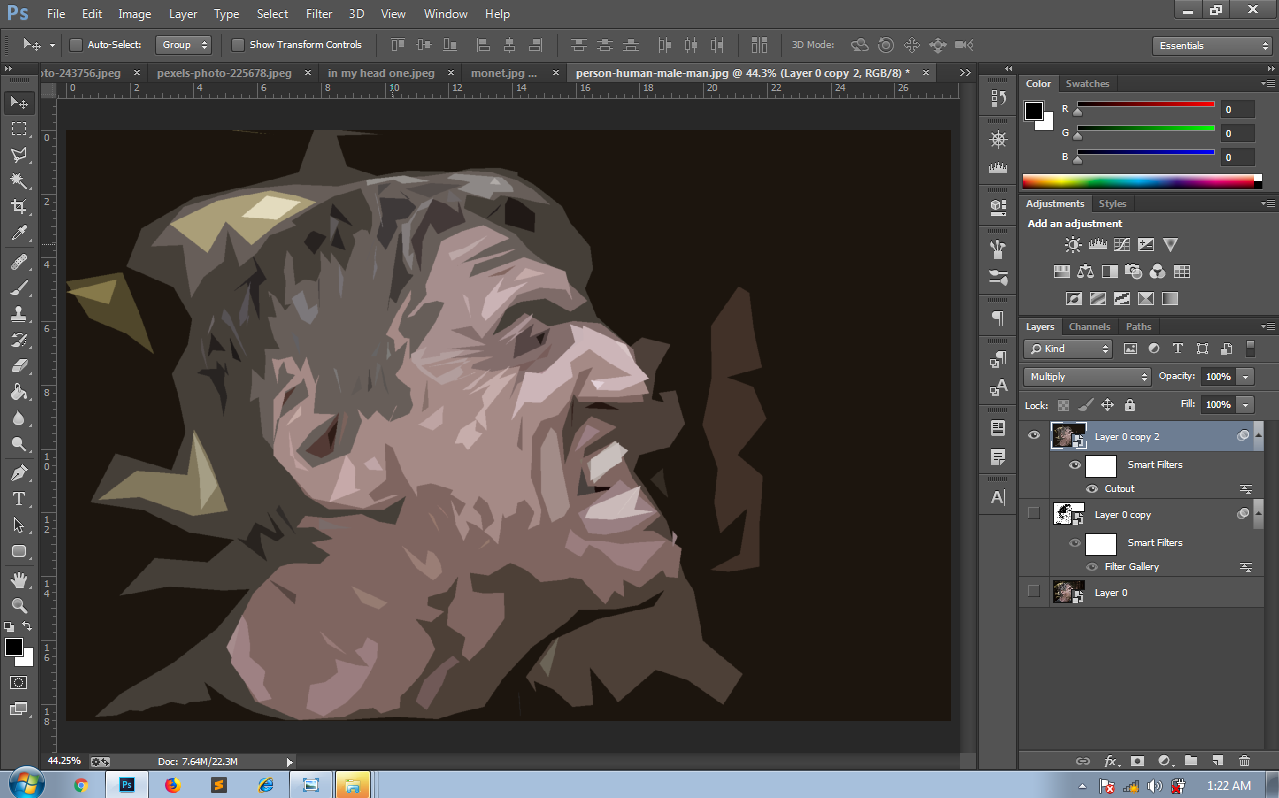


Hello, please follow the rules of the group Steemit for Resteem ↕ and you will be resteemed by the most active members in the group.
You have to resteem a post from the group before you post yours there.
Here is : HOW TO RESTEEM ON STEEMIT ?