🎨👣 FULL TUTORIAL : Acrylic Painting Green & Brown in 18 steps! (available in EN/FR/DE)
Hello friends,
a few days back I announced that I was going to publish the tutorial of my Green&Brown acrylic painting. Here it is!
[FR] Version française ici
[DE] Deutsche Version hier
The required material :
- palette knives
- sponges in different shapes
- canvas 60cm x 80cm
- only 3 colours of acrylic paint (light brown, dark brown, flashy green) + a little touch of white
- paintbrushes
- adhesive comb
- tablecloth
- round objects
- aluminium foil
And here we go for the full Tutorial in 18 steps:
1° Pour quite some acrylic paint onto the canvas and paint the background in random brushstrokes in 1 colour.
2° Add a few spots of another colour in the still wet first colour. I added some white.
3° When all is covered, including the borders, let it dry.
4° Now apply a contrasting coulour with the palette knife.
5° Use the adhesive comb to draw a half circle in the still fresh paint.
6° Add some more paint with the palette knife, to create a bit more variation (and to hide some defects if any 😊).
7° Repeat the same on another place on the canvas.
8° Now draw the circles. Therefore you take a round object and paint around it with a paintbrush and multiple colours.
After my first circle I turned around my canvas, as I found it nicer to have the big circle on the bottom of my canvas.

Here the result with 5 circles in 3 different sizes.

9° Now paint a vertical bar with the dark colour using the sponge roll.
10° Repeat that on another place and let it dry a little (not completely). (I used the blowdryer for half a minute)
11° Take "something flat" with a straight border, such as a piece of aluminium foil, or a piece of paper. Lay it onto the canvas and apply paint with the palette knife. Then remove the paper and you'll have a nice straight border at the place where the paper was.
12° Add some green touch with the palette knife.
13° Use a round sponge for this next step. Apply 2 colours on the round sponge. Put the sponge onto the canvas, and turn it half a turn. This creates a nice bicolor circle.
(before making the circle on the canvas, try it out on a paper first)

14° Now comes the SPIDERWEB EFFECT. Place a piece of tablecloth (of the style as presented in the picture) onto the canvas, and roll onto it with a sponge roller and very little (!) paint.
When taking it off you see the nice effect

15° Let it all dry.
16 Do some final touches: using a paintbrush or spongebrush add very softly some brown onto the borders of the green touch in the middle.
17° Some green touches with a small palette knife on the big brown zones left and right.
18° Final touches of green colour with a sponge in the empty spaces.
THIS IS IT :
HERE A FEW CLOSEBY VIEWS OF THE EFFECTS
🌷🌷🌷
What about you? Will you try it out and create your own?
In case you have a question, feel free to post it below in the comments or contact me in Discord.
@BecomeTheArtist
🌷🌷🌷
Take a tour on my blog to discover my art tutorials!
🌷🌷🌷🌷🌷🌷🌷🌷🌷🌷🌷🌷

Discover more of my content !
- Contest related

|

|
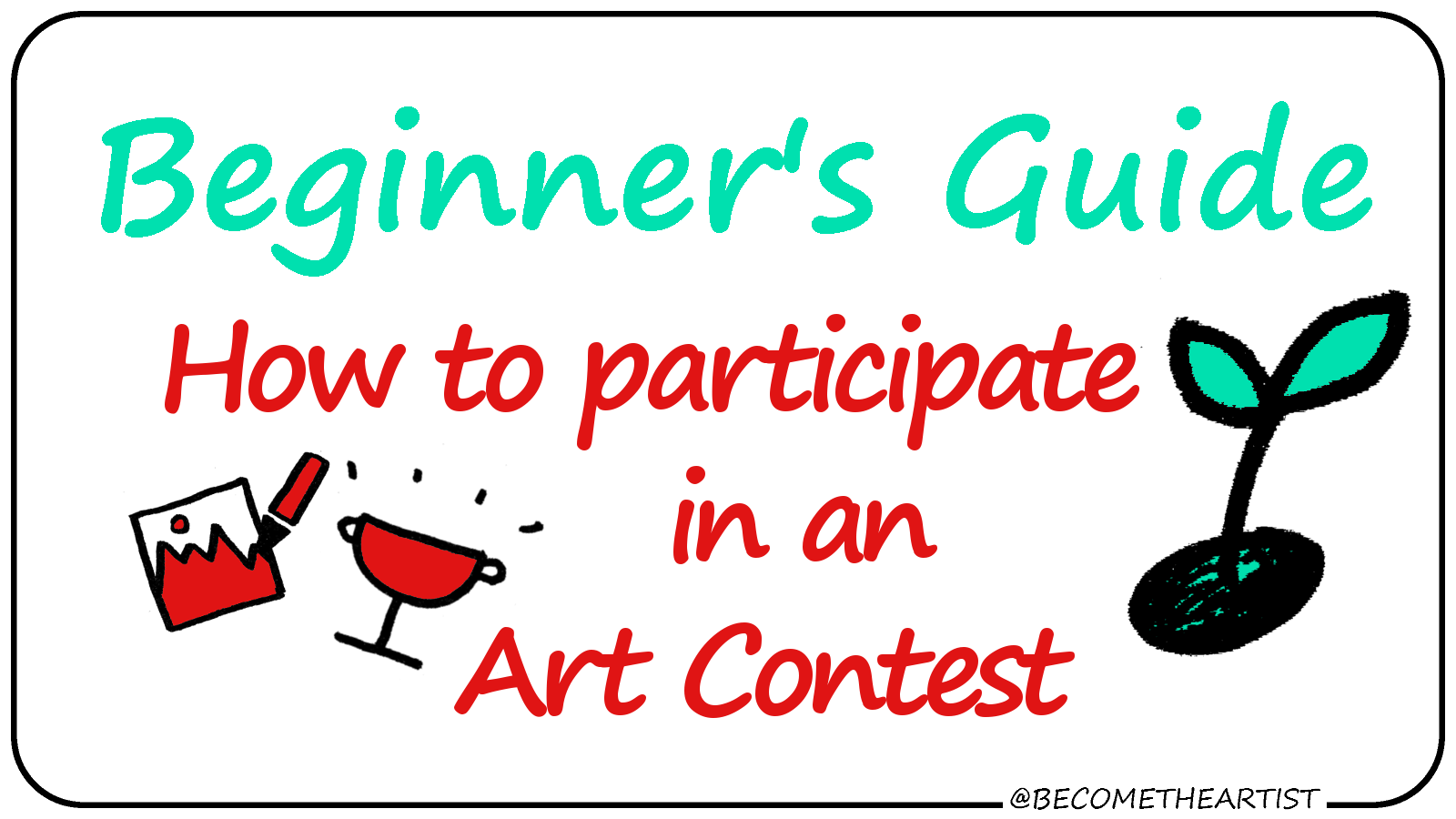
|
- My Art

|

|

|
- My STEEM FREELANCER'S GUILD Services

|

|

|




















Amazing
happy you like it ;)
Only two words creative & imaginative...........
thanksies!
So interesting!! Thank you for sharing!
Thank you! I just discovered you also do arts :) following you now.
Will you try out my techniques? 😉
Thank you! I also love abstract style. I will try it one day
Hello! I find your post valuable for the art community! Thanks for the great post! ARTzone is now following you! ALWAYs follow @artzone and the artzone tag, and support our artists!
Thank you!
Thank you, very helpful
:)
Me gustó mucho el tutorial, muy didácticas las imágenes, me gustan mucho las circunferencias, cuando pinto en alguna parte siempre están presentes, Gracias por la enseñanza
you're welcome! Thank you for your compliments!
nice skill ! ;)
I invite you to me
Thanks!
Awesome! Nice post becometheartist
Thank you sharing
I would be happy to visit my profil https://stееmit.com/@maepoong/ring-of-jade-1fd88ab63dfbf
I will follow you.
Congratulations! This post has been upvoted from the communal account, @minnowsupport, by BecomeTheArtist from the Minnow Support Project. It's a witness project run by aggroed, ausbitbank, teamsteem, theprophet0, someguy123, neoxian, followbtcnews, and netuoso. The goal is to help Steemit grow by supporting Minnows. Please find us at the Peace, Abundance, and Liberty Network (PALnet) Discord Channel. It's a completely public and open space to all members of the Steemit community who voluntarily choose to be there.
If you would like to delegate to the Minnow Support Project you can do so by clicking on the following links: 50SP, 100SP, 250SP, 500SP, 1000SP, 5000SP.
Be sure to leave at least 50SP undelegated on your account.