Using Task Scheduler to Automate: Cold-Storage Portfolio Edition
Time to read: 4 Minutes
Time to implement: 10 to 15 Minutes
Requirements:
A Powershell Script - Below is a script to help keep up with cold-storage portfolios you can use to follow along if you would like.
(https://steemit.com/cryptocurrency/@travislong296/keeping-up-with-cold-storage-portfolio-with-2-clicks-make-life-easy)

Instructions:
- Attain batch by job rights
- Create automated task in Task Scheduler
- Click the windows button
- Type task scheduler and open it
- Click Create Task
- Give the task a name, and configure the options to match mine, but with your user

- Click the Triggers tab and click New, configure the options to match mine, placing the time into the future
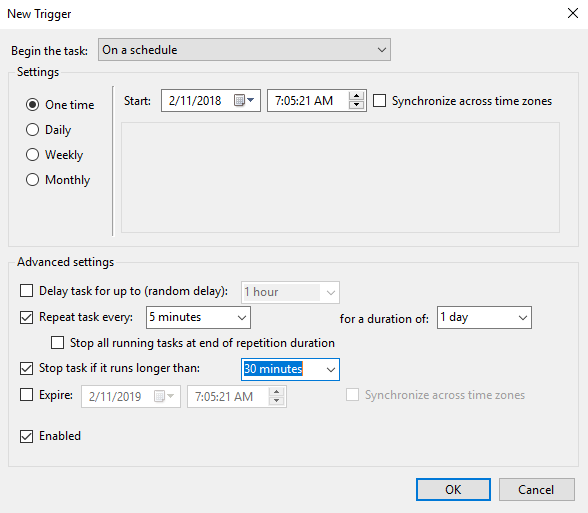
- Click the Actions tab and click new...
- In the Program/script box, type powershell, and in the Add Arguments box type, -ExecutionPolicy ByPass -F "your file path"
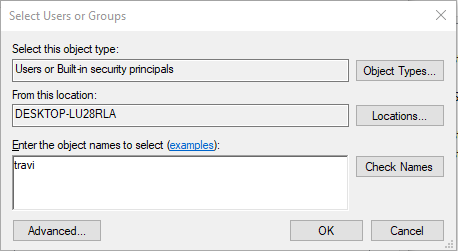

You got a 3.31% upvote from @buildawhale courtesy of @travislong296!
If you believe this post is spam or abuse, please report it to our Discord #abuse channel.
If you want to support our Curation Digest or our Spam & Abuse prevention efforts, please vote @themarkymark as witness.
This post has received a 0.59 % upvote from @booster thanks to: @travislong296.
Congratulations @travislong296! You received a personal award!
Click here to view your Board
Congratulations @travislong296! You received a personal award!
You can view your badges on your Steem Board and compare to others on the Steem Ranking
Vote for @Steemitboard as a witness to get one more award and increased upvotes!