How to create a Bitcoin wallet - tutorial
Dear Steemians,
Below is a simple step on how to set up a BTC wallet, ETH:
- First of all, go to the website blockchain.info. Then click on the "wallet" tab.
- As soon as a new window opens, you will see two buttons – "Get started now" and "Sign up". Click on "Get started now."
- It is necessary to carry out the standard procedure – fill in the fields "Email address" (we recommend using a reliable mail service gmail from Google with 2FA), as well as "Password" and "Confirm Password." The latter should be more or less complicated, consist of letters and numbers. Tick "I have read and agree to the Terms of Service."
- After clicking "Continue" you will immediately see congratulations that you have become one of the millions of users of the bitcoin wallet from this service and get a request to visit the Security Center.
- Click "Start" and you will see a concise and pleasant interface of the Blockchain.info service. However, before we continue our acquaintance with this online bitcoin wallet and make necessary settings, we need to look into the e-mail.
- In a welcome letter from Blockchain.info, you will find a long link to confirm the registration.
- Click on it. You’ll see a green tick and message that the email address has been successfully confirmed.
- The first thing that catches your eye on the main page of the site is the label "Be your own bank", "Send" and "Get" buttons.
- If you click on this label (or on the "Get" button), the following window will appear the label "Your Bitcoin Address," which is actually a link:
This is a set of 34 characters, starting with number 1 – this is your bitcoin address, you will use to continue carrying out bitcoin transaction, and receive bitcoins from other users of this network. You can copy the bitcoin address by selecting and pressing Ctrl + C, or by scanning the QR-code using an appropriate application on your smartphone.
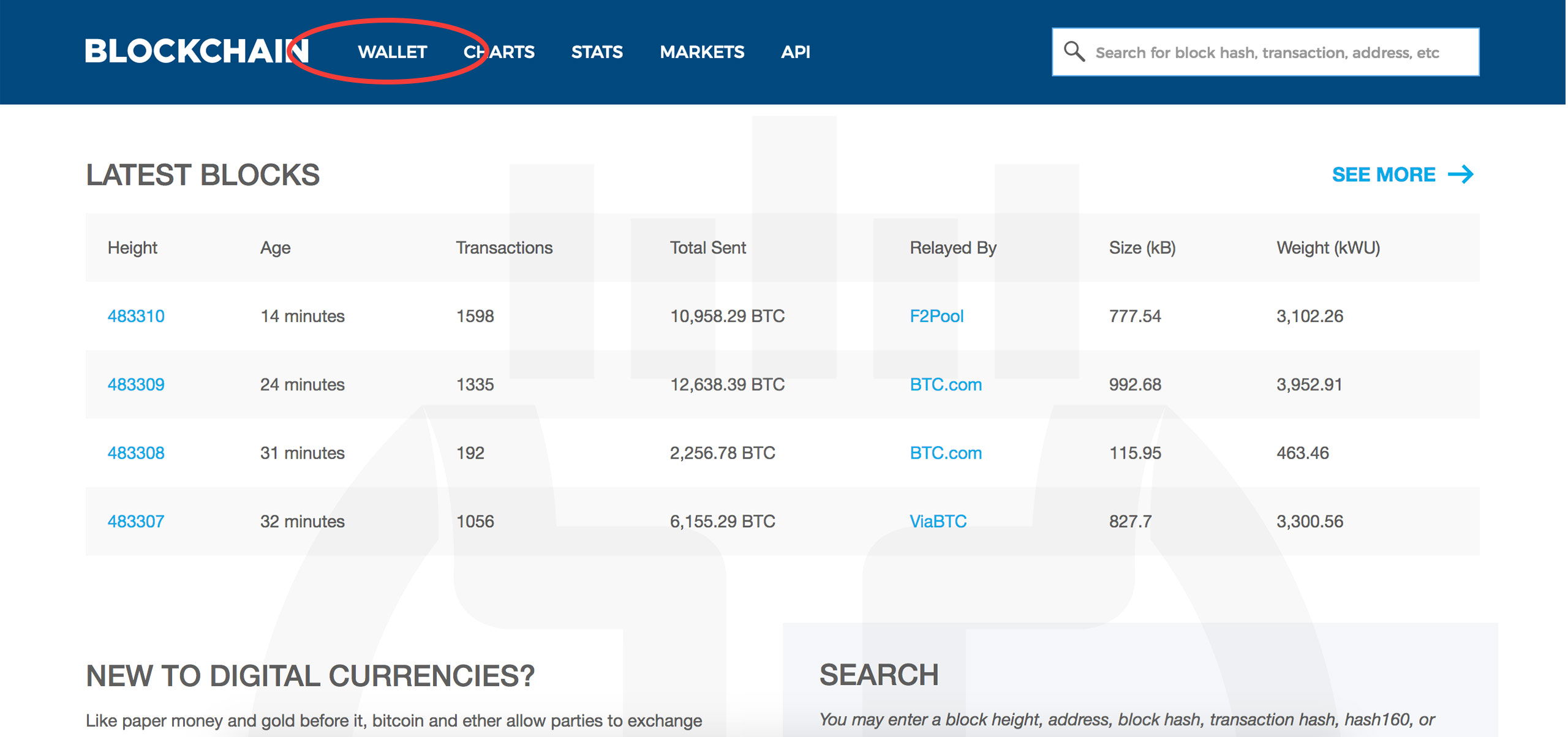

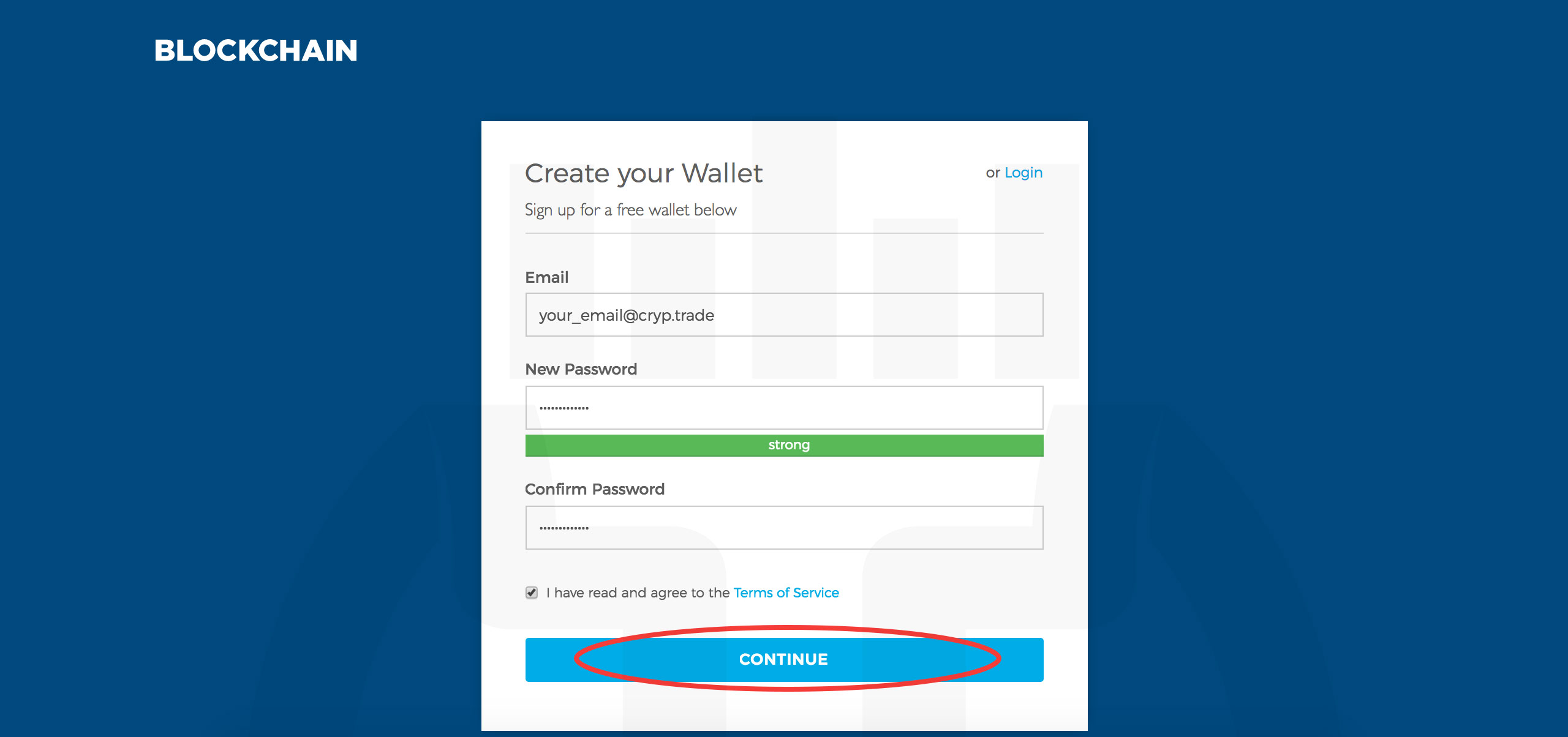

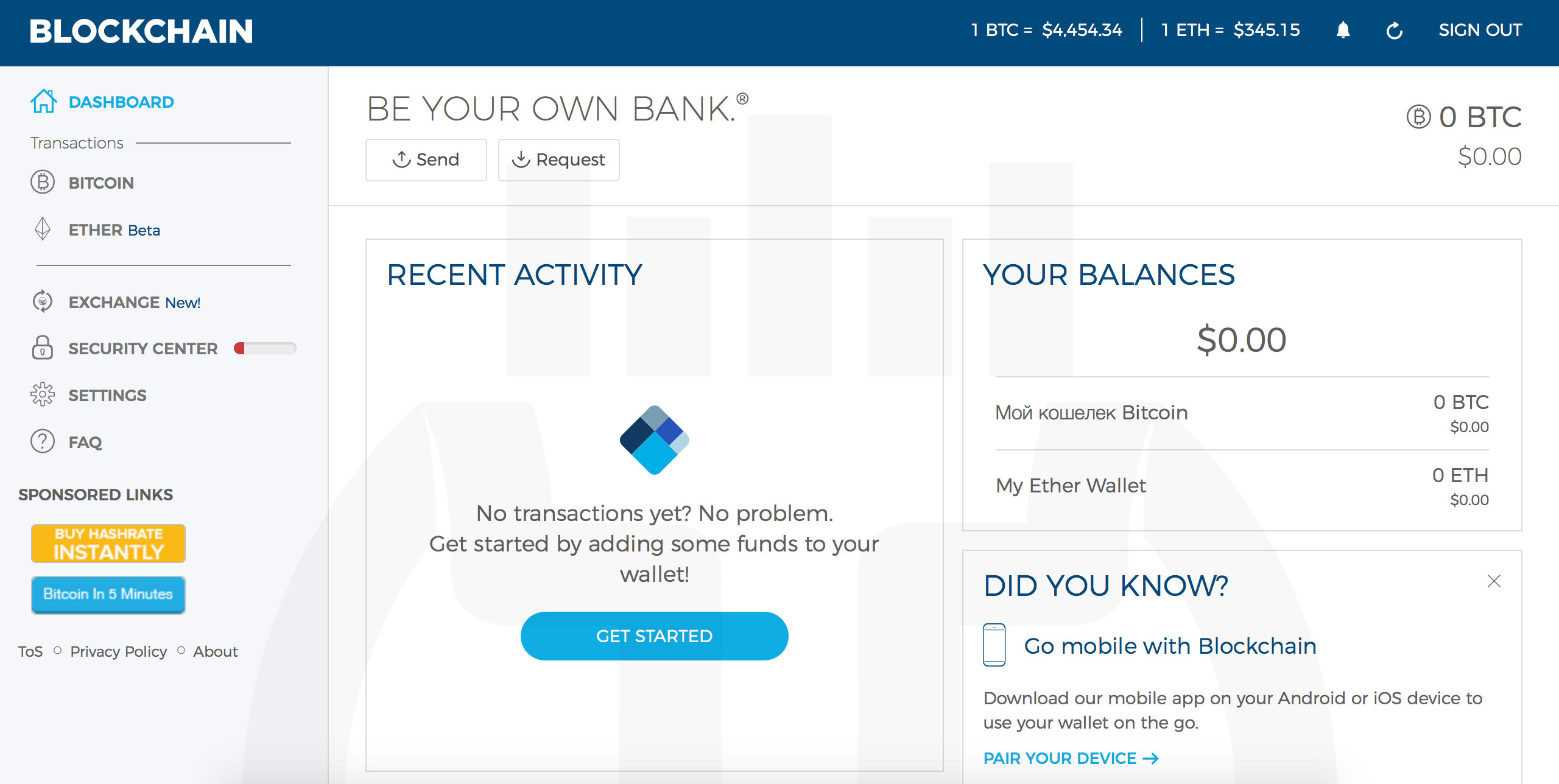

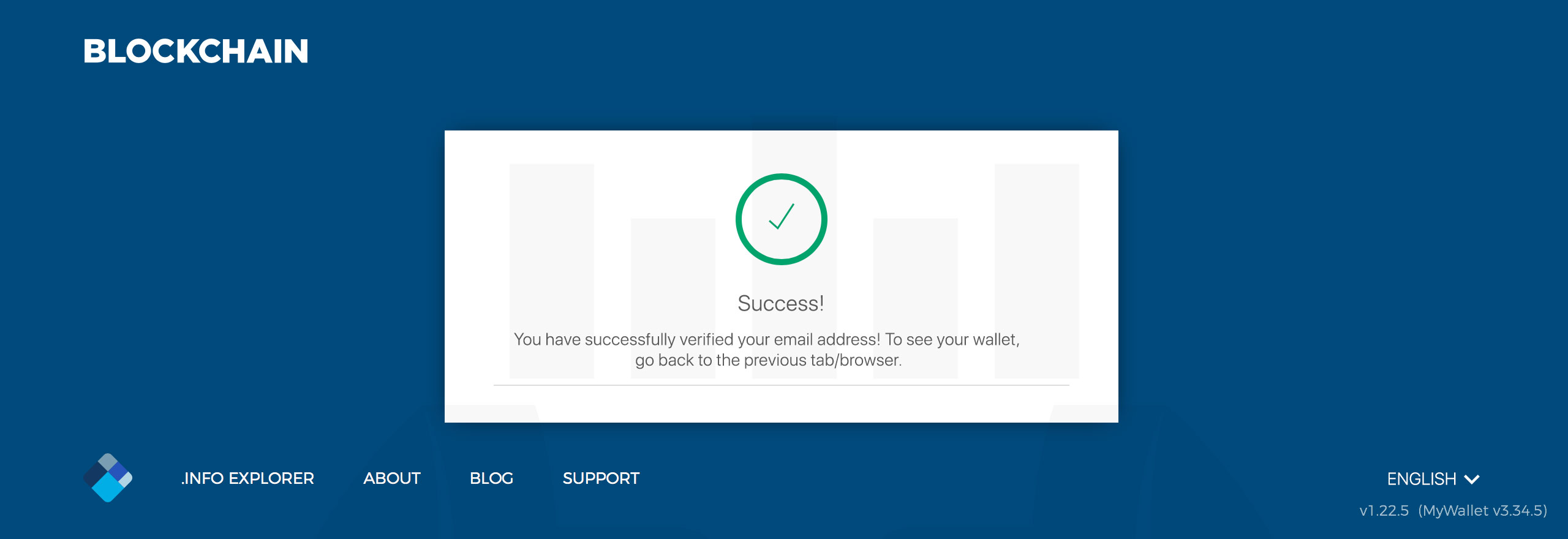

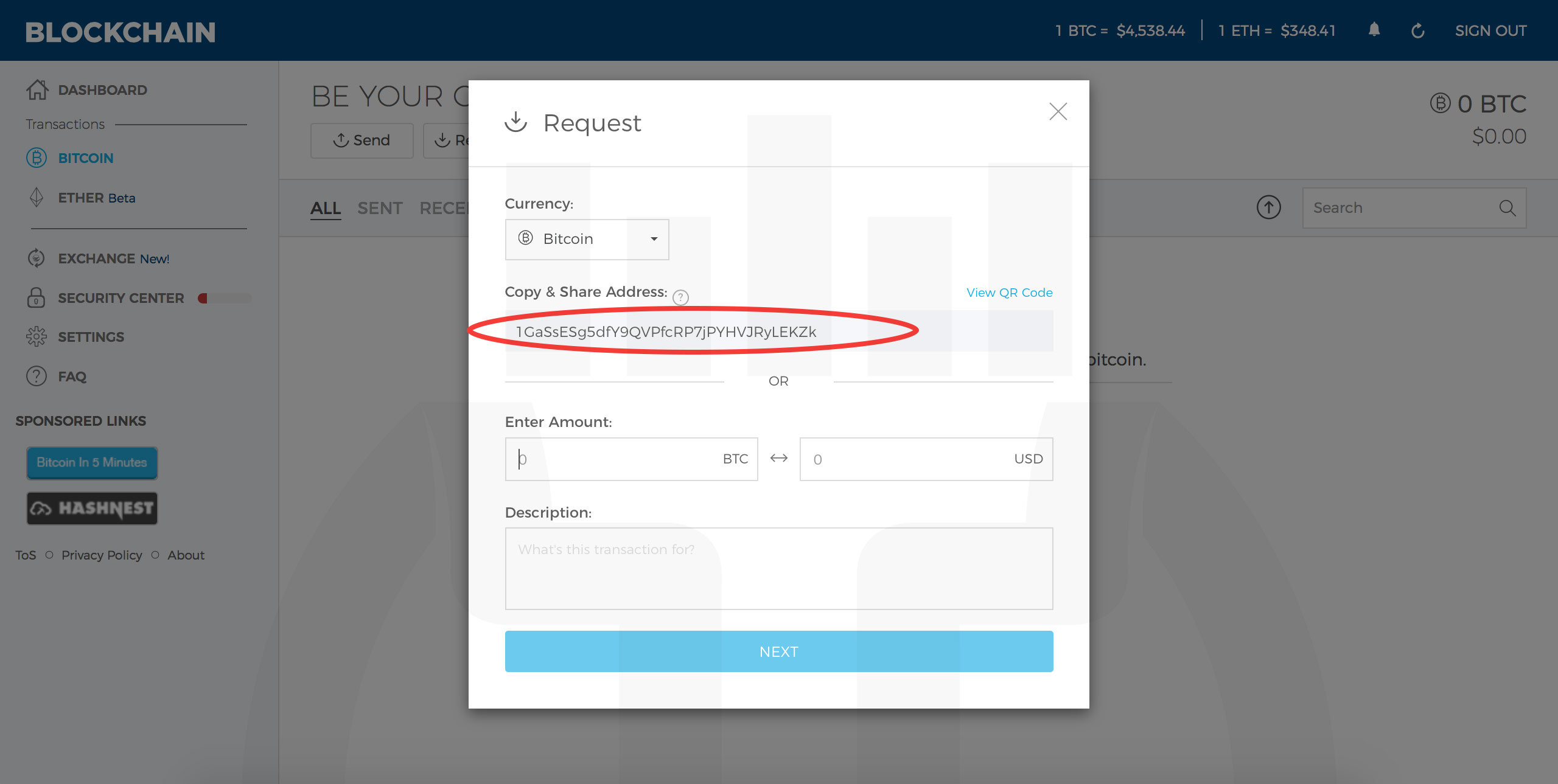
clearly explained, thanks!