How to make your advertisement/presentation/post stunning? 如何令你的簡報/海報變得更耀眼?#1
How to make your advertisement/presentation/post stunning?
I believe everyone of you have tried using Powerpoint for you presentation and homework, some of you may even need to make posters or postcards or even advertisements for yourself or company. It is hard for the general public as not many one of you have the skills in photoshop or design. I am one of them, I struggle a lot as I have got no art skills and photoshopping skills.
But I have got two websites which can help you to cope with this problem!
我相信大家都曾經用過簡報來介紹自己或是做presentation。但許多時候因為我們所用的軟件一樣,而令到自己的簡報不能吸引對方或變得出眾。在設計logo或海報時,更可能像我一樣,因沒有專業修圖和美術天份而認為做海報很困難。
以下兩個網頁,可以幫助大家解決以上的問題,令到自己的簡報更出眾和耀眼!
網頁是:
The websites:
How to use?
Firstly, let me talk about canvas. It is best use for poster, postcard, advertisement.
首先,我會先介紹第一個網頁,Canva.
若果你要製作海報,明信片,卡片,廣告,這個網頁最適合你!
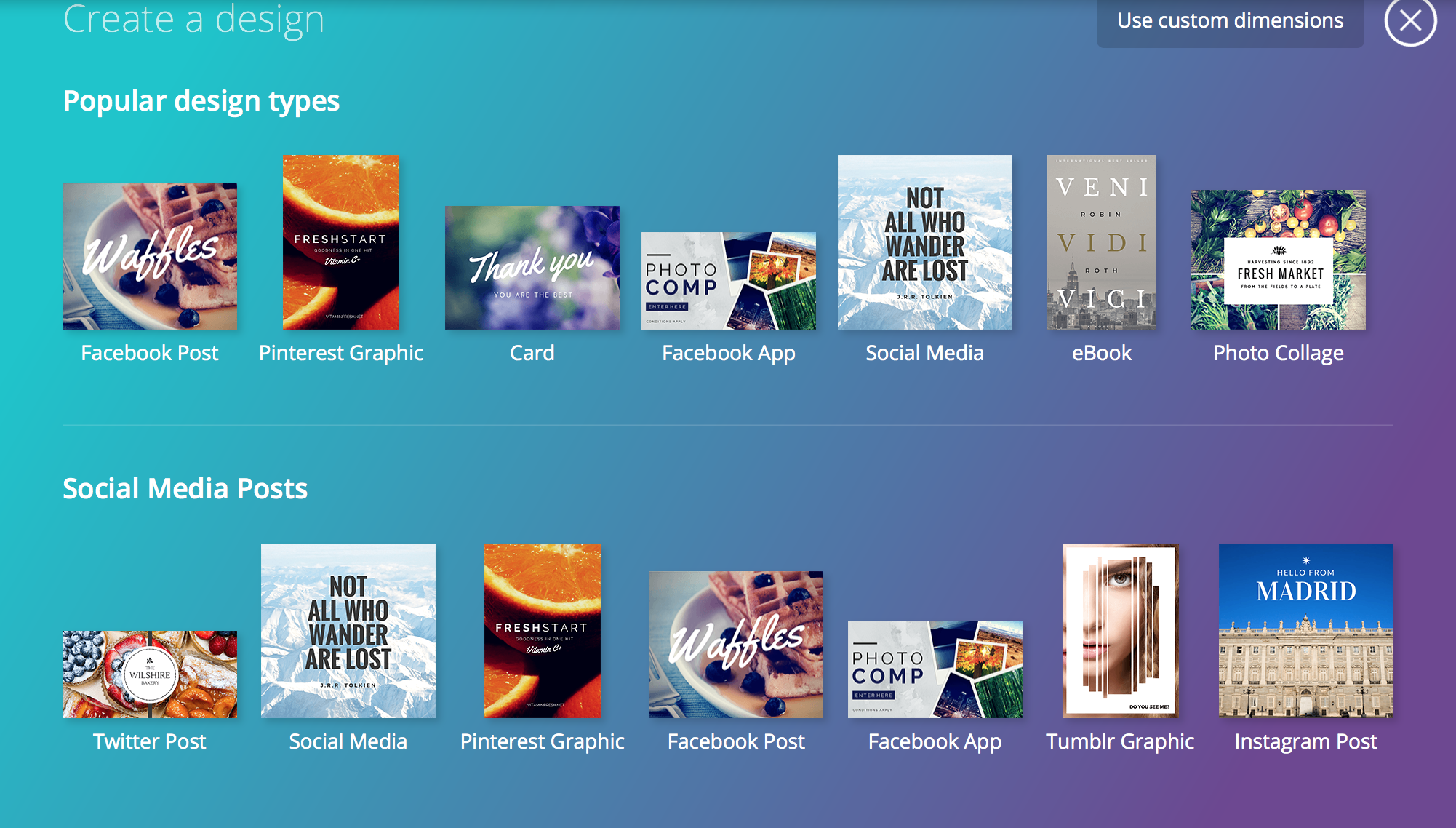
With the photo you can see, there are many different kinds of templet you can choose. Click in the templet that you would like to make.
從以上圖中可見,有許多不同的類別供給選擇,你只要按下你喜歡或是你需要做的類別就可以了。

This a example for postcard. The box in the left has different designs for you to choose. When you click the style you want, you can change the color of the background, the words, spacing of words and the size of the pattern.
以上是製作明信片的例子,從圖中可見,左面的網頁顯示了不同的明信片設計,你可以選擇你喜歡的設計再加以修改。在這個網頁中,你可以修改字體,句子,背景,顏色等等,令你的明信片獨一無二和更加容易製作。
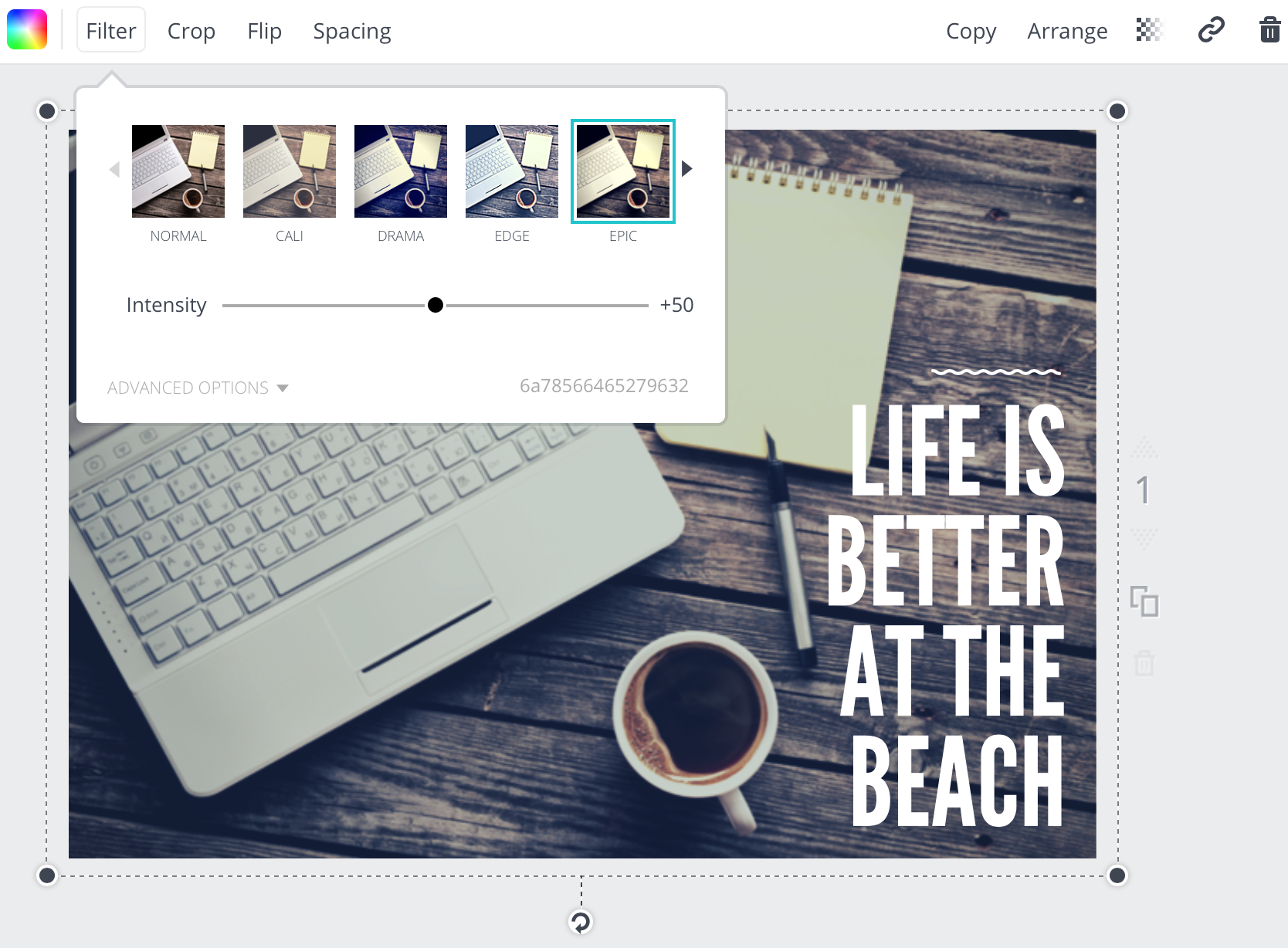
You can upload your own photo or from website to canva, then you can use the function in the top to give filter to your photo to match your film.
你可以上傳你的照片,網上相片等等來豐富你的明信片或設計。從圖中可見,你可以為你的照片選上不同的濾色鏡,令它更加符合你的主題和設計!

It is very convenient! I used less than 5 minutes to finish the poster above.
這個網頁非常方便,同時亦能令你的設計變得唯美和更突出。以上的例子,我我只用僅僅5緊緊5分鐘便能完成!
There are some examples or finished postcards from canva, which is made by me.
以下是我以前製作的例子。
I'll talk about how to use the second website in the next post! Please follow and support!
另一個網頁,我將會在下一次與大家分享,希望大家多多支持!

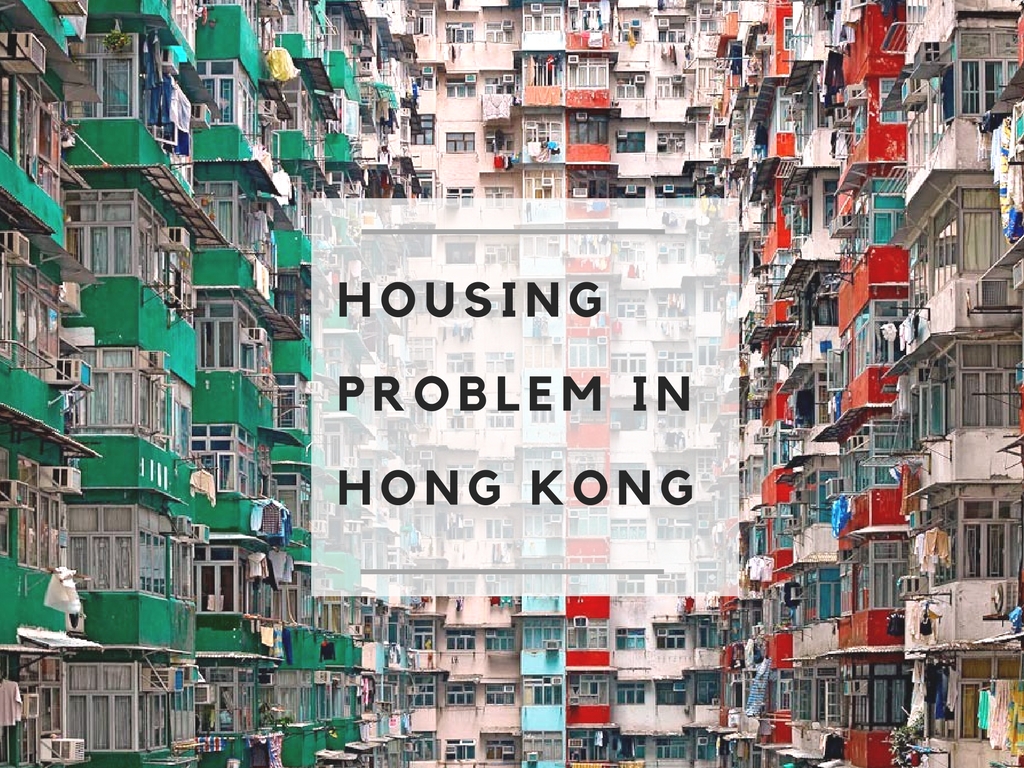

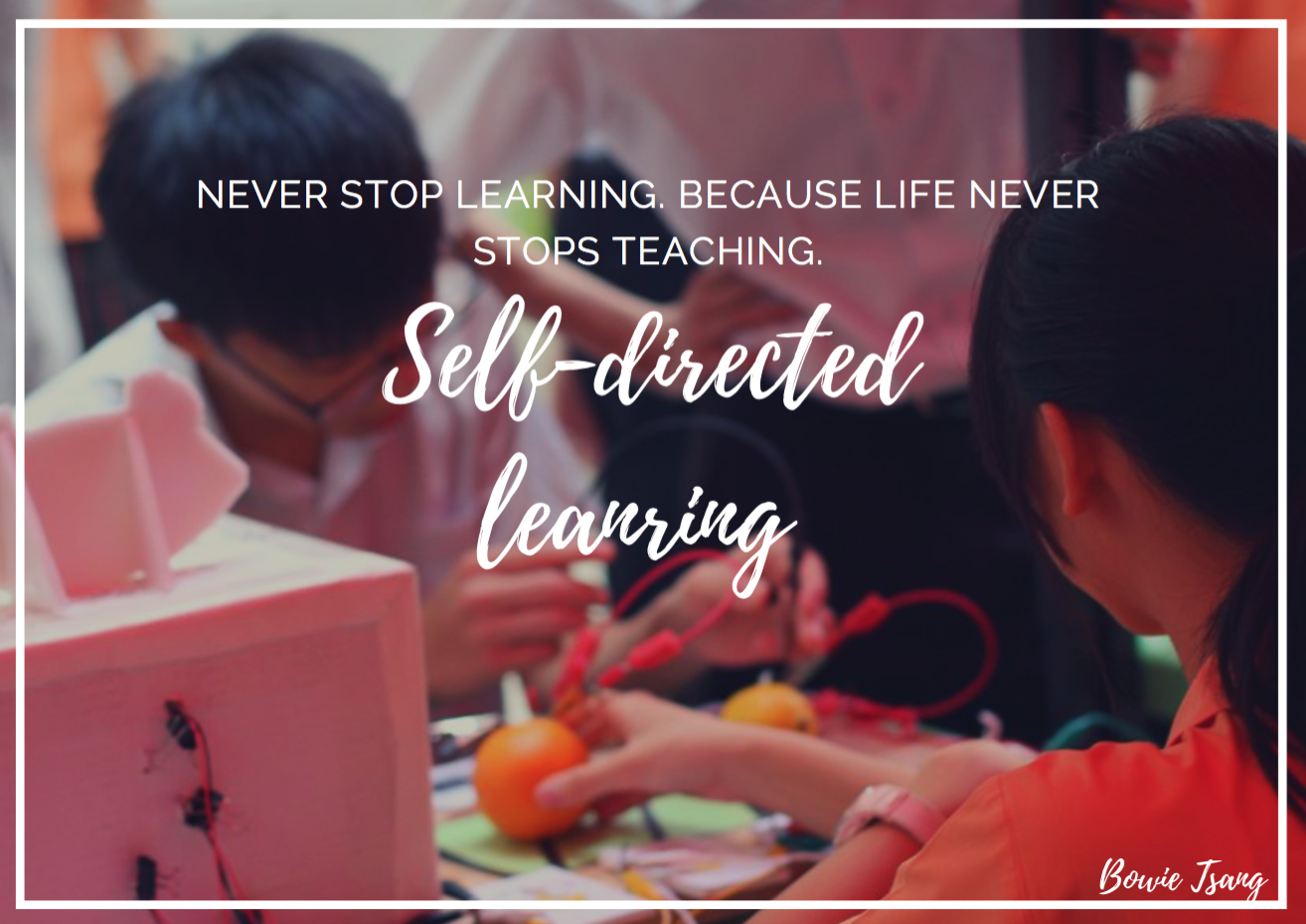

I love canva, use it for a multitude of things. Thanks for the post!
You're welcome! It's really useful and convenient for everyone to use :)
Congratulations! This post has been upvoted from the communal account, @minnowsupport, by MR.JT from the Minnow Support Project. It's a witness project run by aggroed, ausbitbank, teamsteem, theprophet0, and someguy123. The goal is to help Steemit grow by supporting Minnows and creating a social network. Please find us in the Peace, Abundance, and Liberty Network (PALnet) Discord Channel. It's a completely public and open space to all members of the Steemit community who voluntarily choose to be there.
If you like what we're doing please upvote this comment so we can continue to build the community account that's supporting all members.