The Interplanetary file system (IPFS), How does it work? A simple how-to guide
The IPFS has the goal to make the web faster, safer, and more open. It is a simple-to-use framework, which allows a secure and futuristic way of structuring the web.
The Interplanetary file system
Why is it?
The IPFS was created to solve the problem of the emerging centralized internet and reorganize the way copyright is done. It is a peer-to-peer (P2P) network, which enables a decentralized form of structuring files, websites etc. without cutting off on security.
Here a great talk from Juan Benet, introducing the IPFS framework and giving a short demo of how to use it
What is it?
It is a hypermedia distribution protocol, addressed by content and identities. The IPFS framework provides a structured form of file organization while keeping track of authorship, and duplications.
It can be used by anyone who has access to a working internet connection.
If you are creating web-content, you can distribute your work yourself, without being tied to a content distributor and without spending a considerable amount of money on a private server or similar solutions.
Content distributors can benefit because they can also cut off on server/hosting costs.
Users (people who access the web-content) have the benefit of faster load times, but it uses more bandwidth because you need to contribute to the network.
Because nowadays all files are stored on centralized servers, users always have to access the one, functional server. That uses a lot of bandwidth. IPFS will reduce this external bandwidth through P2P transfers.
How does it work?
How to get started?
Go to ipfs.io/docs/install and click "Download IPFS for your platform".
You will automatically be sent to the suitable version of your system.
please click, "Download go-ipfs".
When you have downloaded the "ipfs-go" directory, extract it to a location on your computer where you have access to.
Then open your command window and drag the ipfs.exe file in there.
After the file-path add a space and then "init" like shown in the picture below.
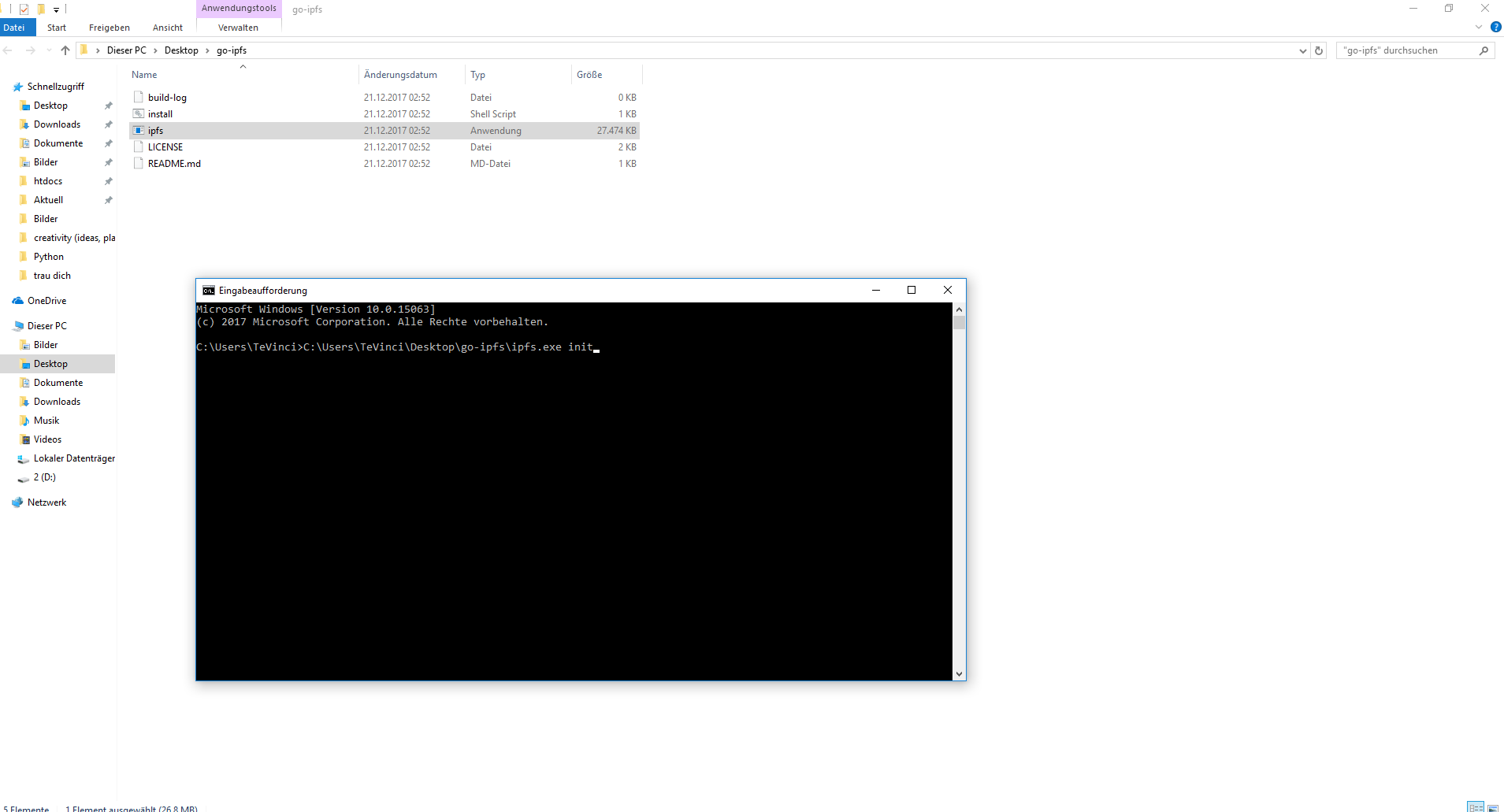.png)
When pressing enter IPFS gets initialized. This process only has to be done once on every machine.
Next, we want to run the Daemon.
Open a new command window, and again drag in the ipfs.exe file.
After the file path, enter a space and then "daemon" as shown in the picture below.
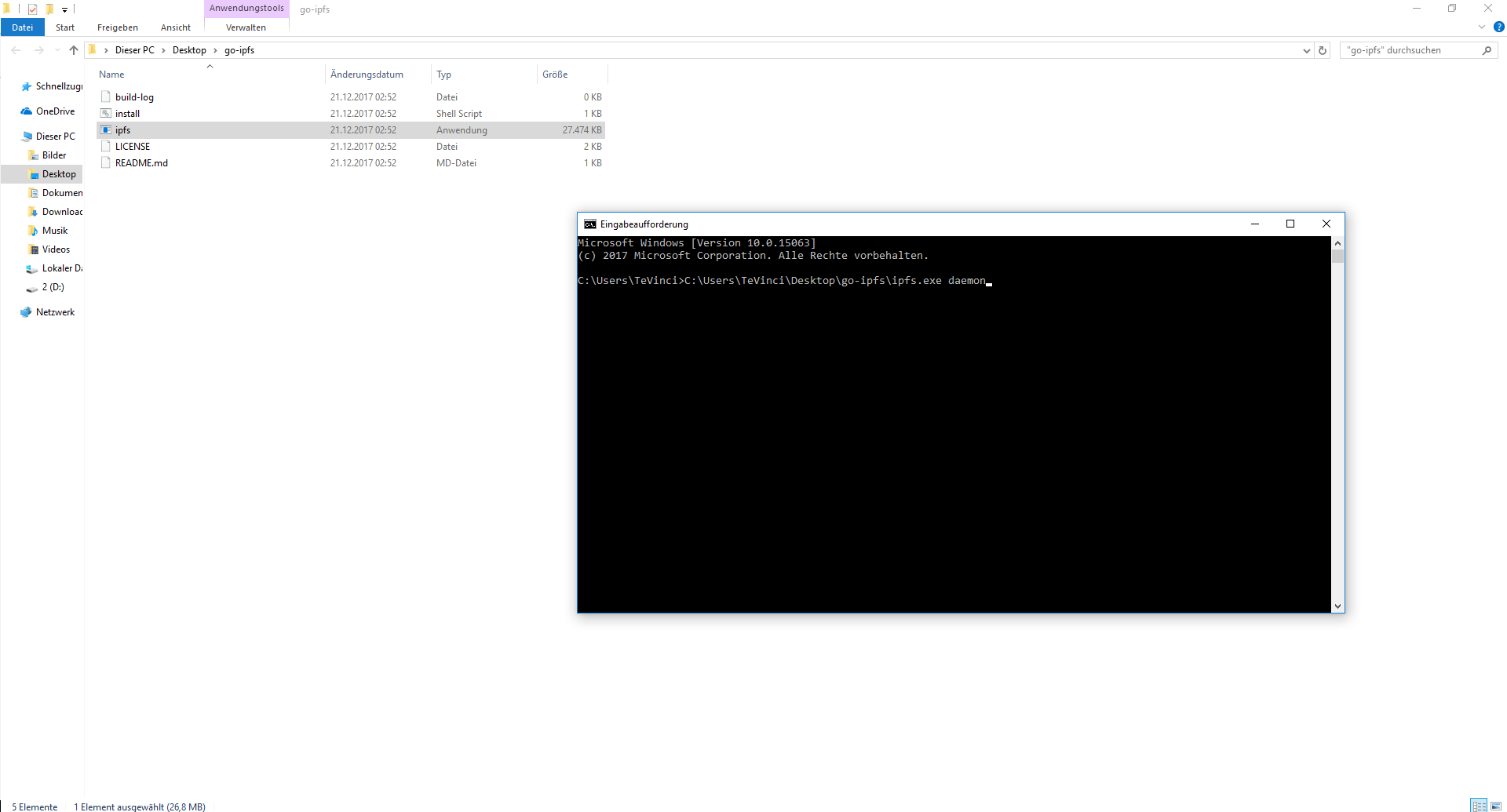.png)
When pressing enter, the daemon should start.
Congratulations, you have successfully added your computer as a node to the IPFS network.
Here you get a great and fast introduction in how to upload a file to IPFS from Vin Armini.
I hope I could give all of you some value with this information and hopefully, we are heading towards a decentralized and collaborative web.
Have a wonderful day and if you are interested in such topics, have a look at My Blog.

Thankyou I am following your posts very informative.
Happy to hear that I can give you some value. Always putting a lot of effort and thought into my posts and it is good to hear that someone appreciates that and can get something out of it.
Have a wonderful day, and see you around
Yes the effort shows, I only joined a week ago you were one of the first I followed my own posts are a mixture some are creative writing of thoughts I have & some little just for fun things. Yours are very creative & original so I hope you receive the rewards you deserve I'm sure you will.
wow, therefore you have created a good amount of posts. I like this idea of just writing down your thoughts, but they are often very hard to read, because they consist of long parts of text. Maybe, if you make a video, you could bring some more people to listen to your thoughts.
have a wonderful day and thanks for your suport
Yes that's me in a nutshell. I cant make videos as being homeless has its drawbacks. Just me bleating my thoughts to the outside world & being left in history is the best I can hope for. I have no experience in creative writing this platform is my first go. I could talk the hind legs off a donkey & am just doing that in text. Just the way I am lol. Happy holidays to you and yours. I will support you because your posts are good you have no worries there.