Why Spend $65 (or more) On A Hardware Wallet When You Can Do Your Own For $2

Hello Friends.....so I'm relatively new into cryptocurrencies now, going on 3 months or so, and of course seeing the way the crypto markets have been just been crazy volatile lately, I'm hearing several various reasons, and the majority tend to lean with, "It's time for a correction, because the crypto currency market has gone up to much, to fast", or the other side debating that with the uncertainty of the the upcoming Bip 148, SegWit or SegWit 2 on August 1st, there's to much uncertainty around the cause and effect if one of these are implemented. Bottom line, I'm hearing if you don't want to sell your Bitcoin before then, just make sure you take any bitcoin you do have OFF any exchanges and secure them in a wallet, and preferably a hardware wallet.

So I started checking out the various options and decided on the Ledger Nano S, as the price was relatively reasonable and it had some great reviews.......so I go to order it, and EVERY single place to get it from says it's on backorder, and expect delivery anywhere from late July to mid August. What the hell. That's to late, whatever is gonna happen will have happened.
So I came across an article (and I'll link to it as well), that says you can create your own bitcoin bank in less than 30 minutes with a $2 thumb drive. So I read the article, and thought, hey, what the heck...only $2! And you know what....it freaking worked. I'm a genius (well in my mind anyway)! Saved me over $60 and I've got it now instead of having to wait until next month. By the way....I did end up spending $3.99 on a USB Drive that I picked up from Best Buy, but there's a host of inexpensive other brands out there for less. Just didn't want to take the time to order one or shop around. Here's the one I got, and a link to Best Buy if you want to check it out: http://www.bestbuy.com/site/sandisk-cruzer-16gb-usb-2-0-flash-drive-black/9226875.p?skuId=9226875

So here's the nitty gritty on the process:
Creating an Inexpensive Bitcoin Wallet USB Thumb Drive
So I'll cover the particular details that I used to create this really CHEAP hardware wallet, so you can secure your bitcoin with an inexpensive USB drive. There's s few choices for a few different wallets you can download to get this done, but I just went with what they used in the instructions, which was an Electrum wallet. Evidently other lightweight bitcoin clients used should follow a similar installation process.

Start off by downloading the Electrum wallet to your computer. I won't put the link here, but you can go yourselves to electrum.org and hit the download page. Doesn't matter if you have a Mac OS, Windows or Linux, it'll work for all of them, and only takes a few minutes to download. For those concerned about security, you can choose to add an operating system (OS) to the USB Drive. This does mean creating a bootable USB drivewith an OS like Tails or Ubuntu. However,If you do have a Mac or something other than Linux on the USB, it'll cost you a few more gigs of memory and maybe cost more than a $2 drive. I highly recommend adding a bootable OS, because otherwise, wallet data may be stored elsewhere on the computer or be susceptible to malware if your computer is infected. A bootable drive is a thousand times more secure than a simple offline installation. So after this, the next step after downloading the wallet software is to install it directly on the USB drive. It’s not the best idea to use the USB thumb drive for any other applications, and the drive should be utilized solely as a bitcoin wallet, but of course, that’s optional.
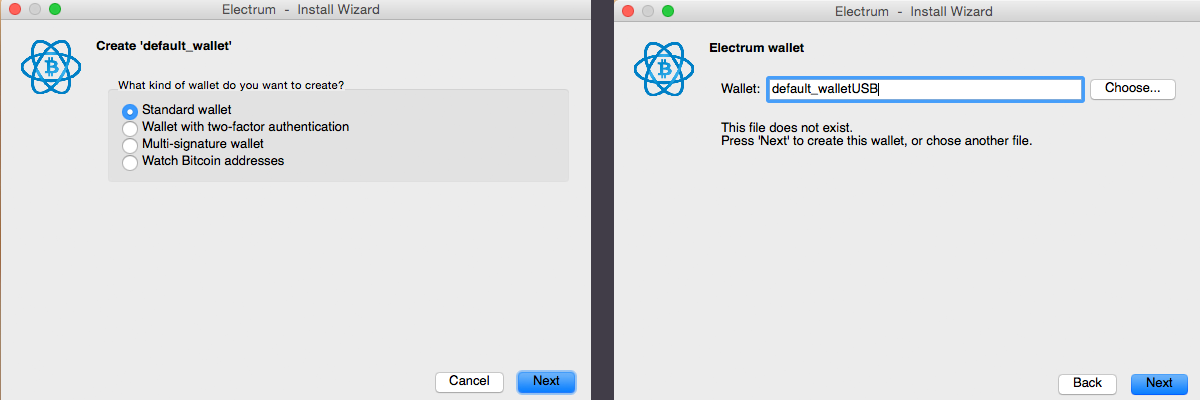
Installing the Wallet Into the USB Drive Offline
Following the USB drive installation, you can opt to shut off your internet services and local area connection to perform the installation offline. It’s a good idea to safely remove the USB and restart your computer as well before installation. After a system reboot and you are sure your operating system is offline you can then plug the USB device back into the computer for the next steps. If you chose to add a Linux OS to the flash drive, after the internet is shut down you can boot up the OS on the USB with confidence because you are using a fresh operating system offline. Following the reboot proceed to the next steps.

So now, make your way over to your USB drive folder and open the installer program for the wallet. The client won’t be able to connect to the Bitcoin network, but you can still create a new wallet. The installation procedure is the same, and the new wallet app needs to be installed to the USB drive folder as well. Then, you’ll be directed through the security section where you should create a strong password and write down your seed phrase. Always remember if you lose the password or seed phrase you will not be able to recover your bitcoins on that wallet.
And that's about it guys! It seemed a little intimidating at first, but after you secure your wallet with an encrypted passphrase and get your seed, and wallah....your now the owner of a fresh new INEXPENSIVE wallet that can send and receive bitcoins. Just like a hardware wallet, you will need the device to access your keys, and you will also be able to restore it with a seed if the USB stick was lost, damaged or stolen. This method can cost you less than $2 for a generic USB drive which is far cheaper than $60-150 hardware products. A simple installation without a bootable system is less secure than using a live cd with an OS like tails but that’s entirely your security choice. Further, with some directions, flash drives can also be used as a bearer bond instrument by just handing someone some bitcoin off-chain.

So guys..I tested mine out first by just sending a little morsel to it, just to see if it worked. I would suggest doing the same. Mine worked and I'm totally comfortable with it. Just as they had on the original instructions, there's a disclaimer that says neither Bitcoin.com nor the author is responsible for any losses, mistakes, skipped steps or security measures not taken, as the ultimate decision-making process to do any of these things is solely the reader’s responsibility. For good measure always cross-reference guides with other walkthroughs found online. Here's a link to the original article: https://news.bitcoin.com/bitcoin-bank-less-thirty-minutes!
If you read all the way through this, congrats and thank you for sticking this out. If you thought this was useful, I'd appreciate a vote here and there (a follow would be nice to), and I'll do the same. Thanks for reading.
I will definitely be looking into this. I've always wondered if it was possible but just haven't taken the time to research it yet. Thanks for the good post!
Thanks for the feedback....I was really surprised and it works like a champ for me now.