How to exchange between currencies using Shapeshift

In this guide I will be taking you through how to exchange cryptocurrencies with each other using Shapeshift online and inside the Exodus and Jaxx wallets.
Some cryptocurrencies cannot be exchanged for FIAT money (dollars, pounds, euros) and instead have to be traded using another cryptocurrencies at an online exchange. Often buying cryptocurrencies from an exchange can be time consuming and expensive. For some humans around the world, their particular country bans them from accessing certain exchanges so they struggle to get hold of a the crypto they want to invest in...
...Introducing Shapeshift.io, an online and app based service that enables you to trade leading blockchain assets for each other quickly without needing a Shapeshift account. For me Shapeshift is an invaluable resource and means I can buy a bulk load of say etherium to then exchange into the currencies I want.
Have your wallet ready
It goes without saying that if you want to receive some funds you must have a wallet in place to do so. Not all cryptocurrencies are supported by every wallet so use the matrix link below to find out which wallet to use.
Click here to see my "Crypto Wallet Matrix" to help you decide which wallet to use
Choose the currencies you want to trade
Head over to https://shapeshift.io
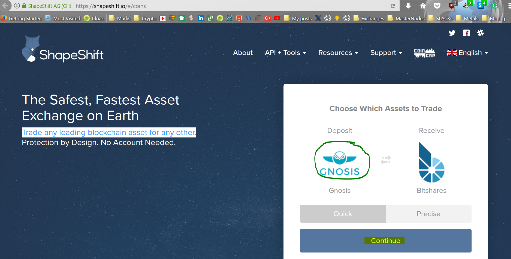
Click on the Crypto symbol below “Deposit” - notice it changes every few seconds but clicking on any of the symbols will take you to the next page.
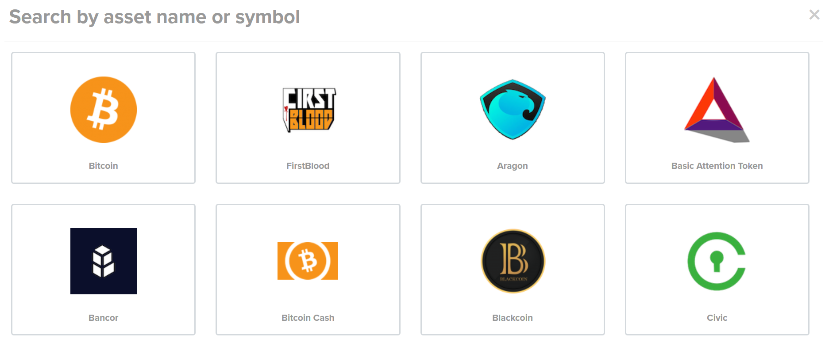
In the “Search by asset name or symbol” field begin typing the first few letters of the currency you are depositing.
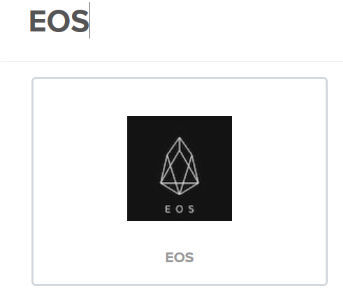
Click on the crypto’s symbol to return to the main page where you will see your chosen currency on the left hand side.
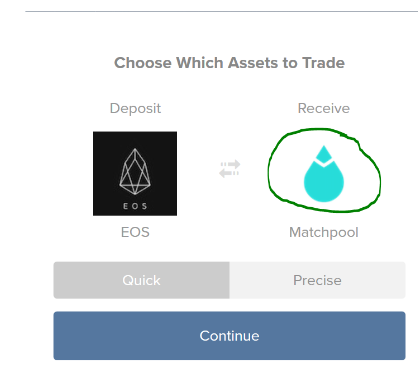
Now do the same for the currency you will be trading into by clicking under the symbol under “Receive” and find it in the search screen.
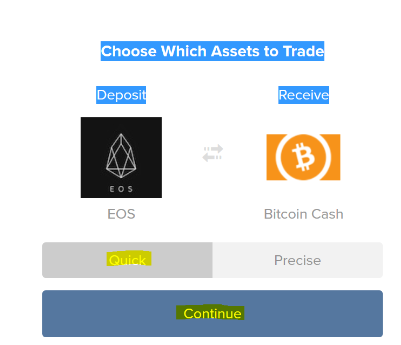
Once you have both currencies displayed, you are ready to exchange. I always use the QUICK method of trading and if you want to understand the difference between quick and precise click on the link below:
What is the difference between a Quick and Precise trade?
Make sure QUICK is selected and click CONTINUE
Exchange your crypto assets
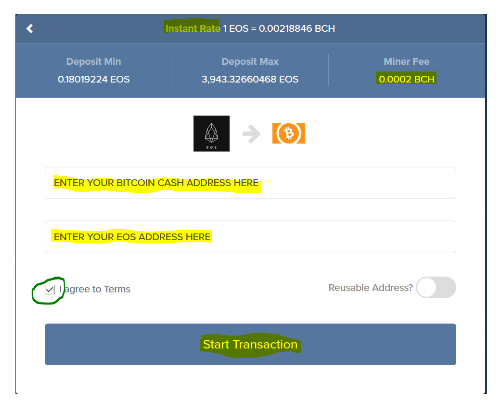
Notice in the next screen you can see the conversion rate between the two currencies and what the mining or transaction fee will be.
Enter the crypto address you are trading into the first field, the address you are paying with in the second field, click the “I agree to Terms” checkbox and finally click START TRANSACTION.
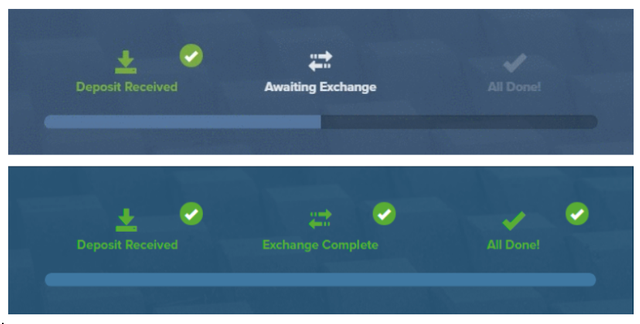
Now wait for the trade to complete and check your wallet to see the funds.
Using Shapeshift inside the Exodus Wallet
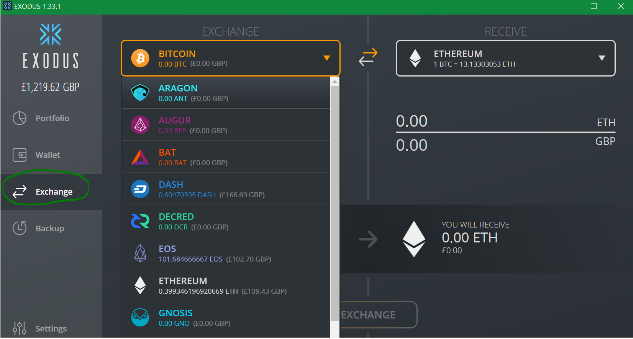
The exodus software wallet (my goto wallet for small amounts) also has the Shapeshift facility built in enabling you to move funds from balances you have inside Exodus.
To exchange between cryptos, click on the EXCHANGE button on the left hand side, select the currency you want to “Exchange” from by clicking on the dropdown to select it and do the same for the “RECEIVE” currency.
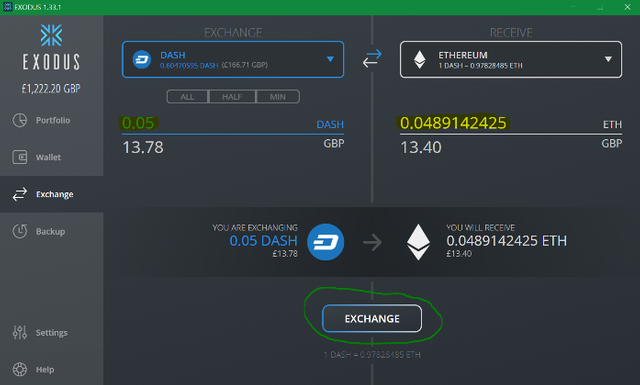
Enter the amount you want to send or the amount you want to receive and click EXCHANGE.
Now you will see your sending asset balance reduce and the receiving one increase.
Using Shapeshift inside the Jaxx Wallet
I use the Jaxx wallet because it also has a mobile application for Android and Apple devices which means I can carry around with me small amounts of cryptocurrency to buy goods and services. There are also some cryptos that Jaxx supports which Exodus doesn’t.
The Shapeshift service is available on both the desktop and mobile versions.
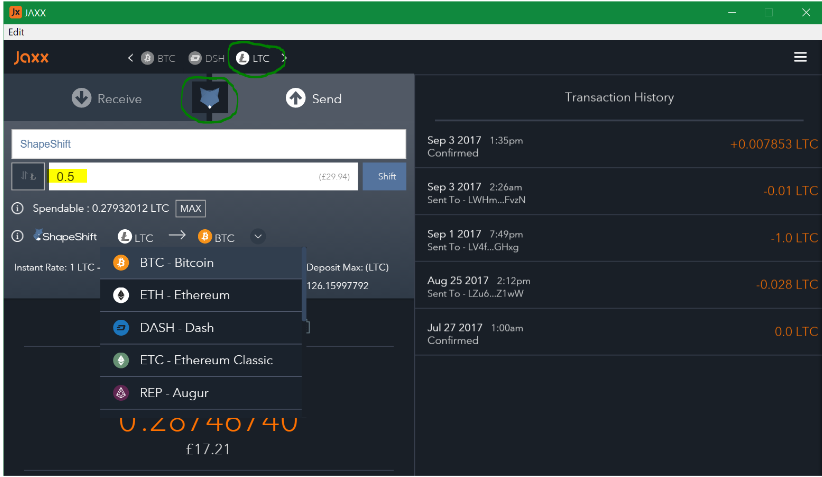
Inside the JAXX wallet click on the asset you wish to send from, then click the Shapeshift icon at the top and enter the amount you wish to send.
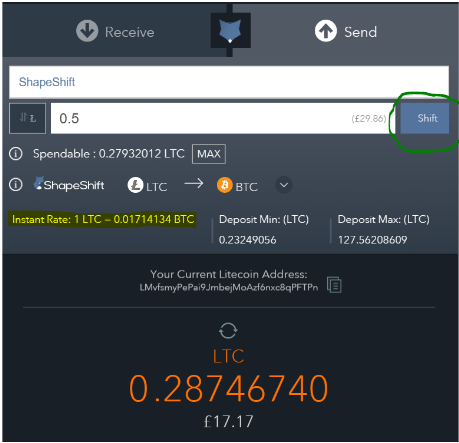
The transaction rate will update and you can click the blue SHIFT button to send funds. Your funds will move between assets inside your wallet.
==========================================================
Need more help with Cryptocurrencies?
My name is Carl the “Crypto Hound”, a Cryptocurrency and Blockchain consultant.
I love helping you manage your cryptocurrency portfolio easily and training you how to use crypto wallets securely. If you need assistance do get in touch.
==================================================================
carl@cryptohound.me | +447919 562 418 | www.cryptohound.me
Buy your Ledger hardware wallet here
Buy your Trezor hardware wallet here
3% off a Genesis Mining contract today using KLH1UD code
Receive free £6 worth of Bitcoins when you do your first Coinbase Trade
If you like what you have read and are feeling generous, feel free to donate any amount to one of my Crypto public addresses:
Bitcoin: 1A2xKHeHz5JrvACogHfvuEmMqdV1yAJrPt
Etherium: 0x28861D7CCd578342C4fAA533131abF3F0Aff402a
Dash: XuXtbotFfyn3NkVwz2jZXdZDKuZ9kzHtpR
Dogecoin: D7fkirEXpu2wdnpGxUHh2Q9fwCwoczJjvZ
Litecoin: D7fkirEXpu2wdnpGxUHh2Q9fwCwoczJjvZ
If you want to use your TREZOR with Shapeshift, check out efolio: https://www.efolio.info/shapeshift
Hi
I used to use the Jaxx wallet when I was mining Z-cash but I moved on to other items, so I deleted it. Does Shapeshifter do Steem now?
How about Exodus? Does it do Steem?
What do you think about Coinbase merchant services? I am researching it and if it opens to more altcoons I am think it would be a game changer.