[HOW TO] Start mining ETH today (Step by step) - 150 USD$/month
Hi,
Today I will show you how I mine about 0.5 ETH every month! I have a R9 390 and I am able to make arround 200$ profit every month.
STEP 1 : Know your GPU
All computers have a GPU (graphics processing unit). Some computer have it integrated in the CPU and some don't.
The best computers for mining are the ones that have dedicated GPU, since the CPU can then focus on CPU tasks and the GPU can focus on GPU tasks (mining).
The better your GPU, the more ETH you will get.
STEP 2 : Download Claymore (or any other miner)
Here is a link to the miner I use : CLAYMORE MINER!
Download the latest version from mega . I am using windows, so I will get the windows version.
Extract the folder to your desktop
STEP 3 : Miner Setup
Once you extracted the folder, open it and create a text file, name it whatever you want. Mine will be called ''ETHmine''.
Once created you will need to go to ethermine.org. Scroll down and look for Claymore Miner.
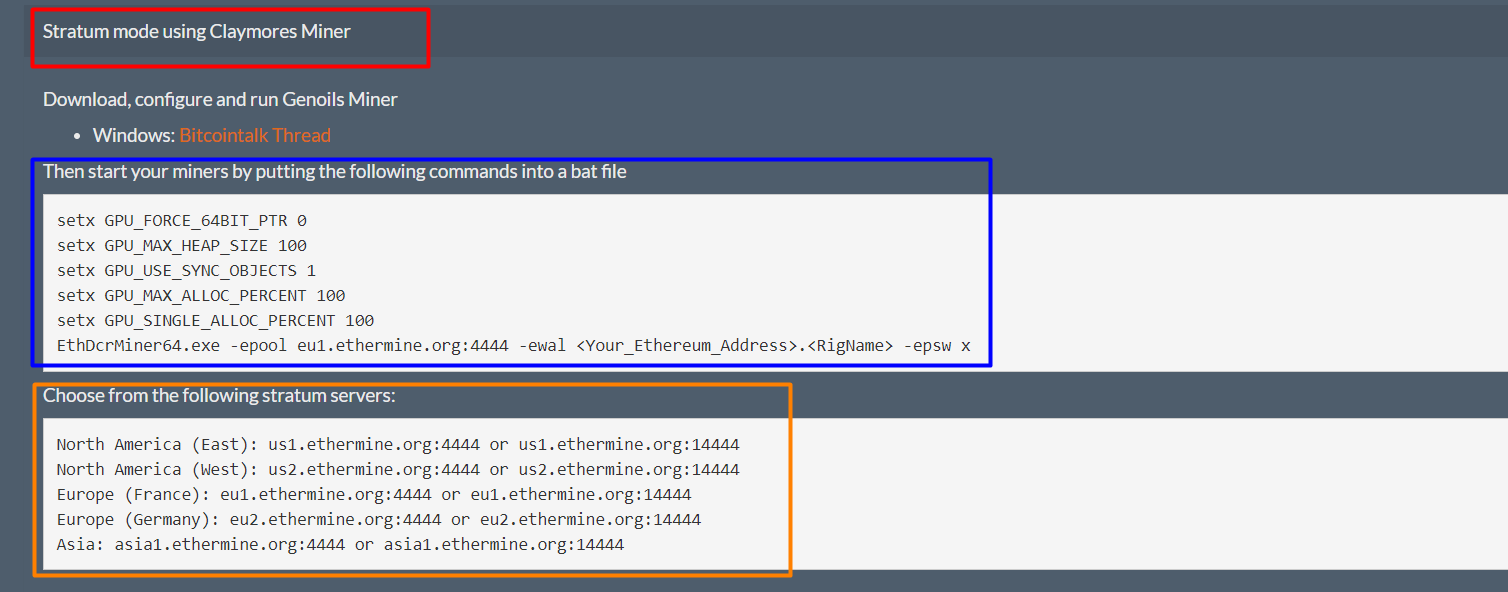
The first thing you want to do is copy and paste the blue section to the text file you just created. Your text file will look something like this :

After that you want to chose the mining pool we will be mining from. I live in Canada so I will chose a mining pool from North America (EAST). Take a pool that is close to you. By default the text will display : eu1.ethermine.org:4444. I will change that to us1.ethermine.org:4444.
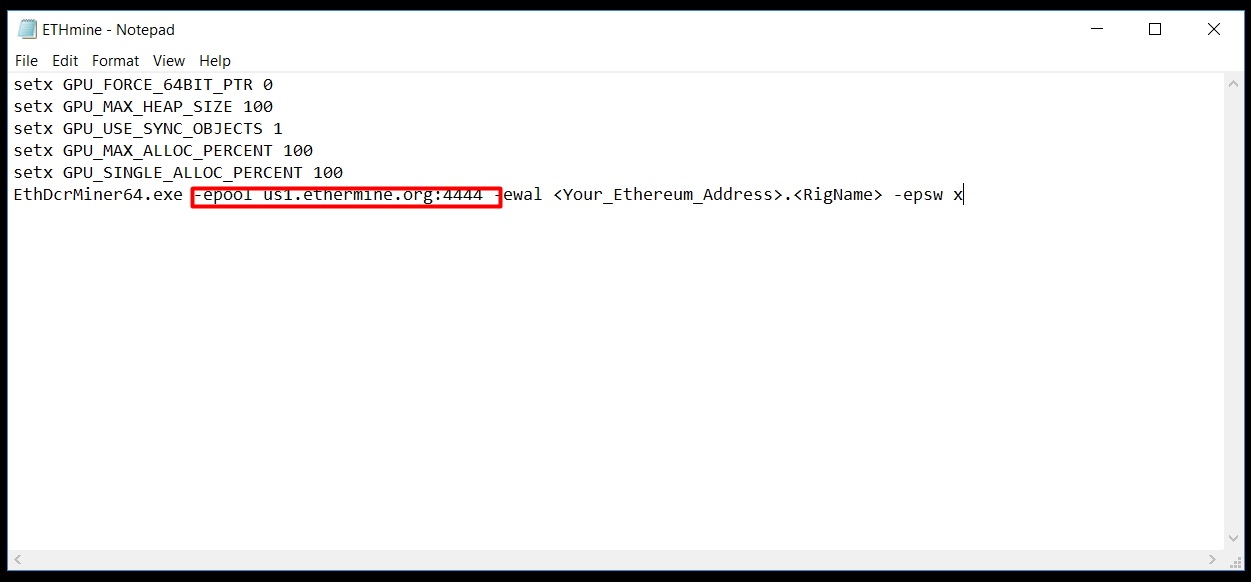
The next step is to put in your ETH adress. Don't use this adress! If you do I will get paid, not you. So use your adress! :

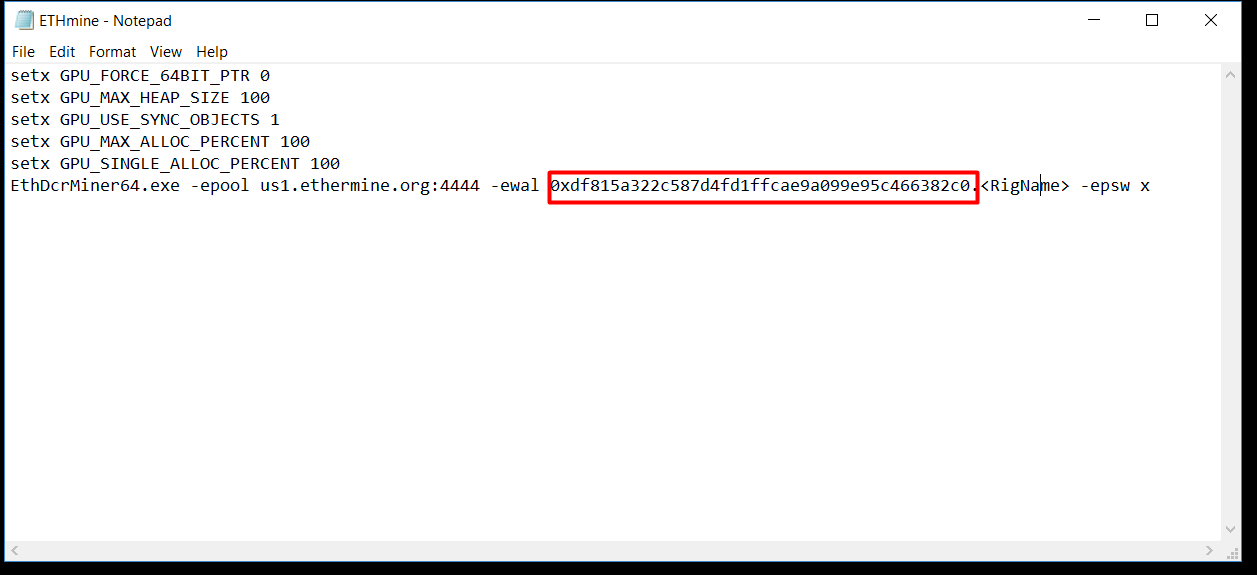
Finaly, you can change the rig name. I will call it TUT for this tutorial. This is for people that have a lot of miners and want to keep track of them.

Be careful and don't change anything else! If you enter a typo the miner won't work. So only change the things I told you to change!
STEP 4 : Creating the BAT file
Once your text file is done (Step 3), you will save the text file to a BAT file. To do so go to File, then to SAVE AS, and add ''.bat'' at the end of your file name. Mine will be ETHmine.bat
You also want to chose the ''All files'' option so it doesn't save it as a text file.
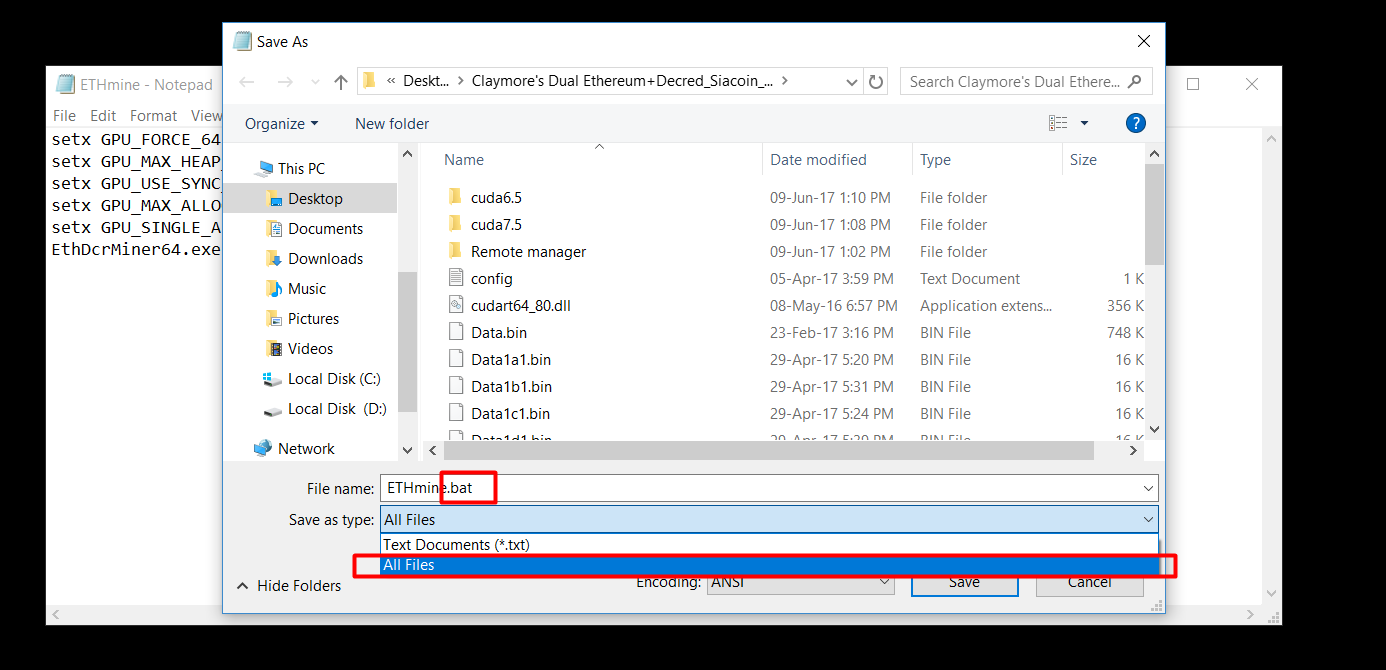
Once that is done, we are ready to mine. You will have a new bat file created in your folder. Double click that file!
If you did every step correctly this is what you should see :
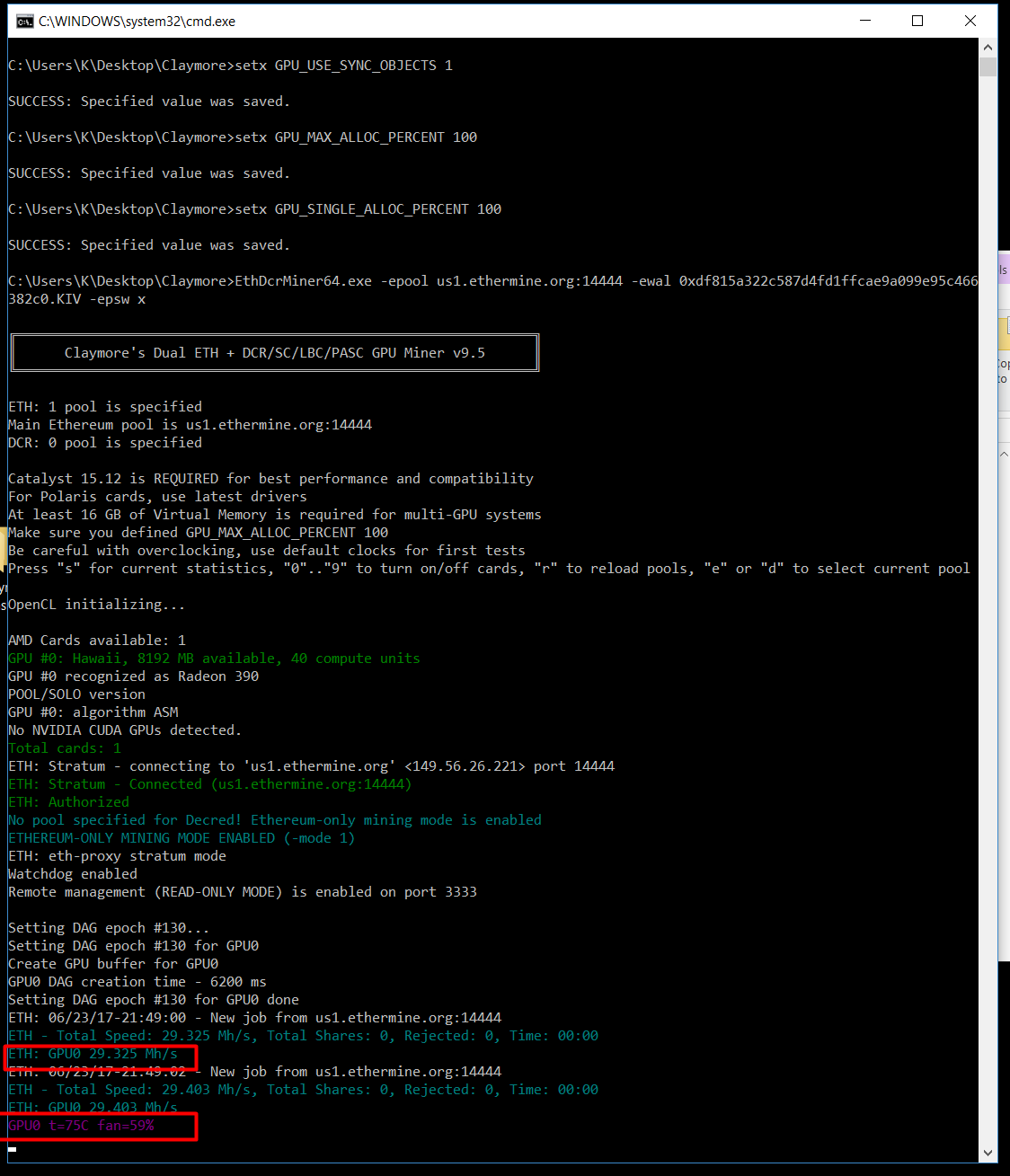
The blue text gives you your MH/s.
The pink text shows you your temperature levels. You should always look out for that. If you want to mine 24/7 your GPU should always have a temperature lower than 80 C. If not you could damage it. So always look out for the temperatures.
STEP 5 : Profit!
Using this a profit calculator we can calculate our profits. : SITE
This website is great because it takes into account the current difficulty of ETH mining.
My GPU uses about 300 watts.
Also my electricy cost is low @ 0.06$per KW/h.
Let's plug in the numbers :

And we are done. Keep mining and you will get results. I will personaly hold my coins and not sell them directly when I get them. This way if ETH explodes and is worth 1000$ a piece someday I will make way more money.
STEP 6 : Tracking progress
If we go back to ethermine.org and paste our adress at the top, we can track our progress.
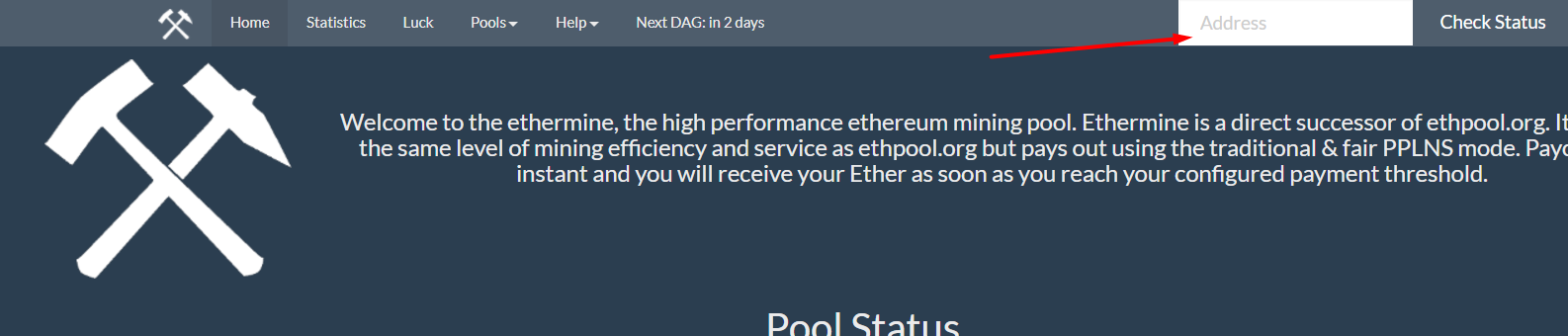

Here we can see the amount of ETH that I mined in a day. Not bad!!!
Enjoy and ask your questions below!
CONCLUSION
This is a great way to get started with crypto. Imagine someone doing this with multiple cards! He would get way more MH/s and get more ETH per day/month.


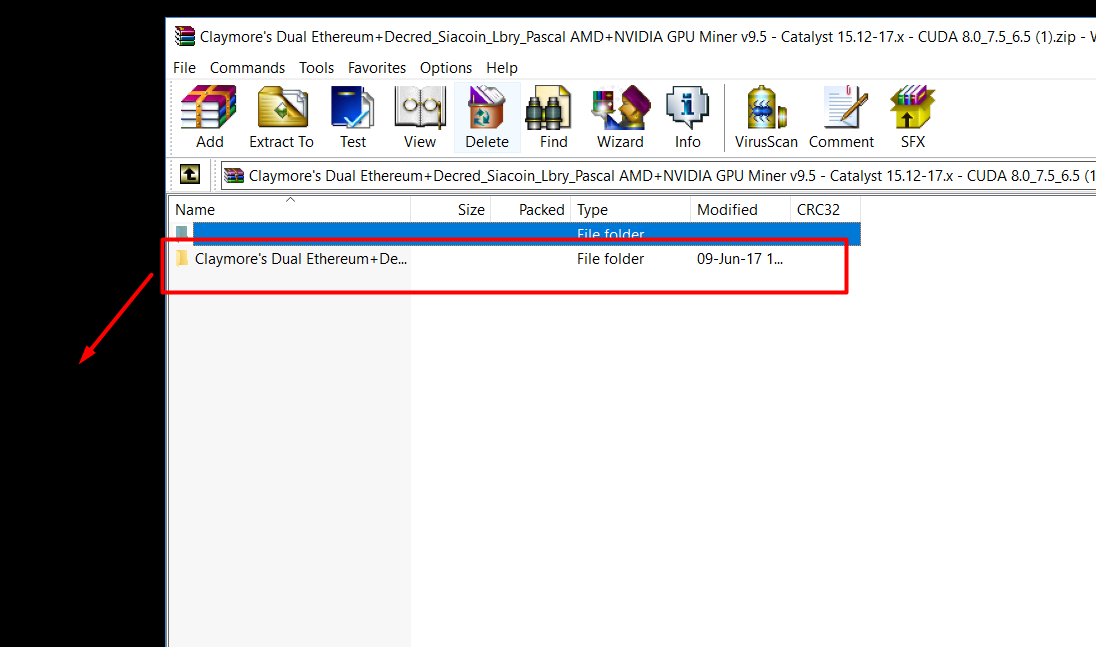


Thanks for sharing
upvoted and resteemed.
Great tutorial indeed, the projections however are a bit optimistic not taking into account the exponential difficulty increase in ethereum mining.
Here is a mining profitability calculator that accounts for a dynamic difficulty, which, accurate or not, gives a more realistic view on the actual earnings in the near future: http://www.mycryptobuddy.com/EthereumMiningCalculator
Nice website! I put in my numbers and got 0.43 ETH per month. Almost the same result as I was hoping for. Thanks for the share I was looking for a website that would account for the rising difficulty!
You are welcome :) It's 0.43 ETH in the first month. The decline kicks in pretty hard fast when you enter a longer time on the right side.
Great my Friend !
Upvoted - Followed !
Give us more stuffff on mining !
Can you show calculation ?
=]
Also Resteemed !!!
=]
your tutorial is amazing!!!!
better than what is available on the Internet. Hope that my comment gives proper appreciation which my Upvote couldent....
Really super mining mine coin as much as
Awesome guide! I just ordered a 6x RX 470 mining rig that I can't wait to build. Gonna make about ~$900 CAD a month.
No wonder all the good graphics cards are sold out everywhere, this shit is profitable!! Mine on!
Nice post man I really want to get into mining . Your post was well written and informative. Is the R9 your talking a Radeon card I keep hearing about?
Yes it is! I built my gaming PC a few months ago. So hard to find any good AMD card at the moment since mining is going crazy.
No its true you can't find any of those cards anywhere. My boy was trying to buy 10 yesterday every computer store in the city was sold out or you had to wait on back order. People are going crazy for crypto 🙏🙏
Nice post
I also started mining one week ago with my R9 290 and the gtx 1060 of my brother. I get 30 mh/s with a little bit overclocking. Overall, we have a hashrate of 51. We already made 0.12 Ether :D