How to buy PPT(Populous) with metamask
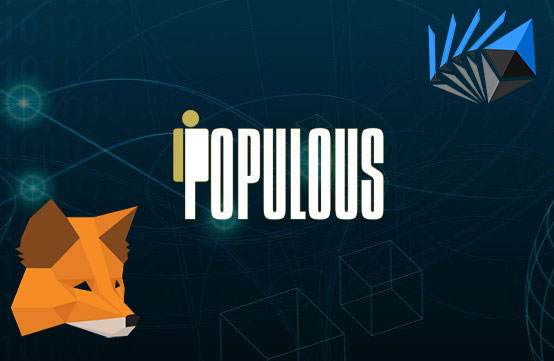
I have noticed that there is a lot to do about PPT at the moment.
A lot of people call it the next big thing, and based on the whitepaper I believe it can be big. Populous or PPT is an ICO which focusses on the one hand on small business and on the other hand on people who want to invest. Here is a small introduction from their website:
Populous is an invoice and trade finance platform built using the latest in blockchain technology. Populous uses XBRL, Z Score formula, Smart Contracts, Stable tokens and more to create a unique trading environment for investors and invoice sellers from all around the world.
If you want to know more and got interested you can read more about PPT here.
I want to be in, how can I Buy these tokens?
I use a combination of Metamask and Etherdelta, which is a small trading platform. Here is what you have to do. First you have to make a Metamask account. If you don't have one, or do not know how to create one, let me know and I will guide you through it.
Ok first thing you have to do when you have a Metamask wallet, is put some Etherium in that wallet. Metamask is a browserbased wallet so you will have to use one and the same computer.
After putting Etherium on the wallet go to Etherdelte, or click on this link here: https://etherdelta.github.io/
Opening on the webpasge should be the etherdelte exchange. If where signed in our your Metamask wallet you can see that in the right top corner of the browser. If you are not logged in you will see an error saying; "You are using MetaMask but you are not logged in. Please log in to MetaMask and refresh."
So this is where we start.
First we sign in to Metamask using your password. Now you can see I am logged in in you can see that Etherdelta recognises the Metamask wallet. By selecting that wallet, Etherdelta will load my Metamask wallet and will load all Altcoins an Etherium that is on my Wallet in to Etherdelta.
As you can see I have 0.845 Etherium in my Metamask wallet. This does not mean I can start trading allready! I will first have to withdraw my Etherium on tho Etherdelta. Go to Withdraw on the left side of the screen click on it and fill in the amount of Etherium you want to withdraw on to Etherdelta. If you have selected the amount Metamask will ask you to confirm this transaction as shown below. Here you can click submit.
A popup will open, telling you that it created a Etherium transaction. so far so good!
You should now be able to see the amount you have withdrawn from your Metamask wallet on to your Etherdelta on the left side. We are good to go, and good to trade PPT. So click on the Coin showing and make sure you chose on the one side PPT and on the other Etherium, like shown here:
Now we are going to put in an order. In the middle you can see the Order Book. In red is shown the salesorders, from low to high, in the green you see the buying order. on this picture you can see the sales order at the lowest is 0.0145 Etherium as a ask for 1 PPT. This guy is selling 1014.071 PPT at that price, which is as much as 14.704 ETH. In the Green numbers you can see the highest buy order is 0.01479 ETH for 1 PPT, looking to buy 609 PPT, which is as much as 9.007 ETH. Bellow you can put in a new order. As you can see I decided to put in an order of 57 PPT at a rate of 0.0145 ETH per PPT, in total 0.827 ETH.
When I push the buy button, MetaMask asks me to sign for this transaction, just click sign to proceed.
Ok, your order has been placed! You can see on the next printscreen that I have one order below the header "My transactions". Also you can see my order popping up in the order book, highlighted.
Now we will have to wait for the order to be completed. As I decided to buy a bit lower then some others, this may take a little longer then normal, or even will not be completed as prices might go up. If this happens, just cancel the order and start over again :-)
My order was completed. Now you can see under the header "Balance" my Etherdelta having 57 PPT.
Now the only thing we have to do it to get the PPT back in to your Metamask. Click Withdraw, select the amount of PPT you want to withdraw to your Metamask wallet and click withdraw. Again Metamask will ask you to confirm. Click submit and here you go. The PPT should be shown in your Metamask wallet under the tab Tokens.
Probably this was your first time buying PPT with the Metamask account, so we will have to do another step in order to see the PPT tokens in your metamask wallet. You will have to add a new token. Click on the plus shown and add the following:
Address: 0xd4fa1460f537bb9085d22c7bccb5dd450ef28e3a
Symbol: PPT
Decimal: 8
PPT should now be showing in your Metamask.

Want to start cloudmining? Use my Genisis Mining code: EHLNrP

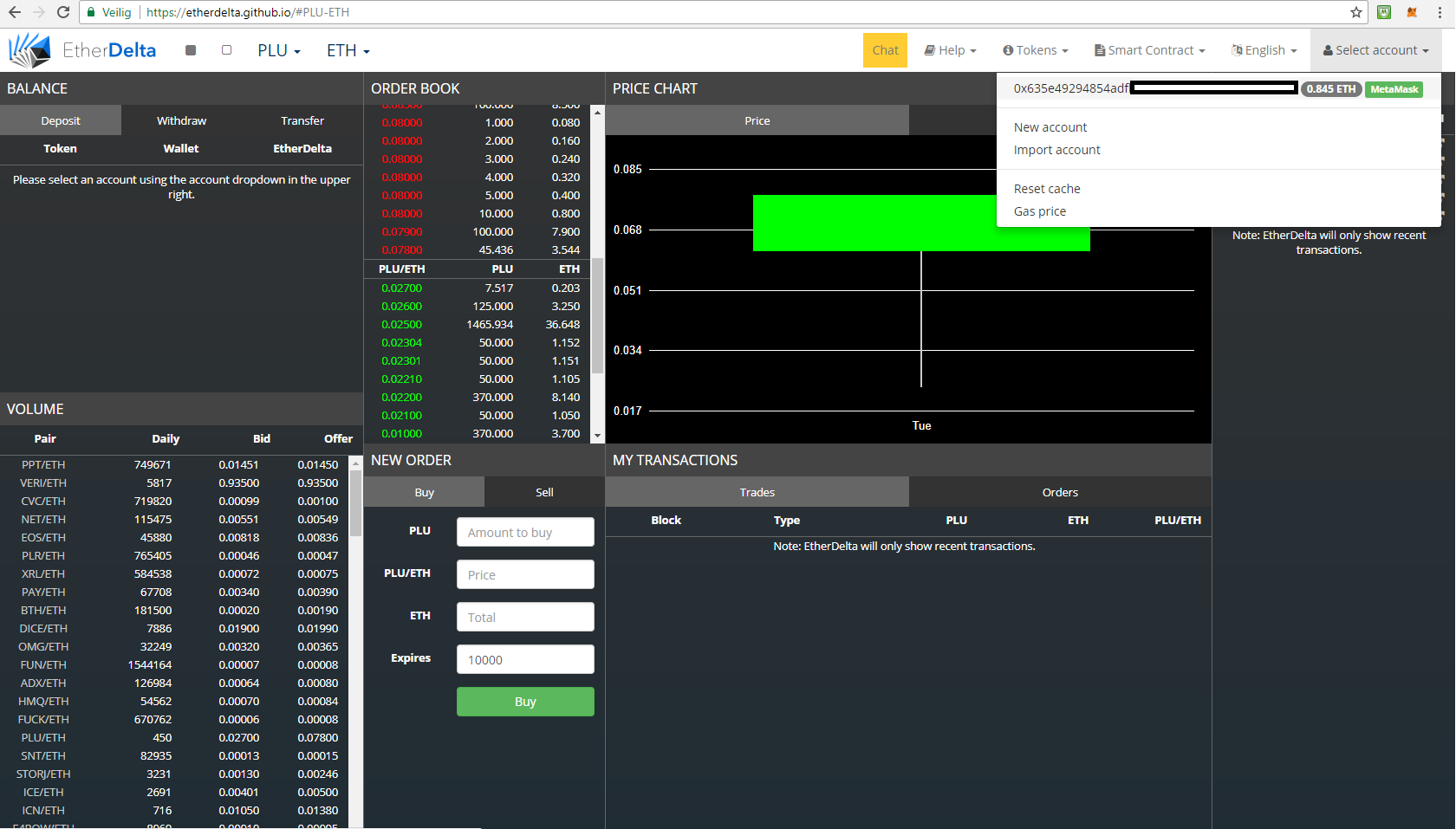

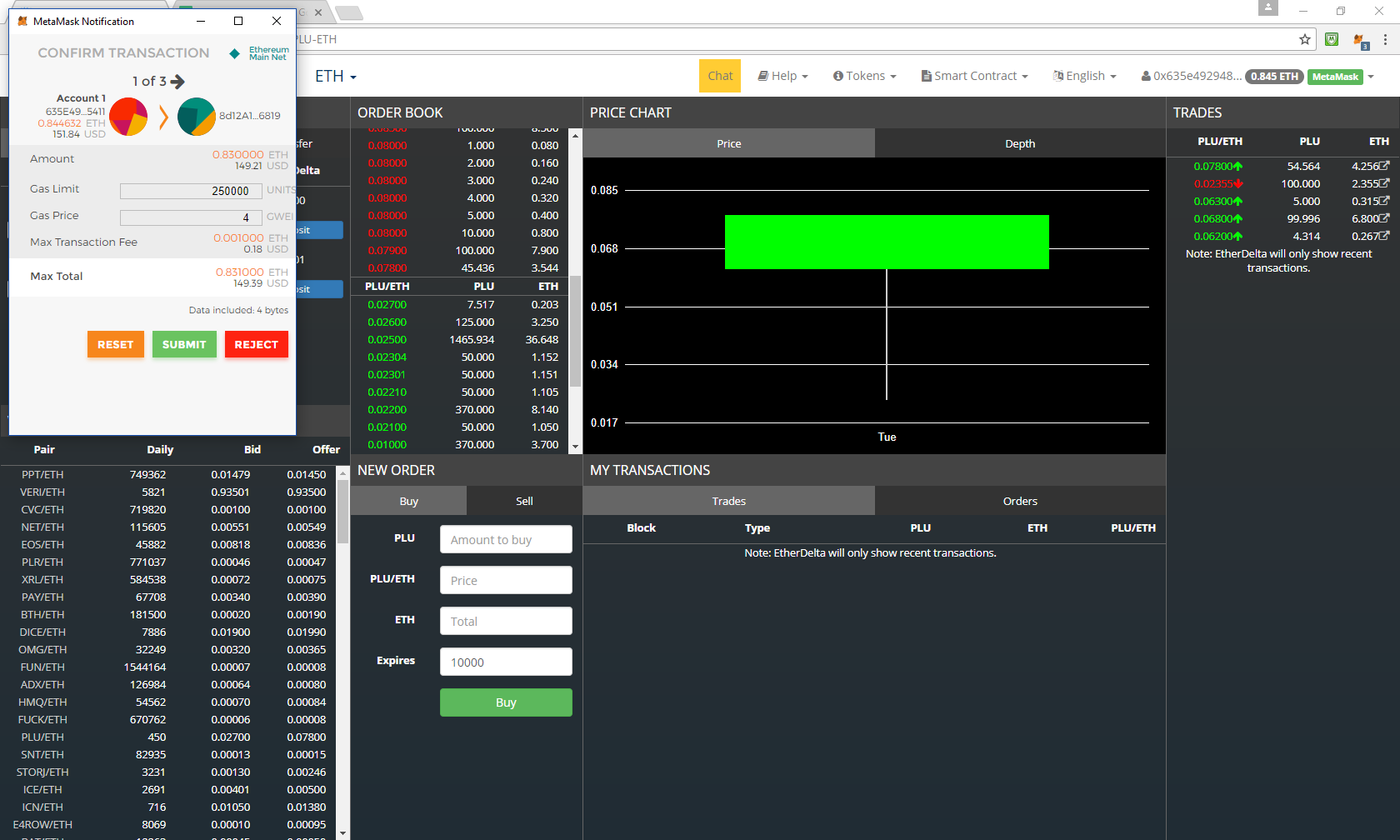

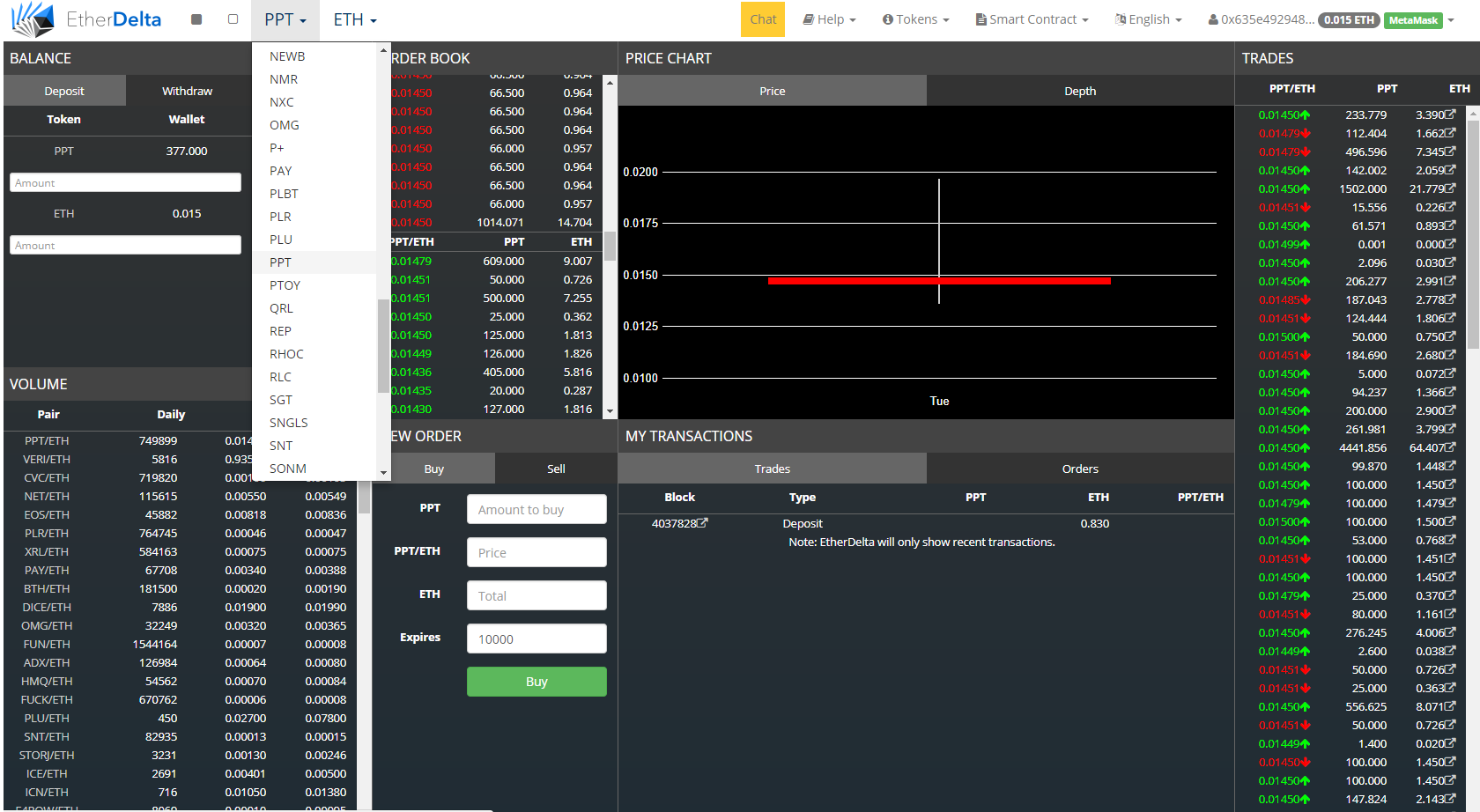

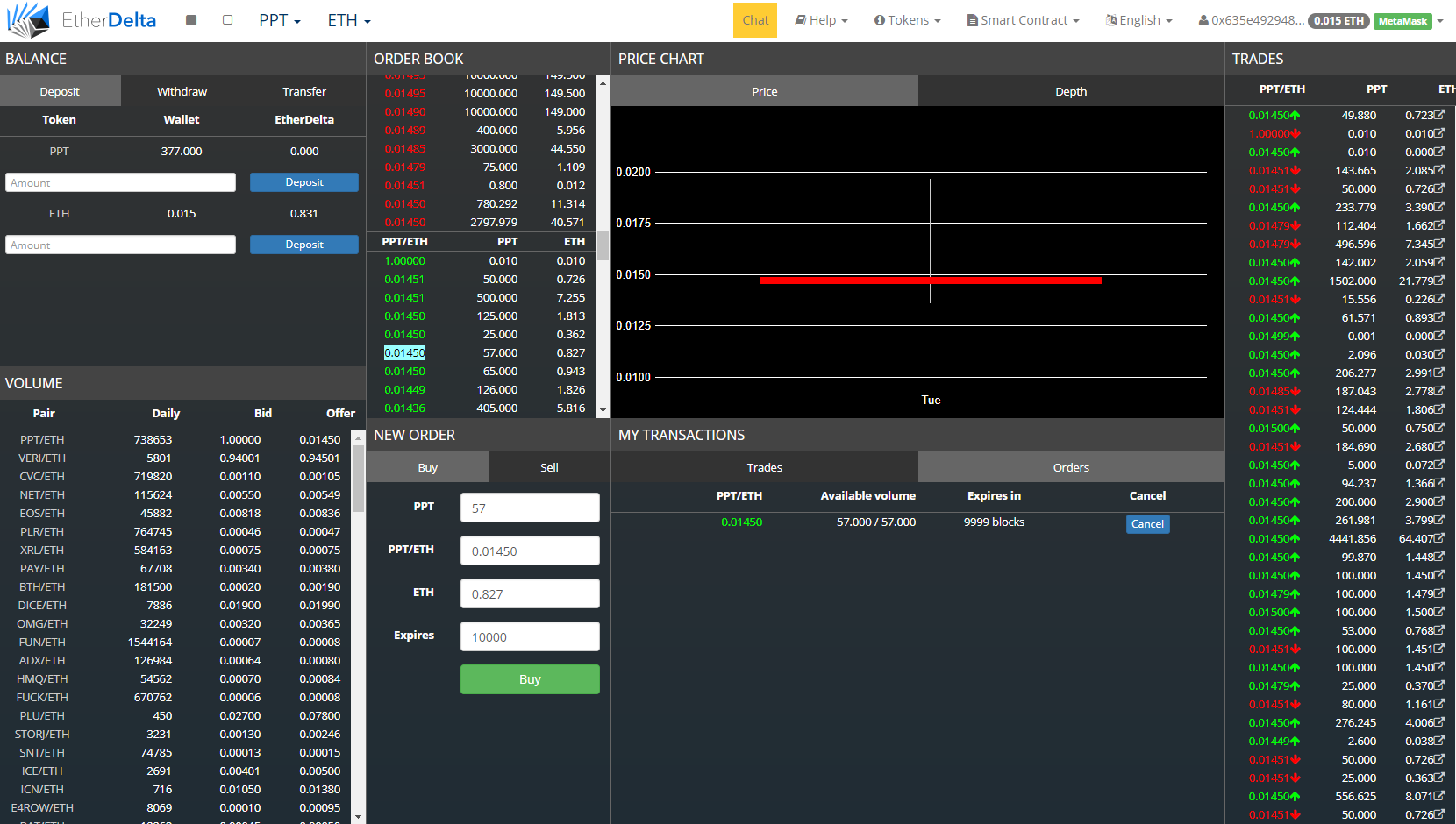

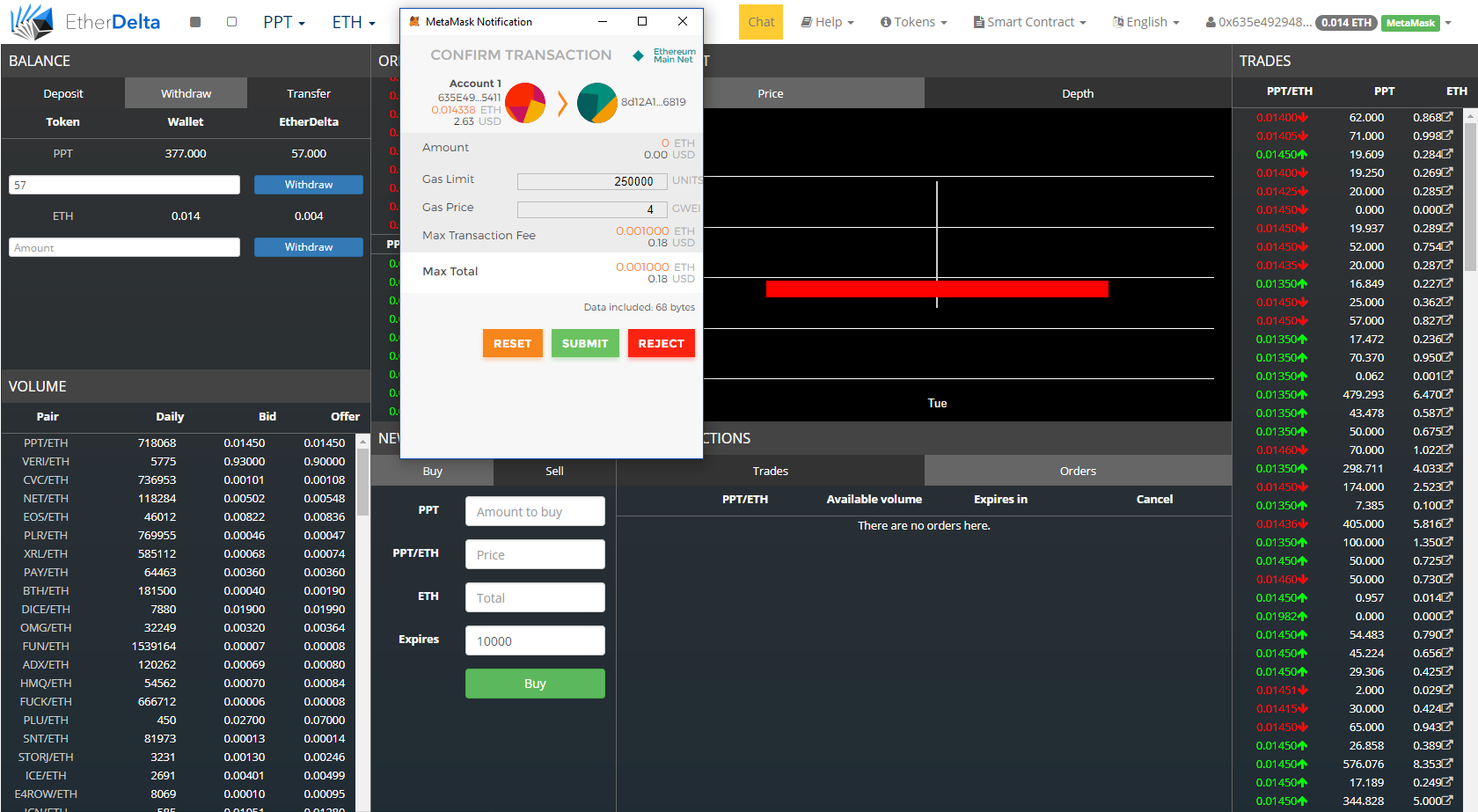
Congratulations! This post has been upvoted from the communal account, @minnowsupport, by Gindor from the Minnow Support Project. It's a witness project run by aggroed, ausbitbank, teamsteem, theprophet0, and someguy123. The goal is to help Steemit grow by supporting Minnows and creating a social network. Please find us in the Peace, Abundance, and Liberty Network (PALnet) Discord Channel. It's a completely public and open space to all members of the Steemit community who voluntarily choose to be there.
If you like what we're doing please upvote this comment so we can continue to build the community account that's supporting all members.
Thank you, very helpfull!
This post received a 2.1% upvote from @randowhale thanks to @gindor! For more information, click here!
Here's a step by step guide on setting up a wallet and buying Populous tokens: https://getcrypto.info/populous/