COLD STORAGE: HOW TO IMPORT ADDRESSES INTO YOUR SMARTCASH WALLET (WINDOWS GUIDE)
WHAT IS COLD STORAGE?
Cold storage is achieved when private keys are created and stored in a secure offline environment. Cold storage is important for anyone with cryptocurrency holdings. Online computers are vulnerable to hackers and should not be used to store private key(s) that would provide access to a significant amount of cryptocurrency.
HOW DO I CREATE ONE?
You can create a cold storage offline by using SmartCash's official brainwallet, or paper wallet which can be downloaded from HERE. You can also use the qt wallet of course by running it offline and going to help > debug > console where you can use getnewaddress and dumpprivkey <address> in order to generate new addresses and keys, save them in a secure drive offline, and then remove the wallet.dat file from your hard drive before going back online.
HOW TO IMPORT A COLD STORAGE?
You can import a cold storage into the qt wallet by simply going to help > debug > console and using the importaddress <address> command. As you can see in the image above, the address you import will appear under watch-only label next to your spendable balance. This means that you cannot send money out of these addresses but rather you can only keep an eye on the balance.
WILL I GET NOTIFICATIONS FOR THESE ADDRESSES?
You will also get notifications for transactions that occur in the addresses you import. In order to be able to transfer coins out of your address, you will need to use the importprivkey <private key> command from console. You can of course import addresses that you do not own the private key to as well. Why would you do that you may ask? For a number of reasons. You may want to keep an eye on a whale's balance for instance!

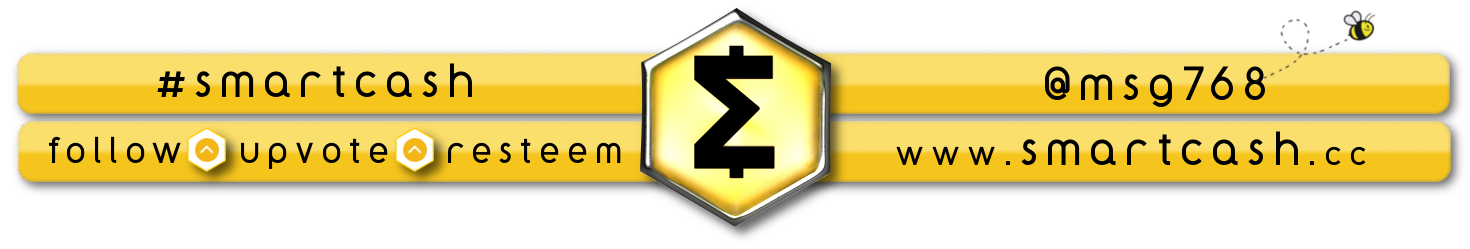
Great job Markus! ;D
Thanks for the clear description.
Important one!
So cold storage means you can only see but no touch? What if one needs access to the smartcash? Do they need to get it back into a hot wallet? I am still learning about this hot and cold wallets as I have seen a lot of talk on it with XMR. Thanks.
Noted.... Good job. Thank you for instruction.
@originalworks
The @OriginalWorks bot has determined this post by @msg768 to be original material and upvoted(1.5%) it!
To call @OriginalWorks, simply reply to any post with @originalworks or !originalworks in your message!
Hi when i tried to import private key i get .........Error: Please enter the wallet passphrase with walletpassphrase first. (code -13)
what does this mean?TIA
That means your wallet is encrypted so you need to enter your passphrase first and a timeout using the walletpassphrase command so if your passphrase is ilovechocs, and you wanna unlock your wallet for 100 seconds, then you should do something like
walletphassphrase ilovechocks 100.