Tutorial : How to setup a SSH connection to an Ubuntu VPS using putty ?
Website : www.putty.org
Tips: In putty shell to use “copy-paste” you just have to copy, then right click on your mouse button in the shell to paste it.
1. Go to the website and download the .exe for your Windows Version.
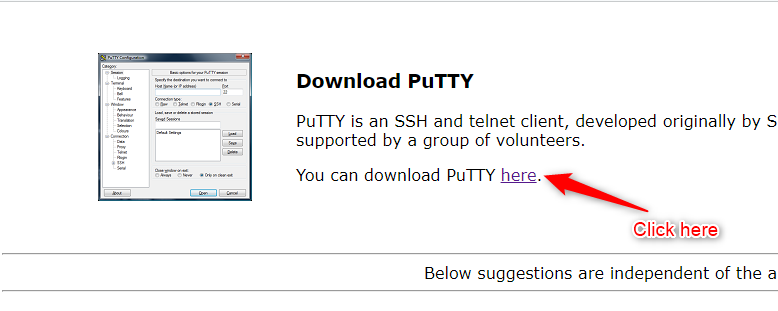

2. Launch the .Exe files
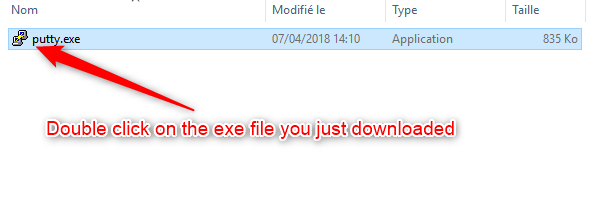

3. Fill login information
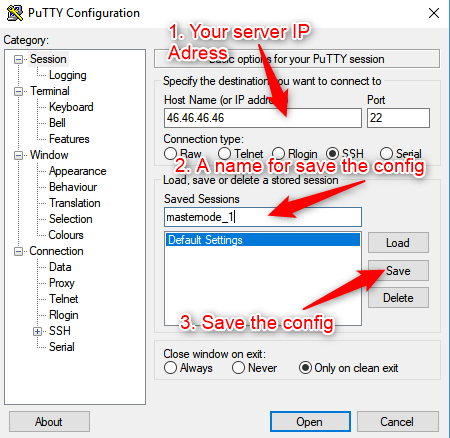
4. Avoid auto logout from the server

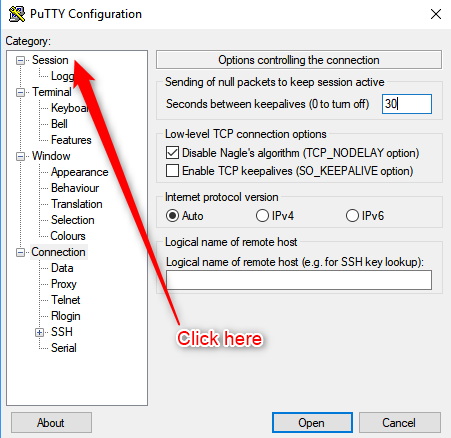

And that’s all, now let’s try to connect.
5. Launch putty.exe again
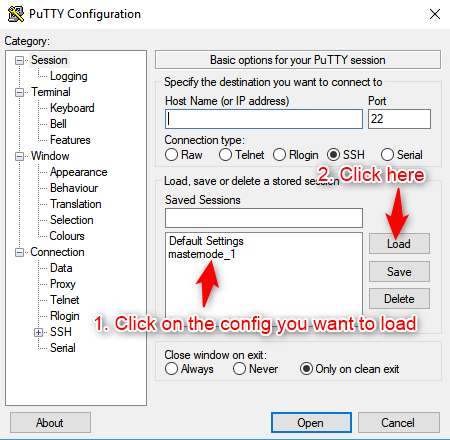

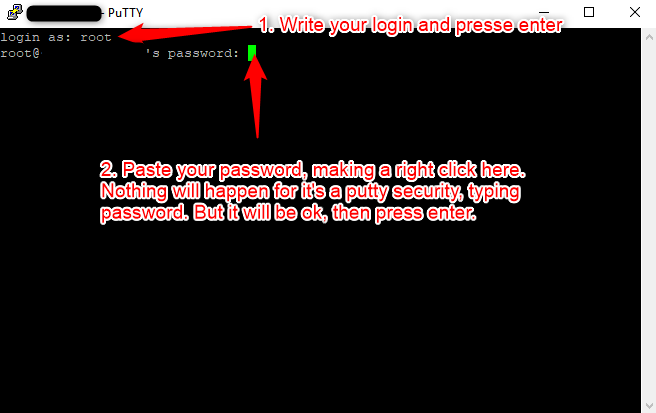
the shell will open and you only have to fill in your login and password.

Congratz ! You are in da place !
Now you’re ready to use your server, enjoy !
Nodz.
Join me on mastodon