How To Trade Your SBDs For Bitcoin And Then Trade That Bitcoin For Another Coin
In this “How To Module, I’m going to explain how to trade SBDs for Bitcoin, then trade that Bitcoin for another crypto-coin called Tron.
(You can choose any coin you want to buy, I’m just using Tron as an example.)
Before you start, you will need to have an active account with Bittrex and be logged into both your blog page on Steemit and your account on Bittrex.
(You will be switching back and forth between them.)
Starting on Bittrex:
Once logged into Bittrex, go to “wallets”.
Pro-tip
Make sure the “hide zero balances is unchecked. Then, make sure the search window is empty.
Type in “steem” in the search window and this will give you two options: (Steem and SBD)
Choose the SBD option.
Click “+” to add funds to the SBD wallet.
Pro-tip
As a double-check measure, make sure that you are in the correct wallet. It should say “Deposit SBD”.
Now open up your wallet on Steemit’s platform.
Choose “transfer” as an option to choose from once you click on your SBD amount (drop down) arrow.
Pro-tip
Transfer means that you are transferring from your steem wallet to another wallet. In this case, we are transferring our SBDs, from our Steemit wallet to our Bittrex wallet.
Fill in the “To” box with Bittrex.
Fill in the amount of the SBD that you want to transfer to Bittrex.
Now, copy the Bittrex memo code (which is the address to the wallet that you are funding on Bittrex’s exchange) and paste it into the “MEMO” box.
Pro-tip
Double check that the memo code you copied from your Bittrex account matches the code you pasted onto Steemit. This is a double check in case your system was somehow hacked or there was an error for any reason, while you were in the process of getting ready to move funds.
Select “submit”.
You will be asked for your Steemit “active key” as the last step.
Pro-tip
Choose do not keep me logged in, because the only time you should be using that key is when you are transferring steem or SBD and you don’t want to be using your active key for run of the mill posting. Always protect your active key. It is the key that allows the Steem Dollar portion of your wallet to be emptied. It also starts the power down process. So, in the hands of a hacker, your active key lets them take all your SBDs and if they started the power down process, they would potentially have access to a 13th of all the Steem Tokens you are holding in your wallet. Hopefully, if this ever happens, you will notice right away. This is one of the reasons why the power down feature takes 7 days. This lets you notify Steemit Inc that a theft has occurred and it gives you an opportunity to prove to them who you are, get a new active key issued and hopefully some help to stop the theft. At the very least, if you notice the wrong doing within the week that it happens, then you can get a new active key and in the worst case scenario, you’ll only lose your SBDs and a 13th of the Steem power you were holding on the Steemit platform.
Now, your SBD are being transferred to your SBD Bittrex wallet on Bittrex’s exchange website.
From Bittrex’s page, select the localized “refresh button” which is next to search under/beside “pending deposits”.
You may have to refresh a couple of times until you see that your SBDs have moved from your Steemit wallet to your SBD wallet on Bittrex.
Once your SBDs show up in your wallet, we are going to trade (sell) the SBD that you just funded your wallet with.
Choose “SBD” under symbol so that you can trade (sell) your SBDs on the Bittrex exchange portion of their website.
Go to the exchange page now on Bittrex’s website.
This is where it can get stressful and really hard to explain.
You want to trade (basically sell) your SBD for Bitcoin and then trade (sell) that Bitcoin for whatever coin you want for your crypto-portfolio.
You’ll see scrolling lists of traders on the sellers’ side and traders on the buyers ‘side. You’ll also see what each person is waiting to trade (sell) their coins for and what other people are willing to trade to (buy) coins at. When prices are matched, your coin will successfully be traded (or sold) to the person(s) willing to trade (buy) your SBD for Bitcoin.
As the next step, we will be finding another trader who is willing to trade the coin you are interested in, for the Bitcoin you are willing to trade to them, for their coin.
I’m going to try to explain this the easiest way I can...
Under “Sell Steem Dollars”, fill in the amount of SBD you want to sell (in my case) I sold 250 SBD.
From the “Asking Price” down arrow selection, choose “last”.
This is the last price that someone successfully traded (sold) their SBDs for. Then, look to see if the price of the SBD is going up or down on the graph above.
If it’s going down, undercut the last asking price that successfully sold by whatever amount you are willing to trade (sell) your SBDs for.
Do this, by selecting the ”Ask”option from the same down arrow selections tagged to the “Ask and Price”.
Now click “sell” Steem Dollars.
The trade you are willing to make will be added to the scrolling list of traders wanting to trade their SBD for Bitcoin (on the right side of the screen) and you’ll see the list of traders willing to trade their Bitcoin for your SBD (on the left side of the screen).
There will probably be lots of activity, so it is highly likely that your trade will get buried pretty quickly.
If your coin doesn’t trade, you’ll get 4 or 5 other people who have undercut your trade offer and their potential trades will be sitting ahead of yours in the queue and will likely be traded before a successful trading partner is found that is willing to accept your trade.
At this point, you can “cancel your order”.
Pro-tip
You will find the “cancel order option” at the bottom of your screen under “open order”.
At this point, you keep repeating the process starting with the directions “Under Sell Steem Dollars” until you achieve a successful trade with another person willing to trade with you.
If there is a lot of activity (meaning lots of people wanting to both trade their SBDs for Bitcoin and lots of people wanting to trade their Bitcoin for SBDs) then you can also choose or select the “bid price”.
The “last”price is what the coin (in question) traded (or sold for last). The “ask” price is what you are asking for your coin and the bid price is what a person is willing to trade (pay) for the coin that you are selling.
On the day I made this trade, there wasn’t that much competition or traders willing to trade Bitcoin for SBDs. After several attempts using the last price or what the SBDs traded (or sold) for last, I used the “last” price selection, then ended up manually undercutting that price by 50. I simply manually adjusted it and keyed in the number that I was willing to trade my coin for.
As I was willing to take a small loss to trade my coin, there was a trader who saw the deal and I was able to successfully traded my SBD for Bitcoin.
Lets say that the ”last” price was .0002700, I dropped the price I was willing to accept for (my coin) down to .0002650 by manually adjusting my asking price to that particular value and the trade was successfully made.
Pro-tip
Taking a bit of a loss on your coin isn’t so bad when you are trading with relatively small account values and only engaging in the trading practice infrequently. However, for Day Traders who are doing this all day long with large accounts, the undercutting strategy to sell coin, may not be in their best interests because the cost of taking a loss adds up, eventually.
At the current prices (on the date and time) that I traded my SBDs, I was able to trade 250 SBDs for .00026525 of a Bitcoin.
Next go to your wallet now on Bittrex and you should see the Bitcoin in your wallet.
Pro-tip
Make sure the “hide zero balances” checkbox is not checked.
Otherwise, coins that you might want to search for (that you don’t have any of) will not show up in a search. If you are buying a new coin that you don’t hold any coins of, you’ll have a zero balance and they won’t show up as a potential trade buying options, if that check-box is checked.
Now, look for the coin you are interested in holding (or collecting).
This is the coin that you want to trade your newly acquired Bitcoin for. Do a search for it.
Once you see it, click on the coin’s symbol under the “symbol” heading.
Today, I was interesting in buying a coin called Tron. Tron’s trading symbol is TRX.
There was a lot of activity with traders interested in trading their Tron for Bitcoin.
So once I clicked on Tron’s trading symbol, I used the “last price” it sold for (under sell bitcoin) and I didn’t adjust the price. I knew this was the correct decision because there was only a cent difference between the asking and bid price, so with that tight a margin, I knew that I wouldn’t have to undercut the value of what I was willing to trade my Bitcoin for Tron coin. No adjustment to the “last price” was required.
In the example (of the two trades that I made) I successfully traded 250 SBDs for .00026525 Bitcoin.
Then I traded that .00026525 of a Bitcoin for 16,332.89 of Tron’s coin.
Tron’s value was .045 cents; (CAD ) when I traded for it.
At the time, I wrote this. Tron held position #14 of all the coins on www.coinmarketcap.com .
The next action needed is to download a wallet for the Tron coin and secure it so that it can’t be stolen if Bittrex were to ever get hacked.
I welcome your comments and I invite you to follow me on my journey...occasionally there will be some trading. ;)
~ Rebecca
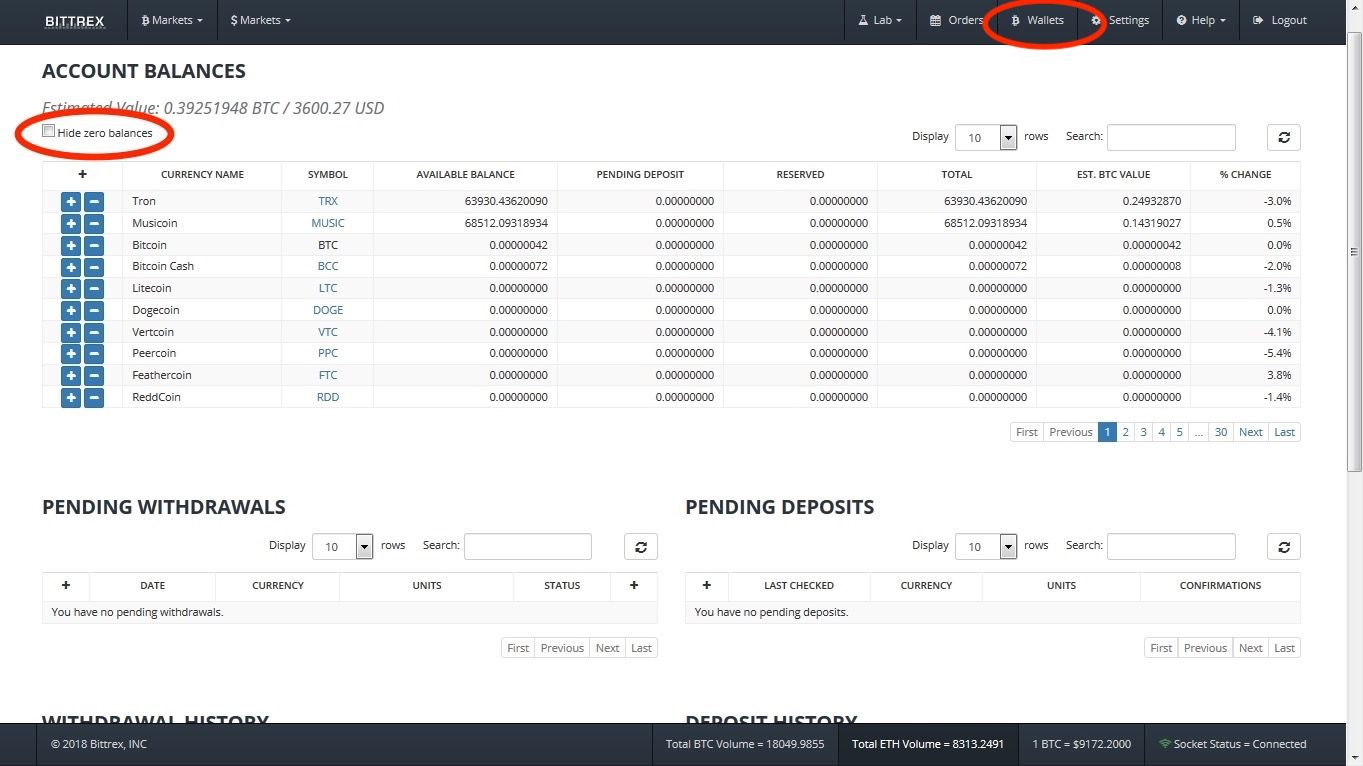
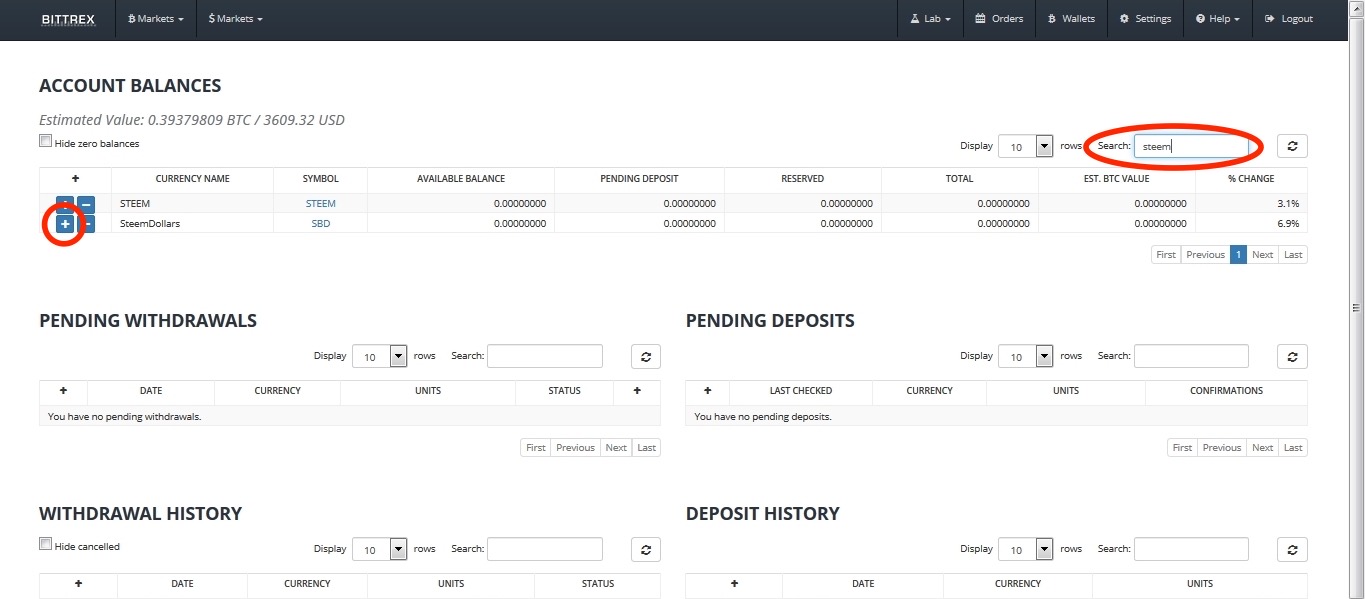
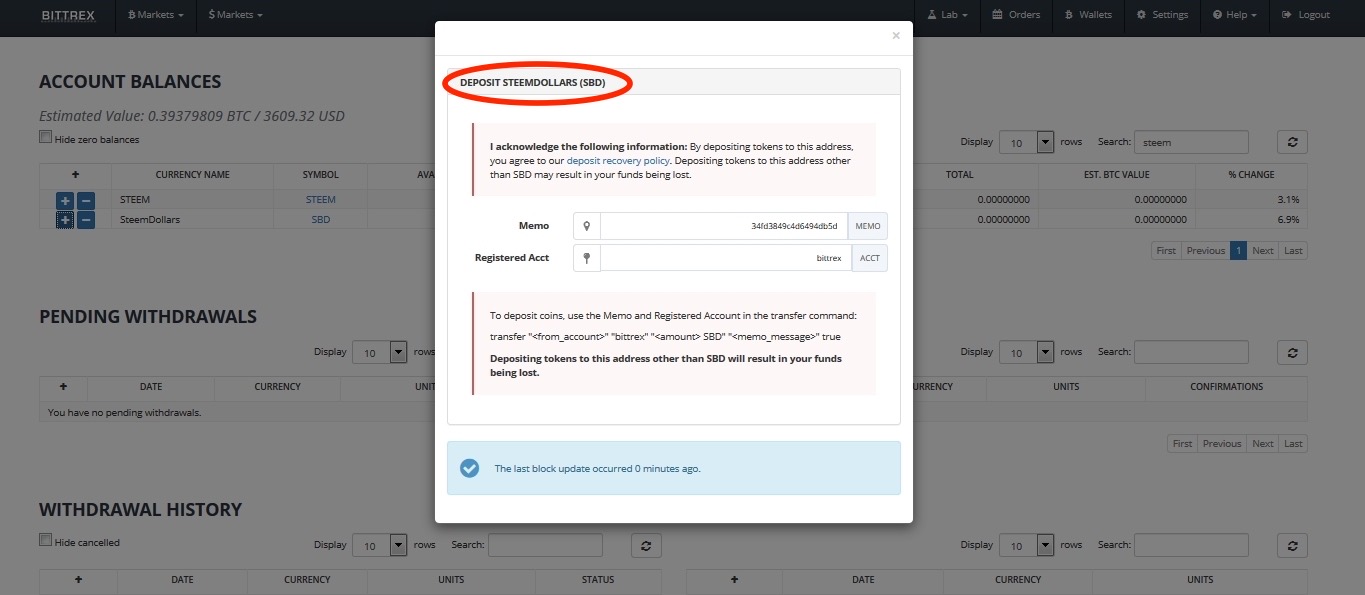
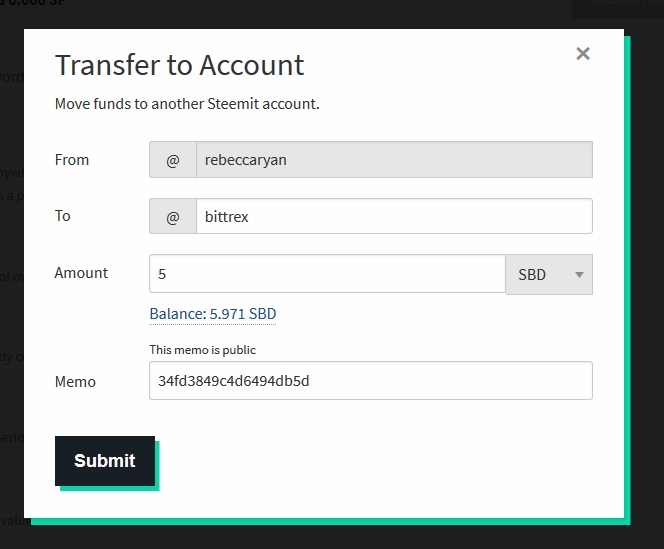
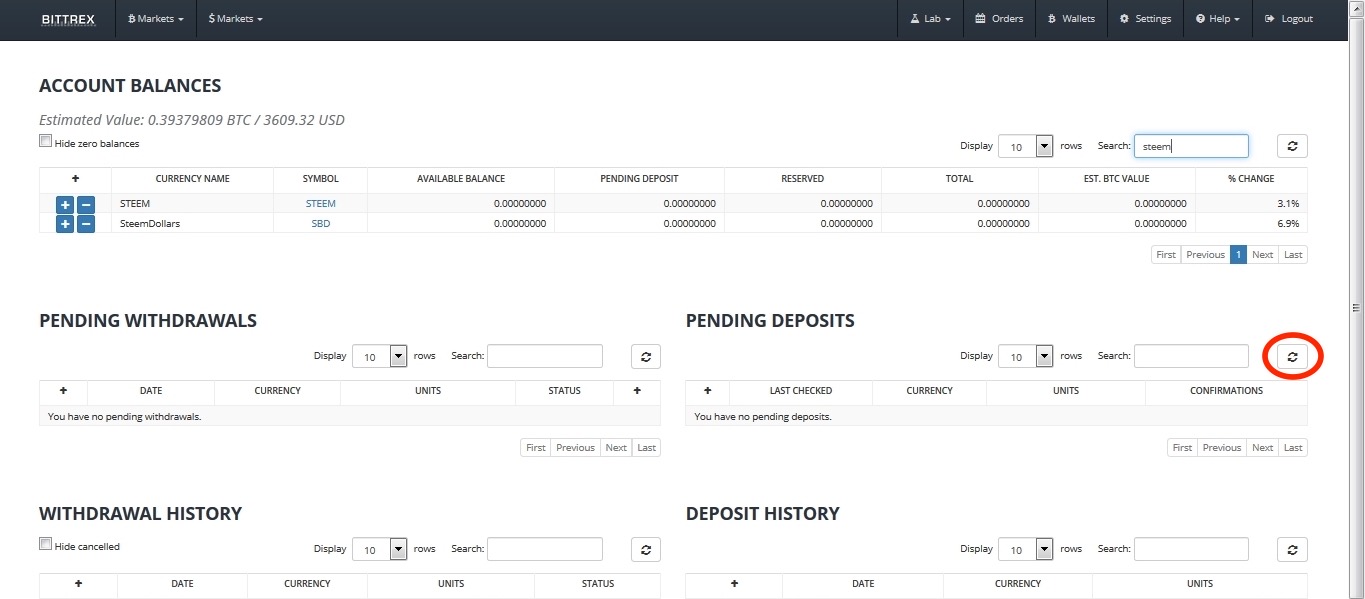
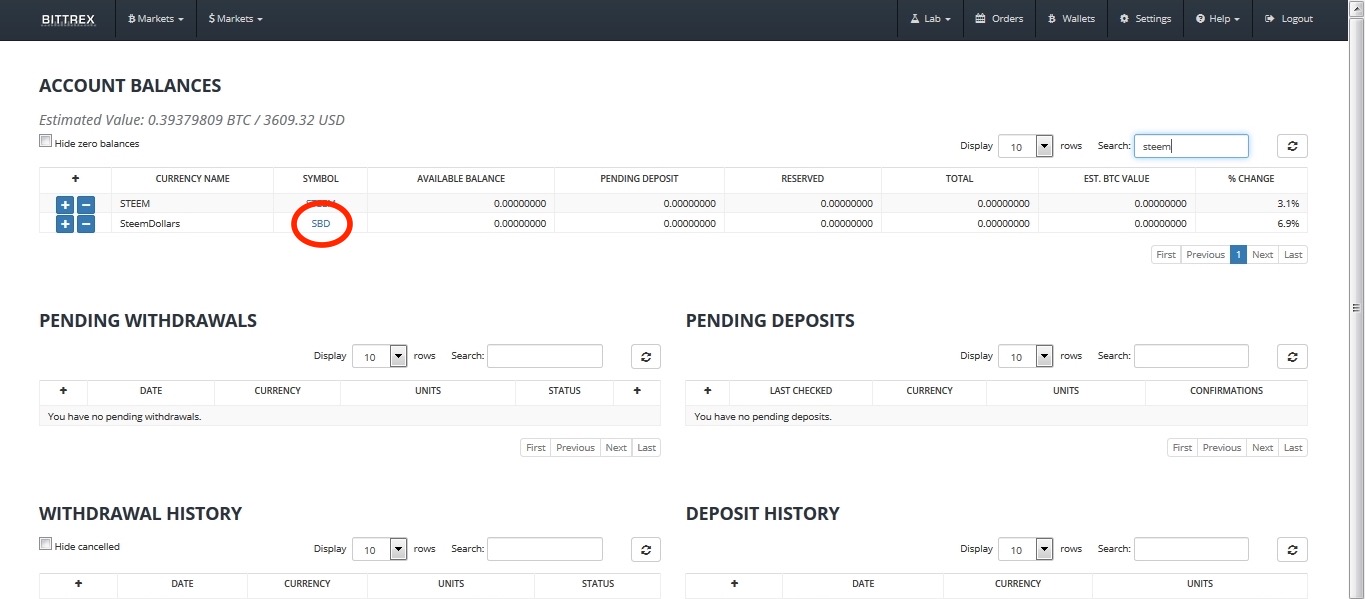
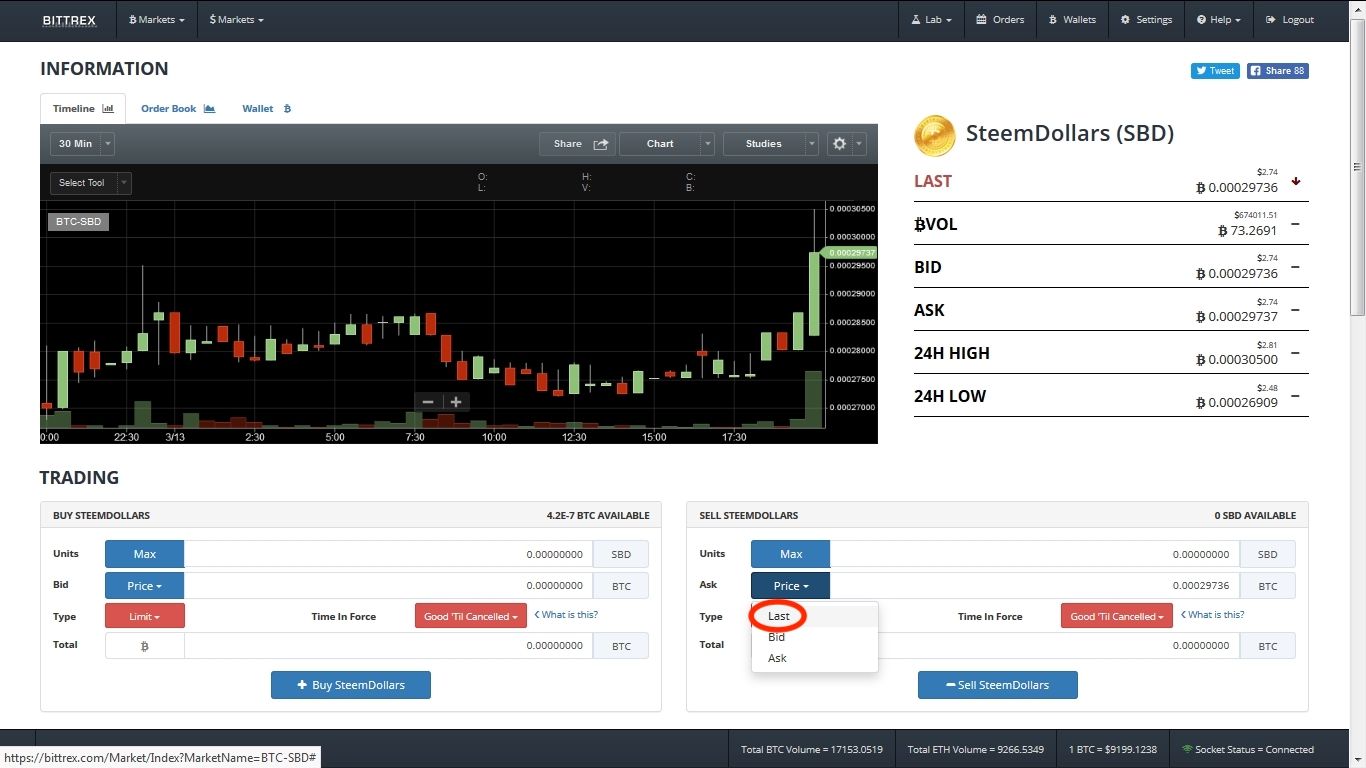
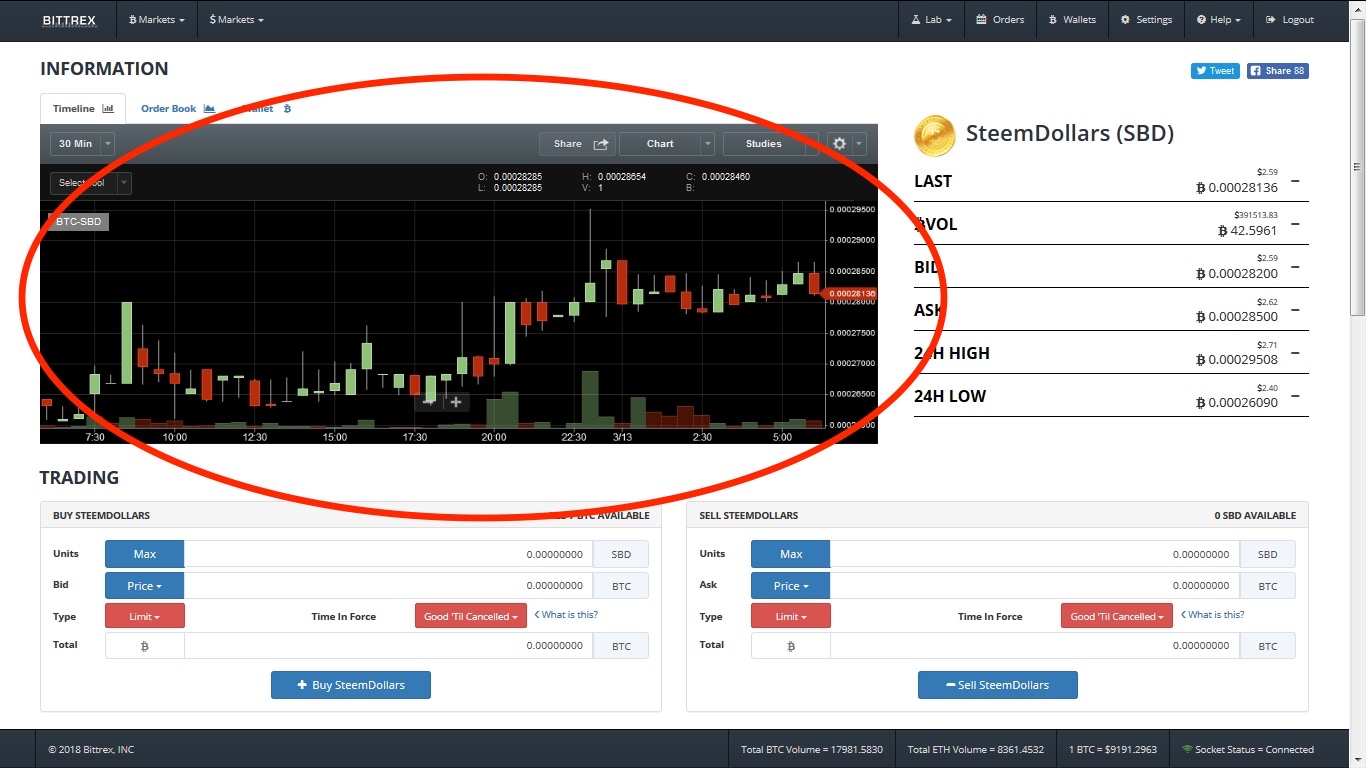
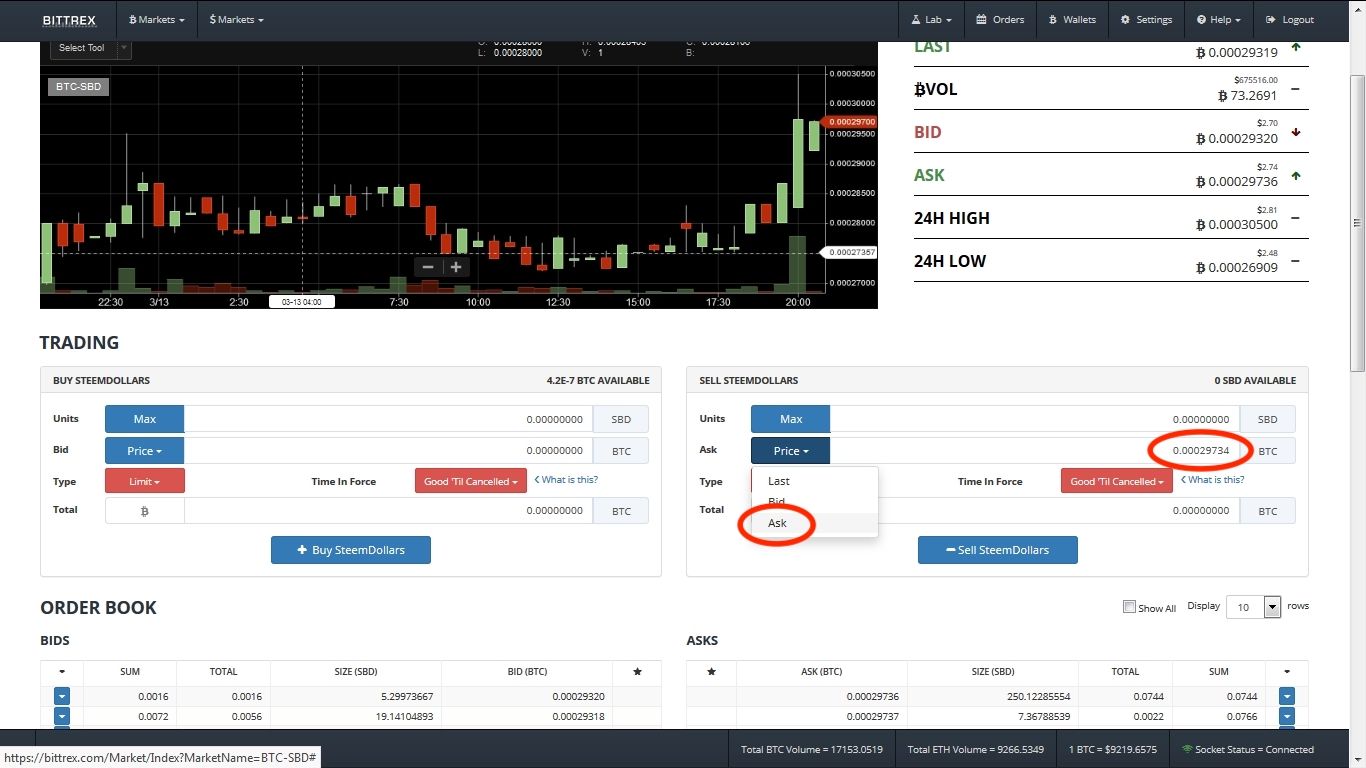
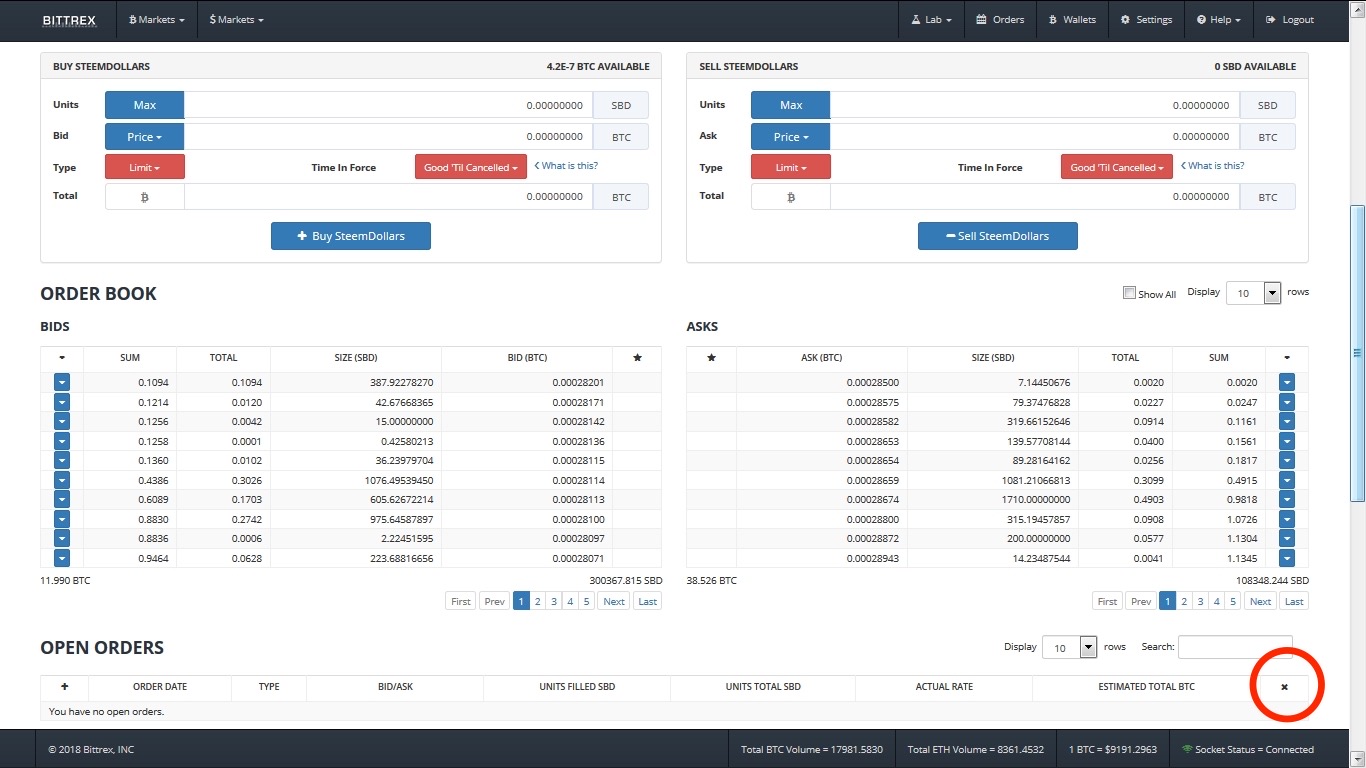
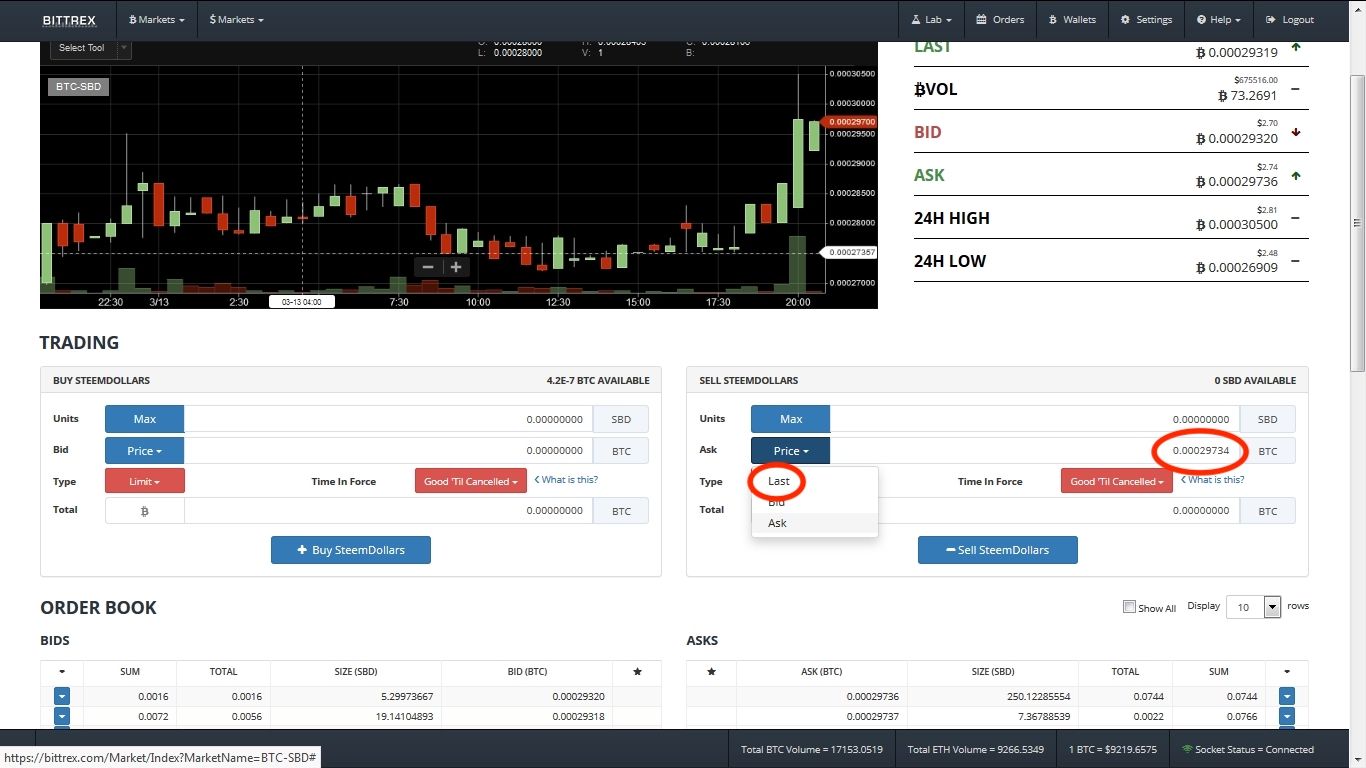
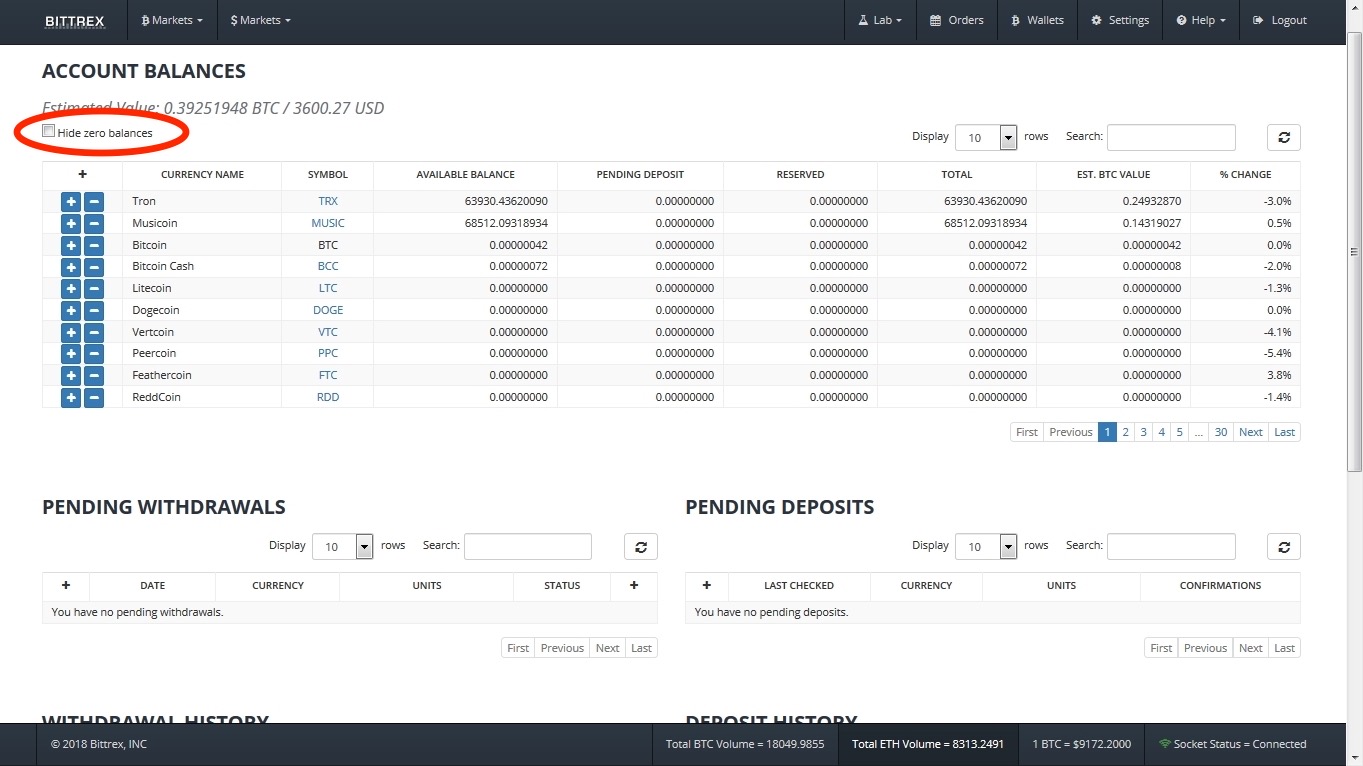
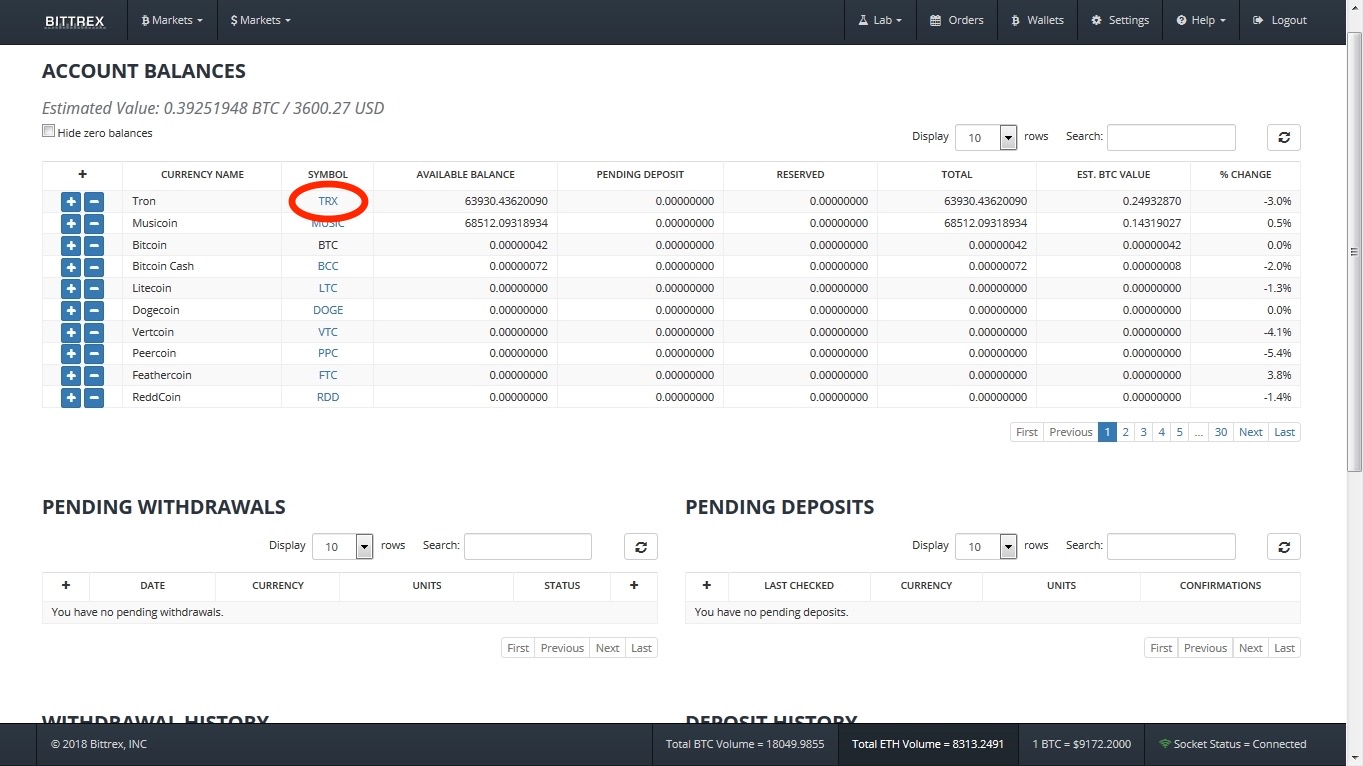

I can honestly say that if it wasn't for these easy to read instructions, I would have NEVER been able to complete or even start a transation on Bittrex! This post is golden and should be referred to by anyone that is just starting out on Bittrex like myself. Well done! We are all very fortunate to have you sharing your wealth of knowledge with us on the blockchain.
Thank you @bluelightbandit!
It is my absolute pleasure to lend a hand...
Every single one of us wins when we reach out and give a hand to others by sharing what we have learned and we just keep paying it forward. ;)
Just used your tutorial again! Thank god this is on the blockchain because my memory failed me when trying to make a trade today. Thank you!
This makes it all worth it. Glad to know it came in handy. :)
Little Girl Little Girl.
You had to do it. You just had to. No rest until you take care of the burden on your heart for the needy.
Those that need to know how to trade and use the exchanges.
I salute you. You are the best. And you always will be.
Again, I will repeat myself for the umpeenth time.
Those that are properly positioned in cryptos now.
Their lives will be changed forever.
Do any of you know how long that is?
I will answer it for you. (It is a long time.) Ha
Thank you so much Little Girl.
You are always wanting to help.
This was another out of the park home run by you for those needing to know.
francisk
Thank you for all your support and encouragement Francis!
It is so important that we lead and that we give a hand to others so that we are ALL prosperous.
Thank you for resteeming this and doing what you could to spread the love around. ;)
@rebbeccaryan mam.....
One of the site’s major strengths is the depth of the variety of its listings. Bittrex currently lists hundreds of coins and also offers users hundreds of cryptocurrency trading pairs, with the site showing over 450 BTC pairs. Bittrex offers good options for trading via Bitcoin and Ethereum, however, it does not currently offer fiat trading pairs (trading via USD, EUR, GBP). Users can though purchase Bitcoin, Ethereum, or USDT via bank wire transfer. For this to take place an “enhanced verified” account is necessary along with a purchase amount worth a minimum of $10,000.
Additionally the site does provide 11 USDT trading pairs.
USDT is a cryptocurrency asset issued on the Bitcoin blockchain and each USDT unit is backed by a U.S Dollar held in the reserves of the Tether Limited. USDT is linked or “tethered” to the price of the US Dollar and acts as a stable digital currency that gives traders additional options. USDT as a “tether” and can be transferred, spent, and stored in the same way as other cryptocurrencies. In order to trade USDT for fiat currency users can purchase and redeem tethers directly on the Tether Platform.
Cheers~~~
This is an excellent explanation post Rebecca.
I will it show to some of my knowings which want to start dealing with cryptos.
Keep it up that way please.
I will follow your blog right now and I'm looking forward to your future posts. ;-)
Regards
Jason
Thank you @infinityroad!
Please do share it around with those who are interested.
It does put power into the hands of people. As it allows them to choose what coin or fiat (depending on the exchange used) they want to trade their hard-earned SBD for. I think that once a comfort level is reached with Steem, diversification is the next logical step to take.
its good tips for trading with sbd and other crypto coin through bittrex, so people get benifite from here!
Hi friend.. you have beautifully elaborated the process. It will definitely help our community to progress..
Thanks for sharing.
Upvoted and Resteemed.
Thank you for seeing the value and sharing this so that others may benefit too @momi5! I really appreciate your help. :)
My dear friend
In the beginning, greetings to you
That information about the traders between btc currency and steem work is really good information and I wanted such information
Thank you @walidsalah! I hope it will help many to prosper. ;)
Thanks for sharing the trading of SBD in to other coin with such detail. keep sharing @rebeccaryan Excellent for new user and people like me who never invested in other crypto business.
Wow really excellent post & amazing photo..i like Thank you so much.
You are always wanting to help.
This was another out of the park home run by you for those needing to know..
thanks for sharing...
awesome post...
i like it so much...
for new steemian, it helps so much...
thanks for sharing,madam..
@upvoted #resteem