Step-By-Step Guide To Making Your Own CRYPTOCURRENCY
With around 1000 crypto currencies in coin market and each of them doin well you too might have thought to start your own cryptocurrencies may be name it on your name too. What if I say now you can start one and name it anything you like. You must be thinking, cryptoworld is already very confusing and seems like it has a lot of coding to do so how will I be able to make one ? then let me introduce you to a way by which you can make your own cryptocoin with no programming skils needed, will you be willing to make one then ? I am pretty sure you will.
While creating a whole new coin takes a lot of coding and research, most of the crypto coins are vbased on bitcoins code but it still is a lot of coding and rethinking the model, So let us help you make your on crytocurrency token for example steemit tokens like whaleshare or trail which are tokens created on top of a preexisting blockchain of a cryptocurrency like whaleshare token is based on bitshare blockchain.
Cryptocurrency tokens can be made in several way but today I am going to help you build one using a ethereum wallet it woud cost you mere .01 to .02 ether which costs around a mere 5-6 dollars at the time of writing this post and the best part is zero coding is necessary for the same, so anybody can make it.
Enough blabing lets make you a cryptocurrency.
This tutorial is for windows wallet, the actions on macwallet and linux wallet are almost the same.
(1) Let us start by downloading the latest version of ethereum wallet from here , Install it and open.
(2) Select the main network and create a new account in the wallet and make sure to use a very strong password it is your money after all.
(3) You will see an account etherbase has successfully created to proceed from here you will need some ether in your wallet to register a contract for your new token, but do not worry 0.05 ether will be more than enough you can either buy that amount of ether or you can mine that much ether yourself by using The AlethOne miner https://github.com/ethereum/webthree-umbrella/releases a very simple miner with only to buttons one to mine and the other two transfer the collected ether to your wallet.
(4) once you have enough ether in your account you have to create a token by importing a contract, to do this click on the contract page and click 'deploy contract' now take the token code from http://chriseth.github.io/browser-solidity/?#gist=21935dc37c5bfbe92e5a or search for any other token code from https://etherscan.io/token-search and paste the same in 'Solidity contract source code' field. (Token codes are the codes which provide yor token a uniqueness and functionality)
(5) if the code compiles perfectly you will get options to personalize the token on your right. choose 10,000 as the supply(the total number of tokens which can circulate), any name you want, “%” for a symbol and 2 decimal places(so that you crypto currency can be sub divided up to 2 decimal digits.
(6) in the bottom select the amount of ether you are willing to pay to execute the contract and press deploy, you will be asked for your password enter it and wait for that transaction to confirm. Go to your main ether account and very soon you will see 100% share of your newly created currency.
(7) you will not be able to send this token to anyone yet because to recieve them their wallet must understand your currency first. for that go to your contract page and open you new contract and copy the contract address. then go to contract based wallet and click on add account you have to paste your contract address in that and click ok, once you do that your wallet is ready to send receive and will show your newly created coin, you can now use the receivers ethereum address to send the new coin.
Congrats! And this is how you create a new cryptocoin, go crazy with it's name and make sure to increase it’s awareness in the steemit community to give that coin a value, also make sure to send me some when you do create a new one.
Thankyou For Reading
Upvote, Follow, Resteem,

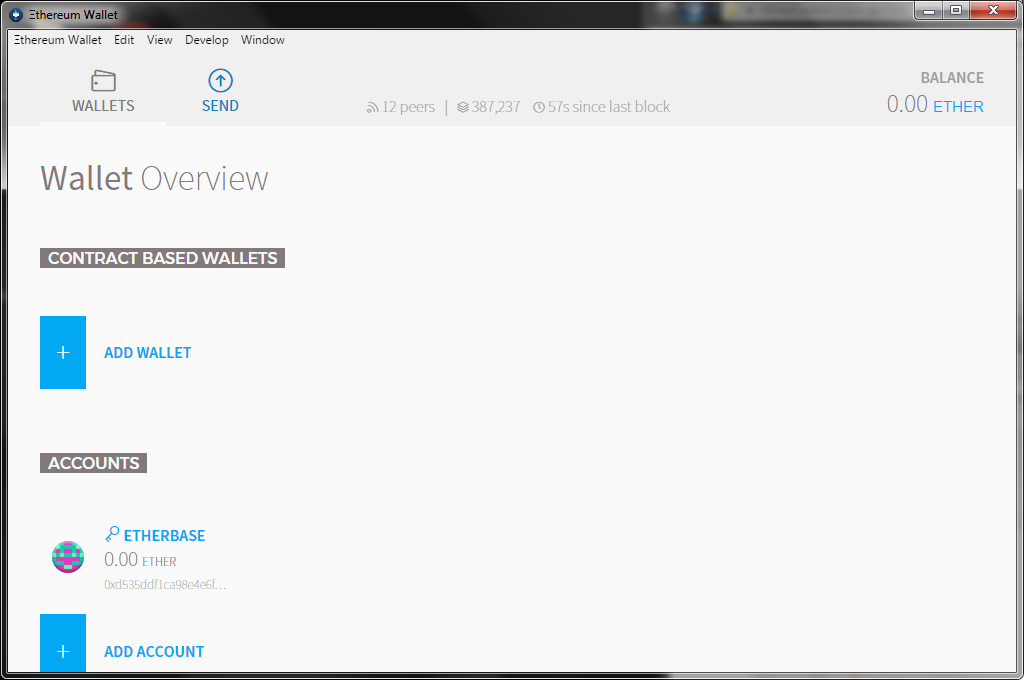

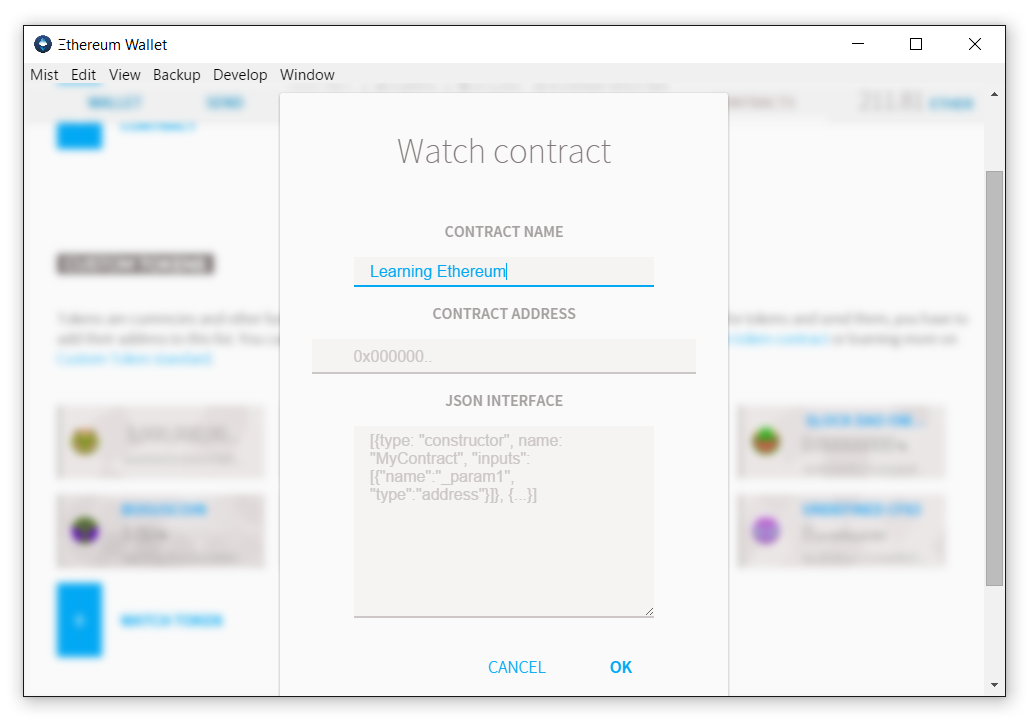

Awesome post thanks!
Really nice post @viralcontent. Good content. I upvoted it and resteem it ;)