[Learn by doing] Task-focused vs Product focused design - TV Remote Control on a Smart-phone
Task-focused vs Product focused design.
When you're designing things - be it a product, app, or a service - you want to focus on the actual product and get in as many awesome features as possible and make it awesome that way. Though that's not recommended.
That approach is called product-focused design - where you focus on the product, what it can do and packing in as much as possible and do as much as possible.
To keep it short, nice and simple let's design a remote control for a smart phone that is product-focused and explore the concepts this way.
It has all the features a remote can have:
- changing channels, channel numbers, volume, recording, on/off, settings, even the signal strength.
Is there anything wrong with it?
To see the fault, let's look at the other side of the coin - which is task-based design.
Here, we first look at a task our user wants to accomplish and what environment they are in when they are trying to accomplish it.
So for a TV remote the tasks woud be
- Record
- Turn Off
- Change volume
- Change channel and Chosing channels
And the environment is pretty social where people around you can influence you in your tasks or influence what you do and you're multi-tasking (talking to someone, watching TV, checking the notification that just got in while you are changing a channel).
On top of that, more users are likely to be using the remote (kids, your spouse, guests).
So here's a quick mock-up.
The volume control alows the user to quickly change the volume without having to press one button many times to set it higher or lower (or even quickly muting it) but also keeping the fine-grained with the buttons to the side if required.
The most important and most common task is changing channels which is easily accessible by a thumb. You can mindlessly circle through all the channels if you desire so. But you can also quickly change to a speciic channel that will show you what the channel is and what is playing straight on the phone. So you don't have to remember what channel is which number.
It is also ordered based on what you watch the most.
Also, if you 3d-touch (or force touch? Whatever Apple calls it) then you also see more information regarding the current program on that channel with a live view, too.
And the last are Record and Power button. As these functions are not used that often they are at the top (not that easily reachable). This way you are less likely to accidently tap on it when you're fighting for the remote with your kids :).
Now is your turn. Show me your product and task-focused designs. Could be a TV remote control, too. But it's up to you. Pick anything.
Top Image Source(direct link to img)
Join me on the journey of learning and improving in Design. Together we can learn faster.
Design Thinking
An account dedicated to human-centered design with a dream of making crypto and block chain usable for an average Joe with a dream of working on crypto-related projects full-time.
You can look forward to
- Learning Resources and Material
- Design Breakdown and Critique
- Inspiration
- My Learning Journey
- My Work
- Other people's great work (resteemed)
and some surprises plus any suggestions from the audience.
Unless specified otherwise (eg. unless I use different license) all the content is licensed under CC BY-NC-SA

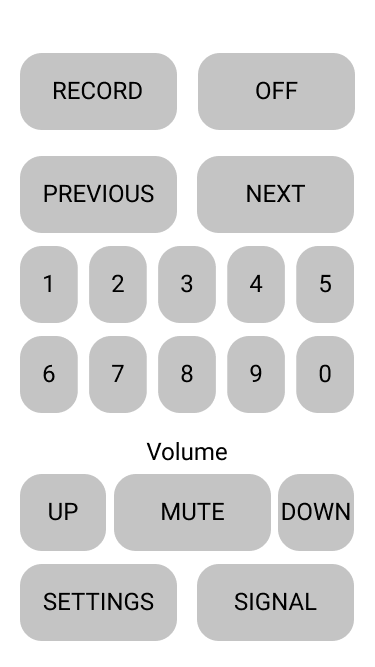
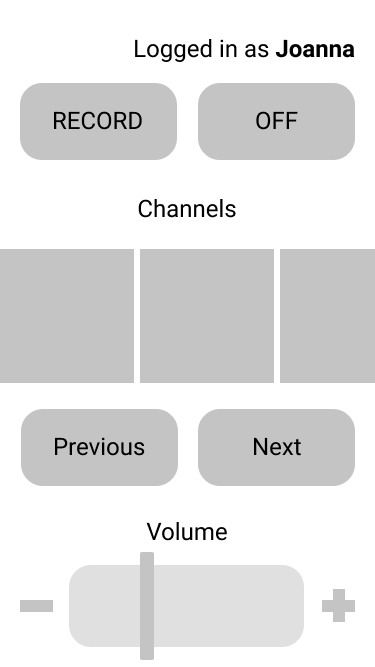
Great elaboration on two different approaches :) Inspired to write about design!
I'm happy to hear that. I'll be curious to see what you post.
Congratulations @designthinking! You have completed some achievement on Steemit and have been rewarded with new badge(s) :
Click on any badge to view your own Board of Honor on SteemitBoard.
For more information about SteemitBoard, click here
If you no longer want to receive notifications, reply to this comment with the word
STOPCongratulations @designthinking!
Your post was mentioned in the hit parade in the following category:
Sounds awesome :).
Congratulations @designthinking! You have completed some achievement on Steemit and have been rewarded with new badge(s) :
Click on any badge to view your own Board of Honor on SteemitBoard.
For more information about SteemitBoard, click here
If you no longer want to receive notifications, reply to this comment with the word
STOP