Make your stream better using DLiveLabs
This tutorial shows you how to have alerts on your streams by @cdhexx's project: DliveLabs
- Firstly, you need your permalink. You can find it here after you go live :
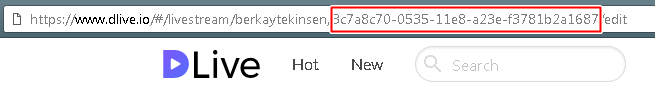
- Go to https://dlivelabs.com and enter your username
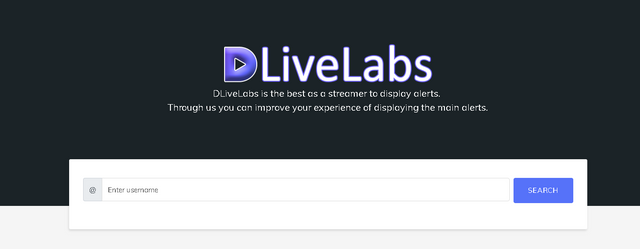
- After you enter your username, you need to generate link in sections :
Chat Display
Vote Alert
Followers Count
Followers Alert
Your generated link will look like this :
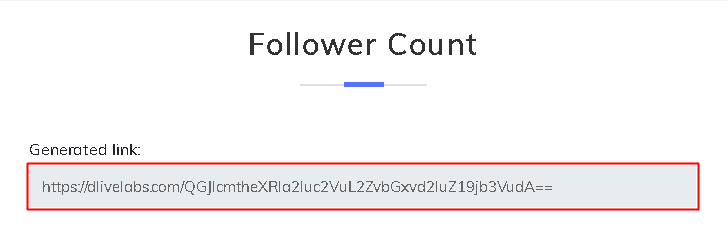
Go to OBS and add BrowserSource
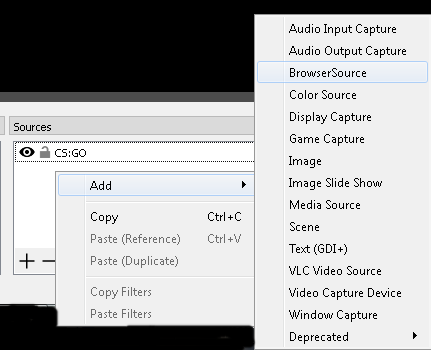
Paste your Permalink here :
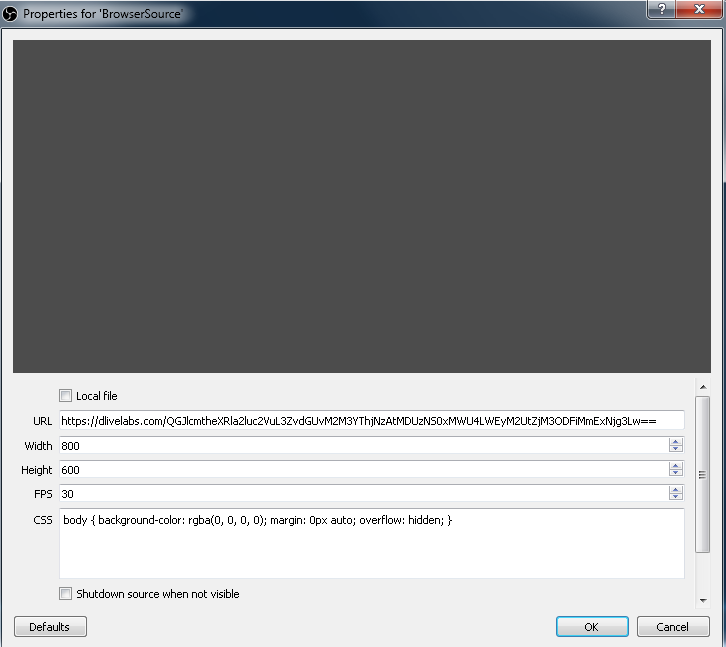
öhm, you know that the app steemify exists right?
Yeah why? DliveLabs is about adding alerts on your "stream"
ups, i got your concept wrong then =D all the best!