Start of PUBLIC TESTING of the first decentralized Texas Hold'em based on EOSIO (Jungle 2.0 Testnet)

Hello! The New Year celebrations are already over, but despite that we have a small (or rather not so small) present for you. Since the end of December we (didn’t sleep at nights) we were doing an internal testing for an innovative EOSIO based product and now we are ready to present it to you for the public testing. Yes, it is a poker, or rather the first truly decentralized multiplayer PVP Texas Hold’em platform based on EOSIO (which is currently active on EOS Jungle 2.0 testnet). We’ve selected EOS Jungle 2.0 testnet, as it is closest to the EOS Mainnet, as well as it allows anyone to create a free account, get test EOS tokens for the game mechanics testing
Before you start testing, we recommend you to get acquainted with the following information.
- The game uses decentralized deck shuffling using the players clients. DO NOT force close the client if you are at a table, as you will not send the keys to decode the cards, and other players won’t be able to finish the game. To exit the game correctly please use the EXIT button (that will cleanly shut down the application). In the future we will be adding penalties for closing the application incorrectly.
- The game happens on chain, and the process of the game is controlled by a smart contract. Players interact with the smart contract via the game client, by pushing transactions into the blockchain. If the player does not have enough resources to proceed with an operation (i.e. sending keys) other players will be unable to finish the game correctly. In the future there will also be penalties for it.
- To minimize the load on the EOS network, and optimize resource utilization (as Dan suggested in Developing Efficient Contracts) the smart contract uses internal deposit accounts for the clients. The funds are instantly withdrawn to players accounts on request (currently that is done by pressing the EXIT button).
- Please make sure that you’re getting the application from the official repository. We do are not liable for any external binaries. Official link to the current release is: https://github.com/GrapheneLab/PokerChained/releases
At this stage of the public testing, the following functionality requires thorough testing: overall poker logic (raise/reraise/call/fold/all in/creation of the main and side pots/choice of winner(s)/autorebuy), shuffling, encoding/decoding the cards, interaction between clients and smart contract, deposit/withdraw of funds from the smart contract. For that reason there are some points that you need to keep in mind during testing:
- Current client has the minimal functionality, as well as some mandatory limitations, and is a so called “MVP” for testing of the main game logic
- The game happens on chain, so please make sure that your resources are enough to continue playing, and do not force close the client so that the game is still playable for other game participants
- It is currently impossible go leave the table to the game lobby, so to change tables, chose another node, change the bet amount you need to restart the application. It is imperative that you do so via an EXIT button, and relaunch it manually
More details of the current client implementation are described below.
Quirks (limitations) of the client due to the current testing phase:
- Current build lacks Scatter (or other key manager) integration. Currently to play you need to enter your private key into the client
- Player turn time is increased to 55 seconds
- Card shuffling and encryption times are increased (also depends on the amount of players at the table)
- Localization is almost nonexistant, some settings in the menu are inactive, some animations are unavailable.
- Fund withdrawal from the internal account in the contract to your account is currently possible through the button to exit the table and close the application (
EXIT). - Your current internal game balance is not displayed anywhere (if you like you can still see it in the contract table: https://jungle.bloks.io/account/pokerchained Contract tab > contract tables > quanitity_)
- The client does not show the current available resources of the account. You can manually keep an eye on them at https://jungle.bloks.io
- The original buyin stake is limited and set at 10 Big Blinds
- There is no navigation in the client to go back to previous menu (e.g. to pick another node) you’ll have to close the client and restart it.
- After the hand finishes, players have 20 seconds to confirm that they are ready to continue playing at this table. If they do not press the button in that time, they will be automatically returned to the lobby.
- The setting to have 9 player table is disabled (only a table for 5 players max is currently available).
- The ability to choose small blinds in the game is currently limited to 0.1, 0.5, 1, 10 and 100 EOS.
- Autorebuy is set to trigger if the player stake goes below one Big Blind
- Poker room fee is disabled (rakes are set to 0)
- Referral system, cashback, etc are currently disabled
- Winner combinations are not highlighted at the end of a hand (temporarily the hole cards of the winner and card on the table are highlighted, with text notification with the name of the winning combination).
At further testing iterations an improved client version will be released, with lower times for different actions, as well as testing for mobile clients (iOS/Android) and Web version, which is being developed separately
P.S. P.S. Game variant is classic unlimited Texas Hold’em, you can check the rules at the following link:
Please report the bugs on Github, we are also looking for feedback, which you can leave at the form below (https://goo.gl/forms/SBtKRe6l5VgWbBpe2). You can ask your questions in our official Telegram chat (https://t.me/PokerChained (En) https://t.me/ru_pokerchained (Ru)), as well as in the comments of this post.
We have a bounty for finding critical bugs (that result in players losing their funds, or getting an advantage over other players). Please contact us about found critical bugs at our email poker@graphenelab.io with your contact info so we can get in touch, as well as your Mainnet EOS account.
To get the latest news please subscribe to our official Telegram channel @pokerchainednews.
Please always make sure that you are using the latest client version for your OS (the client version is specified in the lower left hand corner on launch screen). New version release news and contract update notifications (the game will be unavailable during contract update) are going to be published on our channel.
Due to the fact that currently the game is available on the EOS Jungle 2.0 Testnet, before you start testing, please get acquainted with an instruction how to create an account on EOS Jungle 2.0, and getting your account ready for testing (getting test coins and resource allocation).
Step by step guide for desktop application
Step 1. Launching the game
Download the application for your OS (clients are currently available for Windows, macOS, with linux application in the works) at https://github.com/GrapheneLab/PokerChained/releases
Install and launch the application at your device. When starting, it is recommended to choose the highest resolution for your screen, and set the checkbox ☑ Windowed
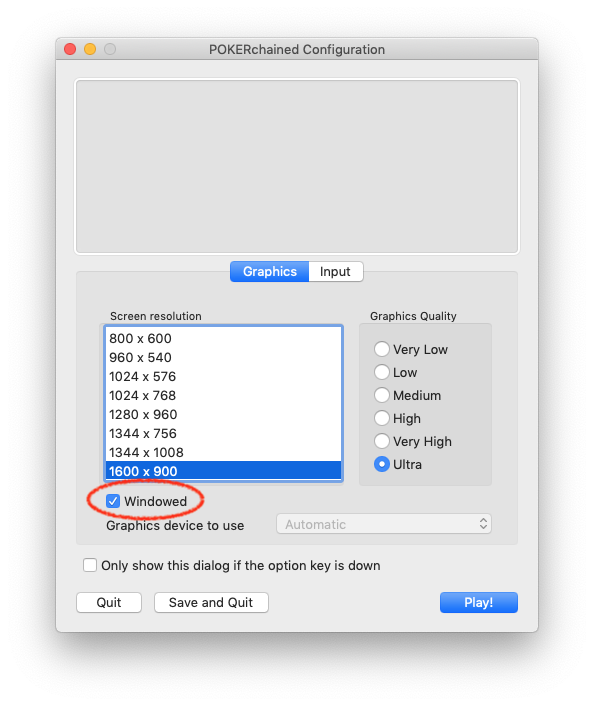
After entering the active private key (consists of 51 characters, starts with 5, example: 5KiM2WTAbGnpiBaNysHDjakCXD2dJ4gBL2dDvq4UnoW7B2idgdq) (active) for your Jungle testnet account that you already created ((if not created, the instruction here)) by following the guide at link, press Start

Chose a node with the lowest latency and click Join
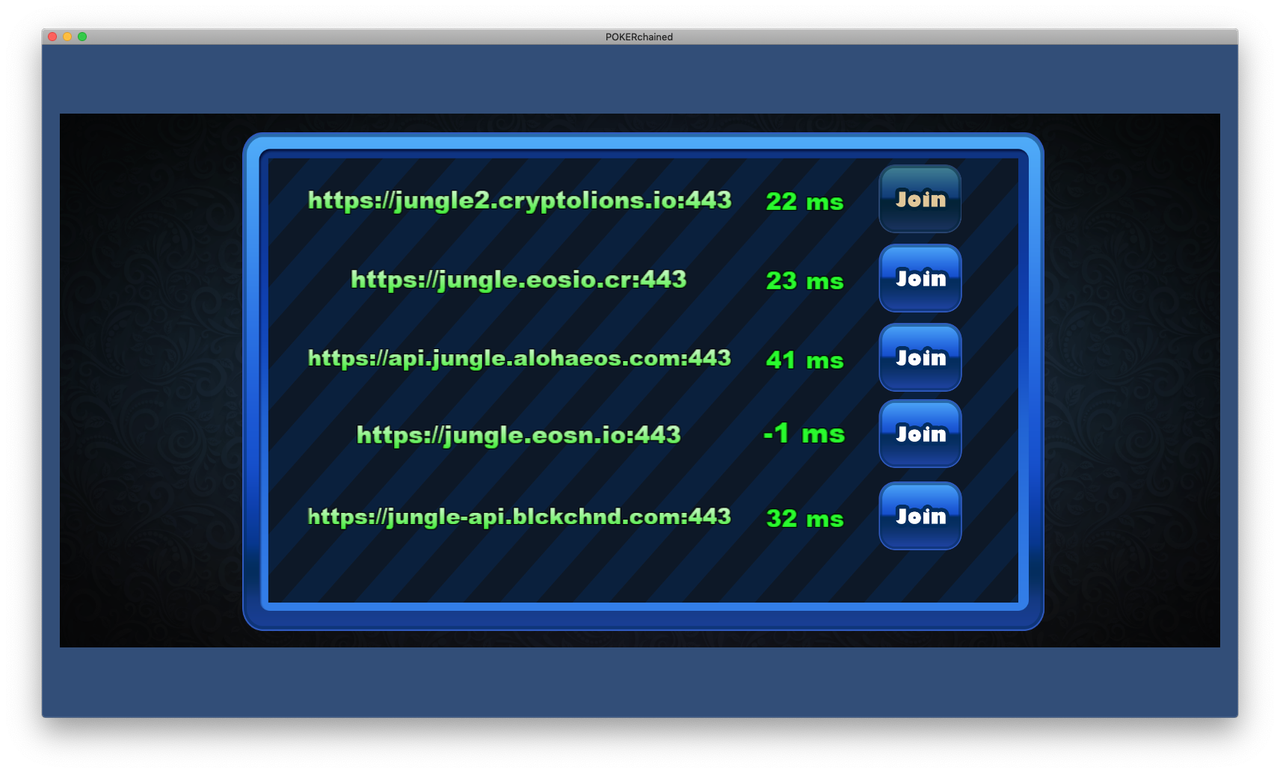
if the selected node is not available, when you try to sit at the table you will see the following error message, select another node
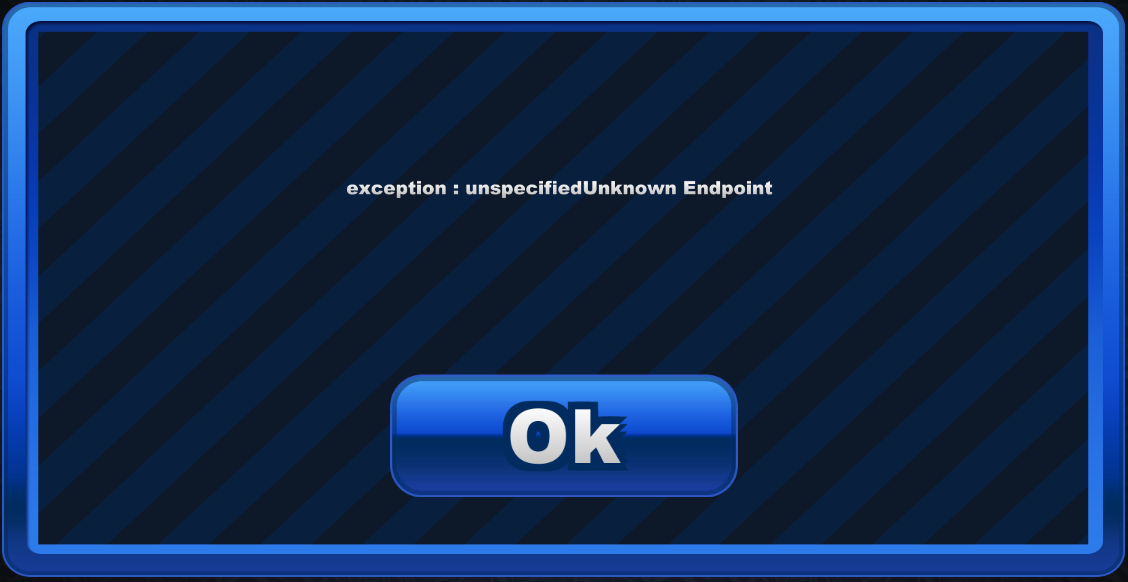
Chose table settings (small blind and maximum player seats at the table) and press Play
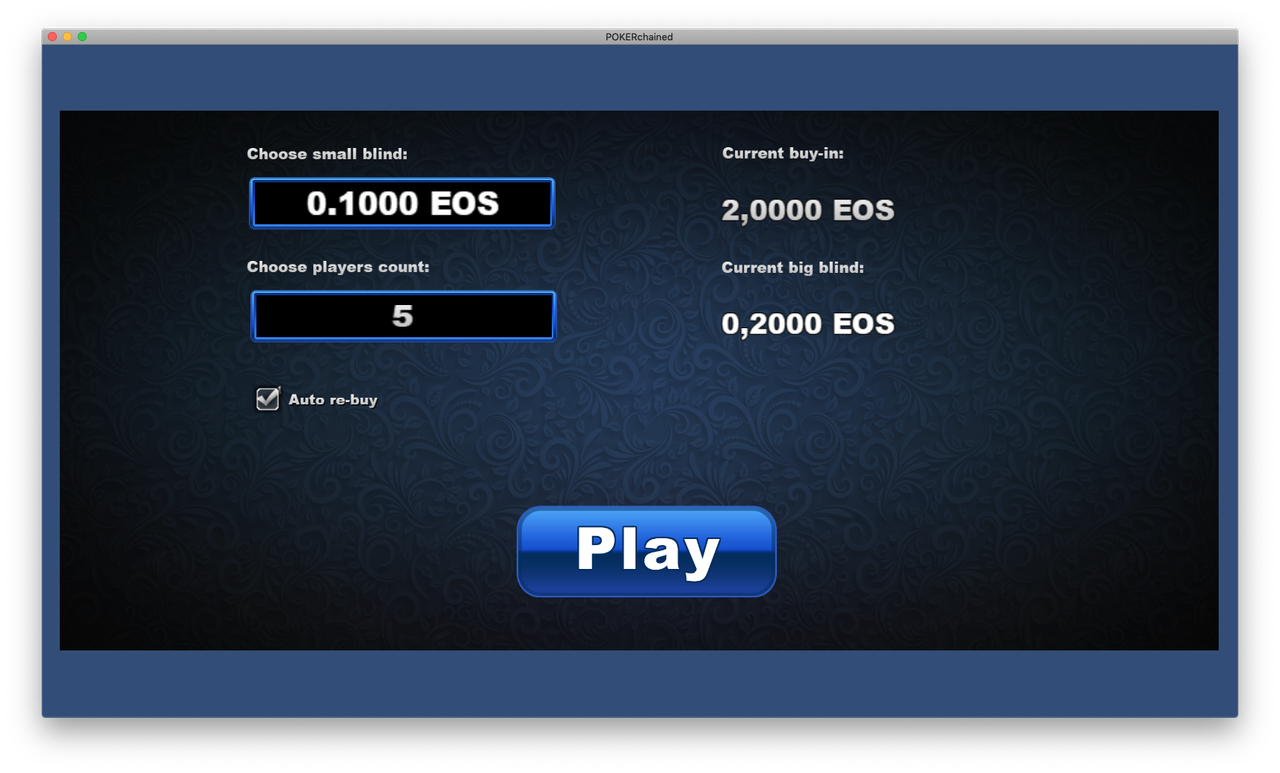
Step 2. Playing at the table
After you joined the table the wait for new players begins, if the table was empty (otherwise you will join the existing table and the game will start)

After at least 2 players are at the table, the game begins. Each hand starts with shuffling and encrypting the deck by every player. We will release another article with the description of the process at a later date, stay tuned!
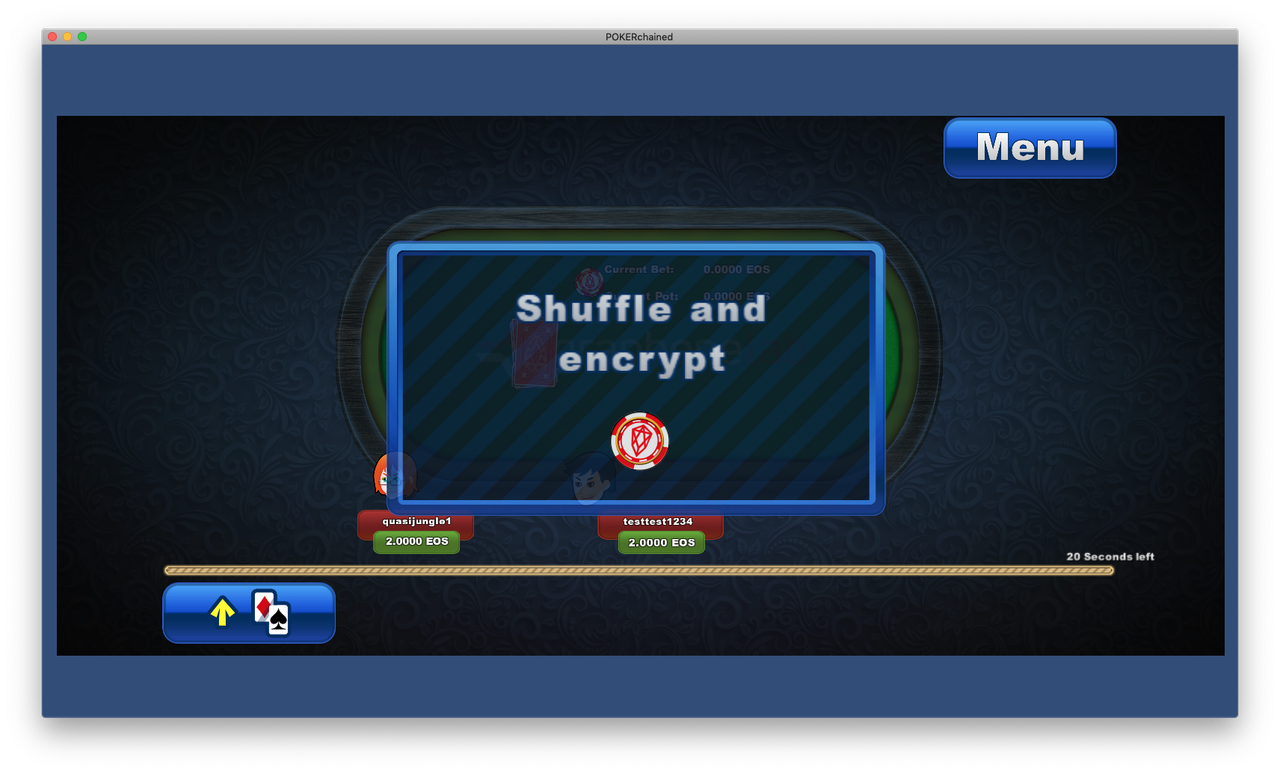
After the cards are dealt the hand of classic Texas Hold’em begins. We recommend you get acquainted with its rules beforehand
During the game you can see the name of your current combination with the help of the button located at the bottom left (combinations are shown in order of precedence from top to bottom)

Also available is a button to increase the size of the current bet - Raise (also temporarily through it the opportunity to make the first bet (BET) and the ability to go all-in

A Call button to ante up to the current bet amount

Check to skip your betting round, or Fold your cards

Please note that each player has 55 seconds (displayed as a timer at the lower part of the window) for their action, and is the player doesn’t do anything during that time, the cards will automatically fold.
At the end of the hand, a winner(s) are determined, and main/side pot(s) are awarded. The winning combination(s) are displayed in green above player’s icon

Please take note of the timer between hands with two buttons (Continue/Exit). You have to confirm that you wish to keep playing at this table before that time elapses. If you do nothing when the timer runs out you will be removed from the table. If you press Exit, your funds will be credited back to your account, and the application will close. If you press Continue, you’ll keep playing at the current table.
If you have any questions, you can always contact us via our official Telegram chats (https://t.me/PokerChained (En) https://t.me/ru_pokerchained (Ru)).
Subscribe to the news at our official website, as that is where all the new useful information will be published.
Looking forward to meeting you at the table!
Best regards,
Team Graphene Lab
Pretty cool, good luck!
Love, a WSOP champ
good
@breezyalex123
Folow I upvote your posts
Is the card distribution provably fair ?
yes
img credz: pixabay.com
Nice, you got an awesome upgoat, thanks to @blockchained
BuildTeam wishes everyone a bullish new Year!
Want a boost? Minnowbooster's got your back!
Congratulations @graphenelab! You have completed the following achievement on the Steem blockchain and have been rewarded with new badge(s) :
Click here to view your Board
If you no longer want to receive notifications, reply to this comment with the word
STOPgood!
great job bro
It's time to play some poker.
Posted using Partiko Android
waooooooooooo
very nice
Awesomee
ptetty