Fork of @LukeStokes' EOSCrowdsale Tracker with Usability Improvements, Suitable For Novices
Yesterday @lukestokes published an incredibly useful article about a script he wrote to track the EOS price. Today I made a number of improvements to the original script outlined below, where you'll also find the link to the new version.
Changes
- No longer have to download the script, available on Github Pages
- Can load entire sale without risk of crashing browser
- Can define the node url and number of days you would like to load in the inputs.
- Added new value "EOS Available in Window"
- Added ability to see rate in both USD and ETH.
How to use
- Register for a node
- Copy the Main Ethereum Network Node URL provided by Infura
- Load the EOSTracker
- Paste the node url into the first input
- Define the number of days you would like to load (defaults to 30 if left blank.)
Terminology
- Window refers to Contribution Window. The EOS Crowdsale is composed of windows with a finite number of EOS Tokens available per window. First window is 5 days, and all subsequent windows are 23 hours each.
- ETH Contributed refers to the number of ETH contributed to each window. Windows have no cap.
- Rate is the current rate per EOS Token, available in both USD and ETH. All rates listed, other than closed windows, will continue to change until the window has closed.
Important Notes
- No error handling yet.
- If you enter more than 341 windows, it won't try to load past 341.
- For the coders, the code is a mess. I made an iterator for more control and it's not the only oddity. What I've taken away from this is how impractical it is to develop web apps for Ethereum.
Coming Soon
- Complete Refactor
- Integrate web-workers with graceful fallback.
Save settings into cookie for later use.DoneAdd ETH Price and Price Feed SourceDone- More precise table rendering, for example: include previous windows, start window, end window. Right now it just loads all windows, which will be annoying in a couple weeks.
If you're confused, you probably need to understand it from a high level. EOS Crowdsale for Dummies should help.
Thanks for reading :) Be sure to check out Luke's post as well.
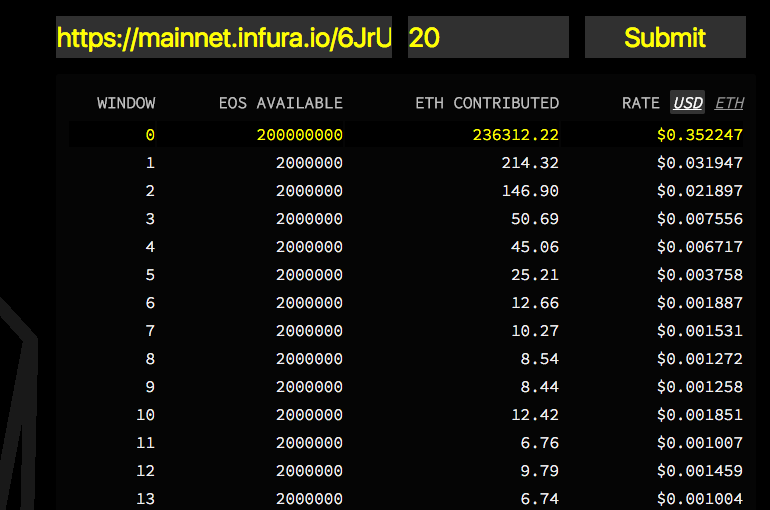
Excellent work! I love this. Very well done. Resteeming.
Thanks to both of you guys!
I haven't used it yet. I invested quite a lot in the first window but I was a bit lost for others as I used myetherwallet. Now it seems this tool will make it very easy for me.
Great work man, it will be of very much convenience.
Since it's for novices, maybe shed a little light on the terminology used within EOS :D Just a thought. Thanks for sharing. Cheers!
#follow4follow
Added some information on Terminology, let me know if that helps.
Yes, that was fast my friend. Very nice.
Anything that's posted that increases a "Dummies " understanding is appreciated. Thanks for the info. Following for increased insight.
Very nice! I will try it. Resteem!
Great tool. Thanks for this guide. Plan to scoop up more EOS if some of these 'windows' are undersubscribed.
Very nice, sandwich!
Locked and loaded! Thanks.
@sandwich & @lukestokes - awesome work, kudos to both of you - thanks so much for making EOS sale tracker! @sandwich love your new fork, it made it so easy to get it working in my browser :)
current pricing

I also noticed http://eosscan.io/ updated to include the daily windows. Very nice!
@lukestokes, thanks! http://eosscan.io/ is a neat EOS price tracking site as well :)
This post received a 1.8% upvote from @randowhale thanks to @sighmanjestah! For more information, click here!