Como Realizar una copia de seguridad de tu Wallet y restauración de tu monedero F0me
Como Realizar una copia de seguridad de tu Wallet y restauración de tu monedero F0me
-Realizar una copia de seguridad de tu Wallet f0me
- Make a backup of your Wallet f0me
Paso numero uno
Damos clic en archivo y después en Guardar copia de seguridad del monedero.
Step number one
We click on file and then Save backup of the wallet.
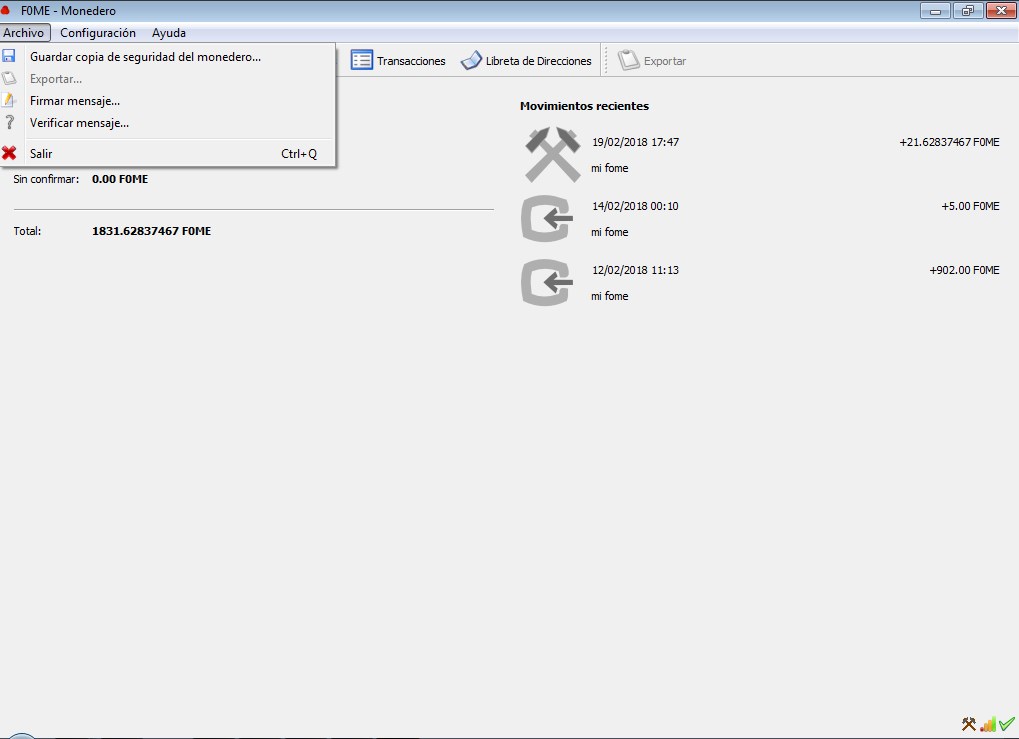
Paso numero dos
Al seleccionar Guardar copia de seguridad del monedero nos saldrá esta ventana , donde nos da a elegir el nombre del archivo
con el que queremos guardar nuestra wallet de f0me y en el lugar donde queremos guardar
Step number two
When selecting Save backup of the wallet we will leave this window, where it gives us to choose the name of the file
with which we want to keep our wallet of f0me and in the place where we want to store

Una recomendación muy importantes aun que no obligatoria es hacer una copia fuera del disco duro bien en un disco duro externo o pen drive
y también guardar una copia de seguridad en la nube con una contraseña muy fuerte por si se rompe algún día el ordenador o
falla el monedero original alguna versión del monedero original
Restauración del monedero de f0me
Para restaurar la copia de seguridad vamos a la ruta donde esta la carpeta de f0me que suele estar en C:\Users\nombre de tu usuario\AppData\Roaming
To restore the backup we go to the path where the f0me folder is that is usually in C: \ Users \ your user’s name \ AppData \ Roaming
También podemos acceder a ella escribiendo %appdata%
We can also access it by typing %appdata%
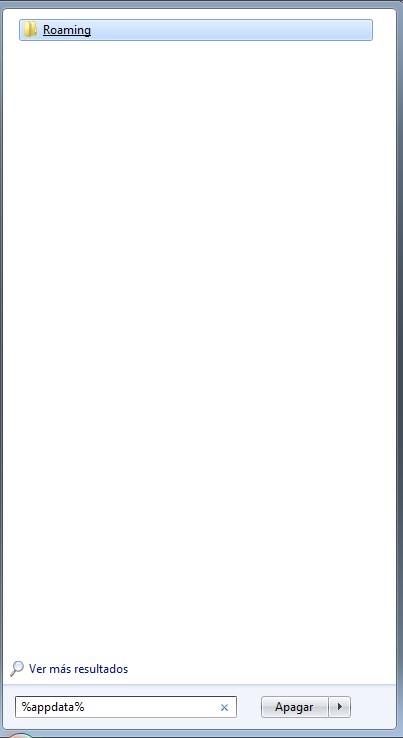
Ahora solo nos falta sustituir el archivo“wallet.dat” por nuestro archivo de respaldo Eliminando primero el wallet.dat actual
Now we just need to replace the “wallet.dat” file with our backup file by first removing the current wallet.dat

Y renombramos nuestro archivo CualquierNombre.dat por wallet.dat
And we rename our file AnyName.dat by wallet.dat
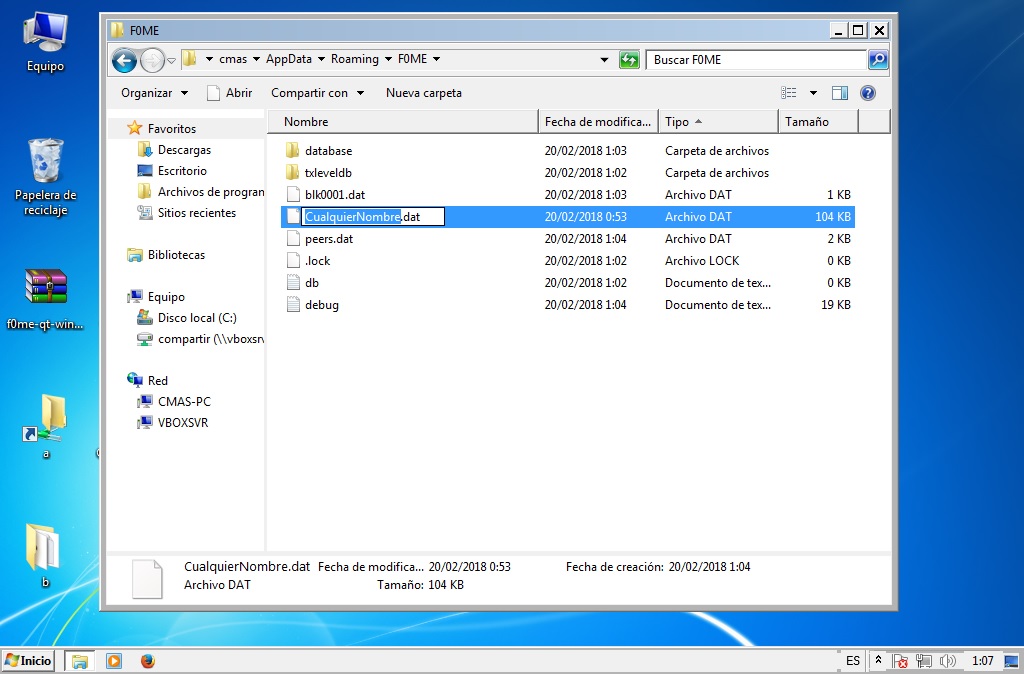
Ahora solo falta esperar a que el monedero se sincronice y ya podremos ver el saldo de nuestros f0mes reflejado
Now we just need to wait for the purse to synchronize and we can see the balance of our f0mes reflected

Congratulations @nobuseri3000! You received a personal award!
Click here to view your Board
Congratulations @nobuseri3000! You received a personal award!
You can view your badges on your Steem Board and compare to others on the Steem Ranking
Vote for @Steemitboard as a witness to get one more award and increased upvotes!