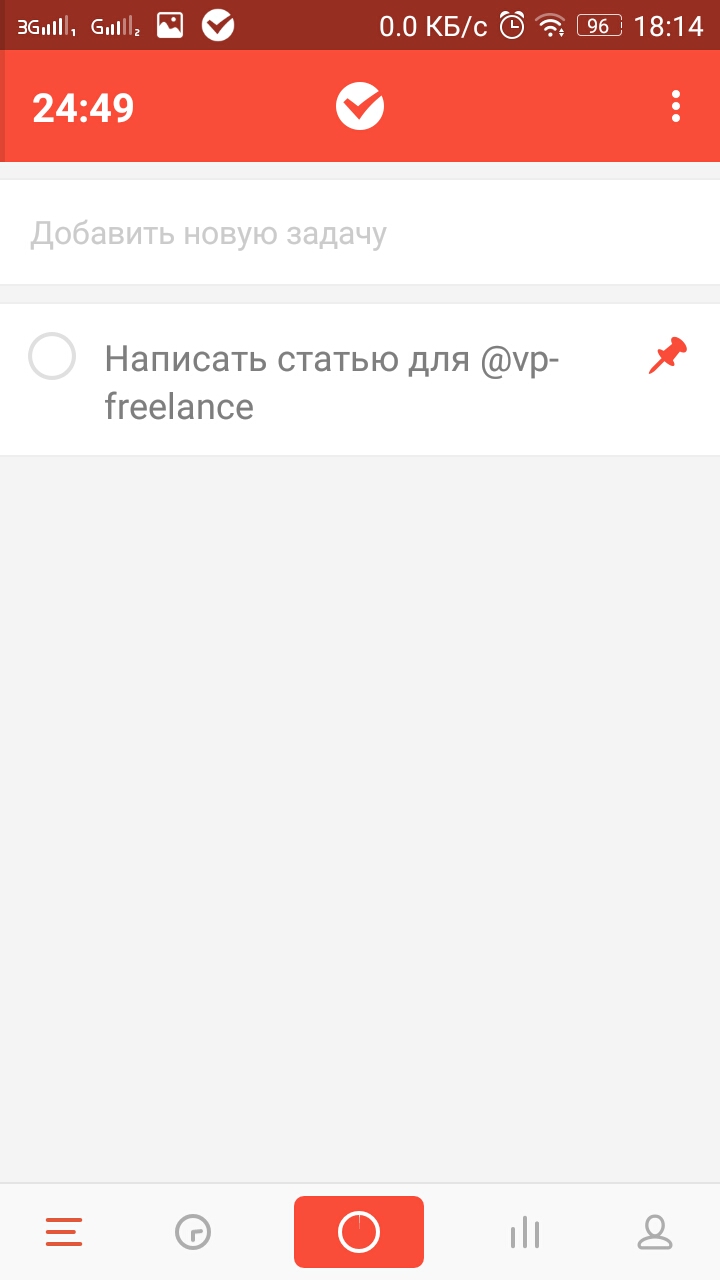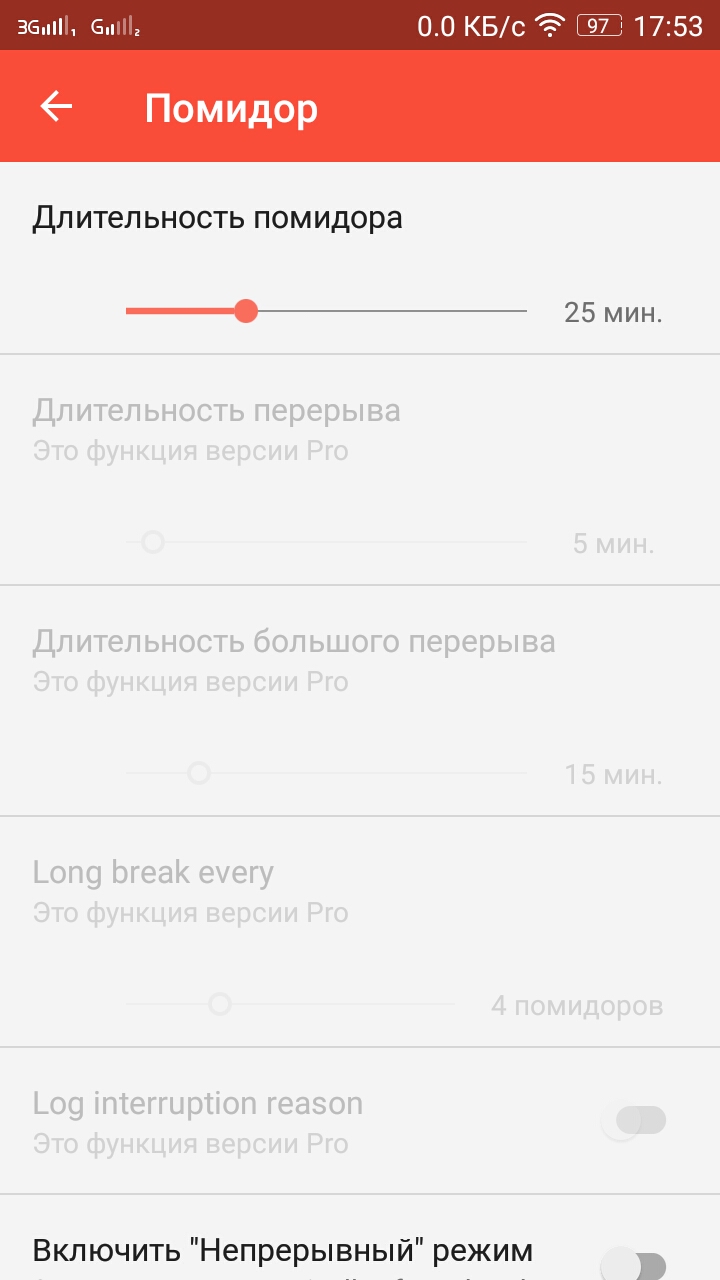Wise time-management: Pomodoro
Each of us has 24 hours in a day. But for ones it is enough for work, rest and entertainment. Others are constantly complaining about the lack of time. Why is this happening? The answer lies in the proper disposal of the resources that we possess. Time is an expensive resource, so it's wise not to waste it on any nonsense.
In freelancing there is a problem of self-organization and self-discipline. Someone called. Someone sent message in Facebook ot Twitter. I wanted to drink water or tea. And now the mood is already non-working, and the deadline is coming. And again you need to listen to a dissatisfied customer who is angry with you for the delayed terms. Is there an effective solution to this problem?
There are several systems for time management. In this article we will consider the most famous among freelancers, which is called Pomodoro. Everyone knows about it, many pages are written on the Internet, but very few people in practice apply it. But in vain. This will save time and money.
Not all of us are Caesars who can hold 7 things in the head at the same time. This technique was developed by the Italian Francesco Cirillo, when he realized the need to do only one thing at the time. The brain can work at maximum power for about half an hour and then it needs a break.
For convenience, the half-hour interval was divided by 25 and 5 minutes. First we work for 25 minutes and then we rest for 5 minutes. again and again. After two hours of work in this schedule you need to take a break for 30 minutes. At this time you can go to lunch or answer all the important messages in social networks.
There are many programs for Android and IOs that allowing you to keep track of timers and perform tasks. One such free application is called Pomotodo Link for downloading on Google Play
You need to register for synchronization. After creating an account you can start using the program. Add several tasks that you plan to perform today. Note the one you will perform and start the timer.
After 25 minutes, the timer will work, and you will receive an alert about the need to take a break. The duration of the work can be changed in the application settings (Photo 3). In the Pro version more settings are available (break length, length and number of large breaks). Also, you can enable the option "Last minute reminder" to have time to complete the thought. And for your successes and the most productive working hours you can follow in the statistics section. (Photo 4)
(Photo 3 and 4)
This time distribution helps to concentrate on the current task and not be distracted by external things. Try a week to work in this mode and you'll see that they have time to do much more!!