[Game Review] Farming Simulator 16 on Android : Update Store And Graphics
Hello Steemians !!!!
Met me again @rafiputra which will discuss games reviews. On this occasion I will return to discuss about the simulation game, which is farming simulator 16 which has been updated from the version of farming simulator 14. The game remains the same as before, only the stores and grphics have been updated for the better and have been equipped with truck tree lumberjack, and also I agan back to give some tips in this game so you really enjoy being a professional farmer. Let's see my review below.
For the game simulator genre does look very boring and there is no thing to win, keep telling you that the simulator game can exhaust your fatigue and also be a remedy when you're really stressed with your world fatigue. The game simulator teaches us to be really patient in the process and guide us how to go through the process, not the same as games that genre Action or RPG, the game just rely on action to make our brain continue to think how to be able to win, so making your brain to be tired. it is advisable for those of you who are tired of kseibukan your days to do not try games that genre like that, because it can really make you stress. You better rest until you are really calm then try the game. game simulator is also one of the medicine for you who are tired of being relax we play the game.
Farming simulator is an agricultural simulator game that makes you feel how to be a reliable farmer. games made by GIANT Software is really much in love by gamers, because the graphics are good, also how to play that is so unique and not difficult. Farming simulator has a rating of 4.2 in the playstore and has been downloaded as many as 500k users. This game is also not free, until now this game is still paid around the price of $ 4, only farming simulator 14 that you can download for free.
Playing game farming simulator is not difficult, you will be guided by an old man, just like the discussion on post faming simulator 14. You will be guided on how to manage your farm, you can plant anything you like and you can also take care of livestock. All your farm produce you can sell to buy new land or you can also buy your farm needs at the store. Your money is invested in agriculture for your crops to increase, once your crops are ready to harvest then exchange your crops with money at the place of sale and buy new fields to expand your farm.
For how to play still the same with farming simulator 14, the function of the indicator is also the same, only difference in the map. If the farming simulator 14 on the map you can not run your truck automatically on the points you specify, then the farming simulator you can do it automatically, your truck will run automatically and deliver your crops automatically to the points you have specified.
To start the game you must first harvest the harvest crop that is on your farm. For the way of harvesting, the first thing to do is to turn on the harvest machine, simply by touching the icons in the form of check list then the harvest machine will run, then you just run the harvest truck around the field until all the crops are on the land runs out. How to play it is still the same as farming simulator 14, you can move the harvest truck automatically, you just need to touch the steering wheel, then the truck will run alone and harvest all the plants that are on the farm.
You should pay attention also if your harvester is full, then it will not be able to harvest again if you do not empty it. Then you have to change the truck and move to the tractor, the way is to touch the icon with the tractor picture then you will move to another truck. After you move to the tractor then hook the tractor with the trailer and run the tractor that has been linked with the trailer to the harvester. After you are there then you must position the tractor with the left position and in accordance with the drain pipe, then the harvests in harvester will automatically come out and fall into the trailer. After a full trailer then you can redeem the harvest with money to the seller or you can also store it in the storage warehouse for you to sell later when the price is high.
After you harvest all the crops then you have to replant them so you can get the results from your farm, please move your truck to the tractor, if the tractor is still in the trailer then loose it and connect the tractor to the cultivator. After you link the tractor with the cultivator, please run the tractor to the newly ready field at harvest. You can start it from end to unjung or you can also run it automatically, do not forget to activate the cultivator machine, because if you do not activate the cultivator machine then your farm will not be able to plant new seed.
At the beginning of play you are only given a tractor, a harvester, a cultivator, a sowing machine, and a trailer. It is the equipment for agriculture, and you will find the others if you go around your farm. To be able to do everything quickly you have to buy another tractor or more. After you run the cultivator then you still need a tractor to run sowing machines, so you can plant the seeds on the farm. If you have more than one tractor then the first tractor you run cultivator and tractor then you can run sowing machines simultaneously to save your time. To be able to buy one tractor is very easy, after you harvest all your agricultural produce at the beginning of play, then sell all the agricultural produce to buy a tractor. After you sell the amount of coins you will simply buy a tractor that is the cheapest. Having more than one tractor also applies to other things related to your farm. If you already have a large area of land, then the more tractors and tools you need to support your farm. If you only have one tractor it could be that all the plants will die before you can harvest them.
Update Game
In this version the farming simulator has updated its game version from the previous one. If the previous game graphics are still low, then in this version the graphics have been updated to be higher and more real with the original. Not only graphics are updated, GIANT Software also has updated some tools and map functions. For the map function you can already drive your truck automatically to the point you are going to in the map, and not only that, the auto function also applies to refueling, automatic harvesting, automatic washing, dropping trail automatically and also many others.
GIANT Software has also updated the store on this version. If the previous version not many tools and trucks in the store, then in this version store becomes more complete, especially with the arrival of these two trucks, the foresty truck. Both of these trucks have completed your farm. These two trucks have different functions, scorpionking functions to cut down the trees around the game folder, you can cut down all the trees that are there, not just those in your land area, you can also cut down on the edge of the map. scrorpionking is also accompanied by buffalo truck, this truck is very important to help the work of scorpionking truck. Buffalo trucks serve as a wooden carrier that you have cut using scorpionking, all the wood you can transport using buffalo and sell it to buyers. There are many more updates from this version, if you try it then you will know the excitement of being a farmer.

Features
- New 3D graphics show even more detail on your machinery!
- Plant and harvest five different crops: Wheat, canola, corn, sugar beet and potatoes
- Sell your crops in a dynamic market
- Use realistic tractors and trucks from some of the biggest agriculture machine makers
- Feed your cows and sheep to produce and sell milk and wool
- Forestry has gone mobile! Harvest wood with dedicated machinery and sell the timber
- Manage AI helpers for better results
- Play with a friend in local multiplayer mode for WiFi and Bluetooth (not available on Android TV)
- Android TV support
Game Informations
- Offered By : GIANTS Software
- Developer : GIANTS Software GmbH, Rütistrasse 18, 8952 Zürich-Schlieren, Switzerland.
- Direct Support : support@giants-software.com