Turning an Andorid phone into a Gaming Console?

With over 2 billion android devices sold worldwide, it is extremely likely you are viewing this article on one, or have one sitting on your desk. And with over 3 million apps available for download on the Play Store, which 15% of those are games, it is also extremely likely that you are gaming on an Android device. And rightfully so, as of today, you can play many console based games including most of the earlier Grand Theft Auto games, or if you're feeling nostalgic, you can play an endless variety of retro games, either by downloading their official re-releases (such as the upcoming Sega Forever platform) or by emulating them. So I've been wondering, would it be possible to enhance the Android gaming experience to a point where it could be (optimistically) comparable to a gaming console? Well, let's find out.
First things first, the biggest hurdle stopping Android devices from offering a gaming console like experience is the touch screen itself. Using the screen as a controller can never work for proper gaming, as it becomes obstructed by your own fingers, blocking your view of the action. While simple games work just fine on a touch screen, it can never be as comfortable as using a physical controller and playing a game on a big screen. That's not to say gaming is not intended for touch devices. If you ever played on a Nintendo DS/3DS, you'd know how well touch devices can be implemented in gaming, but only while acting as external devices (like the Wii-U) or specifically designed second screens (like the DS/3DS) but not as both the main controller and the main screen like it is on Android devices. So what can we do about it?
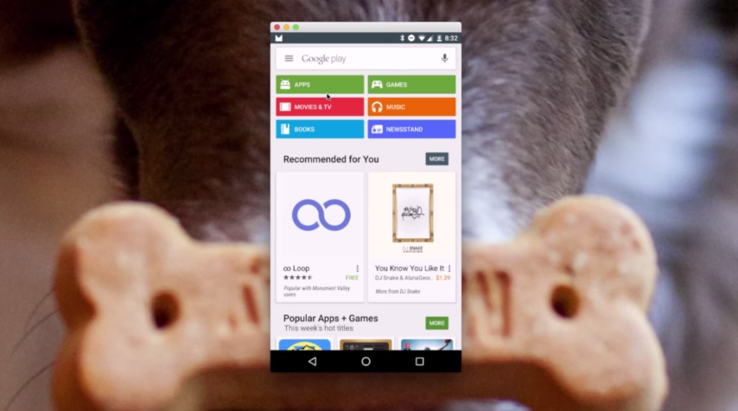
Well, let's start with casting your Android device onto your TV or PC Screen. There are a few ways to achieve this, the most obvious one is using a Google Cast product such as Chromecast. But these devices can be a bit expensive, and may have limited app support, so I wouldn't recommend going for this option unless you're already using one. Next, we have various adapters such as MHL and Slimport that connect to your device's mini USB port and allow you to output HDMI using a cable. These adapters work better on some devices than others and don't work at all on many other devices. Also, they could fry up your Android device's motherboard so I recommend it only if you know what you're doing. Trust me, I fried one motherboard already messing around with these adapters so seriously, be careful! You can find these for relatively cheap on eBay. And finally there are many apps that can help us achieve this with various wired or wireless screen casting methods. The most popular one and the one I highly recommend is Vysor. It is a free app for Google Chrome which can be downloaded on the Chrome Web Store and is by far the easiest, best way to achieve this overall. Check it out here.

So we got Android on our big screens now, success! And we can use our device's touch screen or a mouse (with Vysor) to control games. This is already a huge improvement, but there's something missing here. Indeed, it's a proper gamepad. Now you may already be aware of the cheap bluetooth gamepads that are readily avaliable for Android devices. They mostly work great for the games that support them, so I recommend getting one if you haven't already. Unfortunately though, most games still don't support them, but there are a couple apps that can help us here, which convert touch commands to physical buttons on a gamepad. Before we get into it though, I should mention you can also use your USB gamepads on your Android device using an OTG adapter if you don't already have a bluetooth gamepad. Also I should mention that most (if not all) of these apps require root access, so be aware of that. Now if you're planning on using a Dualshock controller I recommend you get the Sixaxis Controller app, otherwise, I have good experience with GKM Touch and that's the app I'd recommend to most people.
And that's it! You just turned your Android phone into a proper gaming device with a physical controller, displayed on a big screen, so you can now enjoy your Android gaming at home, Nintendo Switch style. Have fun!
Well written
Congratulations @tomc! You have received a personal award!
Click on the badge to view your Board of Honor.
Do not miss the last post from @steemitboard!
Participate in the SteemitBoard World Cup Contest!
Collect World Cup badges and win free SBD
Support the Gold Sponsors of the contest: @good-karma and @lukestokes
Congratulations @tomc! You received a personal award!
You can view your badges on your Steem Board and compare to others on the Steem Ranking
Vote for @Steemitboard as a witness to get one more award and increased upvotes!