Bloggers Power Contest
Hello everyone,
I hope all of you will be fine and enjoying good health with the great blessing of Allah Almighty. My name is Ali Hassan, and today I am going to take part in this interesting contest, which is being held in steem 4 bloggers community.

I am very excited to take part in this contest. This contest will not only help us to know the procedure of powering up steem coins, but also help us to know about the curation , and how it works, and about the interest of people about steam power up.
So, without wasting any more time, let’s start our topic of discussion. I hope all of you will enjoy it.
Curation, is an important term in steem platform. Curation means you give upvotes to other post, and this process is known as curation. Every user on Steemit can curate on others posts according to his voting power.
The more you have voting power, the more value of curation you can do means the creation is totally depending on your value of steem powered up.
In Curation the user who curate gets the value of 50% of his votes after payout of the post. In this way a curator also get steem coin half of the amount of his vote value after the paying out of post and one post is payed out after 7 Days.
I have 43 steem power and the value of my vote will depend on this power the more power up value I have the more curation value I would have.
Power of process is very simple and it is very user-friendly In this post, I will also help you to know how to power up your steem coins and I will also power up my steem coins and will show you step-by-step.
- First of all you have to click on your profile as shown in the screenshot below a drop down list will come when you click on your profile.
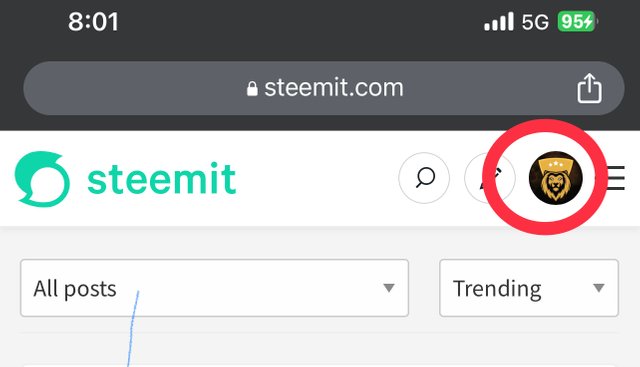
- Now click on Wallet as shown in screenshot below.
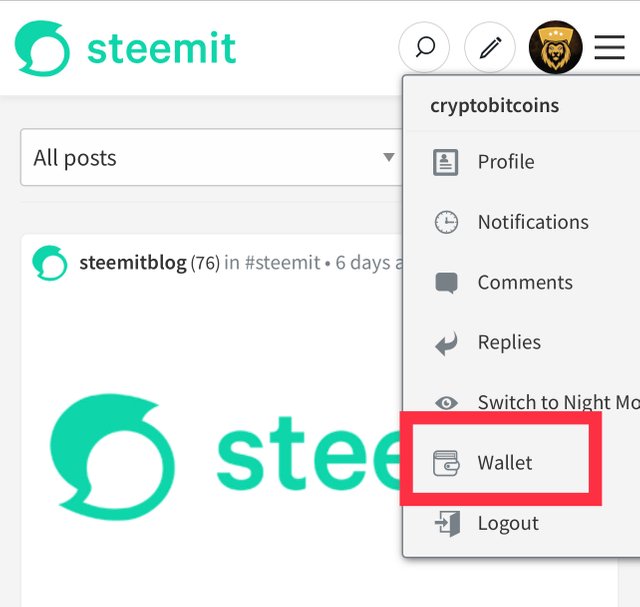
- Now you have to login to your wallet by providing the key that you have in the PDF.
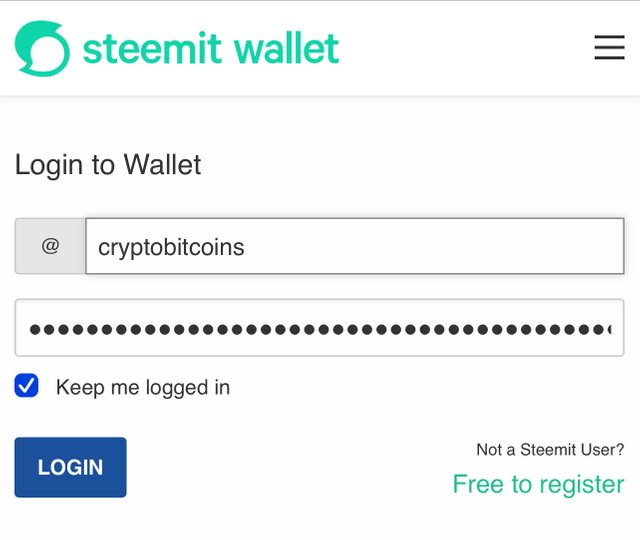
When you login into your account, you can see the value of your steem coins and also the number of your steem powered up.
Here you have to click on the arrow button in steem section.
when you click on the arrow button, you will see a drop-down menu you have to select power up.
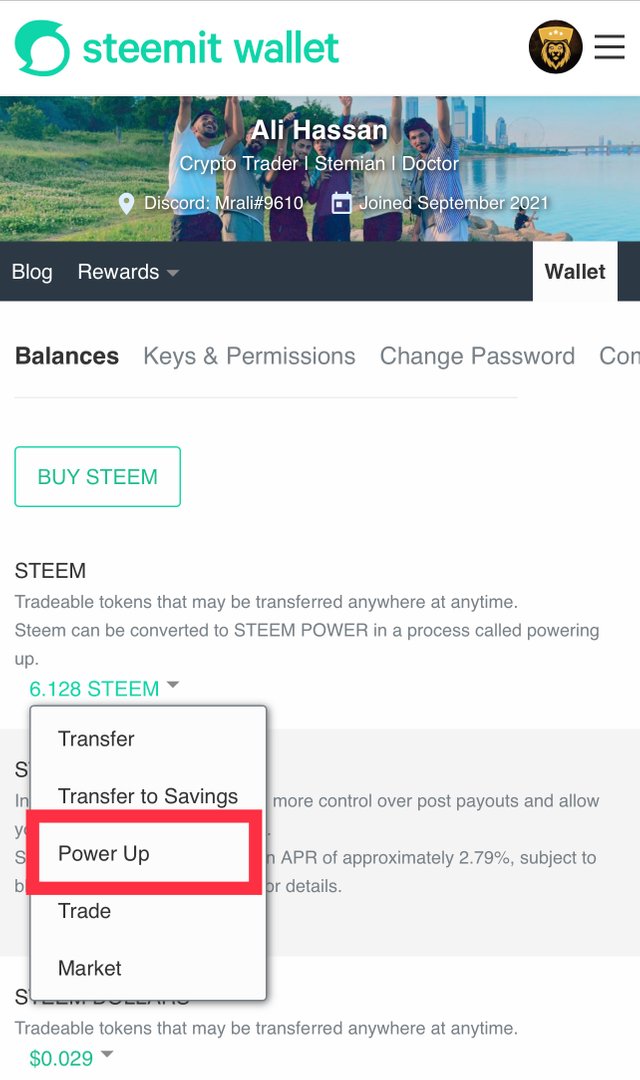
- Here you have to enter the amount of steem you want to power up and then click on power up.
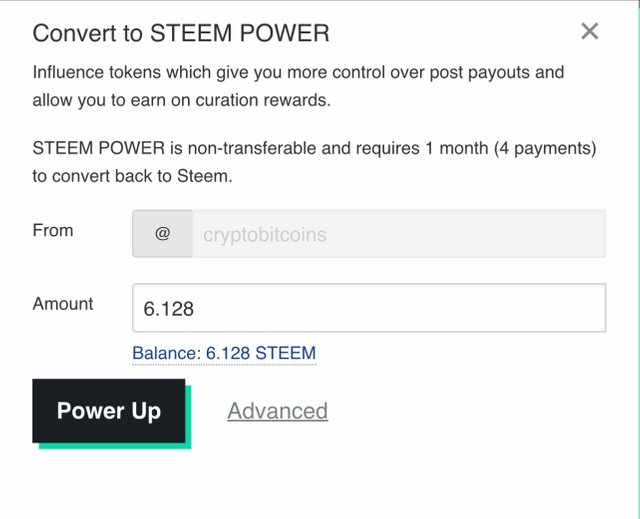
- So in this way, you can power of your steem coins.
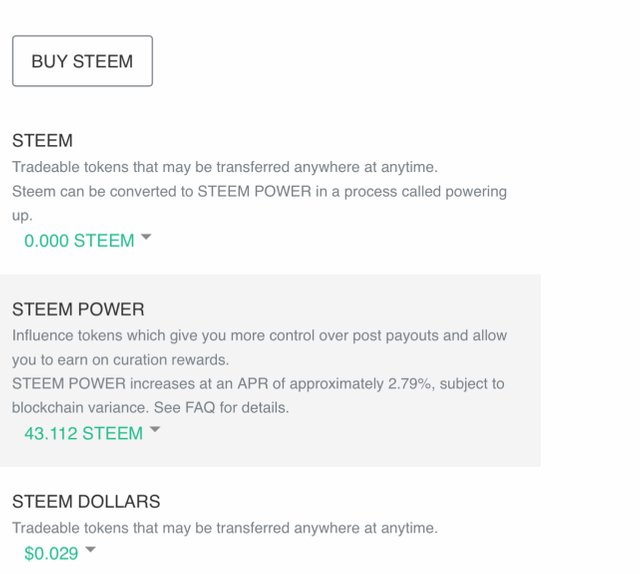
I hope I have described all the steps in very simple and easy way. If you still have any confusion, you can ask me in the comment section. I am always available to answer your all queries.
I want to Invite @kamrulkhan, @moazzamushtaq and @cryptoloover to take part in this Contest.
Thanks 😊 for inviting, i will participate soon