Achievement 2.| Basic Security on this Steemit platform |@shabaz_ahmad
Asslam O Alaikum!
I hope you are all in happy life & doing good job in their life. Today I will talk about I am here to write about the basic security keys on Steem. New security keys are provided to newcomers when they sign up on steemit, these keys guard our accounts and we ought to know about them.
I retrieved my keys as soon as my master key was provided to me when I signed up.
(A) FUNCTIONS OF KEYS
(1) POSTING KEY:
The user uses this key to comment, post , vote, edit, resteem and follow or mute other user accounts. The posting key should be used to log in regularly, this helps reduce the damage that a stolen key can cause.
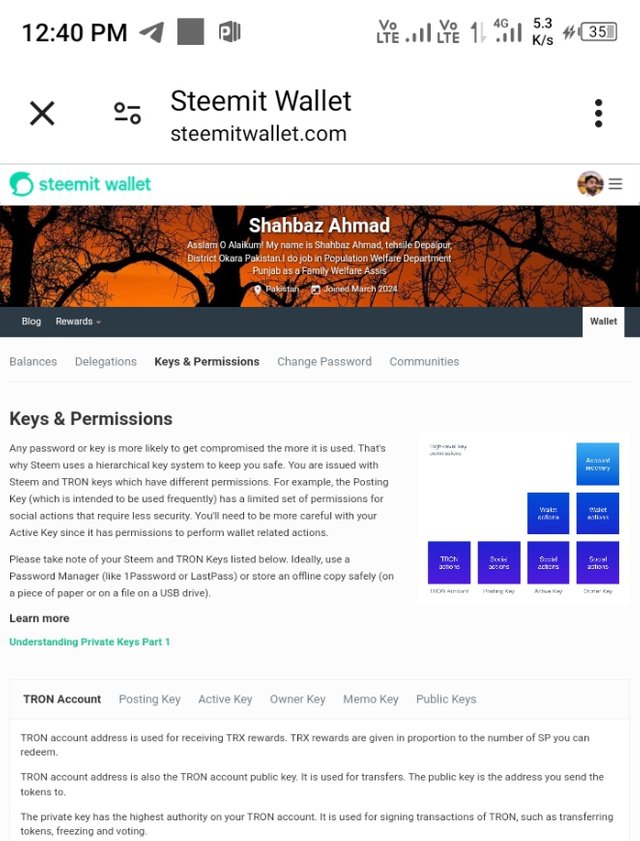
(2) ACTIVE KEY:
This key is used for a lot of tasks such as, steem power up or down, placing a market order, voting for witnesses, transferring funds, converting to steem dollars, updating a profile detail and avatar.
(3) MEMO KEY:
The memo key decrypts and encrypts memos when transferring funds. Use pound(#) sign before it to encrypt a memo.
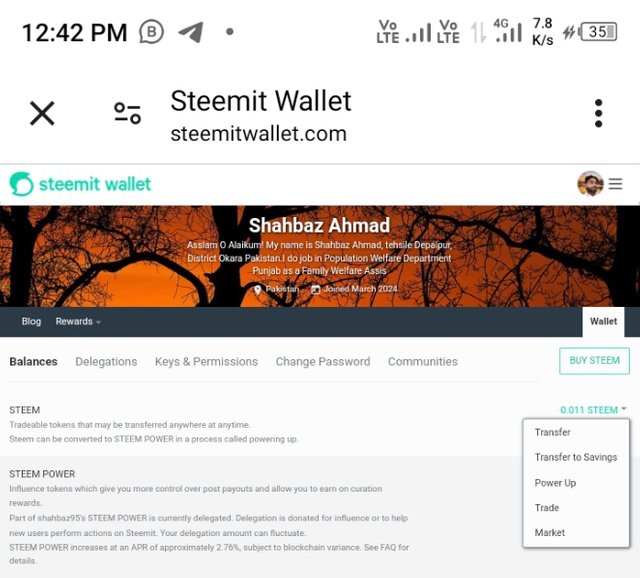
(4) MASTER PASSWORD:
This password is given to you when you sign up. It generates all other keys. It is only necessary during account recovery.
These keys should not be shared with any third party site as they can be used to easily compromise your account. Users should make it a point to guard these keys as they are very important. You may lose your account when these keys are loss.
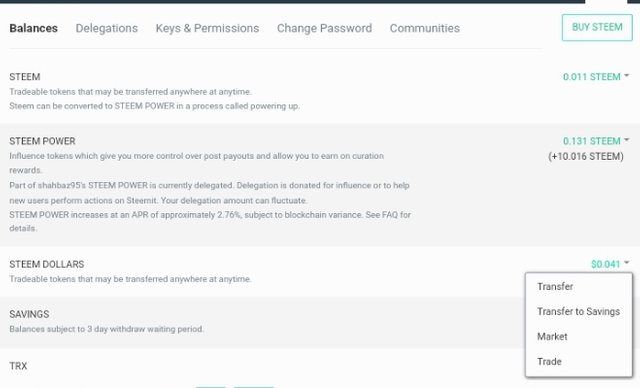
My master password has been safely locked up in a security app on my phone and also kept in my gmail account.
I have learnt how to transfer steem token to another account. The process is shown below.
(5) OWNER KEY:
The owner key is used to recover a compromised account and can also be used to change any key of an account. It is advisable to store it offline.
Firstly, I logged into my wallet using my active key.
(B) How to Power up:
We can exchange fluid Steem to steem control and this repare is called control up.
Go to the wallet at that point tap to the steem and this interface will open. Press to the powerup and at that point your Steem will change over into steem control and this handle is called fueling up your Steem. The more you have Steem control the more impact you will have in this stage.
(C) Exchange the Steem Dollars to Another's Account:
Log in to your account utilizing username and dynamic key secret word. Tap on the little bolt next to the Steem Dollars adjust and at that point select exchange. Put the sum you need to exchange to, sum you need to exchange and affirm it and congrats your tokens have been exchanged.
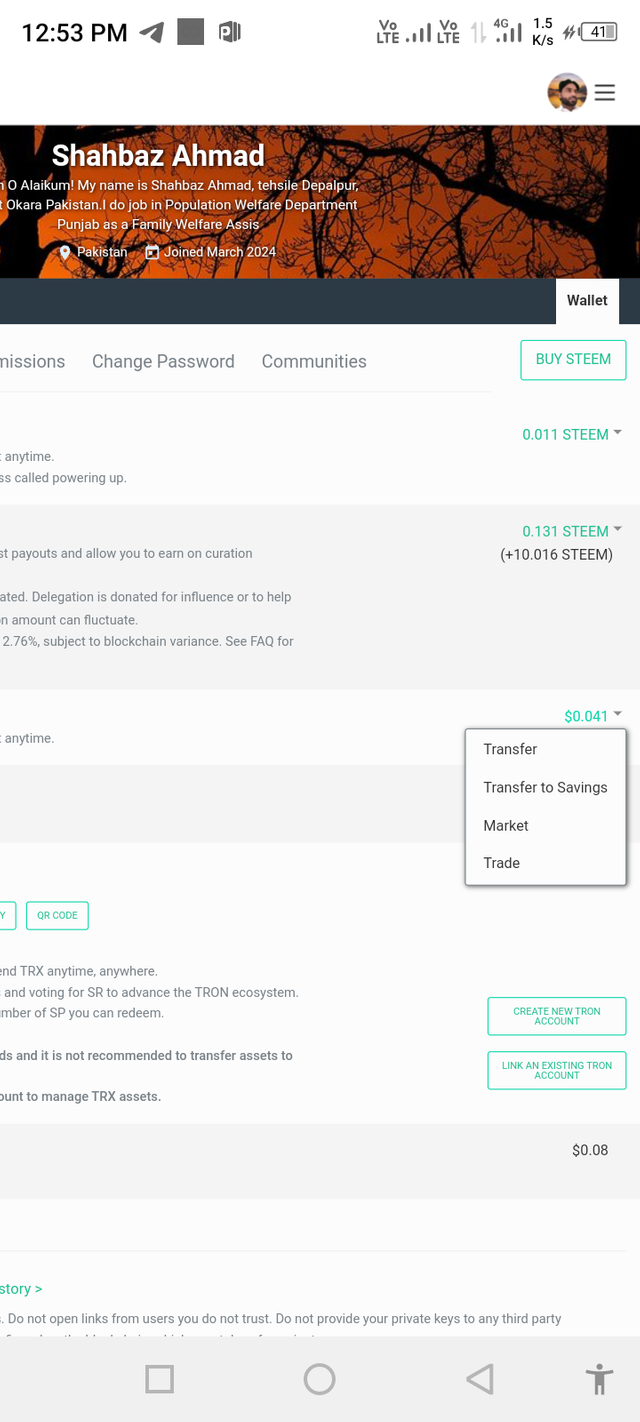
(D) How to exchange the Steem to Another's Account:
Log in to your account utilizing username and dynamic key watchword. Press on the little bolt adjacent to the Steem adjust and at that point select exchange. Put the sum you need to exchange to, sum you need to exchange and affirm it and congrats your tokens have been exchanged.
@Abdulhakeem786
@steemcurator01
@steemcurator02
@steemcurator03