Understanding What watchlist is and How You Can set a watchlist
My good friends, I am pleased to have you here. This topic which we will be looking at today was based on our previous post which we talked about Tradingview. If you have the Tradingview app, you will see that the watchlist is the first feature that is displayed to you the moment you open the app.
| Watchlist |
|---|
Watchlist features allow you to put all your favorite currencies in one place so it can be easy for you to monitor them. It is something stressful to be searching to know how far your favorite cryptocurrency is performing in the market.
Many traders use crypto watchlists to monitor the currencies they have in their portfolio which you can see watchlist in Tradingview, coin market cap, and other crypto platforms.
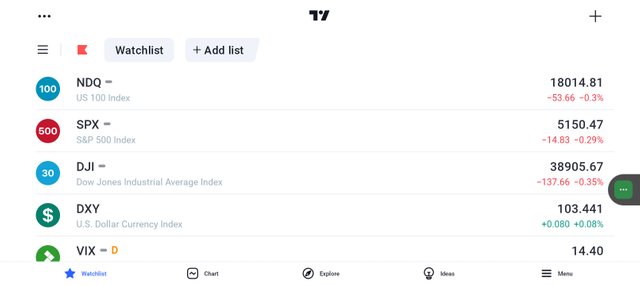
Tradingview App
Simply put it is a list of your most important assets as created by you. When you open a watchlist you will get to see the list of the most popular currencies that you can trade on if you're not satisfied with a currency that is shown to you, you can then add, remove, or adjust it to your taste.
It is very easy to set up your crypto watchlist which in this post will be setting up a watchlist practically using the Tradingview app. Even if you are a forex trader you can still set up your watchlist using Tradingview.
Let's assume you are using the Tradingview App and not the Web.
Once you have opened your Tradingview app, you will see a watchlist on the left-hand side of the homepage. Now if you want to create a new watchlist
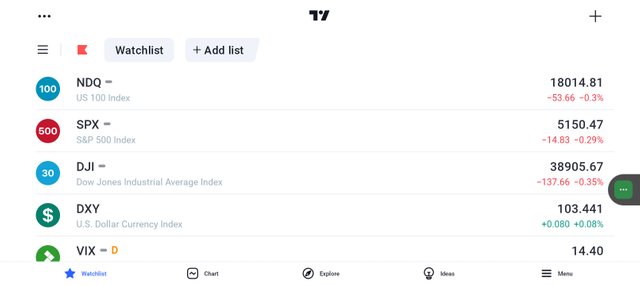
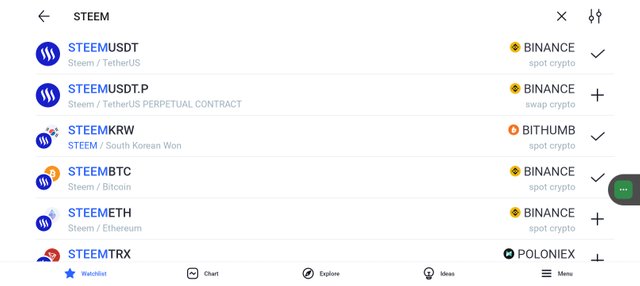
Tradingview App
At the top you will see a plus (+), click on it, and search for the currency you want to add to your watchlist. If you have seen or feel like adding the one that is shown to you click on the plus (+) on the right side of the coin.
You can use different ways and add crypto to your watchlist, which adding from the menu looks easier or you can search for the currency symbol.
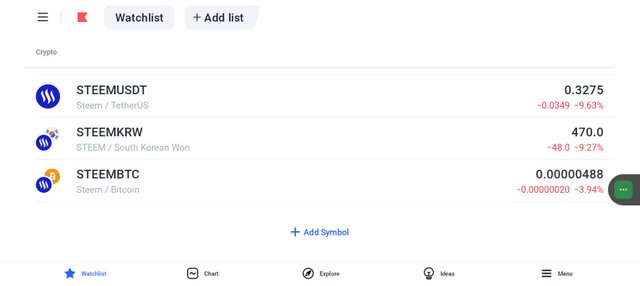
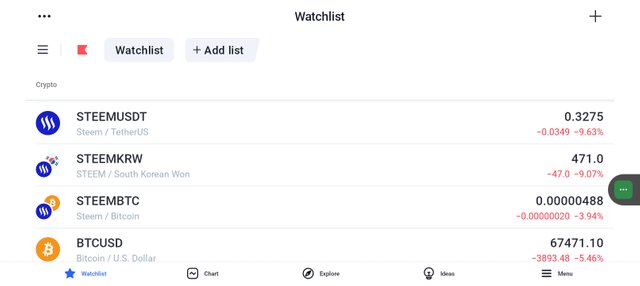
Tradingview App
Once you have added your favorite crypto to your Watchlist, you can monitor them any day any time that you like.
If you are a forex trader, you can also have a separate watchlist for your forex trading which is the same way that is used to create a crypto watchlist is the way you can use for creating a forex watchlist for your favorable currency.
Conclusion
In this post, we have learned about the crypto watchlist and how it can be created in Tradingview. With a watchlist, you can easily monitor your assets as all will be in one place for you. Note that this post is not an. Investment advice, but serve as educational materials.
Thank you, friend!


I'm @steem.history, who is steem witness.
Thank you for witnessvoting for me.
please click it!
(Go to https://steemit.com/~witnesses and type fbslo at the bottom of the page)
The weight is reduced because of the lack of Voting Power. If you vote for me as a witness, you can get my little vote.
https://x.com/AkwajiAfen/status/1768504112436432960?s=20
Note:- ✅
Regards,
@jueco