Wormhole3 Supported Long Content

Hello Steem Alliance friends, I hope you are always in good health and blessed.
Wormhole3 Supports Long Content
In this post I want to share education on how to post or create long content via Twitter. This tutorial is focused on Wormhole3 users who have integrated their Steemit and Twitter accounts into Wormhole3. To note, the latest version of Wormhole3 supports publication of long content.
With development that supports the publication of long content, Steem users can maintain content quality. Many communities in Steemit apply the rule that post publications must consist of a minimum of 300 words. With the latest version of wormhole3, Steem users can share quality content via Twitter to their community in Steemit.
Users can post long content directly via Twitter and their publication will be published directly to Wormhole3 and any community on Steemit. This version has maintained a post quality level that meets the community quality standard guidelines in Steemit. So, it not only supports micro blogs, but also develops to support macro blog content.
To note, in general, in general, the maximum number of characters that can be posted via Twitter by a user in one tweet is 280 characters. In each tweet, we can also include photos, images, gifs or videos as support in the description. To add a description of more than 280 characters in one tweet at the same time, Twitter has a + (plus) sign (icon).
The + (plus) icon available inside the tweet space is what we can use to add new threads to create longer Tweets. Thus, we can create long content that can be posted at the same time in one tweet thread. In this case you can provide additional content, or additional description by linking multiple Tweets at the same time before you publish the entire Tweet thread that has been created.
How to Create Long Content Via Twitter to Steemit
The following is a guide on how to create long content via Twitter. It should be noted that this guide only works for Steem users who have integrated their Steem and Twitter accounts with Wormhole3. Please read these guidelines carefully.
.png)
First, please write the description you want in the tweet space, the tweet in this first thread will be the first paragraph in the blog. Use the mandatory hashtags, namely #LC1 and #iweb3 sequentially in the description section of the first paragraph of the tweet. You can also add the Steemit community hashtag, if you want to publish a post to a particular community on Steemit. I added the hashtag #ccs to publish content to the CCS community on Steemit.
After the maximum space for writing descriptions has been maximized, to continue writing descriptions, you need to click on the + (plus) sign icon to the left of Tweet. This icon is intended to add to the tweet thread or page for the next paragraph.
.png)
In the new tweet space thread you can add the description you want, you can also add images to support your content. The tweet in this second part will be part of the second paragraph in the blog. In this session, you must use the mandatory hashtags, namely #LC2 and #iweb3 respectively.
.png)
Watch my tweets on Twitter via this link https://twitter.com/ponpase/status/1655645917574475776?s=20, my publications on Twitter consist of 6 threads of tweets or 6 paragraphs of tweets.
.png)
In each paragraph of the tweet I use the mandatory hashtags #LC1, #LC2, #LC3, #LC4, #LC5 and #iweb3 simultaneously and sequentially in each paragraph. The #LC hashtag is useful for supporting and placing posts according to paragraphs when we blind tweets. Then if the tweet is deemed sufficient or their tweet is the last paragraph, then it is mandatory to use the #LCE and #iweb hashtags simultaneously and sequentially.
.png)
After all the posts I have made on the tweet page up to 6 tweet threads or consisting of 6 description paragraphs. Then click Tweet, then our tweet will be published directly to the Wormhole3 platform which displays an image and 6 paragraphs of written text. Please see my post on the Wormhole3 blog page https://alpha.wormhole3.io/post-detail/1655645917574475776.
.png)
The same thing also happens on the Steemit page, because every post published via Twitter, will be automatically published to Wormhole3 and Steemit. Because I use the #ccs hashtag in each of my tweets simultaneously and sequentially with the #LC and #iweb3 hashtags, my content is published to the CCS community on Steemit. Please see my post through the steemit page https://steemit.com/hive-109690/@ponpase/1655645917574475776.
Required Hastags to Use
To publish long content from Twitter to Steemit, we need to use a mandatory hashtag, namely #LC (LONG CONTENT) followed by a number that corresponds to the position of the paragraph or thread of the tweet. In each tweet simultaneously and sequentially we are also required to use the hashtag #iweb. If you want to publish a post to a certain community in Steemit, then use the community hashtag.
- #LC1 and #iweb3 : Hastags that must be used to tweet in paragraph 1
- #LC2 and #iweb3 : Hastags that must be used for tweets in paragraph 2
- #LC3 and #iweb3 : Hastags that must be used for tweets in paragraph 3, and so on...
- #LCE (LONG CONTENT END) and #iweb3 : Hastags that must be used for tweets in the last paragraph (closing posts)
With support for long content, wormhole3 is a flexible, dynamic and friendly Dapp for creating content. Thus, the quality of posts published to Steemit can meet community quality standards. It's very interesting and unique.
Wormhole3 is a decentralized and composable social curation protocol that allows anyone to create a social network and curate their communities, projects and content, making them popular and influential.
Join us in advancing the Wormhole3 ecosystem and supporting progress for the Steem ecosystem network!
Link
- Wormhole3:https://alpha.wormhole3.io/
- Steem user registration link: https://steem.wormhole3.io
- Wormhole3 Discord:https://discord.com/invite/dVmzZhMdjj
- Wormhole3 Twitter:https://twitter.com/wormhole_3
Important Post
- Wormhole3 : Post Twitter Content to Steemit And Earn Rewards - Calling Steemit User To Sign Up !
- Wormhole3 : Development of a Curation Model for Tasks, Challenges or Campaigns to Increase the Audience of Your Project
- Promote Steem on Twitter through the DApp Wormhole3 and connect to the Steem Marketing community to get rewards
- The Importance of Follow Your Wormhole3 Fellow on Twitter !
- Resource Credit (RC), Curating Power (CP), and How to Get ERC-20 Rewards on Wormhole3
- Wormhole3 Has Integrated Arbitrum
- How to Create Posts and Promote Tweets on Wormhole3
- Integration of the CCS Community With the Wormhole3 Project
Thus my post hopefully can help provide guidance and education to carry out functions in Wormhole3. Thank you for reading and responding to my post, have a nice day ♥️☺️
Check it out and subscribe to us on YouTube! This will be a potential account for steemit promotion via YouTube, help and support us to grow!
Via steemit wallet https://steemitwallet.com/~witnesses
Via steemworld https://steemworld.org/witnesses?login
Vote for @bangla.witness via steem connect https://steemlogin.com/sign/account-witness-vote?witness=bangla.witness&approve=1

Vote for @visionaer3003 https://steemlogin.com/sign/account-witness-vote?witness=visionaer3003&approve=1
Best regard,
Thanks to @stephenkendal @hungry-griffin @visionaer3003 @wormhole3



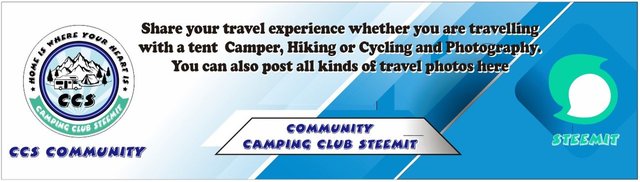



Image by Freepik
.png)