Achievement 2 @arph.steem Task : Basic Security on Steem
I will explain a little bit of what I know about keys
Question 1
Have you got all your keys on Steemit?
Question 2
Are you aware of each of these main functions and limitations?
Posting key
Posting key allows accounts to post, comment, edit, vote, share, and follow or deactivate other accounts. Most users need to log into Steemit every day by posting a key.
Active key
Active key are intended for more sensitive tasks such as transferring funds, increasing / decreasing, converting Steem Dollars, giving votes to watch, updating detailed profiles and pictures, and placing market orders.
Owner key
Owner key is only intended to be used when needed. This is the strongest password because it can change any password, including the owner key. We recommend that you store this password offline, and only use it to recover compromised accounts.
Memo key
This password is used to encrypt and decrypt memos when transferring funds. To encrypt a memo, use the previous / # sign.
Question 3
How do you plan on storing your master passphrase?
yes of course I have saved it well, and have saved it offline, I am sure I will not lose my password.
Question 4
Do you know how to transfer your STEEM to another steemit user account?
Yes I already know, the first step is to open the wallet and enter using password Active key
Then enter the send menu in steem
After that, enter the name of the account that you want to send to, enter the amount you want to send, and enter the memo from the delivery section, Next
And do delivery confirmation, oke
Question 5
Do you know how to power up / down your STEEM?
Yes of course I know because for a while I just did a power up
Now to do a steem power up
Enter the power up menu
As in the previous step, enter the amount you want to power up and confirm
Then enter the name of the account you want to power up, and after that click OK, sorry I can't show this step because I don't have Steem
Greeting @arph.steem

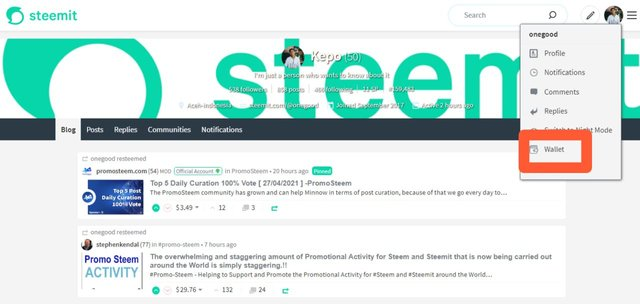
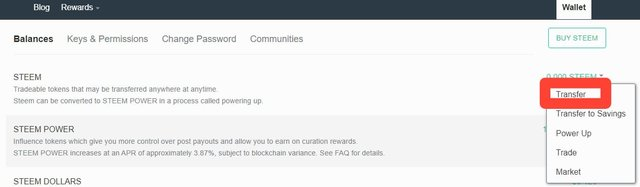
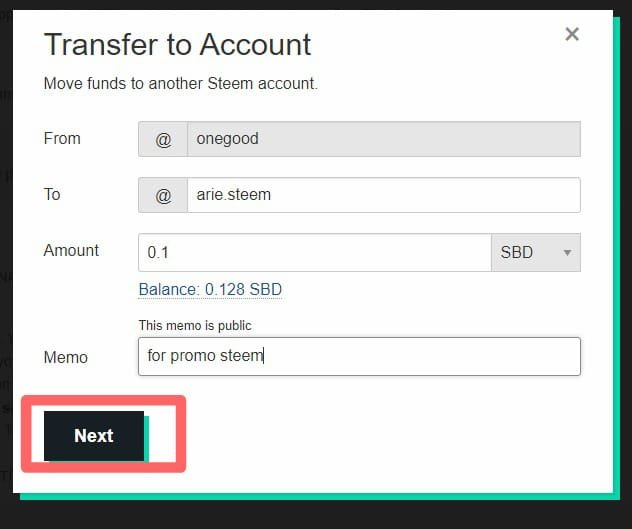
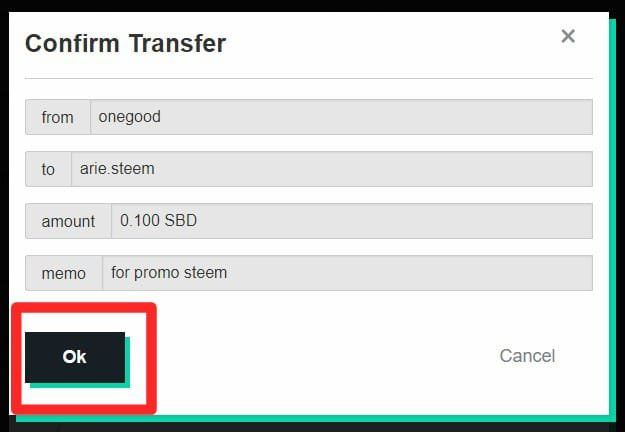
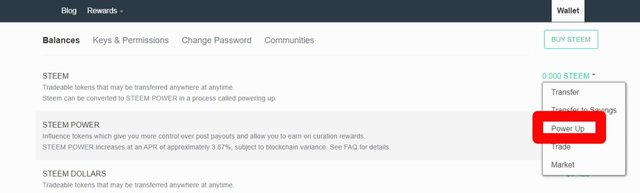
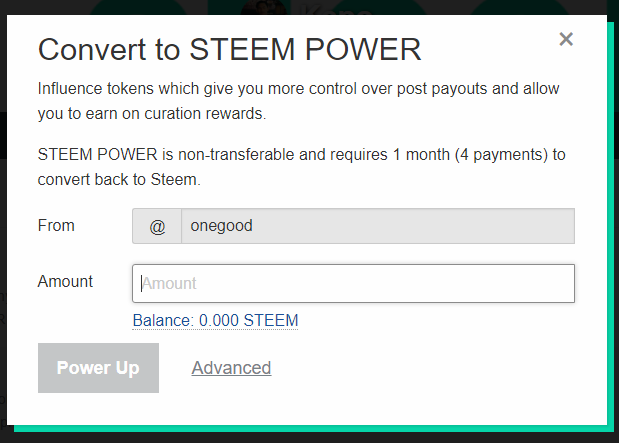
You have been upvoted by @saxopedia and I’m voting with the Steemit Community Curator @steemcurator03 account to support the newcomers coming into steemit.
Follow @steemitblog for the latest update on Steem Community.
thank you for your attention sir