Achievement 5 Task 1 by @bench100: Review Steemworld.org
Hello follow steemit in Newcomer community, I have been able to have completed others Achievement and for this post I will be completing my task1 of Achievement 5.
Introduction:
As part of the achievement 5 task 1 I have to visited and explored various features of steemworld.org and go through it for some time there to be able to get some good user experiment.
This is my achievement task this are my answers for task 1 of achievement 5 :
(1) Please explain how to check Reward Summary for All time, last 30 days and last 7 days for your account?
First I visited https://steemworld.org on my Mobile phone browser and it took me to steemworld homepage interface tthem I logged in with my login id and private posting key after logging was successfully I saw deferent options like dashboard, witness overview block, block explorer,etc..
So I clicked on dashboard options as you can see on the screenshot below.
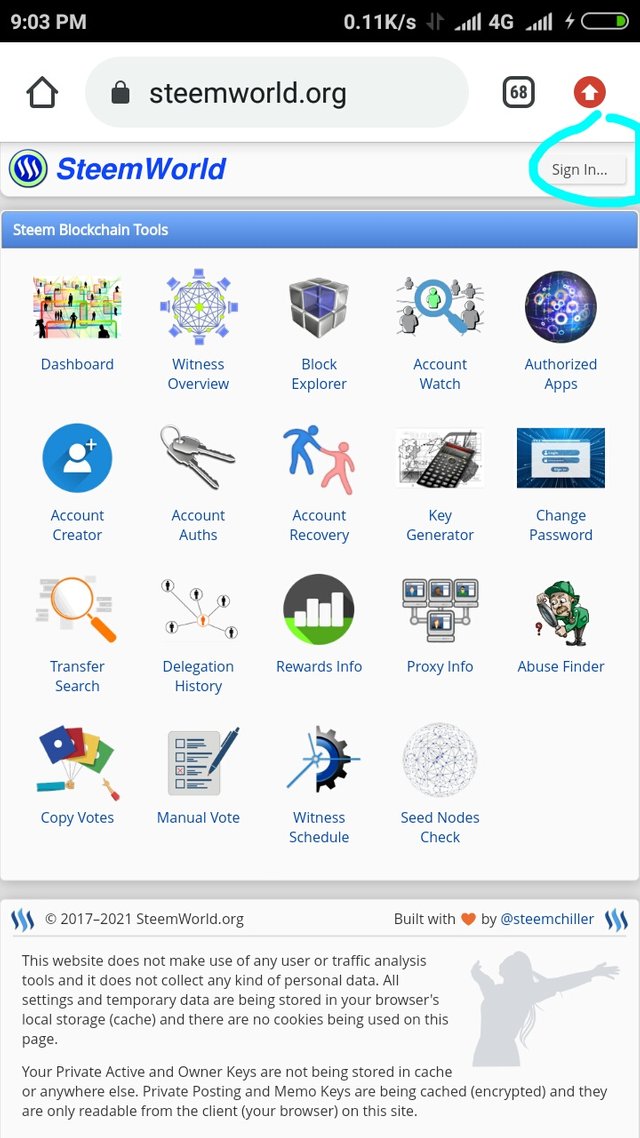
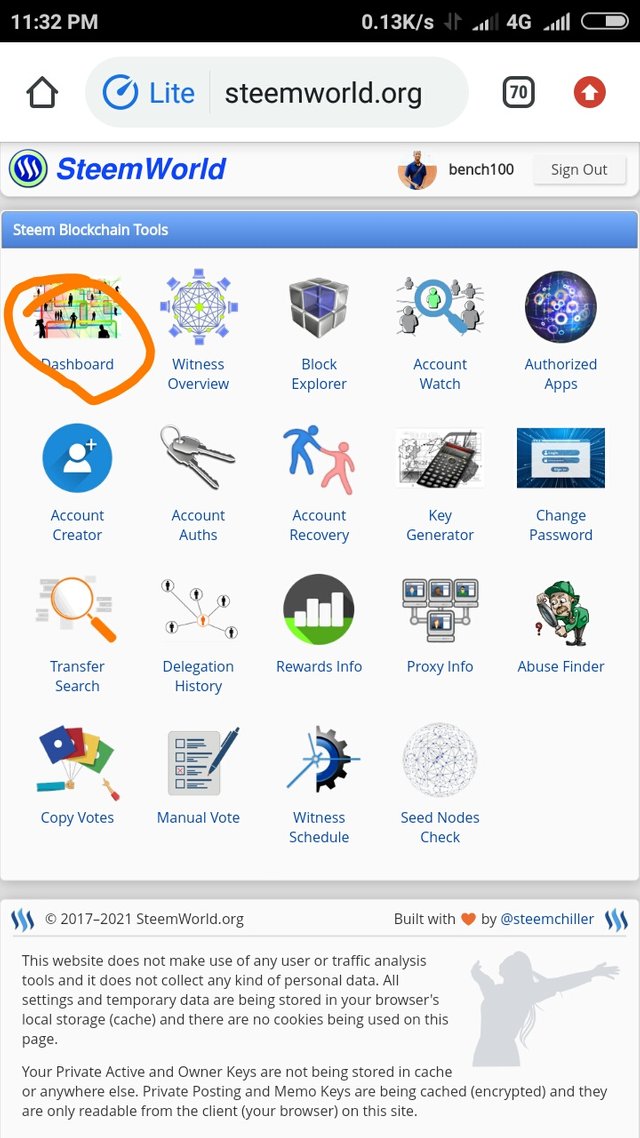
After I click on the dashboard it took me to a new interface that has all the details of my account , so I scrolling down and I saw my rewards summary that displayed all my rewards of all time , last 30 days and last 7 days as shown in screenshot.
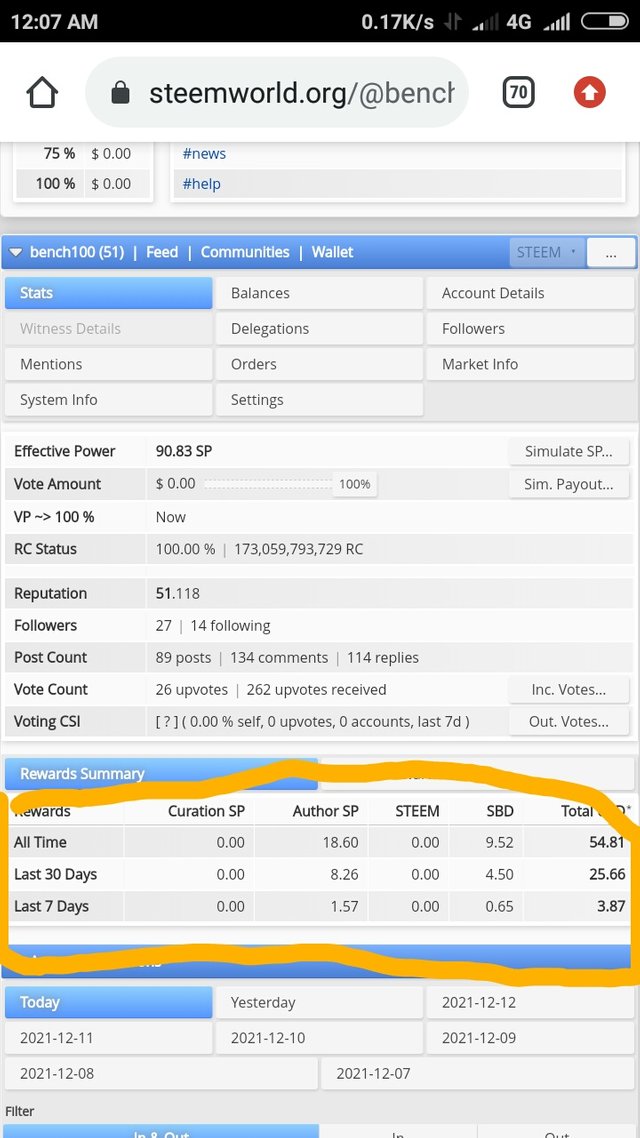
The rewards are shown in Curation SP, Author SP, STEEM, SBD and in total USD.
(2) Please explain What is Delegations, type of Delegations and how to Delegate SP?
With my own understanding about Delegations is simply means sharing your steem power (SP) with another users so that there (SP) will have more strength to vote, comment and do other activities in the steemit platfrom.
Types Of Delegations:
We have two types of Delegations they are:
- Incoming Delegations:
Incoming delegations are those steem power you receive by another user so as to enable you to vote , comment ,and other important activities.
- Outgoing Delegations:
Outgoing delegations are the Sp that you share with other users in steemit platfrom.
• How to delegate SP:
First go to the steemworld.org then click on the dashboard option given on the homepage interface
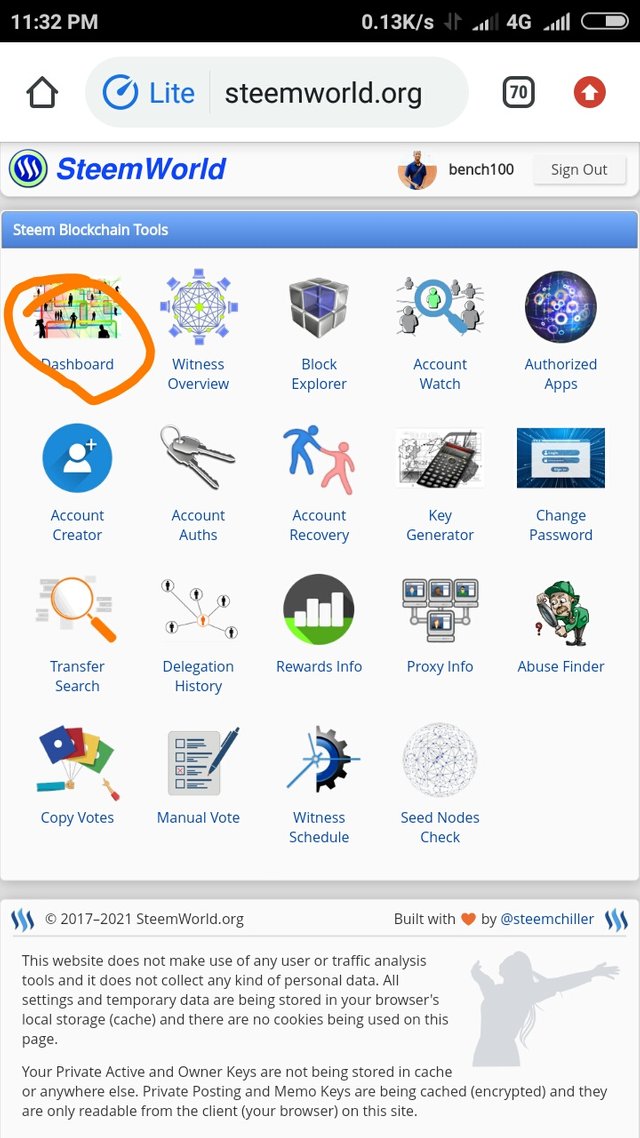
Then you clicking on the dashboard option new interface will open then on this interface click on the delegations option as follows:
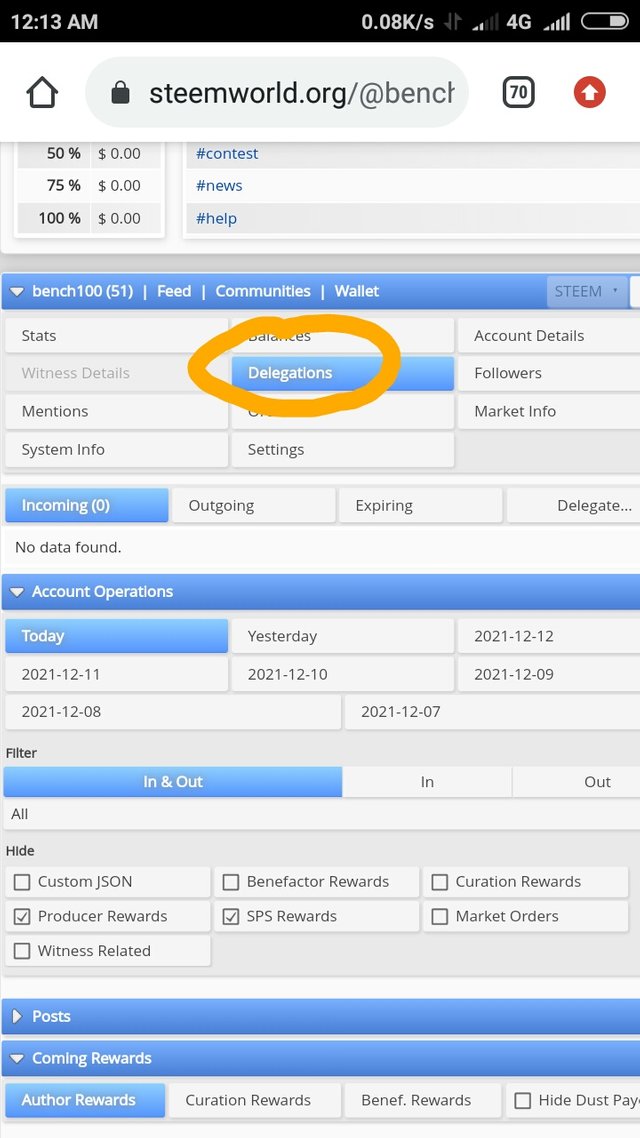
Then click on the option Delegate
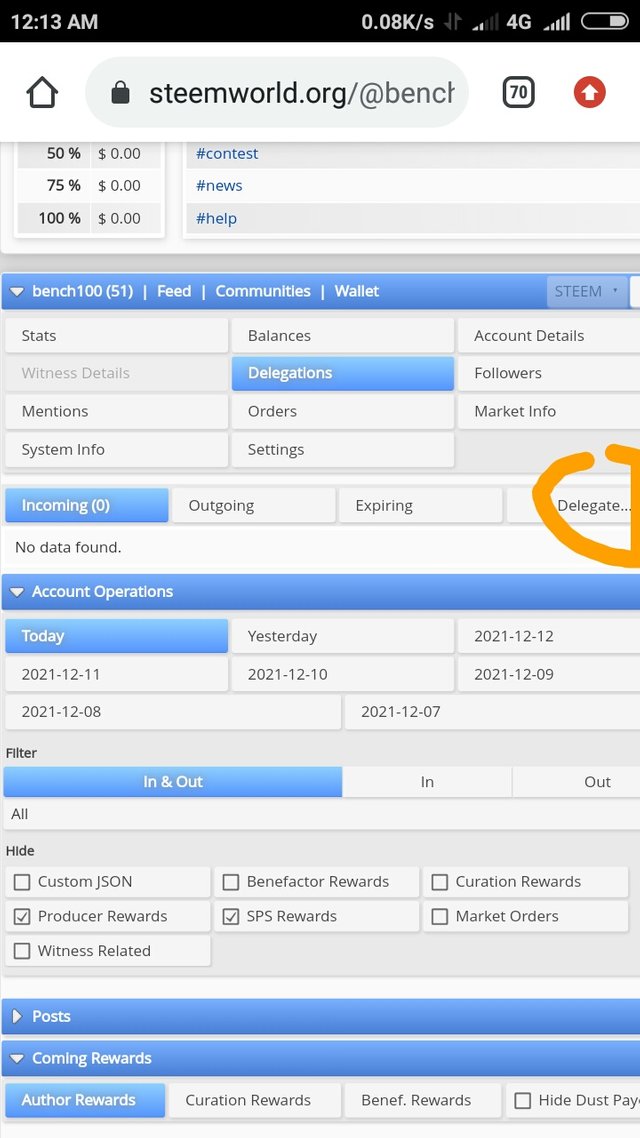
After this fill out the user name you want to delegate and the amount and click ok.
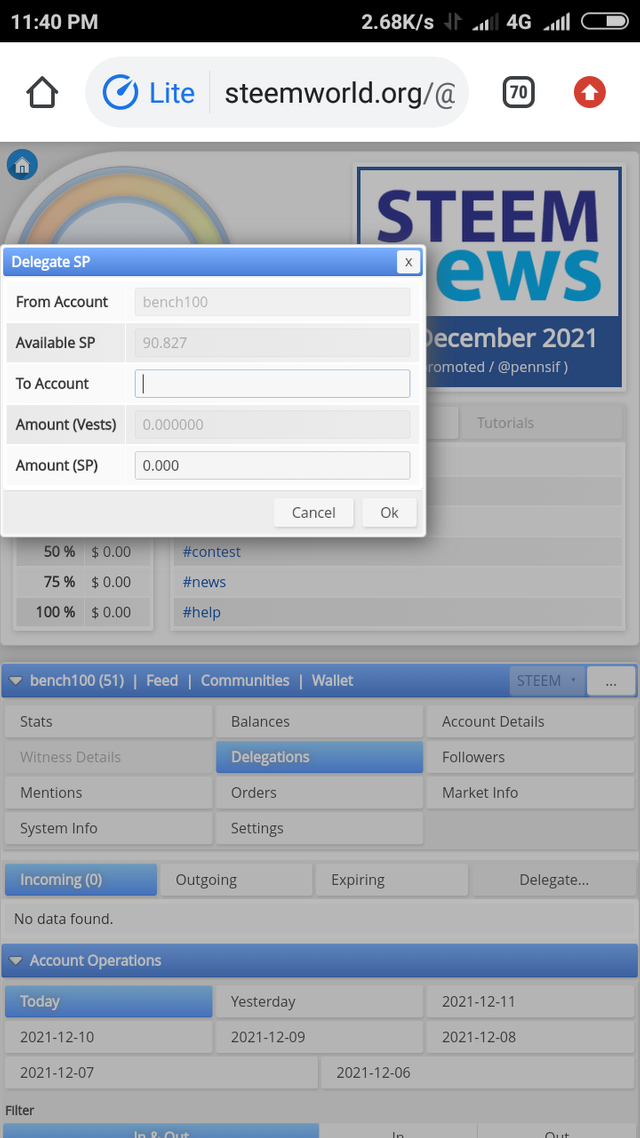
(3) How to check Incoming and Outgoing Votes, please explain this with screenshots of both votes for your account?
first you click on the dashboard option on the homepage of steemworld.org and then click on the stats tab and Slad down..you will see the votes count. In my account I have 2 outgoing votes and 19 incoming votes. On the right hand you will see the both options of Incoming Votes and Outgoing votes by clicking on them you can see the detailed information of your incoming and outgoing votes with their prices.
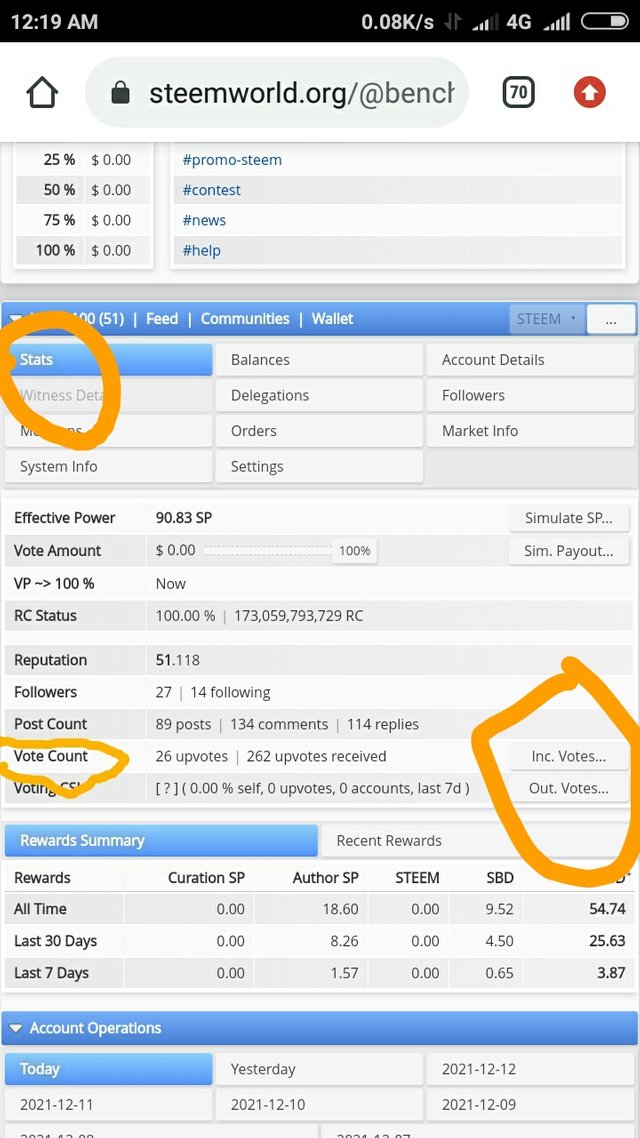
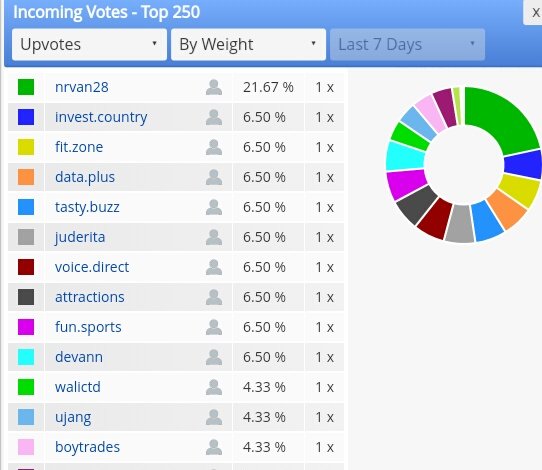

(4) How to check account operations for past 7 days and what all details can be checked?
You can be able to check all account operations the last 7 days and all details by clicking on the dashboard option given on the homepage of steemworld.org then a new interface will open so on this interface you can search for Account Operations and click on it now you can see the account operations for past 7 days and you can also filter it to display incoming and outgoing operations in your account. This account operations we shows you all your votes, vote post , comments, rewards, earnings. It shows every operation of account
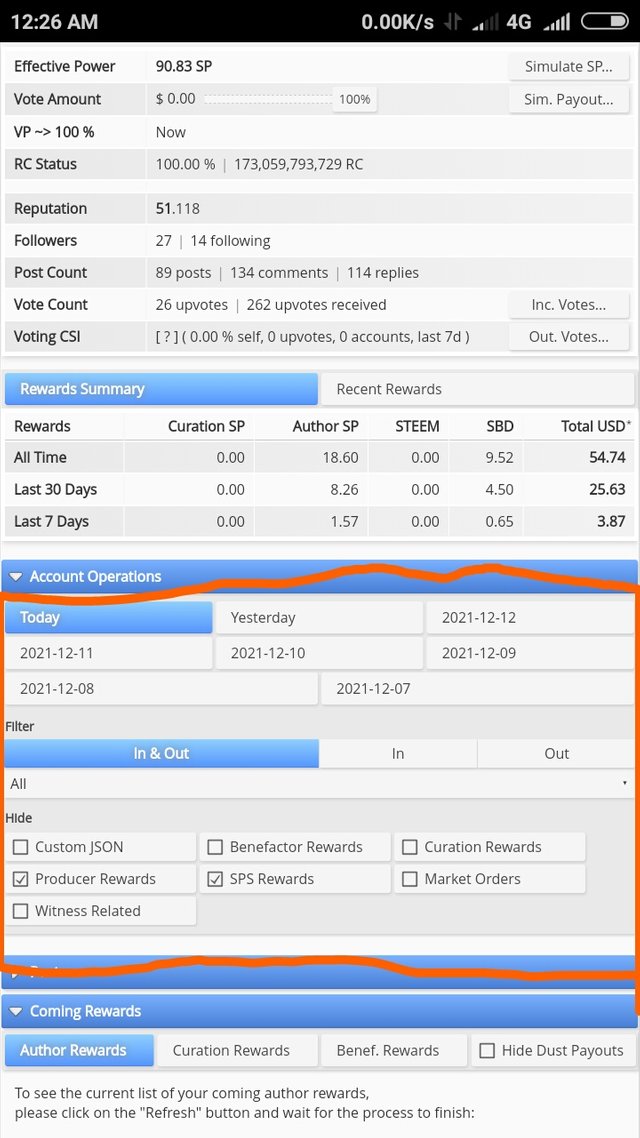
(5) Please explain Author, Curation and Beneficiary Rewards.Also, mention author and curation rewards for your account for past 7 days.
Author Rewards:
Everyone here in Steemit who have shared any blog post is an author, and the earnings (rewards) the person get from that the post and comments you made that is called as author rewards.
Curation Rewards:
When ever you upvote another user rewards posts, you gain some rewards for your Upvote, that is called as Curation Rewards.
Beneficiary Rewards:
This simply means am author of a posts can share he's/her rewards with another users. By so doing the author needs to add a certain percentage he wants the beneficiary to get.
For the past 7 days author's reward is. 1.57 SP and Curation rewards is 0. 65 SP on my account.as I was inactive from somedays.
(6) How to check your upvote value and at different voting weights using this tool?


First thing first I logged in my steemworld dashboard then the first thing I saw was my vote amount with different values in percentage.
Outside this i saw a circular wheel slider that gives the values of votes at defferent percentages. In my account my vote value from 1% - 100% is 0.00.
Thank you so much for your time coming to my blog, looking forward to hearing from you on your comments and vote.
.jpeg)