ACHIEVEMENT 2 : Basic Security on Steem by @bontesrenato(repost)
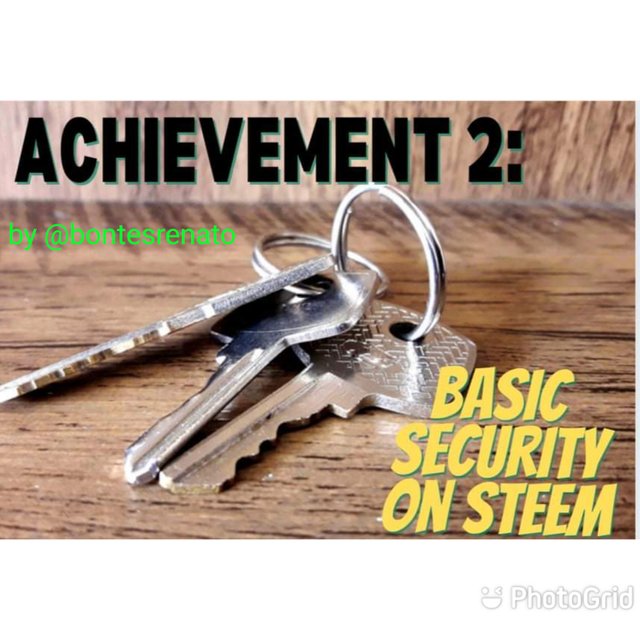
Hello everyone in Steemit Community. Today I want to talk about the Basic security on Steem. Since I was a newbie I don't have enough knowledge of the steemit platform. But in this task, I learn by reading some posts in the newcomer's community and I understand what should I do to make my account safe.
I need to understand, What are the keys that are commonly used in steemit? How I keep my password safe. How to increase your steem power. How to transfer your steem to another steem wallet.
There are different types of Steemit Keys
We have the PRIVATE MASTER KEY which is used to generate a password if you lost or forgot your private keys and also it will restore your keys in steemit. You can use this key to open your account in steemit when you lost your private keys. You must secure this by writing on a piece of paper and keep it in a private place where nobody will know about it.
We have also the PRIVATE POSTING KEY. This is normally used to login into your steemit account. It will authorize you to make an upvote to another steemit user. You can also create comments in their post. You can also make a resteem of other posts you like so that your follower will see the post you have resteem.
PRIVATE OWNER KEY is a key that is used to reset all your keys in steemit. It is generally used to restore your account if the owner of the account will change their keys when their account was risked. It is recommended to keep this password safe offline.
PRIVATE ACTIVE KEY is a key that is commonly used in transferring your earnings to another steemit account. Also, it is used in powering up your steempower and power down.
PRIVATE MEMO KEY is a key that is used in a decrypted private memo when transferring funds especially on SBD withdrawal on your steemit account.
Since the steemit platform introduces the new steemit keys inTron account this public and Private Key.
TRON PRIVATE KEY is a key that has been authorized in your Tron account. This is used in signing transactions such as transferring tokens, freezing, and voting.
How to keep your password safe?
Base on my experience when I open an account on any social media site I will write the password on a piece of paper and put it in a wallet or a notebook. You keep the password offline or you may send it to your account in messenger or the phone notes.
How to increase your steempower?
We can increase my steempower by creating good quality content in my post. Then also if ever I have enough money I will buy a steem to convert into steem power through powered up. I will show step by step you how to power up your steem to steempower
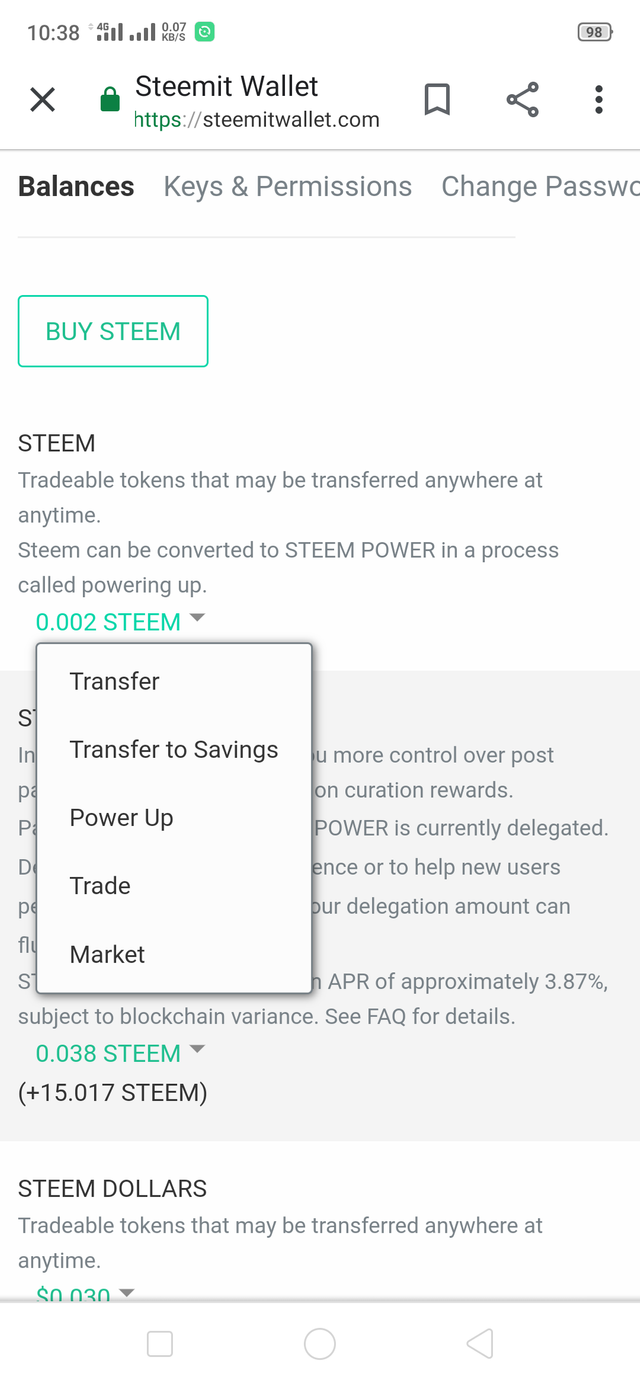
Check if you have an available balance in your steem wallet. Click the arrow beside your available steem balance and select power-up.
Enter the specific amount of steem you want to convert into steem power. Then click the "power-up" button.
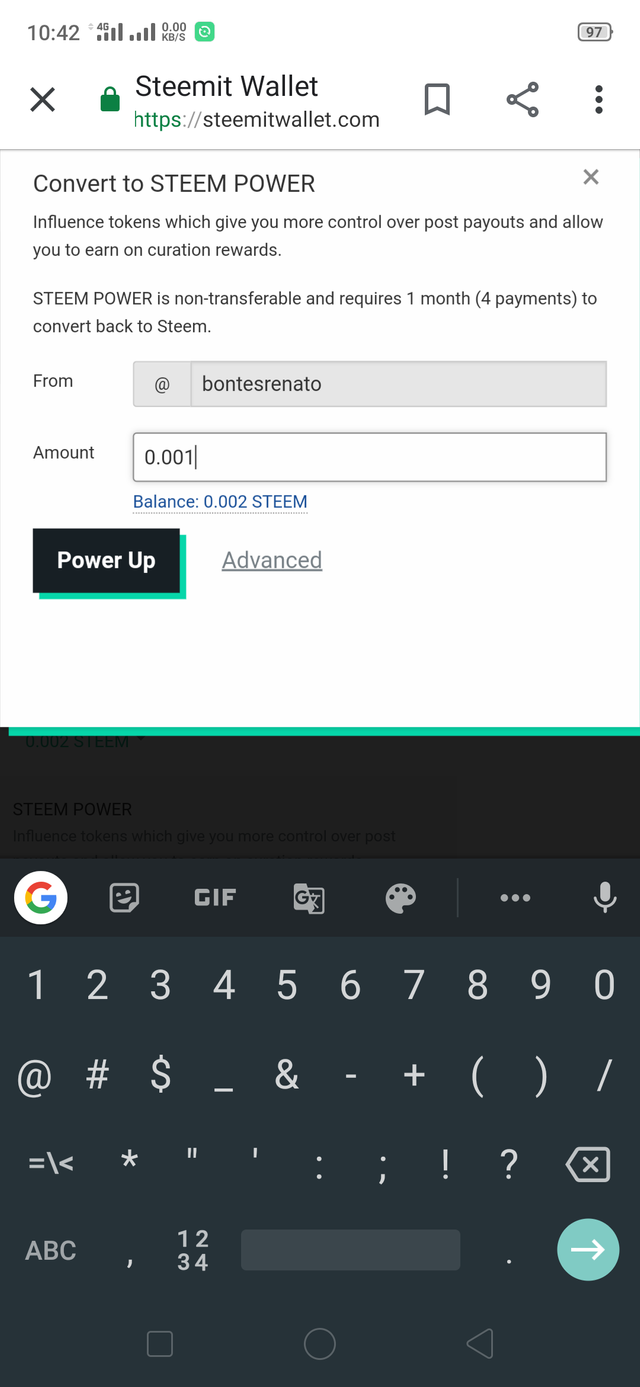
You need to confirm the transfer
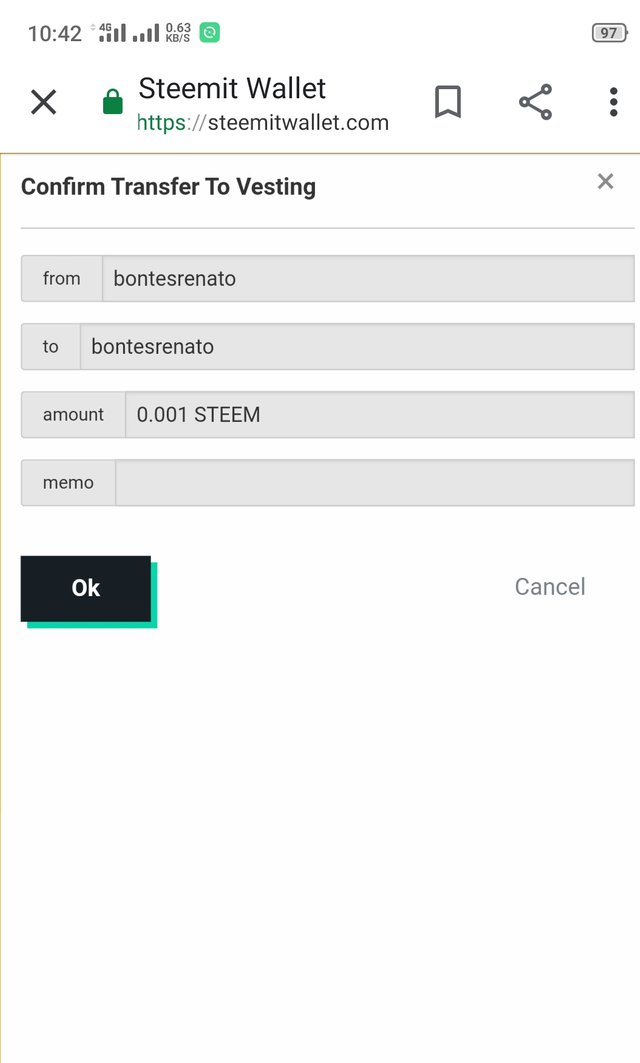
You must Sign-in again to complete the transfer of your steem to steempower. You must enter your master key password in this transaction. Then click the "sign-in" button. 1 steem is equivalent to 1 steem power
How to transfer Steem To another steem wallet
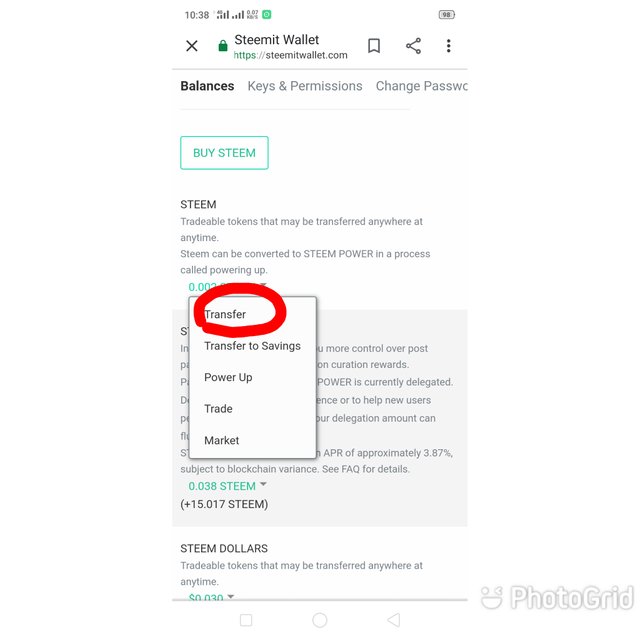
Check again your wallet if you have a remaining balance in your steem wallet. Click the arrow beside your available steem balance and select "transfer"
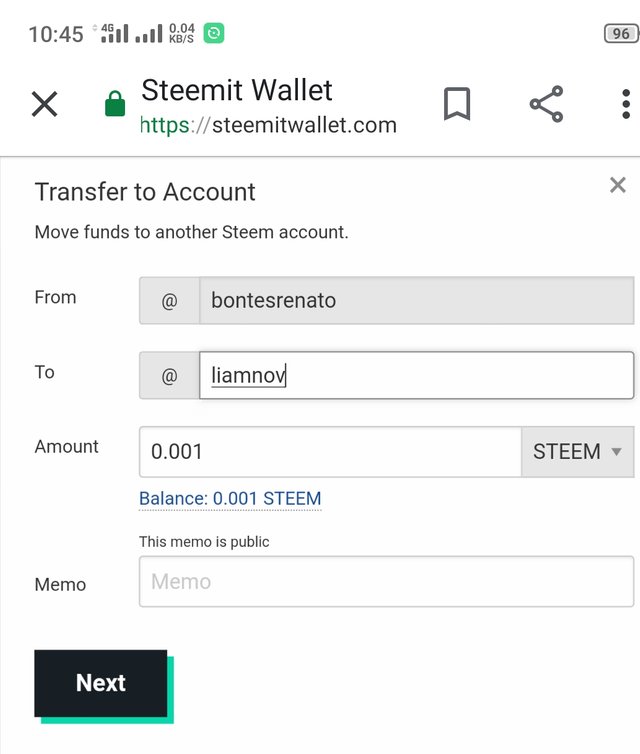
Enter the account name where you transfer your steem. Then enter the amount of steem you want to transfer. Then click the "next"' button.
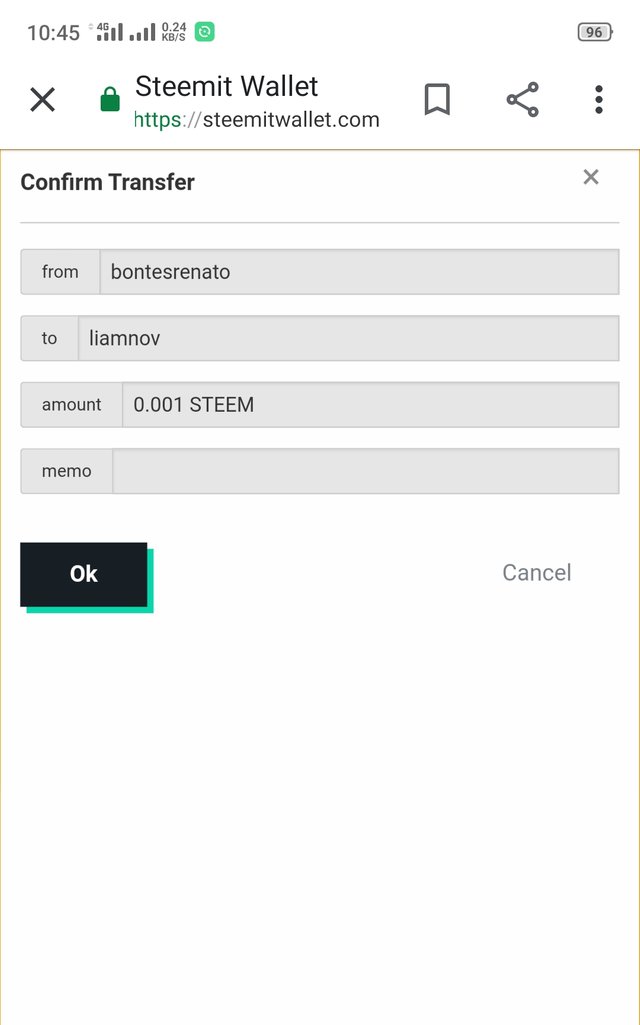
Then confirm transfer to another account. Then click the " ok" button
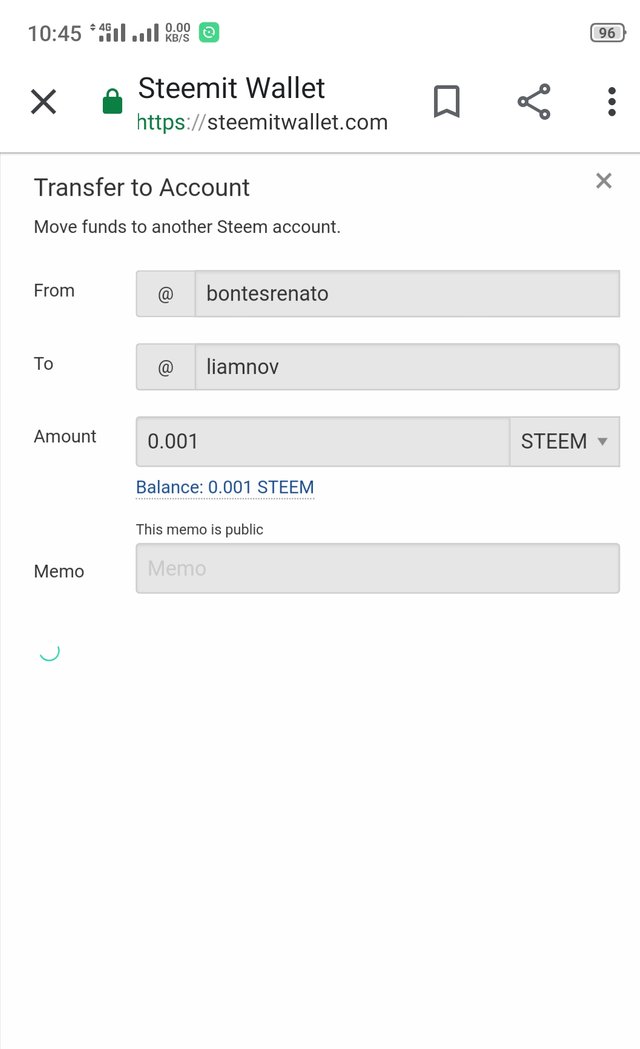
Then you must sign in to complete the transfer. You must enter your master password in this transaction. Then click the "sign-in " button.
I will end now my achievement 2 which is the basic security on steem. I would like to thanks @cryptokannon for allowing us to learn more about steemit. And also to @julstamban for helping us in the community.
This is my completed task
Achievement 1 : https://steemit.com/hive-172186/@bontesrenato/achievement-1-my-introductory-post-to-steemit-by-bontesrenato
Buenos días amigo saludos muy buen trabajo.
You have been verified for this task and you may proceed to the next achievement task at your convenience.
Note: Well explained of steemit basic security with clear screenshots
Curators Rate: 2
Please continue to read and prepare from @cryptokannon Achievement tasks resources
Hi, @bontesrenato,
Your post has been supported by @boss75 from the Steem Greeter Team.