Achievement 2 task:Basic security on steemit by @drmustafa7
Asslamoalikum
I hope you will be fine and enjoying your life. Today I am discussing with you about keys.
I will write on the basic security on STeemit which is about Success 2, it has to do with teaching us how to secure your STEMAT account, just like we Everyone knows that security is very important
Question 1
Have you got all your keys on the stem?
Yes, when my account was created and copied and saved and saved as an offline message in my yahoo mail, all my keys were securely retrieved.then i saved it in my google account
Question 2
Do you know the functions and of each key?
yes i know all about keys and discussed its one by one
master key
This key is used to claim the password on the statement which is very basic and necessary for a new Steamman and this means that if this key is stolen then your wallet is at risk because This is one of the key.
Private posting key
This key is used on steam platforms such as steam community, posting etc. We also use this key to vote for creative content and also to use plagiarized content to vote less.
Owner key
This key is often used by the account owner to reset the password, another important key that is required to be secure.
Private active key
This key is often used for tasks such as powering down Stems, transferring tokens and powering up Stems. This is a key that is used in most Steam wallets and is used to complete transactions.
Memo key
Memo keys are used for transfers and memos are also used for decoding and decrypting.
Question 3
How do you keep your master password?
My master password is very important I have saved it in my phone backup files and google account and also i saved this password in my acount,gmail computer i know the importance of this password
Question 4
Do you know how to transfer your Steam tokento you all and Happy New Week, I will write on the basic security on STeemit which is about Success 2, it has to do with teaching us how to secure your STEMAT account, just like we Everyone knows that security is very important
Question 1
Have you got all your keys on the stem?
Yes, when my account was created and copied and saved and saved as an offline message in my yahoo mail, all my keys were securely retrieved.
Question 2
Do you know the functions and restrictions of each key?
Yeah Al that sounds pretty crap to me, Looks like BT aint for me either.
master key
This key is used to claim the password on the statement which is very basic and necessary for a new Steamman and this means that if this key is stolen then your wallet is at risk because This is one of the key.
Private posting key
This key is used on steam platforms such as steam community, posting etc. We also use this key to vote for creative content and also to use plagiarized content to vote less.
Owner key
This key is often used by the account owner to reset the password, another important key that is required to be secure.
Private active key
This key is often used for tasks such as powering down Stems, transferring tokens and powering up Stems. This is a key that is used in most Steam wallets and is used to complete transactions. Is.
Memo key
Memo keys are used for transfers and memos are also used for decoding and decrypting.
Question 3
How do you to keep your master password?
My master password is very important I have saved it in my phone backup files and google account and also i saved this password in my acount,gmail computer i know the importance of this password
Question 4
Do you know how transfer your Steam token to another Steam user account?
Yes, I know how to transfer Stem to another account because I have read and understood.
Step 1
- You must be logged in to your account to begin the process.
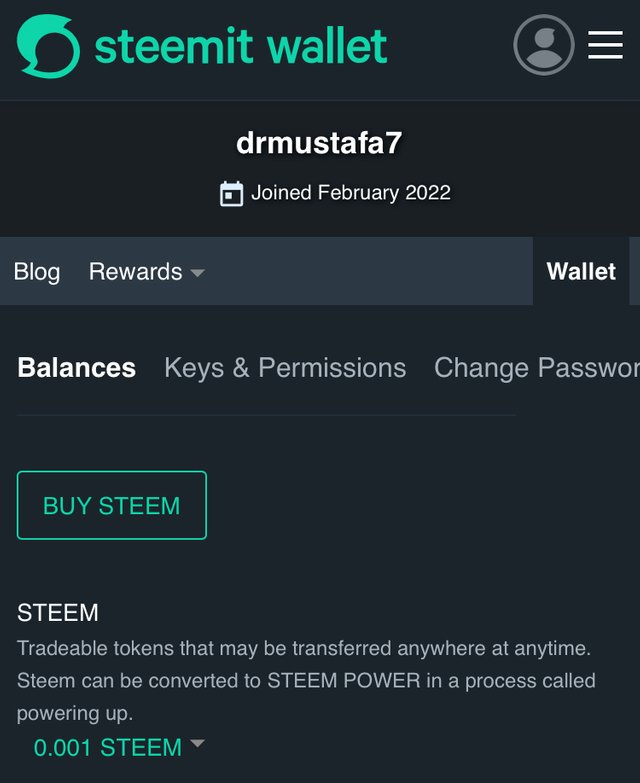
- click the transfer in the menu that appears some menu
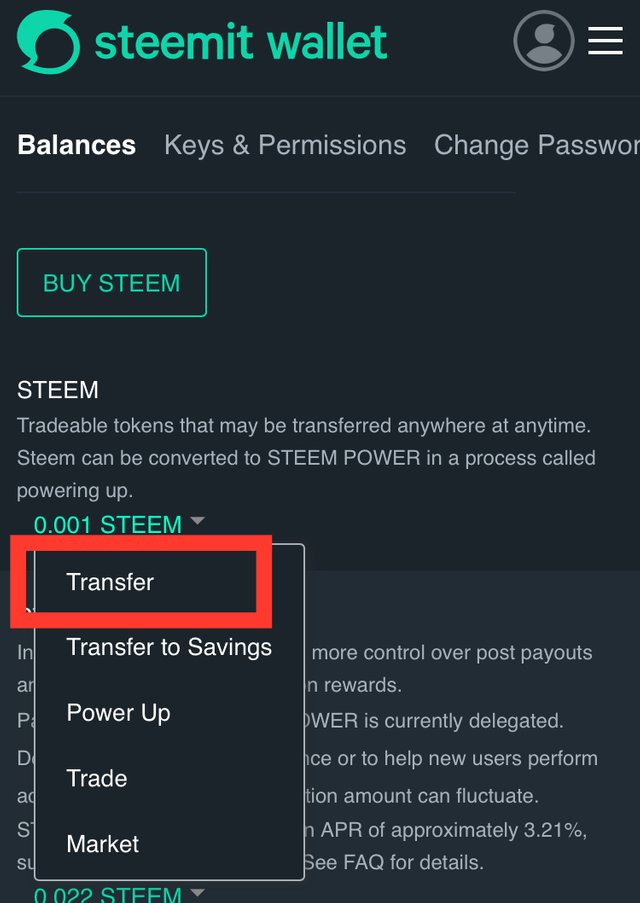
- enter the account name where you want to transfer the tokens
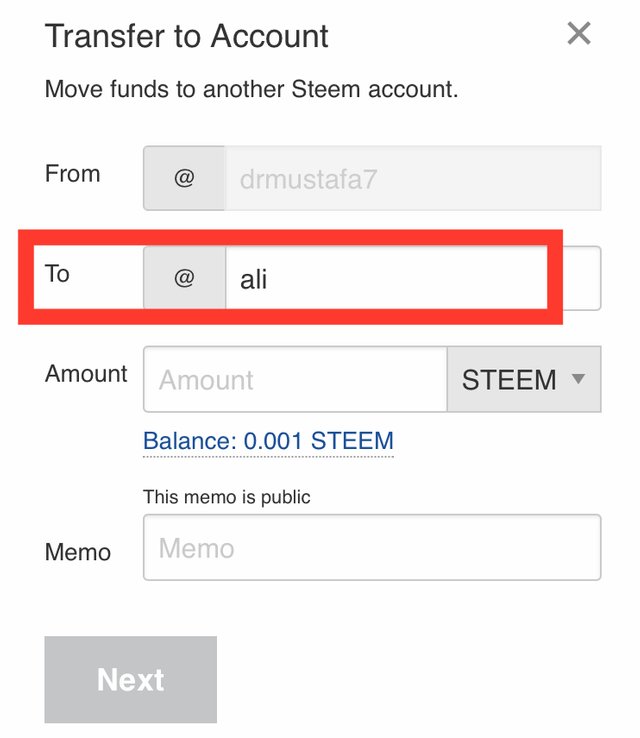
- enter the amount
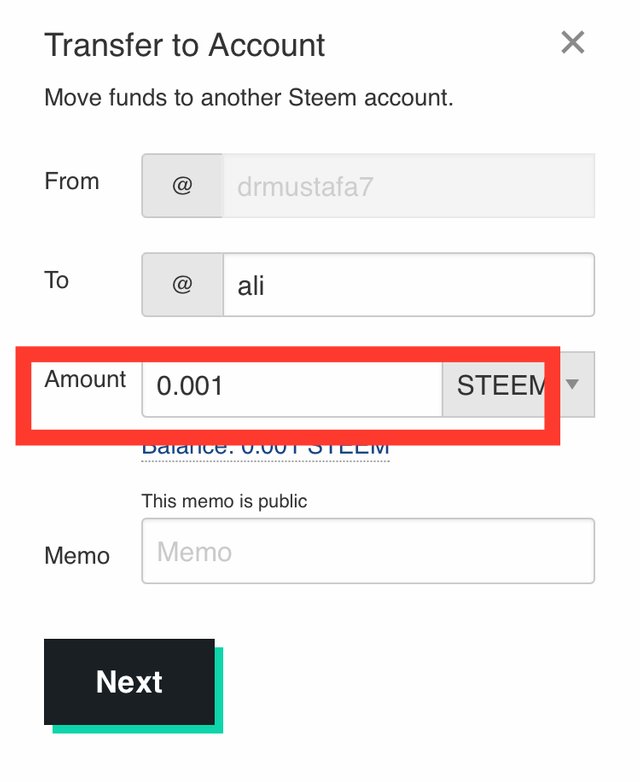
- click next
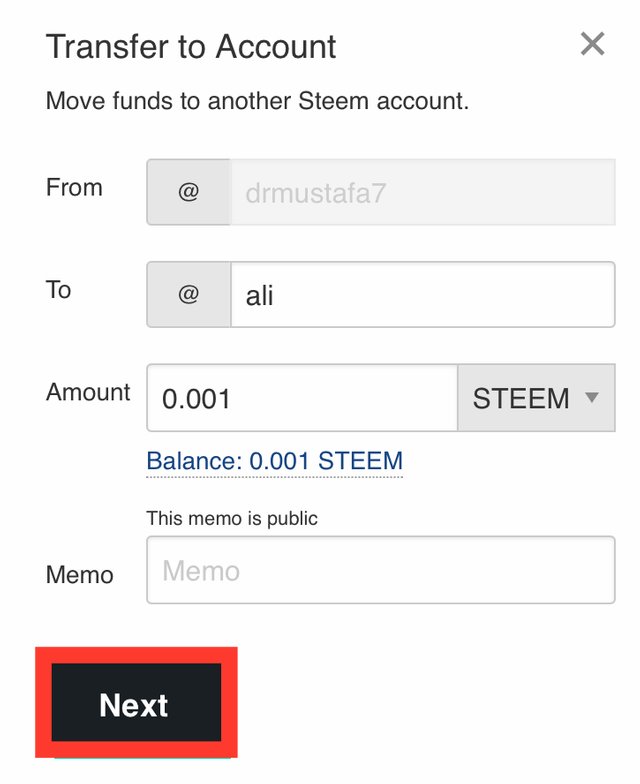
- click ok
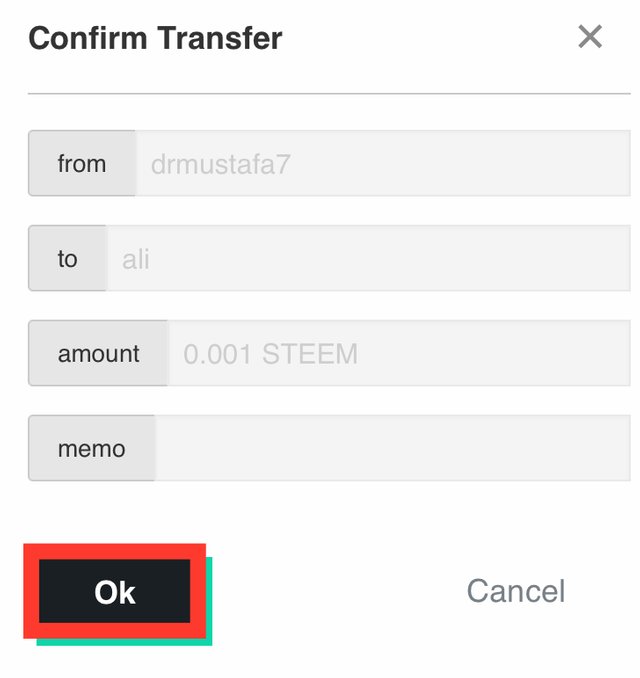
Question 5
Do you know how to power up?
- first of all go to steemit wallet and click the power up
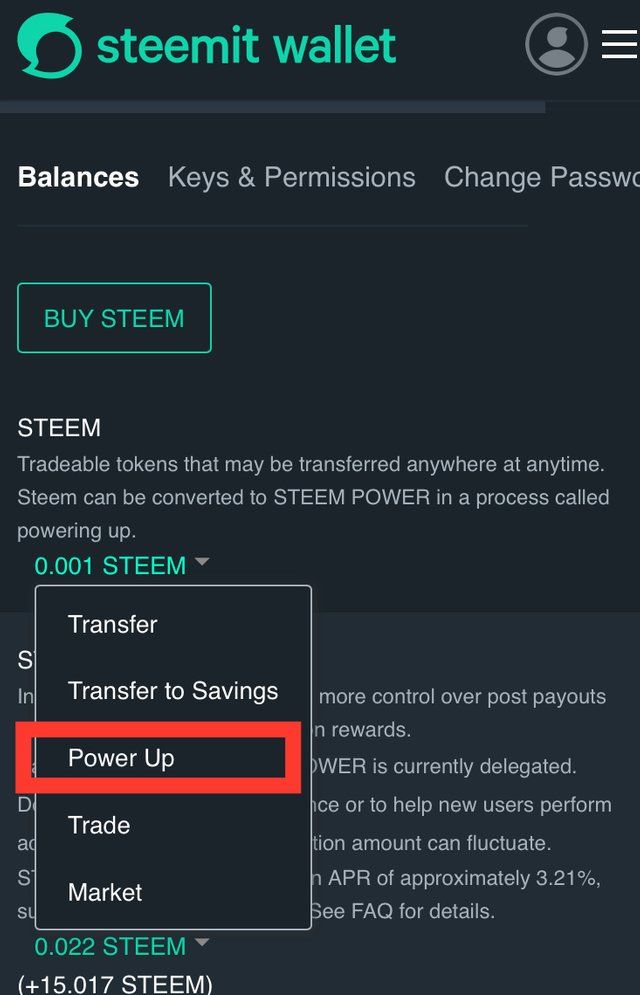
- enter the amount
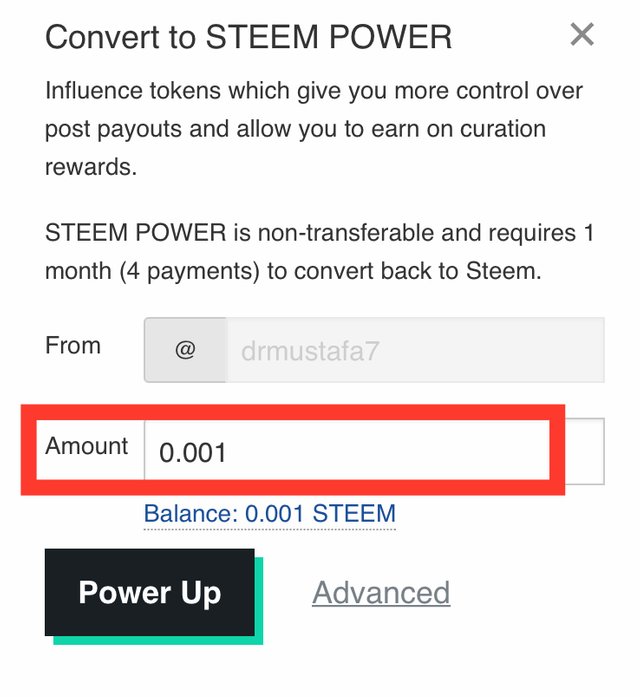
- click power up
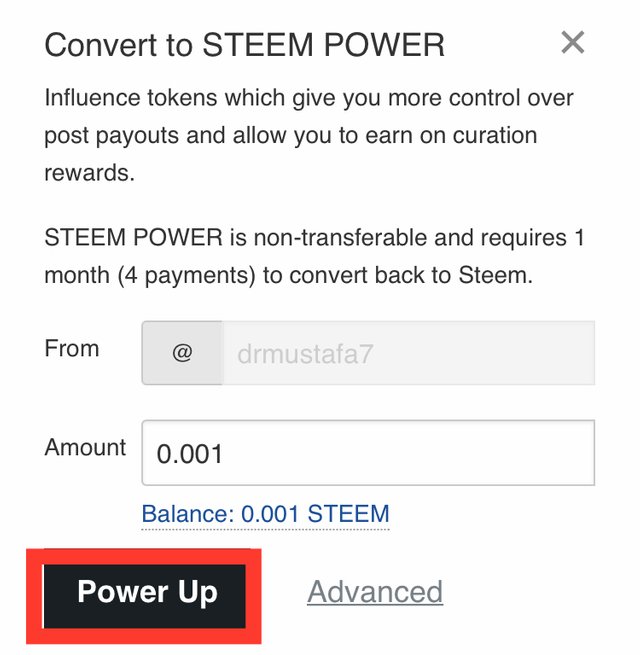
- click ok
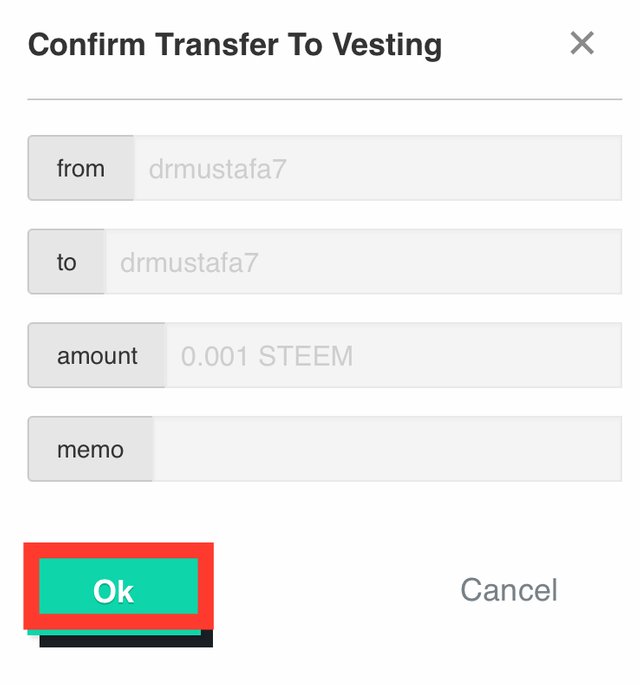
Cc
@cryptokannon
@hassanabid
@vvarishayy
Regards
Step 1
- You must be logged in to your account to begin the process.
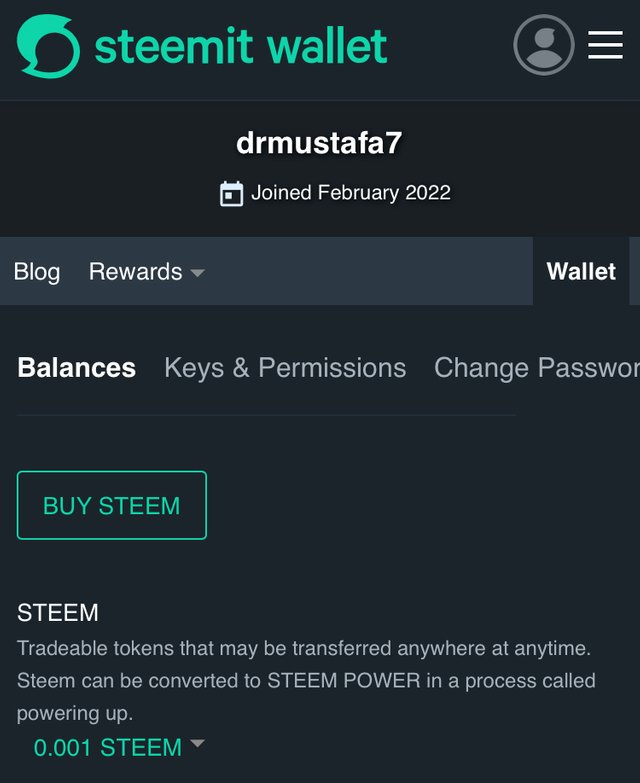
- click the transfer in the menu that appears some menu
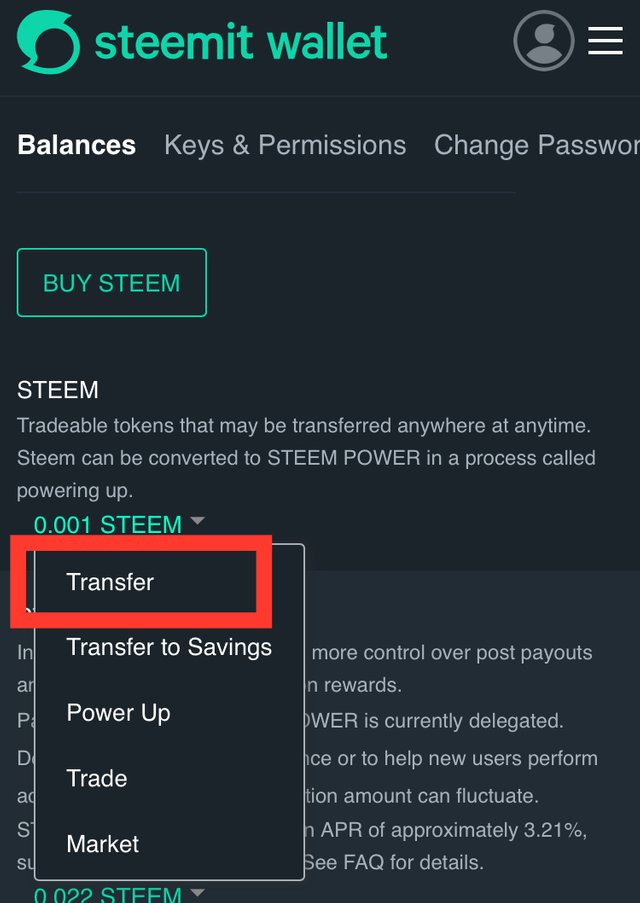
- enter the account name where you want to transfer the tokens
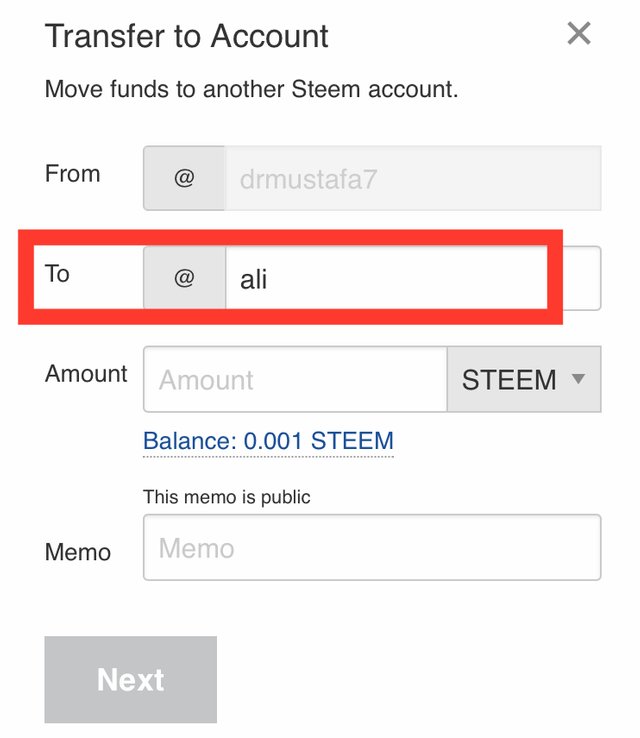
- enter the amount
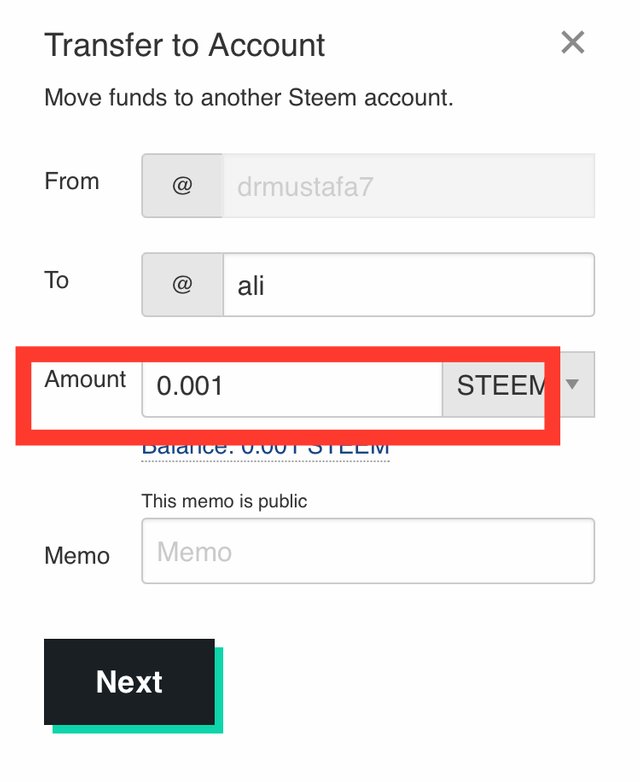
- click next
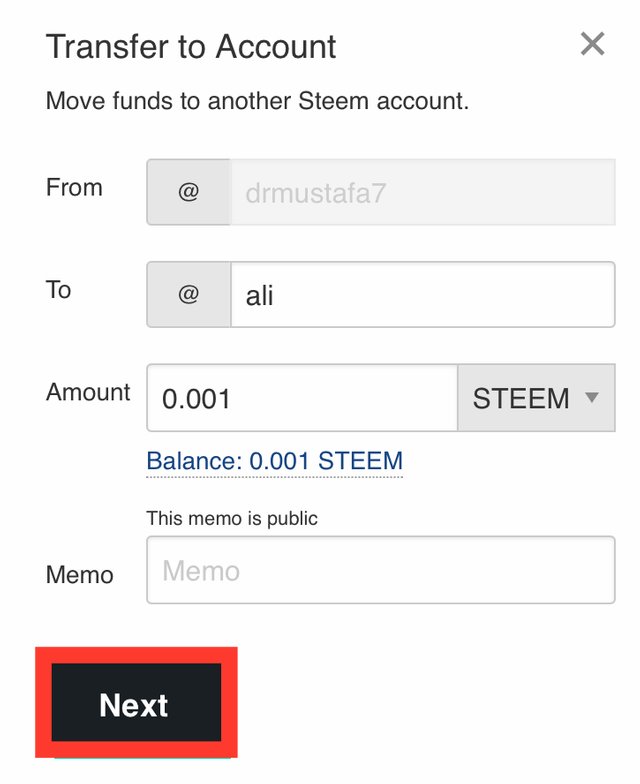
- click ok
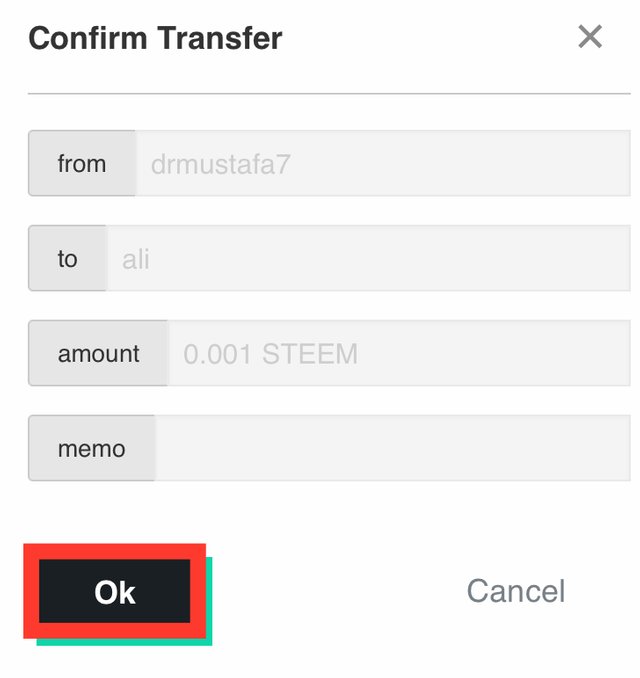
Question 5
Do you know how to power up?
- first of all go to steemit wallet and click the power up
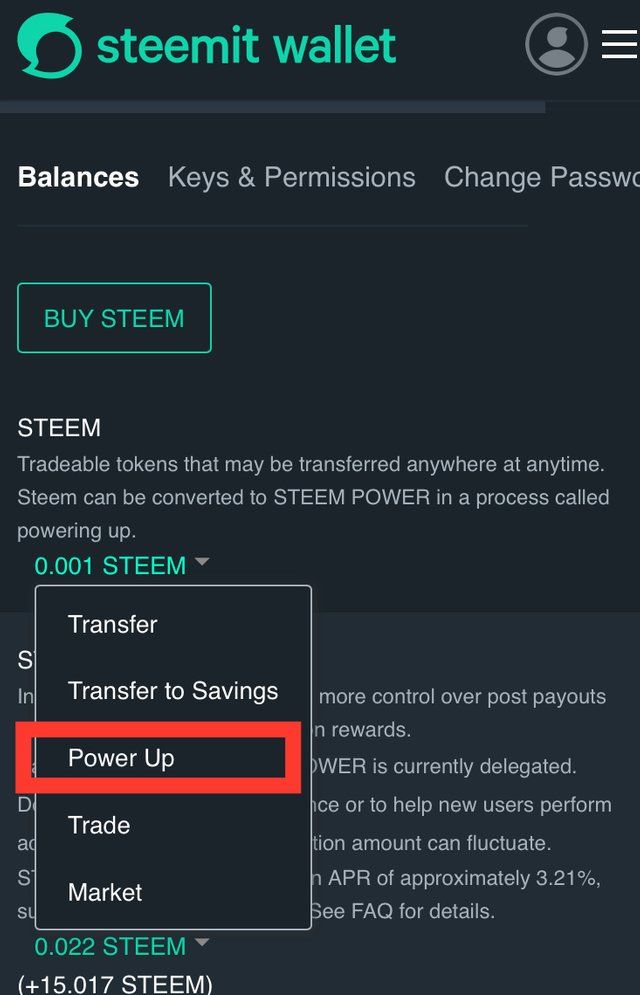
- enter the amount
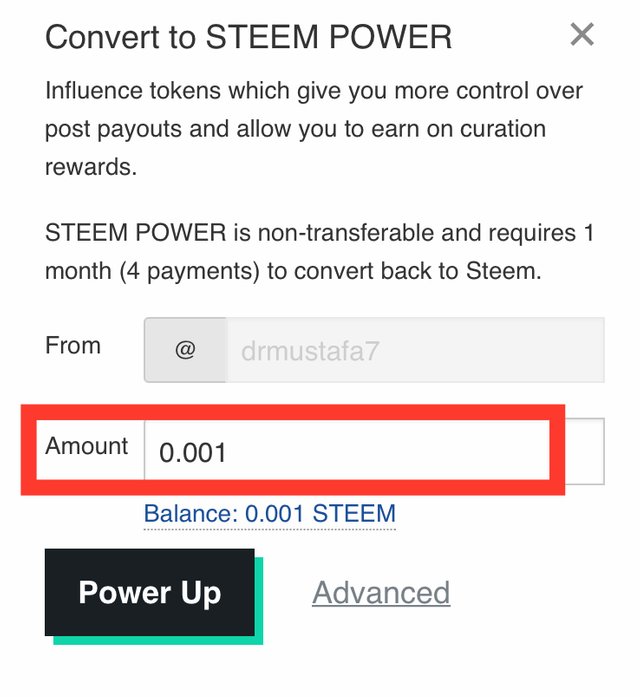
- click power up
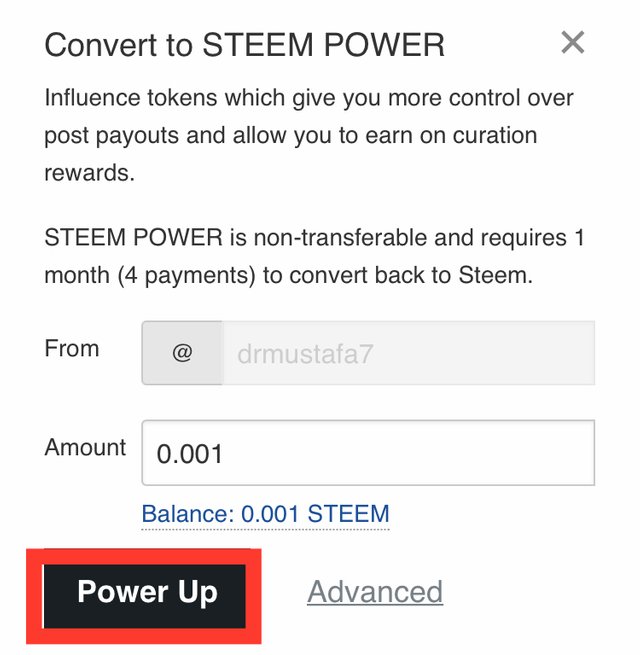
- click ok
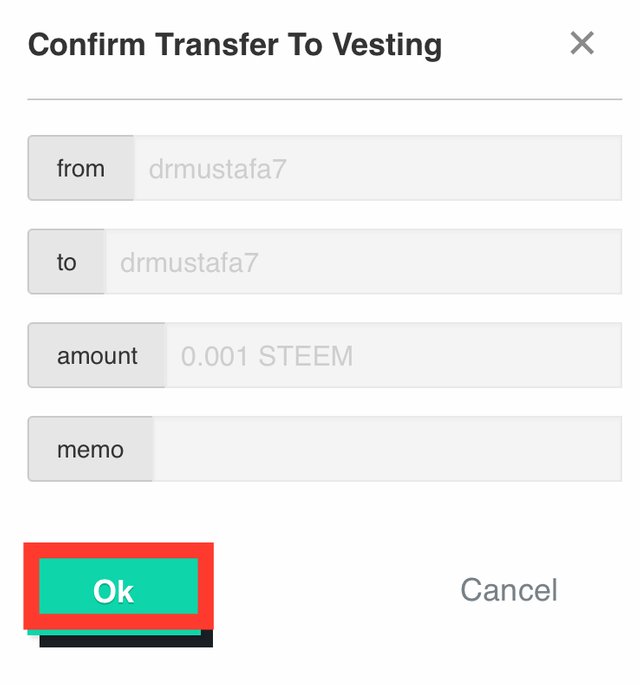
Cc
@cryptokannon
@hassanabid
@vvarishayy
Congratulations.
You have completed this achivement. You can move on to the next achievement.
Hi, @drmustafa7,
Your post has been supported by @sm-shagor from the Steem Greeter Team.