Achievement 5 Task 1 by @drstrings: Review Steemworld.org
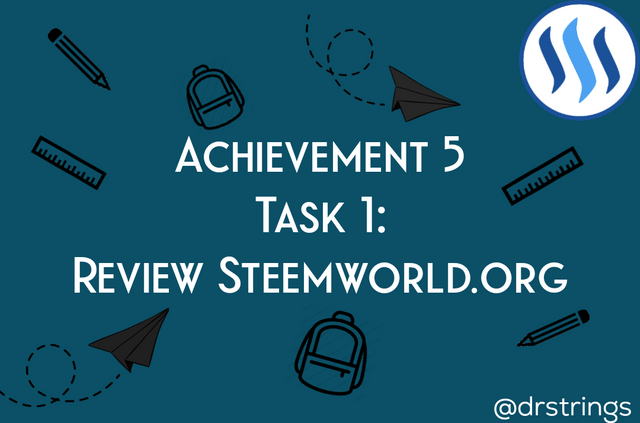
Hello everyone. I'm back with another achievement post- achievement 5 task 1. Special thanks to @sm-shagor for verifying my achievement 4 post.
So this next achievement comprises of four separate tasks to review four different tools that prove to be essential for a user in the Steem Blockchain. Without further ado, let's dive right into my task 1 post; Review steemworld.org
steemworld.org is a user-friendly analytics tool in the Steemit Blockchain. I'm quite impressed with this tool, honestly. From here you get a broad overview of your Steemit account. I'll be answering the following questions relating to this tool.
Please explain how to check Reward Summary for All time, last 30 days and last 7 days for your account?
First of all, you sign into your account through steemitworld. The sign in option is visible at the top right corner of the screen. After signing in, your profile name and your display picture will be visible. Next, you click on the Dashboard tab. If you take a good look at the dashboard, you'll see the Reward Summary section. From there you can view your reward summary for all time, last 30 days and last 7 days.
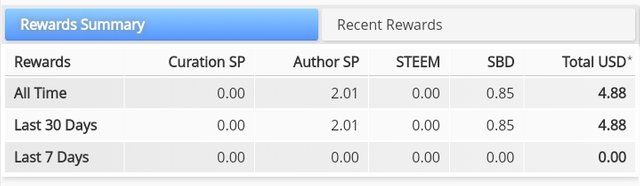
Please explain What is Delegations, type of Delegations and how to Delegate SP?
Simply put, Delegation is when a Steemit users shares Steem power to another Steemit user to promote his/her growth in the Steemit blockchain. There are two types of delegation which are Incoming Delegation and Outgoing Delegation.
Incoming Delegation: This is the Steem power another user shares to you which helps grow your account.
Outgoing Delegation: This is the Steem power that you share to other Steemit users which also helps grow their account.
To delegate SP;
- From the dashboard, click on Delegations

- Click on Delegate
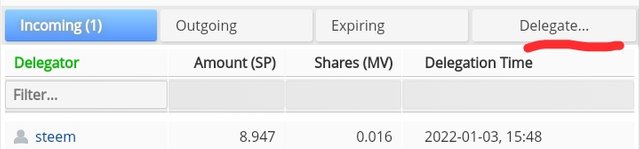
- Fill in the required spaces and click Ok.
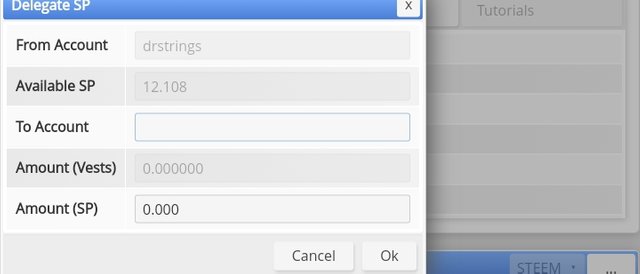
How to check Incoming and Outgoing Votes, please explain this with screenshots of both votes for your account?
- From the Stats, locate Inc. votes and Out. votes
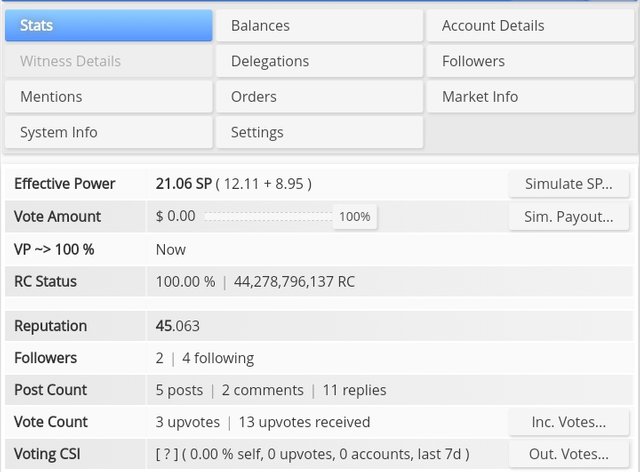
- To check incoming votes, click on Inc. votes. You'll get an overview of your where your top 250 incoming votes are from
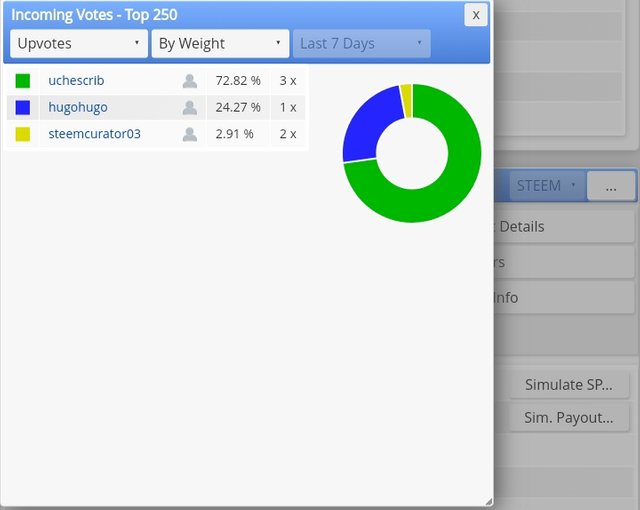
- To check Outgoing votes, click on Out. votes.
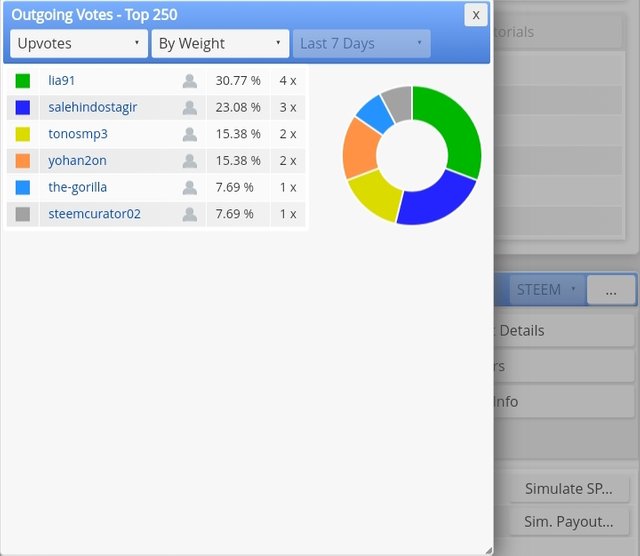
How to check account operations for past 7 days and what all details can be checked?
This has it's own tab Account Operations. Click on it to expand. From here you can view your votes, resteemed posts, comments activity, claimed rewards and mentions (though most of what I've been doing is voting).
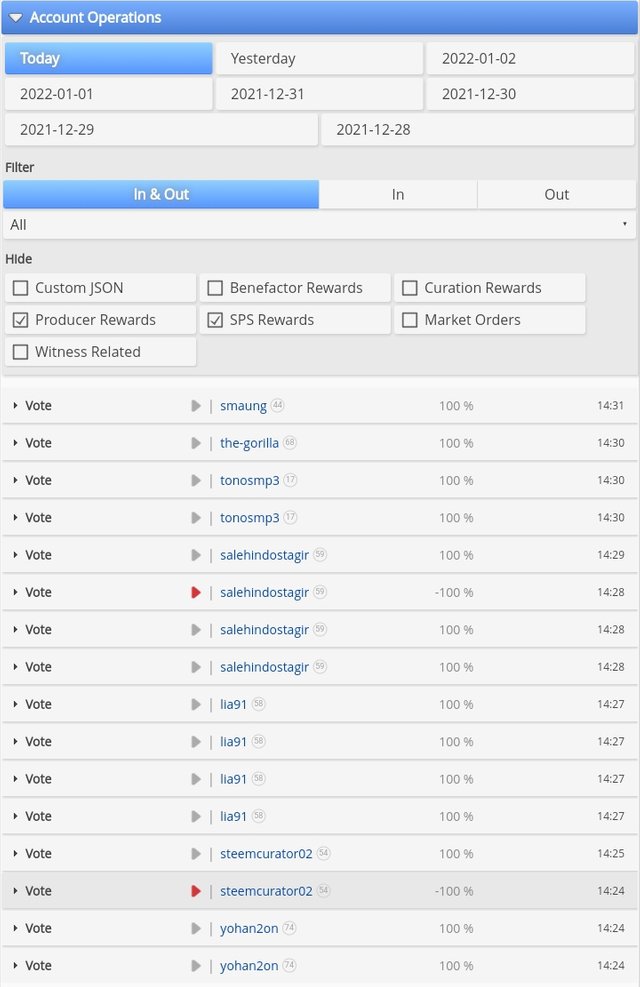
Please explain Author, Curation and Beneficiary Rewards.Also, mention author and curation rewards for your account for past 7 days.
Author Rewards are rewards received when your votes are upvoted by other users. My author rewards for the past 7 days is 1.05 SP
Curation Rewards are the rewards you get from upvoting people's posts. My curation rewards for the last 7 days is 0.00 SP
Beneficiary Rewards allows authors to distribute parts of their author reward share to other Steemit users.
How to check your upvote value and at different voting weights using this tool?
From the stats bar, click in Simulate SP

Then move the slider.
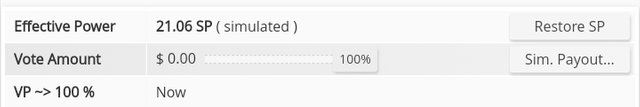
Hello @drstrings, you have fulfilled all the criteria for the achievement 5 task 1 and consequently your achievement 5 task 1 has been successfully verified.
You may now proceed to the next achievement task. Keep following @steemitblog for more updates. Kindly make the next achievemnet task inorder for you to recieve upvote for this task.
Aslo do not duplicate or repost any acioevemnet that is unverified or uncurated once it expires.
Rating- 3
Hi, @drstrings,
Your post has been supported by @adeljose from the Steem Greeter Team.